Step1: 引用相关的DLL
using Microsoft.SharePoint.Portal.SingleSignon;
using Microsoft.SharePoint.Portal;
或者你可以直接这么做:编辑当前项目的Web.config的<assemblies></assemblies>
加入:
<add assembly="Microsoft.SharePoint.Portal.SingleSignon, Version=12.0.0.0, Culture=neutral, PublicKeyToken=71E9BCE111E9429C"/>
<add assembly="Microsoft.SharePoint.Portal.SingleSignon.Security, Version=12.0.0.0, Culture=neutral, PublicKeyToken=71E9BCE111E9429C"/>
<add assembly="Microsoft.SharePoint.Portal, Version=12.0.0.0, Culture=neutral, PublicKeyToken=71E9BCE111E9429C"/>
Step2: 配置MOSS上的SSO
(简单,暂且不表)注意多半要在数据库登录帐户中添加:NT AUTHORITY\ANONYMOUS LOGON 给个可以创建数据库和管理权限的即可!
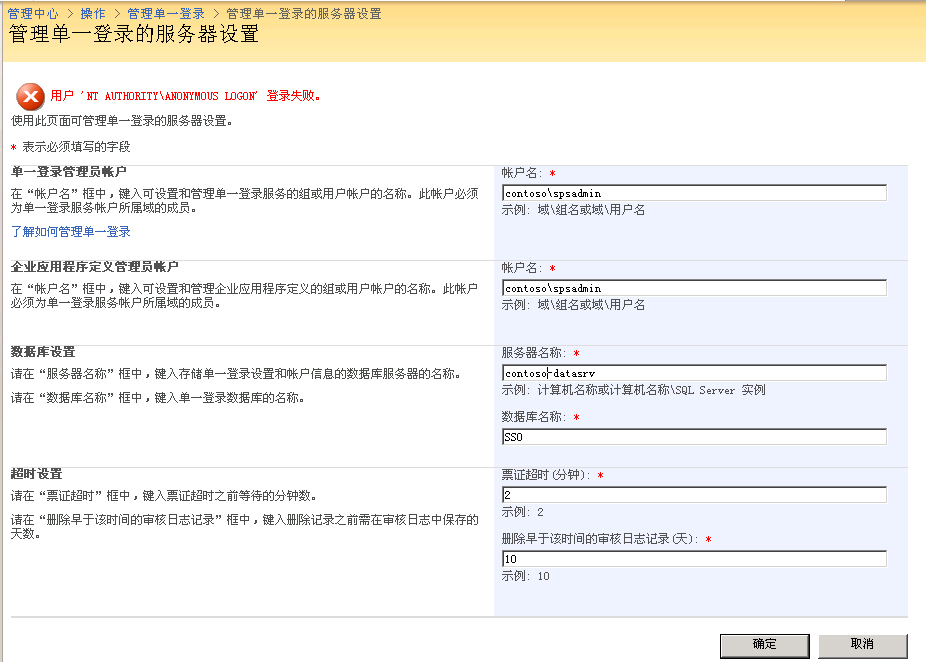
Step3:Coding...
2种写法都可以,暂不明白?
写法1 string strSSOLogonFormUrl = SingleSignonLocator.GetCredentialEntryUrl("DEMOSSO");
string[] rgGetCredentialData = null;
Credentials.GetCredentials(1, "DEMOSSO", ref rgGetCredentialData);
string strName = rgGetCredentialData[0];
string strPwd = rgGetCredentialData[1];
......
写法2 IntPtr pUserName = IntPtr.Zero;
IntPtr pPassword = IntPtr.Zero;
ISsoProvider isso = SsoProviderFactory.GetSsoProvider();
SsoCredentials myCreds = isso.GetCredentials("DEMOSSO");
pUserName = System.Runtime.InteropServices.Marshal.SecureStringToBSTR(myCreds.UserName);
pPassword = System.Runtime.InteropServices.Marshal.SecureStringToBSTR(myCreds.Password);
string uName = System.Runtime.InteropServices.Marshal.PtrToStringBSTR(pUserName);
string uPwd = System.Runtime.InteropServices.Marshal.PtrToStringBSTR(pPassword);
END:
catch (SingleSignonException ssoe)
{
if (SSOReturnCodes.SSO_E_CREDS_NOT_FOUND == ssoe.LastErrorCode)
{
Context.Response.Redirect(strSSOLogonFormUrl);
}
else
{
Response.Redirect(strSSOLogonFormUrl);
}
}
Step4:读Exchange Server 2007 的新邮件
引用WebServices先:ICredentials creds = new NetworkCredential(userNaem, rgGetCredentialData[1], "demo");
// ICredentials creds = CredentialCache.DefaultNetworkCredentials;//("mailadmin", "Pass!word", "demo")
exchangeServer.Credentials = creds;
exchangeServer.Url = @"https://mlc.demo.cn/ews/exchange.asmx";
DistinguishedFolderIdType[] folderIDArray = new DistinguishedFolderIdType[1];
folderIDArray[0] = new DistinguishedFolderIdType();
folderIDArray[0].Id = DistinguishedFolderIdNameType.inbox;
PathToUnindexedFieldType ptuftDisplayName = new PathToUnindexedFieldType();
ptuftDisplayName.FieldURI = UnindexedFieldURIType.folderDisplayName;
PathToExtendedFieldType pteftComment = new PathToExtendedFieldType();
pteftComment.PropertyTag = "0x3004"; // PR_COMMENT
pteftComment.PropertyType = MapiPropertyTypeType.String;
GetFolderType myfoldertype = new GetFolderType();
myfoldertype.FolderIds = folderIDArray;
myfoldertype.FolderShape = new FolderResponseShapeType();
myfoldertype.FolderShape.BaseShape = DefaultShapeNamesType.IdOnly;
myfoldertype.FolderShape.AdditionalProperties = new BasePathToElementType[2];
myfoldertype.FolderShape.AdditionalProperties[0] = ptuftDisplayName;
myfoldertype.FolderShape.AdditionalProperties[1] = pteftComment;
GetFolderResponseType myFolder = exchangeServer.GetFolder(myfoldertype);
FolderInfoResponseMessageType firmtInbox =
(FolderInfoResponseMessageType)myFolder.ResponseMessages.Items[0];
PathToUnindexedFieldType ptuftSubject = new PathToUnindexedFieldType();
ptuftSubject.FieldURI = UnindexedFieldURIType.itemSubject;
PathToUnindexedFieldType ptuftBody = new PathToUnindexedFieldType();
ptuftBody.FieldURI = UnindexedFieldURIType.itemAttachments;
PathToExtendedFieldType pteftFlagStatus = new PathToExtendedFieldType();
pteftFlagStatus.PropertyTag = "0x1090"; // PR_FLAG_STATUS
pteftFlagStatus.PropertyType = MapiPropertyTypeType.Integer;
FindItemType findItemRequest = new FindItemType();
findItemRequest.Traversal = ItemQueryTraversalType.Shallow;
findItemRequest.ItemShape = new ItemResponseShapeType();
findItemRequest.ItemShape.BaseShape = DefaultShapeNamesType.Default;
findItemRequest.ParentFolderIds = new FolderIdType[1];
findItemRequest.ParentFolderIds[0] = firmtInbox.Folders[0].FolderId;
FindItemResponseType firt = exchangeServer.FindItem(findItemRequest);
MessageType mt = new MessageType();
int newEmail = 0;//Unread email number
int totalEmail = 0;//Total Email number
foreach (FindItemResponseMessageType firmtMessage in firt.ResponseMessages.Items)
{
if (firmtMessage.RootFolder.TotalItemsInView > 0)
{
totalEmail = firmtMessage.RootFolder.TotalItemsInView;
foreach (ItemType it in ((ArrayOfRealItemsType)firmtMessage.RootFolder.Item).Items)
{
mt = it as MessageType;
if (mt != null)
{
//this.TextBox1.Text += string.Format(string.Format("是否已读: {0} <br>", mt.IsRead.ToString()));
if (!mt.IsRead)
newEmail++;
else
continue;
}
#region Eg codes
//Response.Write(string.Format("<br><br>标题: {0} <br>", it.Subject));
//Response.Write(string.Format("<br><br>标题: {0} <br>", it.Subject)+string.Format("发件人: {0} <br>", mt.IsRead.ToString()));
//Response.Write(string.Format("收件人: {0} <br>", it.DisplayTo));
//Response.Write(string.Format("抄送人: {0} <br>", it.DisplayCc));
//Response.Write(string.Format("大小: {0} <br>", it.Size.ToString()));
//Response.Write(string.Format("<br><br>标题: {0} <br>", it.Subject)+string.Format("发件人: {0} <br>", mt.IsRead.ToString())+string.Format("重要性: {0} <br>", it.Importance.ToString()));
Response.Write(string.Format("是否已读: {0} <br>", ((MessageType)(it)).IsRead.ToString()));
Response.Write(string.Format("是否已读: {0} <br>", it.is));
//Response.Write(string.Format("附件: {0} <br>", it.HasAttachments.ToString()));
//Response.Write(string.Format("接收时间: {0} <br>", it.DateTimeReceived.ToString()));
//if (it.Body != null)
//{
// Response.Write(string.Format("正文: {0} <br>", it.Body.Value));
//}
//if (null != it.ExtendedProperty)
//{
// Response.Write(string.Format("Prop 0x1090: {0}\n\n", it.ExtendedProperty[0].Item.ToString()));
//}
//else
//{
// Response.Write(string.Format("Prop 0x1090: not found"));
//}
#endregion
}
}
}
Response.Write(newEmail.ToString() + "//" + totalEmail.ToString());
Step5:AJAX更新结果
基本的例子,总邮件数顺便也可以拿到的。。。
下回谈谈如何与OWA集成起来!






















 152
152











 被折叠的 条评论
为什么被折叠?
被折叠的 条评论
为什么被折叠?








