问题:IE5对于width的解析是width+padding+border
比如:
<!DOCTYPE html PUBLIC "-//W3C//DTD XHTML 1.0 Transitional//EN" "http://www.w3.org/TR/xhtml1/DTD/xhtml1-transitional.dtd"> <html xmlns="http://www.w3.org/1999/xhtml"> <head> <meta http-equiv="Content-Type" content="text/html; charset=utf-8" /> <title>IE5 width 问题 </title> <style> .sidebar { width: 200px; padding: 20px; border: 10px solid #CCC; } </style> </head> <body> <div class="sidebar">这是内容这是内容这是内容这是内容这是内容这是内容这是内容</div> </body> </html>
| IE5效果 | 其他 |
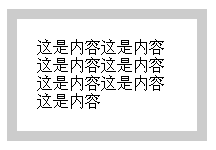 | 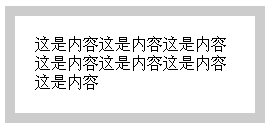 |
可以看到,IE5中width(200px)=内容+padding+border;而其他浏览器是width=内容。
解决方法:
对IE5 for Windows来说,则需要把宽度指定为260px(230+20×2+10×2),接着再以200px覆盖回来,让符合标准的浏览器得到正确的宽度。
即代码改为:
<!DOCTYPE html PUBLIC "-//W3C//DTD XHTML 1.0 Transitional//EN" "http://www.w3.org/TR/xhtml1/DTD/xhtml1-transitional.dtd"> <html xmlns="http://www.w3.org/1999/xhtml"> <head> <meta http-equiv="Content-Type" content="text/html;charset=utf-8" /> <title>IE5 width 问题 </title> <style> .sidebar { padding: 20px; border: 10px solid #CCC; width: 260px; /* for IE5/Win */ voice-family: "\"}\""; voice-family: inherit; width: 200px; /* actual value */ } </style> </head> <body> <div class="sidebar">这是内容这是内容这是内容这是内容这是内容这是内容这是内容</div> </body> </html>
这样所有浏览器显示都是一样的了: 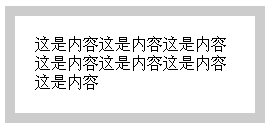
voice-family: "\"}\"";的作用
#centercontent {
background-color: #006600;
background-image: url(../img/home_main_bg.gif);
background-repeat: repeat-x;
height: 502px;
width: 772px;
margin-top: 0px;
margin-right: auto;
margin-bottom: 0px;
margin-left: auto;
border: 1px solid #006600;
voice-family: "\"}\"";
voice-family: inherit;
height: 500px;
width: 770px;}
在此设定宽度为770PX,边框为1PX,但在Window IE5.5以前的浏览器中浏览页面时,main层宽度会比实际宽度少2px(770px-1px-1px),因此需要予以纠正,在此就介绍一种纠正方法。 此处利用了样式表的“层叠”特性,对于同一个选择符的相同属性,后定义的值会覆盖前面定义的值。
而"voice-family:"\"}\"" ;voice-family:inherit;" 是CSS的语音属性,由于Window IE5.5不完全支持CSS2,不识别此属性,因此跳到下一个选择符。
IE5并不能正确读取voice-family: “\”}\”"; voice-family:inherit;这两段,所以在读取第二个Width前就放弃读取#centercontent了。
这样便能在同一个Class里定义两个Width值。(而实际上这是重复定义的典型,不过并不会在其他浏览器产生问题。)
另一种不用voice-family: "\"}\"";的方法来解决:
width: 770px
width /**/: 772px;
-----摘自http://hi.baidu.com/qiufengzixun/item/99cb44980fc78c3c336eeb25------





















 3270
3270











 被折叠的 条评论
为什么被折叠?
被折叠的 条评论
为什么被折叠?








