骤:
1.录屏
思路:子线程进行截屏的方式进行录制,再使用avilib将截取到的图片保存为视频文件。
参考文章:avilib库的使用 - Ron's个人页面 - OSCHINA - 中文开源技术交流社区
子线程录制通过上文中的ToAviThread来实现
void ToAviThread::run()
{
QScreen *screen = QApplication::primaryScreen();
QDesktopWidget* desktopWidget = QApplication::desktop();
QRect screenRect = desktopWidget->screenGeometry();
//设置保存路径
out_fd = AVI_open_output_file(toAviFilePath.toLocal8Bit().data());
if(out_fd == NULL)
{
qDebug()<<"open file erro";
}
//size根据自身情况来设置,这里是之前保存过的一个变量,其实和上面的screenRect是一样的
QSize size = GNConfig::getInstance()->getMainSize();
//avilib设置尺寸帧率和格式
AVI_set_video(out_fd, size.width(), size.height(), 6, "mjpg");//设置视频文件的格式
while(!stopFlag)
{
//pause逻辑
sync.lock();
if(is_pause)
{
pauseCond.wait(&sync); // in this place, your thread will stop to execute until someone calls resume
}
sync.unlock();
//进行屏幕抓取
// if(frameBuffer != NULL && bytes !=0)
{
QPixmap map = this->grabWindow((HWND)QApplication::desktop()->winId(), 0, 0, screenRect.width(), screenRect.height());
//抓取到的pixmap保存为bytearray
QByteArray ba;
QBuffer bf(&ba);
if (!map.save(&bf, "jpg", 50))
exit(0);
frameBuffer = ba.data();
bytes = ba.length();
//每次截屏是1帧,写入到视频文件里
if(AVI_write_frame(out_fd,frameBuffer,bytes,1)<0)//向视频文件中写入一帧图像
{
qDebug()<<"write erro";
}else{
frameBuffer = NULL;
bytes = 0;
}
}
}
//截屏完成,保存到文件中
AVI_close (out_fd); //关闭文件描述符,并保存文件
}线程stop后,通过AVI_close保存到之前设置的路径中,至此视频录制完成。假如
AVI_open_output_file里设置的是e:\test.avi,那AVI_close后此文件就会自动生成。
PS:这里说明一下,之所以
AVI_set_video(out_fd, size.width(), size.height(), 6, "mjpg");
设置的是6帧,其实是因为每秒grab屏幕最快也就是6张,再多了录制的时间会对应不上。
另外grab函数自己重写了,也是参考网上的,QScreen的grabwindow方法无法抓取鼠标,所以baidu了一下。代码如下:
QPixmap ToAviThread::grabWindow(HWND winId, int x, int y, int w, int h)
{
RECT r;
GetClientRect(winId, &r);
if (w < 0) w = r.right - r.left;
if (h < 0) h = r.bottom - r.top;
HDC display_dc = GetDC(winId);
HDC bitmap_dc = CreateCompatibleDC(display_dc);
HBITMAP bitmap = CreateCompatibleBitmap(display_dc, w, h);
HGDIOBJ null_bitmap = SelectObject(bitmap_dc, bitmap);
BitBlt(bitmap_dc, 0, 0, w, h, display_dc, x, y, SRCCOPY | CAPTUREBLT);
CURSORINFO ci;
ci.cbSize = sizeof(CURSORINFO);
GetCursorInfo(&ci);
if((ci.ptScreenPos.x > x) && (ci.ptScreenPos.y > y) && (ci.ptScreenPos.x < (x+w)) && (ci.ptScreenPos.y < (y+h)))
DrawIcon(bitmap_dc, ci.ptScreenPos.x-x, ci.ptScreenPos.y-y, ci.hCursor);
// clean up all but bitmap
ReleaseDC(winId, display_dc);
SelectObject(bitmap_dc, null_bitmap);
DeleteDC(bitmap_dc);
QPixmap pixmap = QtWin::fromHBITMAP(bitmap);
DeleteObject(bitmap);
return pixmap;
}
2.录音
思路:使用QAudioInput进行麦克风设备的检测,录音采用QAudioRecorder来实现。
先来说音频设备检测:
窗体代码
#ifndef GNDEVICEDLG_H
#define GNDEVICEDLG_H
#include "GNIODevice.h"
#include <QMouseEvent>
#include <QWidget>
#include <QAudioRecorder>
#include <QAudioInput>
namespace Ui {
class GNDeviceDlg;
}
class GNDeviceDlg : public QWidget
{
Q_OBJECT
public:
explicit GNDeviceDlg(QWidget *parent = 0);
~GNDeviceDlg();
void showDeviceTest(QWidget* parent);
private slots:
void on_btnStartTest_clicked();
void onSkip();
void on_btnOK_clicked();
void on_btnReTest_clicked();
void refreshDisplay();
void onGotoResultPage();
signals:
void showRecordView(const QString& deviceName);
protected:
void mousePressEvent(QMouseEvent *event);
void mouseReleaseEvent(QMouseEvent *event);
void mouseMoveEvent(QMouseEvent *event);
private:
void initAudioRecorder();
enum{
PAGE_DEFAULT,
PAGE_TESTING,
PAGE_PASS,
PAGE_WRONG
};
private:
Ui::GNDeviceDlg *ui;
bool bPressFlag;
QPoint beginDrag;
QAudioRecorder *audioRecorder = NULL;
QAudioInput* m_audioInput = NULL;
GNIODevice* m_device = NULL;
QAudioFormat formatAudio;
bool bTestPass=false;
};
#endif // GNDEVICEDLG_H
#include "GNDeviceDlg.h"
#include "ui_GNDeviceDlg.h"
#include <GNTipMessageBox.h>
#include <QDebug>
#include <QFileInfo>
#include <QListView>
#include <QTimer>
GNDeviceDlg::GNDeviceDlg(QWidget *parent) :
QWidget(parent),
ui(new Ui::GNDeviceDlg)
{
ui->setupUi(this);
setWindowFlags(Qt::Tool |Qt::FramelessWindowHint | Qt::WindowStaysOnTopHint | Qt::Dialog);
setWindowModality(Qt::ApplicationModal);
this->setAttribute(Qt::WA_TranslucentBackground);
this->setAttribute(Qt::WA_DeleteOnClose);
connect(ui->labelSkip, &GNClickableLabel::clicked, this, &GNDeviceDlg::onSkip);
connect(ui->labelSkip_2, &GNClickableLabel::clicked, this, &GNDeviceDlg::onSkip);
ui->stackedWidget->setCurrentIndex(PAGE_DEFAULT);
qDebug()<<"[GNDeviceDlg] new QAudioRecorder";
audioRecorder = new QAudioRecorder(this);
//设置音频格式
formatAudio.setSampleRate(8000);
formatAudio.setChannelCount(1);
formatAudio.setSampleSize(16);
formatAudio.setSampleType(QAudioFormat::SignedInt);
formatAudio.setByteOrder(QAudioFormat::LittleEndian);
formatAudio.setCodec("audio/pcm");
QAudioDeviceInfo defaultInfo = QAudioDeviceInfo::defaultInputDevice();
//初始化检测音频设备的input对象
m_audioInput = new QAudioInput(defaultInfo,formatAudio, this);
m_device = new GNIODevice(formatAudio, this);
connect(m_device, SIGNAL(update()), SLOT(refreshDisplay()));
ui->comboBox->setEnabled(true);
ui->comboBox->setView(new QListView());
}
GNDeviceDlg::~GNDeviceDlg()
{
delete ui;
}
void GNDeviceDlg::initAudioRecorder()
{
QStringList inputs = audioRecorder->audioInputs();
qDebug()<<"initAudioRecorder inputs:"<<inputs;
ui->comboBox->clear();
ui->comboBox->addItems(inputs);
}
//开始检测按钮
void GNDeviceDlg::on_btnStartTest_clicked()
{
if(ui->comboBox->currentText().isEmpty())
{
//自定义msgbox,可用qmessagebox替换
GNTipMessageBox tipBox;
tipBox.updateMsg(tr("tip"), tr("Current no micphone device, Please plugin!"), tr("ok"));
tipBox.exec();
return;
}
ui->comboBox->setEnabled(false);
qDebug()<<"start test device name:"<<ui->comboBox->currentText();
//遍历音频输入设备列表
QAudioDeviceInfo testInfo;
QList<QAudioDeviceInfo> infos = QAudioDeviceInfo::availableDevices(QAudio::AudioInput);
foreach (QAudioDeviceInfo info, infos) {
qDebug()<<"info:"<<info.deviceName();//打印现有电脑上的麦克风设备
if(info.deviceName() == ui->comboBox->currentText())
{
testInfo = info;
break;
}
}
if(m_audioInput)
{
m_audioInput->stop();
delete m_audioInput;
m_audioInput = new QAudioInput(testInfo,formatAudio, this);
}
m_device->start();
m_audioInput->start(m_device);
ui->stackedWidget->setCurrentIndex(PAGE_TESTING);
bTestPass = false;
QTimer::singleShot(5000, this, SLOT(onGotoResultPage()));
}
//跳过检测
void GNDeviceDlg::onSkip()
{
this->hide();
m_device->stop();
m_audioInput->stop();
emit showRecordView(ui->comboBox->currentText());
}
void GNDeviceDlg::on_btnOK_clicked()
{
this->hide();
m_device->stop();
m_audioInput->stop();
//显示录制窗体
emit showRecordView(ui->comboBox->currentText());
}
void GNDeviceDlg::on_btnReTest_clicked()
{
on_btnStartTest_clicked();
}
void GNDeviceDlg::onGotoResultPage()
{
m_device->stop();
m_audioInput->stop();
ui->comboBox->setEnabled(true);
if(bTestPass)
{
ui->stackedWidget->setCurrentIndex(PAGE_PASS);//检测成功
}
else
{
ui->stackedWidget->setCurrentIndex(PAGE_WRONG);//检测失败
}
}
void GNDeviceDlg::refreshDisplay()
{
int value = m_device->level()*100;
qDebug()<<"level:"<<m_device->level()<<" value:"<<value;
ui->progressBar->setValue(value);
if(value>0)
{
bTestPass=true;
}
}
void GNDeviceDlg::showDeviceTest(QWidget* parentBtn)
{
initAudioRecorder();
QPoint GlobalPoint(parentBtn->mapToGlobal(QPoint(0, 0)));
qWarning()<<"parentBtn pos:"<<parentBtn->pos()<<" GlobalPoint:"<<GlobalPoint;
int x = GlobalPoint.x() - this->width()/2 + parentBtn->width()/2;
int y = GlobalPoint.y() - this->height()-20;
this->move(x, y);
ui->stackedWidget->setCurrentIndex(PAGE_DEFAULT);
ui->comboBox->setEnabled(true);
this->show();
}
void GNDeviceDlg::mousePressEvent(QMouseEvent *event)
{
bPressFlag = true;
beginDrag = event->pos();
QWidget::mousePressEvent(event);
}
void GNDeviceDlg::mouseReleaseEvent(QMouseEvent *event)
{
bPressFlag = false;
QWidget::mouseReleaseEvent(event);
}
void GNDeviceDlg::mouseMoveEvent(QMouseEvent *event)
{
if (bPressFlag)
{
QPoint relaPos(QCursor::pos() - beginDrag);
move(relaPos);
}
QWidget::mouseMoveEvent(event);
}
使用QAudioInput进行麦克风音量的检测,核心是继承QIODevice,然后在writeData虚函数里对音频数据进行音量的判断。
如下:
#ifndef GNIODEVICE_H
#define GNIODEVICE_H
#include <QtCore/QIODevice>
#include <QAudioFormat>
class GNIODevice: public QIODevice
{
Q_OBJECT
public:
GNIODevice(const QAudioFormat &format, QObject *parent);
~GNIODevice();
void start();
void stop();
qreal level() const { return m_level; }
qint64 readData(char *data, qint64 maxlen);
qint64 writeData(const char *data, qint64 len);
private:
const QAudioFormat m_format;
quint32 m_maxAmplitude;
qreal m_level; // 0.0 <= m_level <= 1.0
signals:
void update();
};
#endif // GNIODEVICE_H
#include "GNIODevice.h"
#include <QDebug>
#include <QtEndian>
const int BufferSize = 4096;
GNIODevice::GNIODevice(const QAudioFormat &format, QObject *parent): QIODevice(parent)
,m_format(format)
,m_maxAmplitude(0)
,m_level(0.0)
{
switch (m_format.sampleSize()) {
case 8:
switch (m_format.sampleType()) {
case QAudioFormat::UnSignedInt:
m_maxAmplitude = 255;
break;
case QAudioFormat::SignedInt:
m_maxAmplitude = 127;
break;
default:
break;
}
break;
case 16:
switch (m_format.sampleType()) {
case QAudioFormat::UnSignedInt:
m_maxAmplitude = 65535;
break;
case QAudioFormat::SignedInt:
m_maxAmplitude = 32767;
break;
default:
break;
}
break;
case 32:
switch (m_format.sampleType()) {
case QAudioFormat::UnSignedInt:
m_maxAmplitude = 0xffffffff;
break;
case QAudioFormat::SignedInt:
m_maxAmplitude = 0x7fffffff;
break;
case QAudioFormat::Float:
m_maxAmplitude = 0x7fffffff; // Kind of
default:
break;
}
break;
default:
break;
}
}
GNIODevice::~GNIODevice()
{
}
void GNIODevice::start()
{
open(QIODevice::WriteOnly);
}
void GNIODevice::stop()
{
close();
}
qint64 GNIODevice::writeData(const char *data, qint64 len)
{
if (m_maxAmplitude) {
Q_ASSERT(m_format.sampleSize() % 8 == 0);
const int channelBytes = m_format.sampleSize() / 8;
const int sampleBytes = m_format.channelCount() * channelBytes;
Q_ASSERT(len % sampleBytes == 0);
const int numSamples = len / sampleBytes;
quint32 maxValue = 0;
const unsigned char *ptr = reinterpret_cast<const unsigned char *>(data);
for (int i = 0; i < numSamples; ++i) {
for (int j = 0; j < m_format.channelCount(); ++j) {
quint32 value = 0;
if (m_format.sampleSize() == 8 && m_format.sampleType() == QAudioFormat::UnSignedInt) {
value = *reinterpret_cast<const quint8*>(ptr);
} else if (m_format.sampleSize() == 8 && m_format.sampleType() == QAudioFormat::SignedInt) {
value = qAbs(*reinterpret_cast<const qint8*>(ptr));
} else if (m_format.sampleSize() == 16 && m_format.sampleType() == QAudioFormat::UnSignedInt) {
if (m_format.byteOrder() == QAudioFormat::LittleEndian)
value = qFromLittleEndian<quint16>(ptr);
else
value = qFromBigEndian<quint16>(ptr);
} else if (m_format.sampleSize() == 16 && m_format.sampleType() == QAudioFormat::SignedInt) {
if (m_format.byteOrder() == QAudioFormat::LittleEndian)
value = qAbs(qFromLittleEndian<qint16>(ptr));
else
value = qAbs(qFromBigEndian<qint16>(ptr));
} else if (m_format.sampleSize() == 32 && m_format.sampleType() == QAudioFormat::UnSignedInt) {
if (m_format.byteOrder() == QAudioFormat::LittleEndian)
value = qFromLittleEndian<quint32>(ptr);
else
value = qFromBigEndian<quint32>(ptr);
} else if (m_format.sampleSize() == 32 && m_format.sampleType() == QAudioFormat::SignedInt) {
if (m_format.byteOrder() == QAudioFormat::LittleEndian)
value = qAbs(qFromLittleEndian<qint32>(ptr));
else
value = qAbs(qFromBigEndian<qint32>(ptr));
} else if (m_format.sampleSize() == 32 && m_format.sampleType() == QAudioFormat::Float) {
value = qAbs(*reinterpret_cast<const float*>(ptr) * 0x7fffffff); // assumes 0-1.0
}
maxValue = qMax(value, maxValue);
ptr += channelBytes;
}
}
maxValue = qMin(maxValue, m_maxAmplitude);
m_level = qreal(maxValue) / m_maxAmplitude;
}
emit update();
return len;
}
qint64 GNIODevice::readData(char *data, qint64 maxlen)
{
Q_UNUSED(data)
Q_UNUSED(maxlen)
return 0;
}
其中的m_level对应的就是音量大小了。直接用来检测声音。只不过需要注意的是level是从0-1.


3.最后来说合成
思路:使用ffmpeg进行音视频合成
这部就比较简单了,先去下载ffmpeg,https://ffmpeg.zeranoe.com/builds/
这里把share下载下来即可,里面是编译好的ffmpeg,我们直接通过ffmpeg.exe命令行的方式调用合成功能。
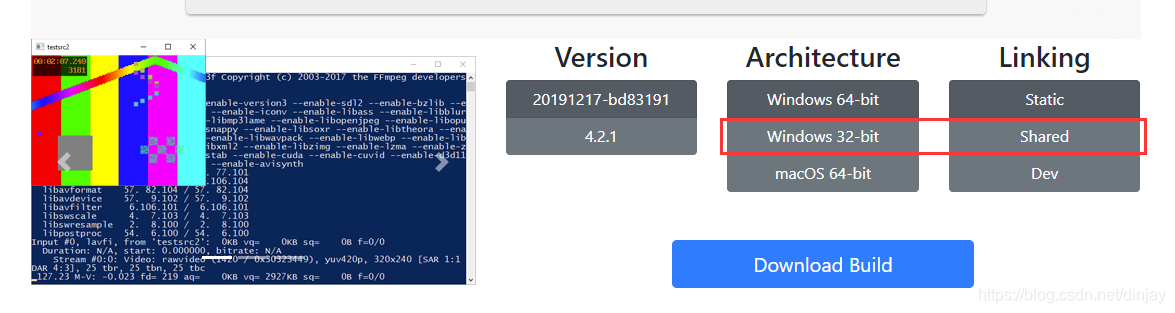
合成代码:
void GNCompressView::startCompress(QString wav, QString avi, QString outName)
{
QString program = qApp->applicationDirPath();
program += "/compress/ffmpeg.exe";
QProcess process(this);
connect(&process, static_cast<void(QProcess::*)(int, QProcess::ExitStatus)>(&QProcess::finished), this, &GNCompressView::onFinished);
QStringList arguments;
if(!wav.isEmpty())
{
arguments<<"-i"<<wav<<"-i"<<avi<<outName;//传递到exe的参数
}
else
{
//没有音频,只把avi转成MP4
arguments<<"-i"<<avi<<"-vcodec"<<"mpeg4"<<outName;
}
process.start(program, arguments);
}
void GNCompressView::onFinished(int exitCode, QProcess::ExitStatus exitStatus)
{
qDebug()<<"onFinished exitCode:"<<exitCode<<" exitStatus:"<<exitStatus;
isFinished = true;
emit compressSuccessed();
}其实就是调用命令行,把下载的ffmpeg的share里bin目录中的内容拷贝到工程运行目录下,代码里直接通过QProcess调用ffmpeg.exe。
合成命令其实就是ffmpeg -i my.wav -i my.avi out.mp4,将avi和wav合并为mp4,至于其他编码设置,自行baidu一下ffmpeg用法即可,这里不做赘述。
总结:到这里音频检测+录音,以及录制屏幕视频和最终的合成全部完成。Baidu了很多,开始想把ffmpeg代码直接弄到工程下,后来由于环境原因就采取了外部调用ffmpeg的方式,不过效果达到了。也欢迎大家留意交流。如果在录制屏幕这块有更高效,帧率更高的的方法,也请告知。






















 820
820











 被折叠的 条评论
为什么被折叠?
被折叠的 条评论
为什么被折叠?








