文章目录
spring提供了很多模板整合Dao技术
因为在jdbc、Hibernate、Mybatis中都有对数据库封装好方法,但是不同的框架中方法名称都不相同,为了方便开发者调用和整理代码,Spring中提供了很多模板来整合Dao技术
spring中提供了一个可以操作数据库的对象.对象封装了jdbc技术.
JDBCTemplate => JDBC模板对象
其实Spring的JDBCTemplate有点像DBUtils与DBUtils中的QueryRunner非常相似.,但是有时候还没有DBUitls好用。
代码模板:
ComboPooledDataSource dataSource = new ComboPooledDataSource();
dataSource.setDriverClass("com.mysql.jdbc.Driver");
//jdbc:mysql:///jdbcTest表示默认加载本地localhost
dataSource.setJdbcUrl("jdbc:mysql://localhost:3306/jdbcTest");
dataSource.setUser("root");
dataSource.setPassword("1234");
JdbcTemplate template = new JdbcTemplate();
template.setDataSource(dataSource);
String mysql="insert into userdemo values('alan',18,null) ";
template.update(mysql);
如何用Spring中的jdbc模板对数据库操作:
- 导包:4+2+ :spring-test 、spring-aop 、 junit4类库 、 c3p0连接池 、JDBC驱动 、spring-jdbc 、 spring-tx事务
- 准备数据库
3.书写Dao
增删改:
查询单个对象
查询值类型
查询List集合类型
spring配置
依赖关系
画依赖关系图是为了Spring配置做铺垫
Spring中的配置代码
配置数据库连接池方法用法:
<bean name="dataSource" class="com.mchange.v2.c3p0.ComboPooledDataSource">
<property name="driverClass" value="com.mysql.jdbc.Driver"></property>
<property name="jdbcUrl" value="jdbc:mysql:///jdbctest"></property>
<property name="user" value="root"></property>
<property name="password" value="1234"></property>
</bean>
为了防止每次修改数据库连接池里面配置的参数都需要打开xml文件,可以把参数写在properties文件中,然后在xml中调用的时候用${key名字}
读取外部的Properties配置:
jdbc.jdbcUrl=jdbc:mysql:///hibernate_32
jdbc.driverClass=com.mysql.jdbc.Driver
jdbc.user=root
jdbc.password=1234
applicationContext.xml
<?xml version="1.0" encoding="UTF-8"?>
<beans xmlns:xsi="http://www.w3.org/2001/XMLSchema-instance" xmlns="http://www.springframework.org/schema/beans" xmlns:context="http://www.springframework.org/schema/context" xsi:schemaLocation="http://www.springframework.org/schema/beans http://www.springframework.org/schema/beans/spring-beans-4.2.xsd http://www.springframework.org/schema/context http://www.springframework.org/schema/context/spring-context-4.2.xsd ">
<!-- 指定spring读取db.properties配置 -->
<context:property-placeholder location="classpath:db.properties" />
<!-- 1.将连接池放入spring容器 -->
<bean name="dataSource" class="com.mchange.v2.c3p0.ComboPooledDataSource" >
<property name="jdbcUrl" value="${jdbc.jdbcUrl}" ></property>
<property name="driverClass" value="${jdbc.driverClass}" ></property>
<property name="user" value="${jdbc.user}" ></property>
<property name="password" value="${jdbc.password}" ></property>
</bean>
<!-- 2.将JDBCTemplate放入spring容器 -->
<bean name="jdbcTemplate" class="org.springframework.jdbc.core.JdbcTemplate" >
<property name="dataSource" ref="dataSource" ></property>
</bean>
<!-- 3.将UserDao放入spring容器 -->
<bean name="userDao" class="cn.itcast.a_jdbctemplate.UserDaoImpl" >
<!-- <property name="jt" ref="jdbcTemplate" ></property> -->
<property name="dataSource" ref="dataSource" ></property>
</bean>
</beans>
练习代码:
存储的对象:
package com.jdbc.learn;
public class User {
String name;
Integer age;
Integer id;
public String getName() {
return name;
}
public void setName(String name) {
this.name = name;
}
public Integer getAge() {
return age;
}
public void setAge(Integer age) {
this.age = age;
}
public Integer getId() {
return id;
}
public void setId(Integer id) {
this.id = id;
}
}
UserDaoImpl实现类
package com.jdbc.learn;
import java.sql.ResultSet;
import java.sql.SQLException;
import java.util.List;
import org.springframework.jdbc.core.JdbcTemplate;
import org.springframework.jdbc.core.RowMapper;
import org.springframework.jdbc.core.support.JdbcDaoSupport;
public class UserDaoImpl implements UserDao {
private JdbcTemplate jdbcTemplate;
public JdbcTemplate getJdbcTemplate() {
return jdbcTemplate;
}
public void setJdbcTemplate(JdbcTemplate jdbcTemplate) {
this.jdbcTemplate = jdbcTemplate;
}
public void save(User user) {
String sql = "insert into userdemo value(?,?,null)";
jdbcTemplate.update(sql, user.getName(), user.getAge());
}
}
测试类:
package com.jdbc.learn;
import javax.annotation.Resource;
import org.junit.Test;
import org.junit.runner.RunWith;
import org.springframework.test.context.ContextConfiguration;
import org.springframework.test.context.junit4.SpringJUnit4ClassRunner;
@RunWith(SpringJUnit4ClassRunner.class)
@ContextConfiguration("classpath:com/jdbc/learn/applicationContext.xml")
public class JdbcDemo {
@Resource(name="userDao")
private UserDao userDao ;
@Test
public void fun22(){
User user = new User();
user.setAge(18);
user.setName("weijie");
userDao.save(user);
}
}
进阶内容
JDBCDaoSupport的使用
在实现方法中继承JDBCDaoSupport类,这样在调用JdbcTemplate时候不需要去new JdbcTemplate的对象再去调用里面的方法,直接通过super父类中的方法获取对象:super.getJdbcTemplate(),注意在容器中配置的时候就不需要将template放入容器中,然后把dataSource指向userDao类中
ApplicationContext.xml
<?xml version="1.0" encoding="UTF-8"?>
<beans xmlns:xsi="http://www.w3.org/2001/XMLSchema-instance" xmlns="http://www.springframework.org/schema/beans" xmlns:context="http://www.springframework.org/schema/context" xsi:schemaLocation="http://www.springframework.org/schema/beans http://www.springframework.org/schema/beans/spring-beans-4.2.xsd http://www.springframework.org/schema/context http://www.springframework.org/schema/context/spring-context-4.2.xsd ">
<!-- 指定spring读取db.properties配置 -->
<context:property-placeholder location="classpath:db.properties" />
<!-- 1.将连接池放入spring容器 -->
<bean name="dataSource" class="com.mchange.v2.c3p0.ComboPooledDataSource" >
<property name="jdbcUrl" value="${jdbc.jdbcUrl}" ></property>
<property name="driverClass" value="${jdbc.driverClass}" ></property>
<property name="user" value="${jdbc.user}" ></property>
<property name="password" value="${jdbc.password}" ></property>
</bean>
<!-- 2.将JDBCTemplate放入spring容器 -->
<!-- <bean name="jdbcTemplate" class="org.springframework.jdbc.core.JdbcTemplate" >
<property name="dataSource" ref="dataSource" ></property>
</bean> -->
<!-- 3.将UserDao放入spring容器 -->
<bean name="userDao" class="cn.itcast.a_jdbctemplate.UserDaoImpl" >
<!-- <property name="jt" ref="jdbcTemplate" ></property> -->
<property name="dataSource" ref="dataSource" ></property>
</bean>
</beans>
UserDao接口
package com.jdbc.learn;
public interface UserDao {
void save(User user);
}
UserDao
package cn.itcast.a_jdbctemplate;
import java.util.List;
import cn.itcast.bean.User;
public interface UserDao {
//增
void save(User u);
//删
void delete(Integer id);
//改
void update(User u);
//查
User getById(Integer id);
//查
int getTotalCount();
//查
List<User> getAll();
}
UserDaoImpl
package cn.itcast.a_jdbctemplate;
import java.sql.ResultSet;
import java.sql.SQLException;
import java.util.List;
import org.springframework.jdbc.core.JdbcTemplate;
import org.springframework.jdbc.core.RowMapper;
import org.springframework.jdbc.core.support.JdbcDaoSupport;
import cn.itcast.bean.User;
//使用JDBC模板实现增删改查
public class UserDaoImpl extends JdbcDaoSupport implements UserDao {
@Override
public void save(User u) {
String sql = "insert into t_user values(null,?) ";
super.getJdbcTemplate().update(sql, u.getName());
}
@Override
public void delete(Integer id) {
String sql = "delete from t_user where id = ? ";
super.getJdbcTemplate().update(sql,id);
}
@Override
public void update(User u) {
String sql = "update t_user set name = ? where id=? ";
super.getJdbcTemplate().update(sql, u.getName(),u.getId());
}
@Override
public User getById(Integer id) {
String sql = "select * from t_user where id = ? ";
return super.getJdbcTemplate().queryForObject(sql,new RowMapper<User>(){
@Override
public User mapRow(ResultSet rs, int arg1) throws SQLException {
User u = new User();
u.setId(rs.getInt("id"));
u.setName(rs.getString("name"));
return u;
}}, id);
}
@Override
public int getTotalCount() {
String sql = "select count(*) from t_user ";
Integer count = super.getJdbcTemplate().queryForObject(sql, Integer.class);
return count;
}
@Override
public List<User> getAll() {
String sql = "select * from t_user ";
List<User> list = super.getJdbcTemplate().query(sql, new RowMapper<User>(){
@Override
public User mapRow(ResultSet rs, int arg1) throws SQLException {
User u = new User();
u.setId(rs.getInt("id"));
u.setName(rs.getString("name"));
return u;
}});
return list;
}
}
测试类:
package cn.itcast.a_jdbctemplate;
import java.beans.PropertyVetoException;
import javax.annotation.Resource;
import org.junit.Test;
import org.junit.runner.RunWith;
import org.springframework.jdbc.core.JdbcTemplate;
import org.springframework.test.context.ContextConfiguration;
import org.springframework.test.context.junit4.SpringJUnit4ClassRunner;
import com.mchange.v2.c3p0.ComboPooledDataSource;
import cn.itcast.bean.User;
//演示JDBC模板
@RunWith(SpringJUnit4ClassRunner.class)
@ContextConfiguration("classpath:applicationContext.xml")
public class Demo {
@Resource(name="userDao")
private UserDao ud;
@Test
public void fun1() throws Exception{
//0 准备连接池
ComboPooledDataSource dataSource = new ComboPooledDataSource();
dataSource.setDriverClass("com.mysql.jdbc.Driver");
dataSource.setJdbcUrl("jdbc:mysql:///hibernate_32");
dataSource.setUser("root");
dataSource.setPassword("1234");
//1 创建JDBC模板对象
JdbcTemplate jt = new JdbcTemplate();
jt.setDataSource(dataSource);
//2 书写sql,并执行
String sql = "insert into t_user values(null,'rose') ";
jt.update(sql);
}
@Test
public void fun2() throws Exception{
User u = new User();
u.setName("tom");
ud.save(u);
}
@Test
public void fun3() throws Exception{
User u = new User();
u.setId(2);
u.setName("jack");
ud.update(u);
}
@Test
public void fun4() throws Exception{
ud.delete(2);
}
@Test
public void fun5() throws Exception{
System.out.println(ud.getTotalCount());
}
@Test
public void fun6() throws Exception{
System.out.println(ud.getById(1));
}
@Test
public void fun7() throws Exception{
System.out.println(ud.getAll());
}
}







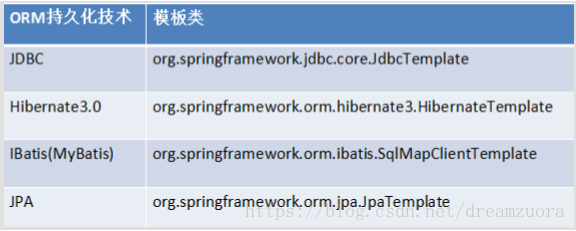
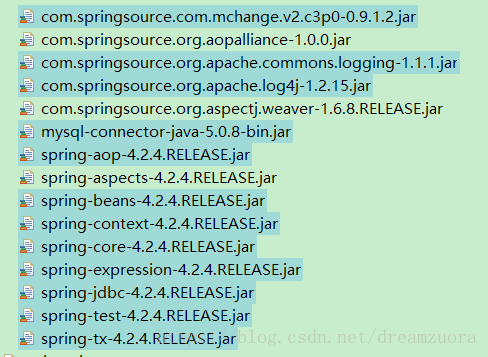
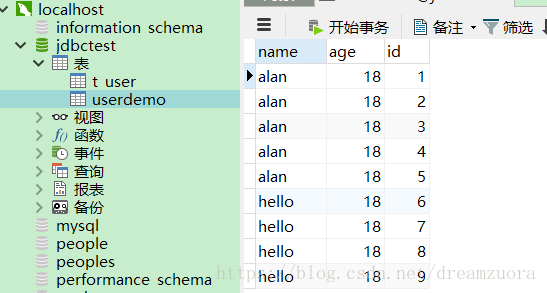
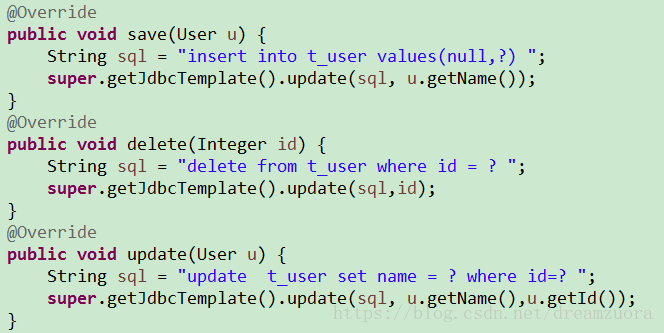
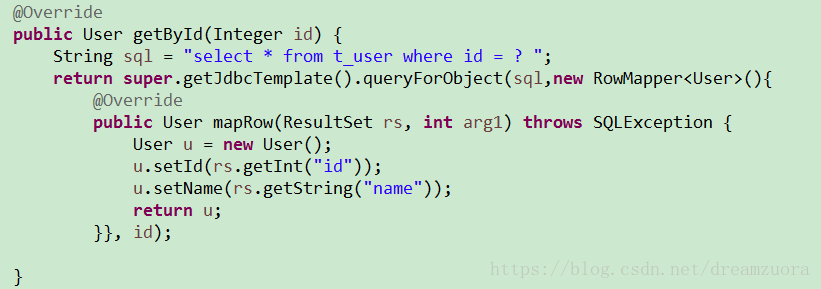
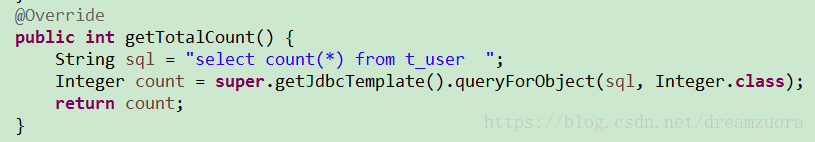
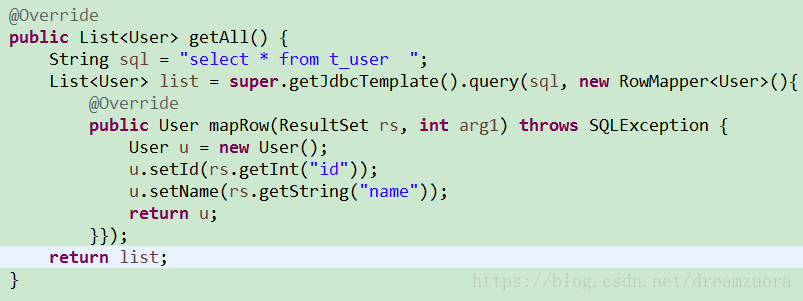
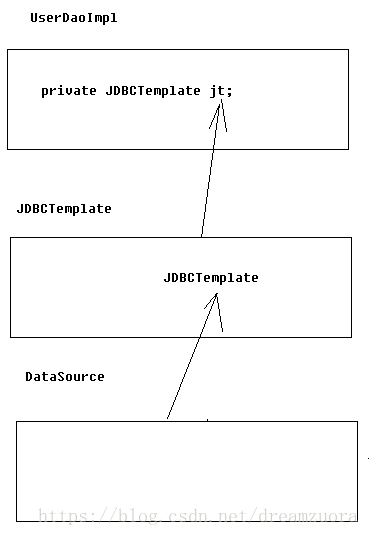













 3839
3839











 被折叠的 条评论
为什么被折叠?
被折叠的 条评论
为什么被折叠?








