安装 Project Server部分仅供参考。 具体安装方法 比较简单了。
SharePoint 安装配置的方法 之前有介绍。
两个都安装配置完之后 开始配置。
- On SharePoint Central Administration site --- Application Management.
如图: - On Application Management Page, go to Service Applications Section and click on “Manage Service Applications” link.
- On Service Applications Page, click on “Project Server Service Application” link.
- On “Manage Project Web Apps” Page, click on “Create Project Web App Instance” link.
- On “Create Project Web App Instance” page,
• For Web Application: select default web application i.e. SharePoint-80.
• For Project Web App Path, Write: PWA.
• For Administrator Account, write: 管理员 账号
• 选择default单击ok (中文版本的应该是默认把)

完成了








 本文介绍了如何在SharePoint环境中配置ProjectServer服务应用的过程。主要内容包括:进入SharePoint中央管理站点的应用管理页面,管理服务应用部分,创建ProjectWebApp实例的具体步骤。
本文介绍了如何在SharePoint环境中配置ProjectServer服务应用的过程。主要内容包括:进入SharePoint中央管理站点的应用管理页面,管理服务应用部分,创建ProjectWebApp实例的具体步骤。

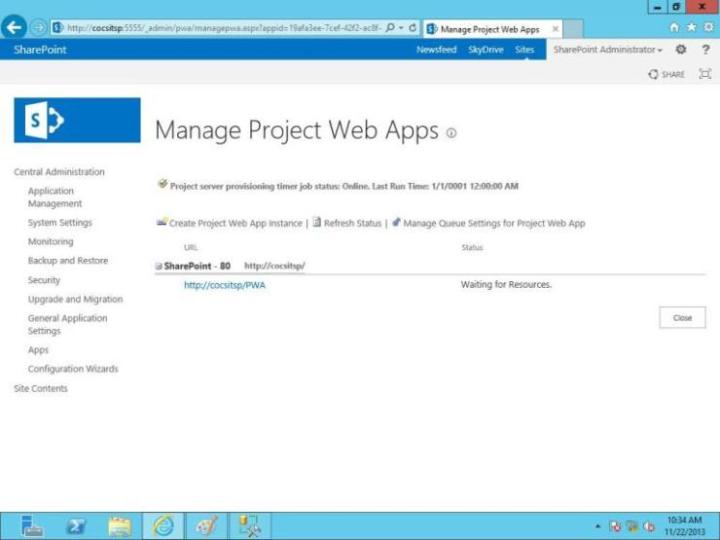
















 253
253

 被折叠的 条评论
为什么被折叠?
被折叠的 条评论
为什么被折叠?








