在后台修改:
如果想增加排序的属性:
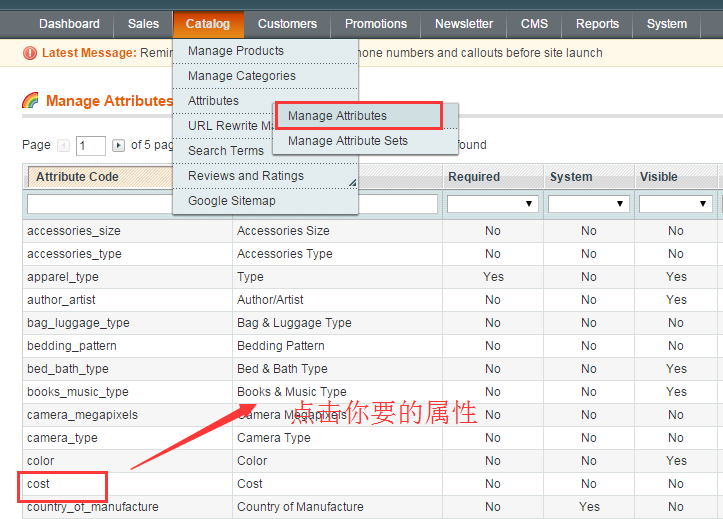
在分类页面添加自定义商品排序 Custom Product Sorting In Category Page
如果我们想要添加自定义的商品排序, 例如: 以上架日期或更新日期排序, 为了达到该效果,
我们就需要自己进行编写了
这里我们先来拿上架日期来做简单的举例, 首先要在我们的下拉框里添加这个选项
找到 Mage_Catalog_Model_Config 文件, 对其 getAttributeUsedForSortByArray() 进行修改public function getAttributeUsedForSortByArray()
{
$options = array(
'position' => Mage::helper('catalog')->__('Position'),
'created_at' => Mage::helper('catalog')->__('Product Creation Date')
);
foreach ($this->getAttributesUsedForSortBy() as $attribute) {
/* @var $attribute Mage_Eav_Model_Entity_Attribute_Abstract */
$options[$attribute->getAttributeCode()] = $attribute->getStoreLabel();
}
return $options;
}你最好重写这个类来对其进行修改
接下来对我们的集合(Collection)进行修改, 这样就可以根据我们自定义下拉框的内容进行排序了,
不过 “created_at” 已经是一个产品自带的属性, 所以对于这个我们不需要做任何额外的操作
如果我们想通过评论来进行排序 Sort Products By Number Of Reviews
因为评论不是一个产品自带的属性, 所以这次我们就需要对产品集合(Product Collection)进行修改,
这里就不重提如何在排序下拉框中添加选项了, 和前面的操作一样
打开文件 Mage_Catalog_Block_Product_List_Toolbar, 在大概 221 行的位置找到 setCollection() 方法,
同样的你最好在你自己的模块重写这个类, 然后复写 setCollection() 方法, 如下:public function setCollection($collection)
{
$this->_collection = $collection;
$this->_collection->setCurPage($this->getCurrentPage());
// we need to set pagination only if passed value integer and more that 0
$limit = (int)$this->getLimit();
if ($limit) {
$this->_collection->setPageSize($limit);
}
if($this->getCurrentOrder() == 'review'){
$this->_collection->sortByReview($this->getCurrentDirection());
} else if ($this->getCurrentOrder()) {
$this->_collection->setOrder($this->getCurrentOrder(), $this->getCurrentDirection());
}
return $this;
}从这里你可以看出我们在 Collection 里添加了一个新的方法 sortByReview(),
所以我们要重写产品集合类 Mage_Catalog_Model_Resource_Eav_Mysql4_Product_Collection
来添加该方法public function sortByReview($dir)
{
$table = $this->getTable('review/review');
$entity_code_id = Mage::getModel('review/review')
->getEntityIdByCode(
Mage_Rating_Model_Rating::ENTITY_PRODUCT_CODE
);
$cond = $this->getConnection()->quoteInto('t2.entity_pk_value = e.entity_id and ', '')
. $this->getConnection()->quoteInto('t2.entity_id = ? ', $entity_code_id);
$this->getSelect()
->joinLeft(
array('t2'=>$table),
$cond,
array('review' => new Zend_Db_Expr('count(review_id)'))
)
->group('e.entity_id')
->order("review $dir");
}http://www.sunzhenghua.com/magento-category-page-product-sorting







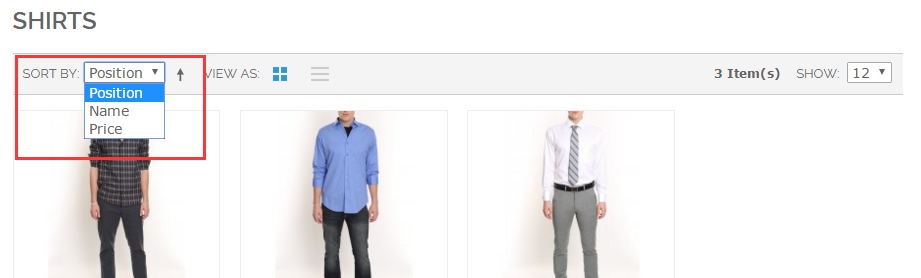
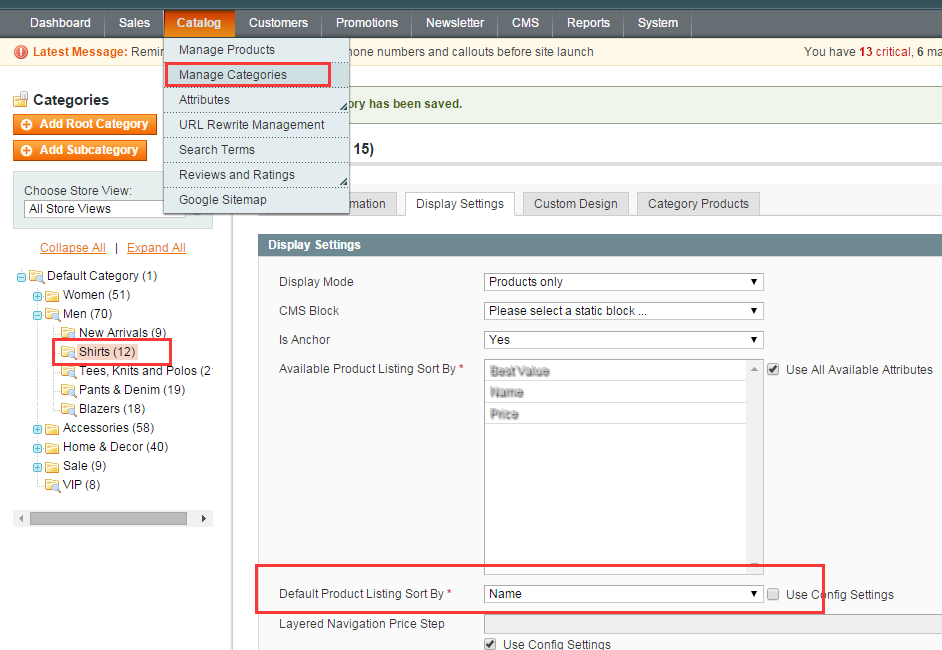
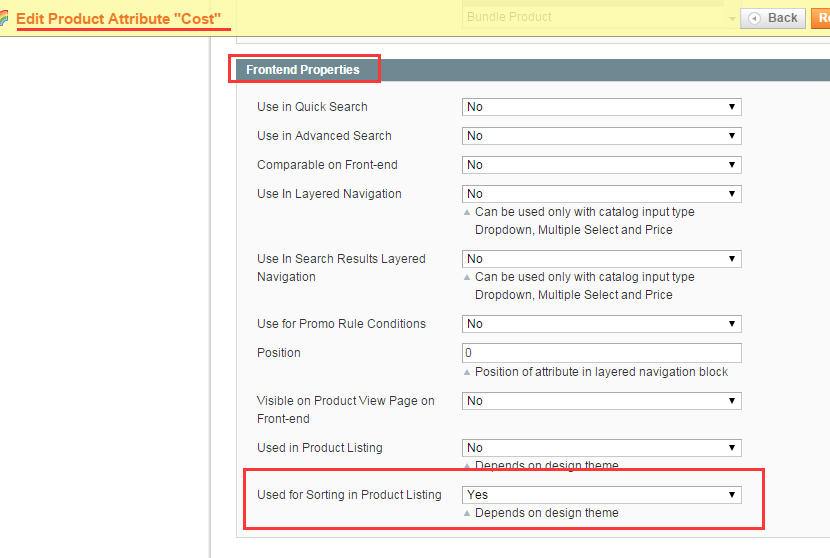














 3613
3613

 被折叠的 条评论
为什么被折叠?
被折叠的 条评论
为什么被折叠?








