使用
Spring Boot
全局配置文件设置属性时:
如果配置属性是
Spring Boot
已有属性,例如服务端口
server.port
,那么
Spring Boot
内部会自动扫描并读取这些配置文件中的属性值并覆盖默认属性。
如果配置的属性是用户自定义属性,例如刚刚自定义的
Person
实体类属性,还必须在程序中注入这些配置属性方可生效。
一. 属性注入常用注解
@Configuration
:声明一个类作为配置类
@Bean
:声明在方法上,将方法的返回值加入
Bean
容器
@Value
:属性注入
@ConfigurationProperties(prefix = "jdbc")
:批量属性注入
@PropertySource("classpath:/jdbc.properties")
指定外部属性文件。在类上添加
二. @Value属性值注入
(一).引入数据源连接依赖
<dependency>
<groupId>com.github.drtrang</groupId>
<artifactId>druid-spring-boot2-starter</artifactId>
<version>1.1.10</version>
</dependency>(二)application.properties添加信息
jdbc.driverClassName = com.mysql.jdbc.Driverjdbc.url = jdbc : mysql : //127.0.0.1 : 3306/springboot_hjdbc.username = rootjdbc.password = 123
(三)配置数据源
创建
JdbcConfiguration
类: 使用
spring
中的
value
注解对每个属性进行注入
,
用
bean
注解将返回值添加到容器中
@Configuration public class JdbcConfiguration {
@Value("${jdbc.url}")
String url;
@Value("${jdbc.driverClassName}")
String driverClassName;
@Value("${jdbc.username}")
String username;
@Value("${jdbc.password}")
String password;
@Bean
public DataSource dataSource() {
DruidDataSource dataSource = new DruidDataSource();
dataSource.setUrl(url);
dataSource.setDriverClassName(driverClassName);
dataSource.setUsername(username);
dataSource.setPassword(password);
return dataSource;
}
}三. @ConfigurationProperties批量注入
@ConfigurationProperties(prefix = "jdbc")//这里需要定义出在application文件中定义属 性值得前缀信息
public class JdbcConfiguration {
private String driverClassName;
private String url;
private String username;
private String password;
// 注:要生成属性的set方法
}
注:添加
@ConfigurationProperties
注解后有警告:
springboot
配置注释处理器未配置(编写配置文件此时无提示)
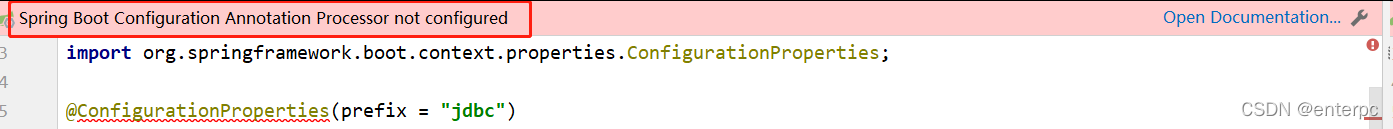
添加spring-boot-configuration-processor后出现提示,加完依赖后通过Ctrl+F9来使之生效
接着发现,仍然有红色警告
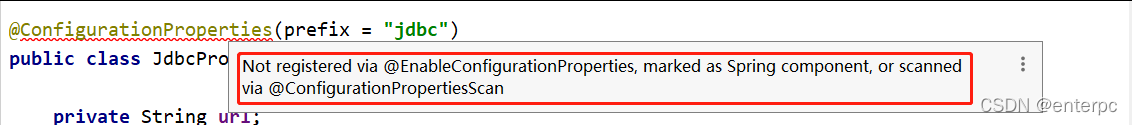
@EnableConfigurationProperties
是
Spring Boot
提供的一个注解,使用该注解用于启用应用对另
外一个注解
@ConfigurationProperties
的支持,,用于设置一组使用了注解
@ConfigurationProperties
的类
,
用于作为
bean
定义注册到容器中。

application.properties添加信息
jdbc.driverClassName = com.mysql.jdbc.Driverjdbc.url = jdbc : mysql : //127.0.0.1 : 3306/springboot_hjdbc.username = rootjdbc.password = 123
注意:将配置信息添加到这里,通过前缀进行区分,进行引用
四. 第三方配置
除了
@ConfigurationProperties
用于注释类之外,您还可以在公共
@Bean
方法上使用它。当要将属性绑定到控件之外的第三方组件时,这样做特别有用。
创建一个其他组件类
package com.lagou.pojo;
import java.net.InetAddress;
public class AnotherComponent {
// 是否启用
private Boolean enabled;
// IP地址
private InetAddress remoteAddress;
public Boolean getEnabled() {
return enabled;
}
public void setEnabled(Boolean enabled) {
this.enabled = enabled;
}
public InetAddress getRemoteAddress() {
return remoteAddress;
}
public void setRemoteAddress(InetAddress remoteAddress) {
this.remoteAddress = remoteAddress;
}
@Override
public String toString() {
return "AnotherComponent{" +
"enabled=" + enabled +
", remoteAddress=" + remoteAddress +
'}';
}
}
创建
MyService
package com.lagou.config;
import com.lagou.pojo.AnotherComponent;
import org.springframework.boot.context.properties.ConfigurationProperties;
import org.springframework.context.annotation.Bean;
import org.springframework.context.annotation.Configuration;
@Configuration
public class MyService {
@ConfigurationProperties(prefix = "another")
@Bean
public AnotherComponent anotherComponent(){
return new AnotherComponent();
}
}
配置文件
another.enabled=true another.remoteAddress=192.168.1.11
测试类
@Autowired
private AnotherComponent anotherComponent;
@Test
public void test2(){
System.out.println(anotherComponent);
}五. 松散绑定
Spring Boot
使用一些宽松的规则将环境属性绑定到
@ConfigurationProperties bean
,因此环境属性名和
bean
属性名之间不需要完全匹配
例如属性类:
package com.lagou.pojo;
import org.springframework.boot.context.properties.ConfigurationProperties;
import org.springframework.stereotype.Component;
@Component
@ConfigurationProperties("acme.my-person.person")
public class OwnerProperties {
public String firstName;
public void setFirstName(String firstName) {
this.firstName = firstName;
}
@Override
public String toString() {
return "OwnerProperties{" +
"firstName='" + firstName + '\'' +
'}';
}
}
acme:
myPerson:
person:
FIRST_NAME: 泰森

六. @ConfigurationProperties vs @Value
























 4141
4141











 被折叠的 条评论
为什么被折叠?
被折叠的 条评论
为什么被折叠?








