【Matlab】parfor并行运算如何显示进度条?
原文地址:https://blog.csdn.net/YaoYee_21/article/details/113256845


只需要调用3次这个外国小哥编写的函数即可,地址如下,大家可以前去下载~
https://www.mathworks.com/matlabcentral/fileexchange/32101-progress-monitor-progress-bar-that-works-with-parfor
function percent = parfor_progress(N)
%PARFOR_PROGRESS Progress monitor (progress bar) that works with parfor.
% PARFOR_PROGRESS works by creating a file called parfor_progress.txt in
% your working directory, and then keeping track of the parfor loop's
% progress within that file. This workaround is necessary because parfor
% workers cannot communicate with one another so there is no simple way
% to know which iterations have finished and which haven't.
%
% PARFOR_PROGRESS(N) initializes the progress monitor for a set of N
% upcoming calculations.
%
% PARFOR_PROGRESS updates the progress inside your parfor loop and
% displays an updated progress bar.
%
% PARFOR_PROGRESS(0) deletes parfor_progress.txt and finalizes progress
% bar.
%
% To suppress output from any of these functions, just ask for a return
% variable from the function calls, like PERCENT = PARFOR_PROGRESS which
% returns the percentage of completion.
%
% Example:
%
% N = 100;
% parfor_progress(N);
% parfor i=1:N
% pause(rand); % Replace with real code
% parfor_progress;
% end
% parfor_progress(0);
%
% See also PARFOR.
% By Jeremy Scheff - jdscheff@gmail.com - http://www.jeremyscheff.com/
error(nargchk(0, 1, nargin, 'struct'));
if nargin < 1
N = -1;
end
percent = 0;
w = 50; % Width of progress bar
if N > 0
f = fopen('parfor_progress.txt', 'w');
if f<0
error('Do you have write permissions for %s?', pwd);
end
fprintf(f, '%d\n', N); % Save N at the top of progress.txt
fclose(f);
if nargout == 0
disp([' 0%[>', repmat(' ', 1, w), ']']);
end
elseif N == 0
delete('parfor_progress.txt');
percent = 100;
if nargout == 0
disp([repmat(char(8), 1, (w+9)), char(10), '100%[', repmat('=', 1, w+1), ']']);
end
else
if ~exist('parfor_progress.txt', 'file')
error('parfor_progress.txt not found. Run PARFOR_PROGRESS(N) before PARFOR_PROGRESS to initialize parfor_progress.txt.');
end
f = fopen('parfor_progress.txt', 'a');
fprintf(f, '1\n');
fclose(f);
f = fopen('parfor_progress.txt', 'r');
progress = fscanf(f, '%d');
fclose(f);
percent = (length(progress)-1)/progress(1)*100;
if nargout == 0
perc = sprintf('%3.0f%%', percent); % 4 characters wide, percentage
disp([repmat(char(8), 1, (w+9)), char(10), perc, '[', repmat('=', 1, round(percent*w/100)), '>', repmat(' ', 1, w - round(percent*w/100)), ']']);
end
end
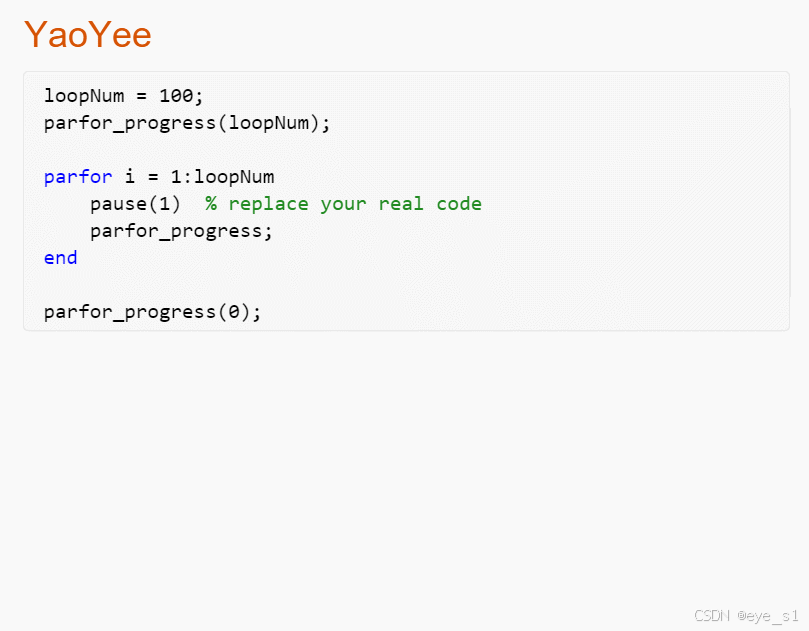
原文地址:https://blog.csdn.net/YaoYee_21/article/details/113256845























 5985
5985

 被折叠的 条评论
为什么被折叠?
被折叠的 条评论
为什么被折叠?








