SeekBar的应用非常广,比如用来显示音量条、播放进度条,有水平显示也有垂直显示,但Android只给我们提供了水平的,可以用系统默认的样式也可以用我们自定义的样式,总之进度条的用法多种多样,如果Android没有提供也能我们自己去定制,先上图
使用图片自定义水平进度条时有个缺陷,就是图片不能根据进度条的大小进行拉伸,也就是自适应进度条的长度。当然也可以通过改变进度条的宽度跟图片宽度一致,这样就不会出现上面的情况。我想让图片适应进度条的大小,但还没找到解决办法,我想通过广大网友一起想想办法如何解决这样问题,有知道的朋友可以告诉我,感激不尽!
上图显示的第一个进度条是Android定义的,我们不需要做任何更新,只需要在布局文件中添加就可以,如
- <SeekBar
- android:id="@+id/seekbar"
- android:layout_width="fill_parent"
- android:layout_height="wrap_content"
- android:layout_alignParentTop="true" />
然后在Activity中根据相应的ID获取对象,并添加监听器
下面看下第二个进度条的在布局文件中的定义
- <SeekBar
- android:id="@+id/proSeek"
- style="?android:attr/progressBarStyleHorizontal"
- android:layout_width="match_parent"
- android:layout_height="wrap_content"
- android:layout_below="@id/seekbar"
- android:layout_gravity="center_vertical"
- android:paddingLeft="5dp"
- android:paddingRight="5dp"
- android:progressDrawable="@drawable/seekbar_style"
- android:secondaryProgress="0"
- android:thumb="@drawable/thumb_selector" />
进度条样式seekbar_style.xml定义 以下是使用图片定义的
- <?xml version="1.0" encoding="utf-8"?>
- <layer-list xmlns:android="http://schemas.android.com/apk/res/android"
- android:opacity="transparent">
- <item
- android:id="@android:id/background"
- android:drawable="@drawable/player_progress_bg"/>
- <item
- android:id="@android:id/secondaryProgress"
- android:drawable="@drawable/player_progress_buffering">
- </item>
- <item
- android:id="@android:id/progress"
- android:drawable="@drawable/player_progress_playing">
- </item>
- </layer-list>
- <?xml version="1.0" encoding="utf-8"?>
- <selector xmlns:android="http://schemas.android.com/apk/res/android">
- <item android:drawable="@drawable/voice_thumb_press"
- android:state_pressed="true"/>
- <item android:drawable="@drawable/voice_thumb_normal"
- android:state_enabled="true"
- android:state_focused="true"
- android:state_window_focused="true"/>
- <item android:drawable="@drawable/voice_thumb_normal"/>
- </selector>
第三个进度条是修改了滑块,这就需要重写SeekBar
关键代码如下:
在布局文件中声明自定义的控件 com.example.seekbar.mSeekBar
- <com.example.seekbar.mSeekBar
- android:id="@+id/proSeek2"
- style="?android:attr/progressBarStyleHorizontal"
- android:layout_width="match_parent"
- android:layout_height="wrap_content"
- android:layout_below="@id/proSeek"
- android:layout_gravity="center_vertical"
- android:paddingLeft="5dp"
- android:paddingRight="5dp"
- android:progressDrawable="@drawable/seekbar_style_1"
- android:secondaryProgress="0"
- android:thumb="@drawable/thumb_selector" />
修改滑块的关键代码
- public mSeekBar(Context context, AttributeSet attrs) {
- super(context, attrs);
- paint = new Paint();
- paint.setTextAlign(Paint.Align.CENTER);
- paint.setColor(Color.BLUE);
- res = context.getResources();
- bmp = BitmapFactory.decodeResource(res, R.drawable.voice_thumb_press);
- thumb = new BitmapDrawable(res, bmp);
- bmpPro = BitmapFactory.decodeResource(res, R.drawable.player_progress_bg);
- Progress = new BitmapDrawable(res, bmpPro);
- // 判断屏幕大小 符合条件进行缩放thumb
- if (Pixels.getpixels_x(100) < ScreenWidth
- && Pixels.getpixels_y(100) < screenHeight) {
- thumb = zoomDrawable(thumb, bmp.getWidth(), bmp.getHeight());
- } else {
- paint.setTextSize(20);
- }
- Progress = zoomDrawable(Progress, bmpPro.getWidth(), bmpPro.getHeight());
- // 设置拖动的图片
- setThumb(thumb);
- // 图片的位置
- setThumbOffset(thumb.getIntrinsicWidth());
- setBackgroundDrawable(Progress);
- }
第四个进度条是用颜色来填充
主要是下面这个样式文件
- seekbar_style_own.xml
- <?xml version="1.0" encoding="utf-8"?>
- <layer-list xmlns:android="http://schemas.android.com/apk/res/android" >
- <item android:id="@android:id/background">
- <shape>
- <corners android:radius="5dip" />
- <gradient
- android:angle="270"
- android:centerColor="#ff5a5d5a"
- android:centerY="0.75"
- android:endColor="#ff747674"
- android:startColor="#ff9d9e9d" />
- </shape>
- </item>
- <item android:id="@android:id/secondaryProgress">
- <clip>
- <shape>
- <corners android:radius="5dip" />
- <gradient
- android:angle="270"
- android:centerColor="#80ffb600"
- android:centerY="0.75"
- android:endColor="#a0ffcb00"
- android:startColor="#80ffd300" />
- </shape>
- </clip>
- </item>
- <item android:id="@android:id/progress">
- <clip>
- <shape>
- <corners android:radius="5dip" />
- <gradient
- android:angle="270"
- android:centerColor="#ff3399CC"
- android:centerY="0.75"
- android:endColor="#ff6699CC"
- android:startColor="#ff0099CC" />
- </shape>
- </clip>
- </item>
- </layer-list>
布局文件中声明如下:
- <SeekBar
- android:id="@+id/proSeek1"
- android:layout_width="fill_parent"
- android:layout_height="wrap_content"
- android:layout_below="@id/proSeek2"
- android:paddingBottom="10dp"
- android:paddingLeft="5dp"
- android:paddingRight="5dp"
- android:paddingTop="10dp"
- android:progressDrawable="@drawable/seekbar_style_own"
- android:secondaryProgress="0"
- android:thumb="@drawable/thumb_selector" />
再下面就是垂直滑动条的实现
布局文件中声明
- <com.example.seekbar.verSeekBar
- android:id="@+id/verBar"
- android:layout_width="30dip"
- android:layout_height="match_parent"
- android:layout_below="@id/proSeek1"
- android:progressDrawable="@drawable/seekbar_style_own" />
- verSeekBar.java文件
- package com.example.seekbar;
- /*
- *Author: tanrui
- *Date: 20/1/2010
- */
- import android.content.Context;
- import android.graphics.Canvas;
- import android.graphics.Rect;
- import android.graphics.drawable.Drawable;
- import android.util.AttributeSet;
- import android.util.Log;
- import android.view.KeyEvent;
- import android.view.MotionEvent;
- import android.view.View;
- import android.widget.AbsSeekBar;
- public class verSeekBar extends AbsSeekBar {
- private Drawable mThumb;
- private int height;
- private int width;
- public static final int TOP = 0;
- public static final int BUTTOM = 1;
- private int mntype = TOP;
- public interface OnSeekBarChangeListener {
- void onProgressChanged(verSeekBar VerticalSeekBar, int progress,
- boolean fromUser);
- void onStartTrackingTouch(verSeekBar VerticalSeekBar);
- void onStopTrackingTouch(verSeekBar VerticalSeekBar);
- }
- private OnSeekBarChangeListener mOnSeekBarChangeListener;
- public verSeekBar(Context context) {
- this(context, null);
- }
- public verSeekBar(Context context, AttributeSet attrs) {
- this(context, attrs, android.R.attr.seekBarStyle);
- }
- public verSeekBar(Context context, AttributeSet attrs, int defStyle) {
- super(context, attrs, defStyle);
- }
- public void setOnSeekBarChangeListener(OnSeekBarChangeListener l) {
- mOnSeekBarChangeListener = l;
- }
- void onStartTrackingTouch() {
- if (mOnSeekBarChangeListener != null) {
- mOnSeekBarChangeListener.onStartTrackingTouch(this);
- }
- }
- void onStopTrackingTouch() {
- if (mOnSeekBarChangeListener != null) {
- mOnSeekBarChangeListener.onStopTrackingTouch(this);
- }
- }
- void onProgressRefresh(float scale, boolean fromUser) {
- Log.i("6", "onProgressRefresh==>scale"+scale);
- Drawable thumb = mThumb;
- if (thumb != null) {
- setThumbPos(getHeight(), thumb, scale, Integer.MIN_VALUE);
- invalidate();
- }
- if (mOnSeekBarChangeListener != null) {
- mOnSeekBarChangeListener.onProgressChanged(this, getProgress(),
- fromUser);
- }
- }
- public void setType(int type)
- {
- mntype = type;
- }
- private void setThumbPos(int w, Drawable thumb, float scale, int gap) {
- Log.i("6", "setThumbPos==>w"+w);
- int available = w + getPaddingLeft() - getPaddingRight();
- int thumbWidth = thumb.getIntrinsicWidth();
- int thumbHeight = thumb.getIntrinsicHeight();
- available -= thumbWidth;
- // The extra space for the thumb to move on the track
- available += getThumbOffset()* 2;
- int thumbPos = (int) (scale * available);
- int topBound, bottomBound;
- if (gap == Integer.MIN_VALUE) {
- Rect oldBounds = thumb.getBounds();
- topBound = oldBounds.top;
- bottomBound = oldBounds.bottom;
- } else {
- topBound = gap;
- bottomBound = gap + thumbHeight;
- }
- thumb.setBounds(thumbPos, topBound, thumbPos + thumbWidth, bottomBound);
- }
- protected void onDraw(Canvas c) {
- Log.i("6", "onDraw==>height"+height);
- if(mntype == TOP)
- {
- c.rotate(90);
- c.translate(0, -width);
- }
- else {
- c.rotate(-90);
- c.translate(-height, 0);
- }
- super.onDraw(c);
- }
- protected synchronized void onMeasure(int widthMeasureSpec,
- int heightMeasureSpec) {
- // width = 200;
- // height = 120;
- height = View.MeasureSpec.getSize(heightMeasureSpec);
- width = View.MeasureSpec.getSize(widthMeasureSpec);
- Log.i("6", "onMeasure==>height,,width"+height+" "+width);
- this.setMeasuredDimension(width, height);
- }
- @Override
- public void setThumb(Drawable thumb) {
- mThumb = thumb;
- super.setThumb(thumb);
- }
- protected void onSizeChanged(int w, int h, int oldw, int oldh) {
- Log.i("6", "onSizeChanged==>w,,h,,oldw,,oldh"+w+" "+h+" "+oldw+" "+oldh);
- super.onSizeChanged(h, w, oldw, oldh);
- }
- public boolean onTouchEvent(MotionEvent event) {
- if (!isEnabled()) {
- return false;
- }
- switch (event.getAction()) {
- case MotionEvent.ACTION_DOWN:
- setPressed(true);
- onStartTrackingTouch();
- trackTouchEvent(event);
- break;
- case MotionEvent.ACTION_MOVE:
- trackTouchEvent(event);
- attemptClaimDrag();
- break;
- case MotionEvent.ACTION_UP:
- trackTouchEvent(event);
- onStopTrackingTouch();
- setPressed(false);
- break;
- case MotionEvent.ACTION_CANCEL:
- onStopTrackingTouch();
- setPressed(false);
- break;
- }
- return true;
- }
- private void trackTouchEvent(MotionEvent event) {
- final int Height = getHeight();
- Log.i("6", "trackTouchEvent==>Height"+Height);
- final int available = Height - getPaddingBottom() - getPaddingTop();
- int Y = (int) event.getY();
- Log.i("6", "trackTouchEvent==>Y"+Y);
- float scale;
- float progress = 0;
- if (Y > Height - getPaddingBottom()) {
- scale = 1.0f;
- } else if (Y < getPaddingTop()) {
- scale = 0.0f;
- } else {
- scale = (float) (Y)
- / (float) available;
- }
- final int max = getMax();
- progress = scale * max;
- int temp;
- if(mntype == TOP)
- {
- temp = (int) progress;
- }
- else
- {
- temp = (int) (max - progress);
- }
- setProgress(temp);
- }
- private void attemptClaimDrag() {
- if (getParent() != null) {
- getParent().requestDisallowInterceptTouchEvent(true);
- }
- }
- public boolean dispatchKeyEvent(KeyEvent event) {
- if (event.getAction() == KeyEvent.ACTION_DOWN) {
- KeyEvent newEvent = null;
- switch (event.getKeyCode()) {
- case KeyEvent.KEYCODE_DPAD_UP:
- newEvent = new KeyEvent(KeyEvent.ACTION_DOWN,
- KeyEvent.KEYCODE_DPAD_RIGHT);
- break;
- case KeyEvent.KEYCODE_DPAD_DOWN:
- newEvent = new KeyEvent(KeyEvent.ACTION_DOWN,
- KeyEvent.KEYCODE_DPAD_LEFT);
- break;
- case KeyEvent.KEYCODE_DPAD_LEFT:
- newEvent = new KeyEvent(KeyEvent.ACTION_DOWN,
- KeyEvent.KEYCODE_DPAD_DOWN);
- break;
- case KeyEvent.KEYCODE_DPAD_RIGHT:
- newEvent = new KeyEvent(KeyEvent.ACTION_DOWN,
- KeyEvent.KEYCODE_DPAD_UP);
- break;
- default:
- newEvent = new KeyEvent(KeyEvent.ACTION_DOWN, event
- .getKeyCode());
- break;
- }
- return newEvent.dispatch(this);
- }
- return false;
- }
- }
另外一个只是更新样式就可以,这里就不写出来了,附上源码供大家参考
点击打开链接
上面提到的图片不能根据控件大小进行拉伸找到解决办法了,原来Android给我们提供了一个工具制作9.png格式的文件,这种格式的图片可以根据控件大小自适应调节大小而不失真。这个工具是draw9patch.bat 在Android SDK的tools目录下可以找到。来看下修改过后的效果
是不是比上面那张好看多了,只需要把.png格式的图片用工具改成9.png格式就OK了。








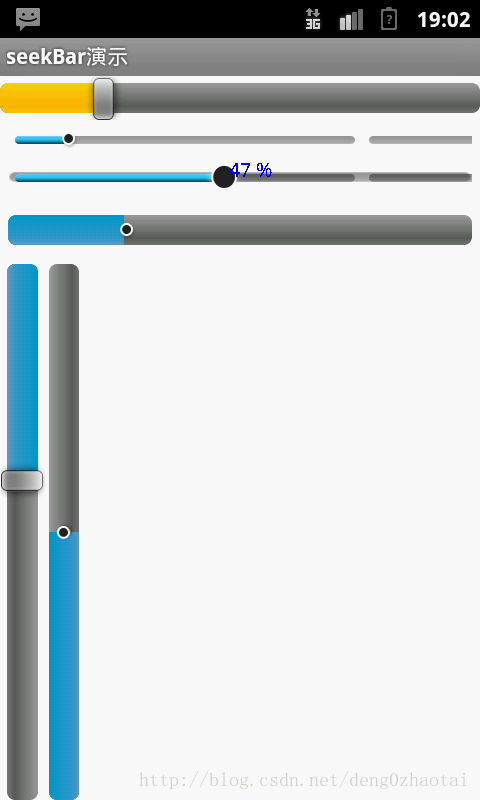
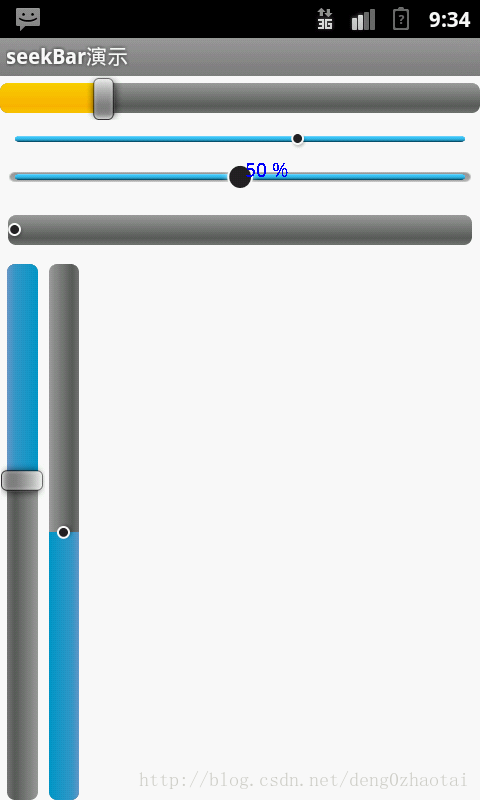













 1942
1942











 被折叠的 条评论
为什么被折叠?
被折叠的 条评论
为什么被折叠?








