转载请注明出处 CSDN废墟的树
前言
有关Android进程间通信之Aidl编程的基本使用步骤已经在上一篇博客中有讲解,Android studio 下的aidl编程实现Android的夸进程间通信。上一篇博客中只是演示了怎么利用Aidl实现跨进程间传递Java基本类型,以及Aidl传递Bitamap对象。可能在一些场景下你需要跨进程传递一个对象,那么Aidl是否能传递一个对象呢?答案是肯定的,网上也有很多相关的资料,之所以写这篇博客:一是当作自己学习笔记咯,二是把自己遇到的问题分享出来。
Aidl传递对象简介
由于Aidl只支持Java基本类型数据传递,因此是不能直接传递一个复杂类型对象的,所以为了解决这个问题,Android提供了一套机制—-将需要传递的对象序列化,然后在反序列化。
- 序列化:把Java对象转换为字节序列的过程。
- 反序列化:把字节序列恢复为Java对象的过程。
Java有一套自己的序列化机制Serializable,不过Android也自己实现了一套自己的序列化机制Parcelable。有关Serializable和Parcelable的区别请自行网上搜一把。总之:Aidl可以实现跨进程传递序列化之后的对象,接下来详细介绍实现的过程。
Aidl传递对象步骤
服务端Aidl
基本步骤和上一篇博客一样,在main目录下新建一个aidl目录,然后新建一个aidl接口类IMyAidlInterface.aidl。现在假如我们需要传递的对象是一个Students对象,那么在aidl目录下新建Students类,并实例化该类。最后在同样的目录下新建Students的aidl文件Students.aidl。目录结构如下:
相关代码如下:
Students
package com.example.xjp.aidla;
import android.os.Parcel;
import android.os.Parcelable;
/**
1. Created by 850302 on 2016/4/29.
*/
public class Students implements Parcelable {
private int id;
private String name;
private String className;
private int age;
protected Students(Parcel in) {
id = in.readInt();
name = in.readString();
className = in.readString();
age = in.readInt();
}
public Students(int id, String name, String className, int age) {
this.id = id;
this.name = name;
this.className = className;
this.age = age;
}
public Students(){}
public static final Creator<Students> CREATOR = new Creator<Students>() {
@Override
public Students createFromParcel(Parcel in) {
return new Students(in);
}
@Override
public Students[] newArray(int size) {
return new Students[size];
}
};
@Override
public int describeContents() {
return 0;
}
@Override
public void writeToParcel(Parcel dest, int flags) {
dest.writeInt(id);
dest.writeString(name);
dest.writeString(className);
dest.writeInt(age);
}
public void readFromParcel(Parcel source) {
id = source.readInt();
name = source.readString();
className = source.readString();
age = source.readInt();
}
public int getId() {
return id;
}
public void setId(int id) {
this.id = id;
}
public String getName() {
return name;
}
public void setName(String name) {
this.name = name;
}
public String getClassName() {
return className;
}
public void setClassName(String className) {
this.className = className;
}
public int getAge() {
return age;
}
public void setAge(int age) {
this.age = age;
}
}Students类继承了Parcelable接口类,并且实现了其中的方法。值得注意的是writeToParcel方法和readFromParcel方法里面的写和读取顺序是需要一一对应的,就比如writeToParcel方法里写的顺序是
@Override
public void writeToParcel(Parcel dest, int flags) {
dest.writeInt(id);//1:写一个int类型的值
dest.writeString(name);//2:写一个String类型的值
dest.writeString(className);//3:写一个String类型的值
dest.writeInt(age);//4:写一个int类型的值
}以上写数值的顺序是
- 写一个int类型的值
- 写一个String类型的值
- 写一个String类型的值
- 写一个int类型的值
那么readFromParcel方法里的读取顺序也应该是按照以上顺序读取,否则读取的数据会错乱。
- 读取一个int类型的值
- 读取一个String类型的值
- 读取一个String类型的值
- 读取一个int类型的值
代码如下:
public void readFromParcel(Parcel source) {
id = source.readInt();
name = source.readString();
className = source.readString();
age = source.readInt();
}Students.aidl
package com.example.xjp.aidla;
parcelable Students;该类很简单,仅仅是申明了 Students为parcelable类型。**注意:**parcelable开头是小写p,不是Parcelable。别问我为什么是这样,我也不知道 ^_^,只能说这是游戏规则。
IMyAidlInterface.aidl
// IMyAidlInterface.aidl
package com.example.xjp.aidla;
import com.example.xjp.aidla.Students;
interface IMyAidlInterface {
int add(int arg1, int arg2);
String inStudentInfo(in Students student);
String outStudentInfo(out Students student);
String inOutStudentInfo(inout Students student);
}以上方法的参数都是Students,但是每个参数前面都有一个修饰符:in,out,inout,且这些修饰符是必须的,否则会报错。那么他们代表什么意思呢?
- in:参数由客户端设置,或者理解成客户端传入参数值。
- out:参数由服务端设置,或者理解成由服务端返回值。
- inout:客户端输入端都可以设置,或者理解成可以双向通信。
值得注意的是:由于IMyAidlInterface接口类中使用到了Students类,所以你得主动import引入该类
import com.example.xjp.aidla.Students;否则会报错,即使是Students类和IMyAidlInterface在同一个报名下也得引入。
服务端MyService
package com.example.xjp.aidl;
import android.app.ActivityManager;
import android.app.Service;
import android.content.Context;
import android.content.Intent;
import android.os.IBinder;
import android.os.RemoteException;
import android.util.Log;
import com.example.xjp.aidla.IMyAidlInterface;
import com.example.xjp.aidla.Students;
/**
* Created by 850302 on 2016/4/28.
*/
public class MyServer extends Service {
IMyAidlInterface.Stub mStub = new IMyAidlInterface.Stub() {
@Override
public int add(int arg1, int arg2) throws RemoteException {
return arg1 + arg2;
}
@Override
public String inStudentInfo(Students student) throws RemoteException {
String msg = "table1" + "\n" + "----------------------------------------------" + "\n" + "|" +
" id " + "|" + " " +
"age " +
"|" + " name " + "|" + " className " + "|" + "\n" +
"----------------------------------------------" + "\n" + "| " + student.getId() + " " +
"| " + student
.getAge() + " | " + student.getName() + " | " + student.getClassName() + " | " +
"\n" + "----------------------------------------------";
return msg;
}
@Override
public String outStudentInfo(Students student) throws RemoteException {
// student.setClassName("090412");
// student.setName("Tom2");
// String msg = "Id = " + student.getId() + " age = " + student.getAge() + " ClassName = " +
// student.getClassName() + " Name = " + student.getName();
String msg = "table2" + "\n" + "----------------------------------------------" + "\n" + "|" +
" id " + "|" + " " +
"age " +
"|" + " name " + "|" + " className " + "|" + "\n" +
"----------------------------------------------" + "\n" + "| " + student.getId() + " " +
"| " + student
.getAge() + " | " + student.getName() + " | " + student.getClassName() + " | " +
"\n" + "----------------------------------------------";
return msg;
}
public String inOutStudentInfo(Students student) throws RemoteException {
student.setClassName("090411");
student.setAge(22)
String msg = "table3" + "\n" + "----------------------------------------------" + "\n" + "|" +
" id " + "|" + " " +
"age " +
"|" + " name " + "|" + " className " + "|" + "\n" +
"----------------------------------------------" + "\n" + "| " + student.getId() + " " +
"| " + student
.getAge() + " | " + student.getName() + " | " + student.getClassName() + " | " +
"\n" + "----------------------------------------------";
return msg;
}
};
@Override
public void onCreate() {
super.onCreate();
Log.e("xjp", "the remote Process Name is ==>" + getCurProcessName(this));
}
@Override
public IBinder onBind(Intent intent) {
Log.e("xjp", "the remote onBind......");
return mStub;
}
@Override
public void onRebind(Intent intent) {
Log.e("xjp", "the remote onRebind......");
super.onRebind(intent);
}
@Override
public boolean onUnbind(Intent intent) {
Log.e("xjp", "the remote onUnbind......");
return super.onUnbind(intent);
}
@Override
public void onDestroy() {
super.onDestroy();
Log.e("xjp", "the remote onDestroy......");
}
/**
* get current process name
*
* @param context
* @return
*/
private String getCurProcessName(Context context) {
int pid = android.os.Process.myPid();
ActivityManager mActivityManager = (ActivityManager) context
.getSystemService(Context.ACTIVITY_SERVICE);
for (ActivityManager.RunningAppProcessInfo appProcess : mActivityManager
.getRunningAppProcesses()) {
if (appProcess.pid == pid) {
return appProcess.processName;
}
}
return null;
}
}服务端的工作是根据客户端传递过来的Students信息来生成对应的Student的一张信息表。
在AndroidManifest.xml文件里配置Service:
<service
android:name="com.example.xjp.aidl.MyServer">
<intent-filter>
<action android:name="com.xjp.myService"></action>
</intent-filter>
</service>当然你可以配置属性android:process,也可以不配置。不配置也就是默认配置时,该Service的进程名就是当前应用的包名,如果配置的话就会覆盖默认进程名。
OK,到此服务端所有的工作都准备好了,此时你去编译整个工程,发现编译出错,错误提示:找不到 符号类Students。
卧槽,懵圈了,该定义的都定义了,该import的也引入了,怎么会报错了?不知道Eclipse中是否有这个问题,反正Android Studio是有的,然后就网上搜吧,这方面的资料不多,有给出如下解答可以解决问题的。配置当前应用的 build.gradle文件,在该文件中添加如下配置即可。
sourceSets {
main {
// manifest.srcFile 'src/main/AndroidManifest.xml'
java.srcDirs = ['src/main/java', 'src/main/aidl']
// resources.srcDirs = ['src/main/java', 'src/main/aidl']
// aidl.srcDirs = ['src/main/aidl']
// res.srcDirs = ['src/main/res']
// assets.srcDirs = ['src/main/assets']
}
}注:我的AS是1.3的,所以只配置了一行 java.srcDirs = [‘src/main/java’, ‘src/main/aidl’] 就解决问题了。这一行的意思是指定源文件的路径,把aidl包含进去了。
此时你再去编译就OK啦!
客户端aidl
客户端aidl就简单啦,直接把刚才的服务端的整个aidl目录拷贝到客户端即可。这里重复利用服务端的aidl代码,无需重写。
客户端
package com.example.xjp.myaidldemocustomer;
import android.app.Activity;
import android.content.ComponentName;
import android.content.Context;
import android.content.Intent;
import android.content.ServiceConnection;
import android.os.Bundle;
import android.os.IBinder;
import android.os.RemoteException;
import android.util.Log;
import android.view.View;
import android.widget.ImageView;
import android.widget.TextView;
import com.example.xjp.aidla.IMyAidlInterface;
import com.example.xjp.aidla.Students;
public class MainActivity extends Activity {
private IMyAidlInterface mStub;
private TextView txt;
private ImageView img;
private View unBindService;
private boolean isBind;
private ServiceConnection serviceConnection = new ServiceConnection() {
@Override
public void onServiceConnected(ComponentName name, IBinder service) {
mStub = IMyAidlInterface.Stub.asInterface(service);
}
@Override
public void onServiceDisconnected(ComponentName name) {
Log.e("xjp", "the onServiceDisconnected");
mStub = null;
}
};
@Override
protected void onCreate(Bundle savedInstanceState) {
super.onCreate(savedInstanceState);
setContentView(R.layout.activity_main);
txt = (TextView) findViewById(R.id.text);
}
public void bindService(View v) {
isBind = true;
if (unBindService != null) unBindService.setEnabled(true);
Intent intent = new Intent();
intent.setAction("com.xjp.myService");
intent.setComponent(new ComponentName("com.example.xjp.aidl", "com.example.xjp.aidl.MyServer"));
bindService(intent, serviceConnection, Context.BIND_AUTO_CREATE);
}
public void getTableInfo(View v) {
if (mStub == null) {
Log.e("xjp", "the mStub is null");
} else {
try {
String info1 = mStub.inStudentInfo(new Students(1, "Jim", "090415", 18));
String info2 = mStub.outStudentInfo(new Students(2, "Lida", "090416", 17));
String info3 = mStub.inOutStudentInfo(new Students(3, "Tom", "090417", 16));
txt.setText(info1 + "\n" + "===========line=========" + "\n" + info2 + "\n" +
"===========line=========" + "\n" + info3);
} catch (RemoteException e) {
e.printStackTrace();
}
}
}
public void unbindService(View v) {
if (isBind) {
isBind = false;
unbindService(serviceConnection);
unBindService = v;
v.setEnabled(false);
}
}
@Override
protected void onDestroy() {
if (isBind) unbindService(serviceConnection);
super.onDestroy();
}
}客户端代码也很简单,实现ServiceConnection 连接服务的回调得到远程 binder,之后实现绑定服务方法,解绑服务方法,远程调用方法等。
同样客户端也需要配置 build.gradle文件,配置和服务端一样:
sourceSets {
main {
java.srcDirs = ['src/main/java', 'src/main/aidl']
}
}自此,整个Aidl传递对象的步骤基本完成。运行结果如下:
由以上三张表格的输出信息可以看出来:
String inStudentInfo(in Students student);//对应table1信息
String outStudentInfo(out Students student);//对应table2信息
String inOutStudentInfo(inout Students student);//对应table3信息table1:表格信息是由客户端传入过去,且显示的信息也是客户端设置的信息,由此也证明in修饰符表示值由客户端设置。
table2:表格信息为空的,此时虽然客户端传入了Students参数,但是不生效,从此也证明了out修饰符表示由服务端设置值。
table3:表格信息和客户端传入的有变化,id=3,name=Tom没有改变,age=16变成22,className=“090417”变成了“090411”。这些改变都是在服务端修改的,也侧面说明了inout修饰符表示客户端和服务端都可以设置值。
总结
Aidl传递对象就实现了,需要注意点有如下:
- 传递的对象参数前面需要 in,out,inout三个当中的其中一个修饰符,否则会报错。
- 对象Students序列化重写writeToParcel和readFromParcel方法中写数据操作和读取操作顺序必须保持一致,否则会报错。
- 在使用到Students对象的地方都需要引入 import com.example.xjp.aidla.Students;包路径。否则也会报错找不到 Students类。
- 编译代码之前需要在 build.gradle配置文件中添加如下配置
sourceSets {
main {
java.srcDirs = ['src/main/java', 'src/main/aidl']
}
}









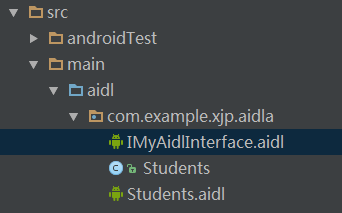
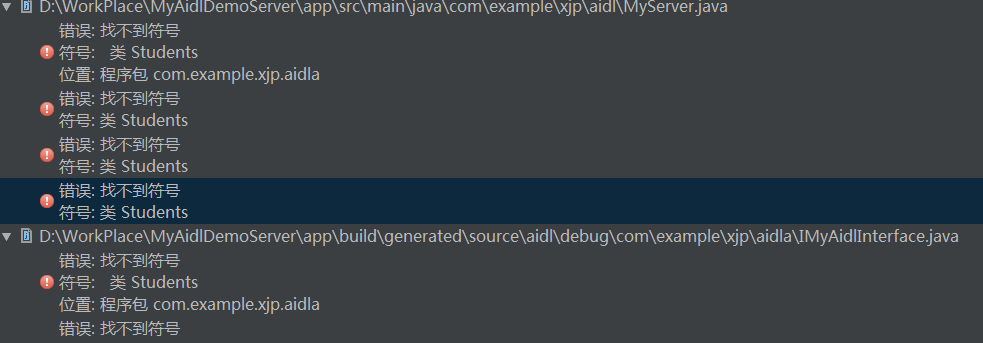
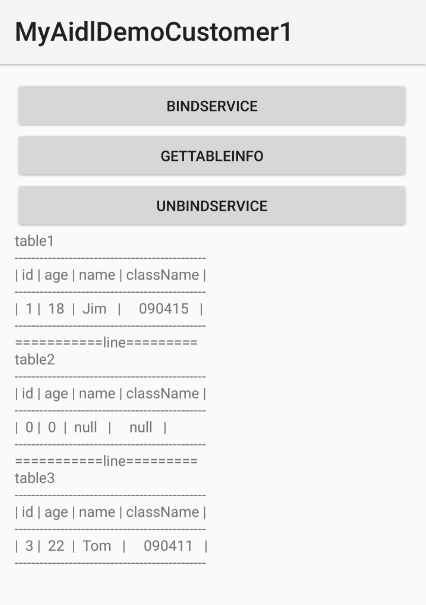














 888
888











 被折叠的 条评论
为什么被折叠?
被折叠的 条评论
为什么被折叠?








