Android界面编程之利用单选框和复选框实现对学历和爱好进行选择
首先我们要了解一下单选框和复选框:
,
单选框(Radio Button):当用户选择某单选按钮时,同一组中的其他单选按钮不能同时选定,通常进行单选的按钮放到一个RadioGroup中
复选框(Check Box):可以选择任意数目,没有必要放到一个组中
定位被选中的按钮
单选框哪个按钮被选中时,需要在组中进行选择,复选框则不需要,所以单选框要对组进行监听,而复选框可以对个体进行监听,也可以创建一个数组用来循环扫描是否选中。
我使用数组来循环扫面,就不可以创建全局的变量了,不过写起来简单些,复制粘贴,出于代码的规范性最好选择不要创建数组,可以创建几个全局变量,然后自定义一个扫描的方法,本文就不一一掩饰了
下面看代码:
布局:采用Tablelayout布局
<?xml version="1.0" encoding="utf-8"?>
<TableLayout xmlns:android="http://schemas.android.com/apk/res/android"
android:layout_width="match_parent" android:layout_height="match_parent">
<TableRow
android:id="@+id/tableRow1"
android:layout_width="wrap_content"
android:layout_height="wrap_content">
<TextView
android:id="@+id/textView1"
android:layout_width="wrap_content"
android:layout_height="wrap_content"
android:text="学历"
android:textSize="20sp"/>
<RadioGroup
android:id="@+id/radioGroup1"
android:layout_width="wrap_content"
android:layout_height="wrap_content"
android:layout_gravity="center_horizontal"
android:orientation="horizontal">
<RadioButton
android:layout_width="wrap_content"
android:layout_height="wrap_content"
android:checked="true"
android:id="@+id/small"
android:text="小学"/>
<RadioButton
android:layout_width="wrap_content"
android:layout_height="wrap_content"
android:id="@+id/midle"
android:text="中学"/>
<RadioButton
android:layout_width="wrap_content"
android:layout_height="wrap_content"
android:id="@+id/large"
android:text="大学"/>
<RadioButton
android:layout_width="wrap_content"
android:layout_height="wrap_content"
android:id="@+id/secises"
android:text="研究生"/>
</RadioGroup>
</TableRow>
<TableRow
android:id="@+id/tableRow2"
android:layout_width="match_parent"
android:layout_height="match_parent">
<TextView
android:layout_width="wrap_content"
android:layout_height="wrap_content"
android:text="爱好:" />
<LinearLayout
android:layout_width="wrap_content"
android:layout_height="wrap_content"
android:orientation="vertical">
<CheckBox
android:id="@+id/run"
android:layout_width="wrap_content"
android:layout_height="wrap_content"
android:text="跑步" />
<CheckBox
android:id="@+id/swim"
android:layout_width="wrap_content"
android:layout_height="wrap_content"
android:text="游泳" />
<CheckBox
android:id="@+id/play"
android:layout_width="wrap_content"
android:layout_height="wrap_content"
android:text="打球" />
<CheckBox
android:id="@+id/read"
android:layout_width="wrap_content"
android:layout_height="wrap_content"
android:text="读书" />
</LinearLayout>
</TableRow>
<TextView
android:id="@+id/info"
android:layout_width="wrap_content"
android:layout_height="wrap_content" />
</TableLayout>MainActivity
public class MainActivity extends AppCompatActivity {
String stu;
String hob;
@Override
protected void onCreate(Bundle savedInstanceState) {
super.onCreate(savedInstanceState);
setContentView(R.layout.tablelayout);
final TextView info =(TextView)findViewById(R.id.info);
RadioGroup radioGroup =(RadioGroup)findViewById(R.id.radioGroup1);
final CheckBox checkBox[] = new CheckBox[4];
checkBox[0] = (CheckBox)findViewById(R.id.swim);
checkBox[1] = (CheckBox)findViewById(R.id.run);
checkBox[2] = (CheckBox)findViewById(R.id.read);
checkBox[3] = (CheckBox)findViewById(R.id.play);
radioGroup.setOnCheckedChangeListener(new RadioGroup.OnCheckedChangeListener() {
@Override
public void onCheckedChanged(RadioGroup radioGroup, @IdRes int i) {
if (i == R.id.small)
stu="您的学历是小学";
else if (i ==R.id.midle)
stu="您的学历是中学";
else if (i ==R.id.large)
stu="您的学历是大学";
else if (i==R.id.secises)
stu="您的学历是研究生";
info.setText(print());
}
});
checkBox[0].setOnCheckedChangeListener(new CompoundButton.OnCheckedChangeListener() {
@Override
public void onCheckedChanged(CompoundButton compoundButton, boolean b) {
hob = null;
if (checkBox[0].isChecked()||checkBox[1].isChecked()||checkBox[2].isChecked()||checkBox[3].isChecked())
hob="您的爱好是: ";
for (int k = 0 ; k < checkBox.length ; k++ ){
if (checkBox[k].isChecked())
hob=hob+checkBox[k].getText().toString()+" ";
}
info.setText(print());
}
});
checkBox[1].setOnCheckedChangeListener(new CompoundButton.OnCheckedChangeListener() {
@Override
public void onCheckedChanged(CompoundButton compoundButton, boolean b) {
hob = null;
if (checkBox[0].isChecked()||checkBox[1].isChecked()||checkBox[2].isChecked()||checkBox[3].isChecked())
hob="您的爱好是: ";
for (int k = 0 ; k < checkBox.length ; k++ ){
if (checkBox[k].isChecked())
hob=hob+checkBox[k].getText().toString()+" ";
}
info.setText(print());
}
});
checkBox[2].setOnCheckedChangeListener(new CompoundButton.OnCheckedChangeListener() {
@Override
public void onCheckedChanged(CompoundButton compoundButton, boolean b) {
hob = null;
if (checkBox[0].isChecked()||checkBox[1].isChecked()||checkBox[2].isChecked()||checkBox[3].isChecked())
hob="您的爱好是: ";
for (int k = 0 ; k < checkBox.length ; k++ ){
if (checkBox[k].isChecked())
hob=hob+checkBox[k].getText().toString()+" ";
}
info.setText(print());
}
});
checkBox[3].setOnCheckedChangeListener(new CompoundButton.OnCheckedChangeListener() {
@Override
public void onCheckedChanged(CompoundButton compoundButton, boolean b) {
hob = null;
if (checkBox[0].isChecked()||checkBox[1].isChecked()||checkBox[2].isChecked()||checkBox[3].isChecked())
hob="您的爱好是: ";
for (int k = 0 ; k < checkBox.length ; k++ ){
if (checkBox[k].isChecked())
hob=hob+checkBox[k].getText().toString()+" ";
}
info.setText(print());
}
});
}
public String print(){
String str = null;
if(stu == null && hob == null){
str = "请选择您的学历和爱好" ;
}
else if (stu != null && hob == null){
str = stu ;
}
else if (stu == null && hob != null){
str = hob ;
}
else {
str = stu + "\n" + hob;
}
return str;
}
}
实现效果: 每次更改单选框或复选框都会更新提示








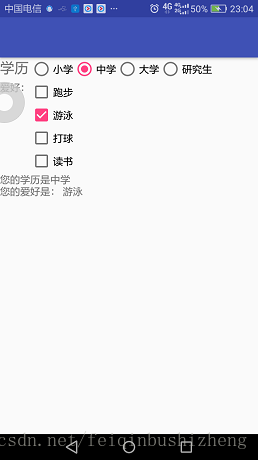














 2616
2616

 被折叠的 条评论
为什么被折叠?
被折叠的 条评论
为什么被折叠?








