https://www.jianshu.com/p/f8c74943ccd8
一、问题背景
一次生产事故,线上服务响应慢;
作为常规操作,服务的VM启动参数有配置OOM提取内存DUMP信息:
-XX:+HeapDumpOnOutOfMemoryError
-XX:HeapDumpPath=/dump-path/
这是个好习惯。
使用Eclipse MAT分析dump文件,大对象视图如下:
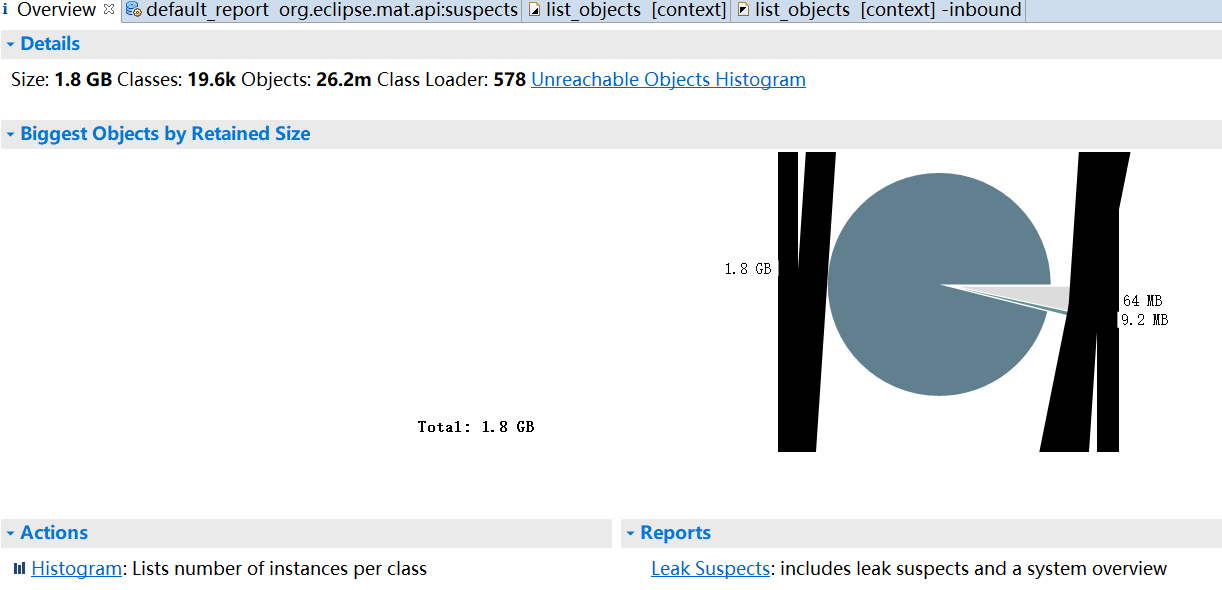
大对象
一种对象占据了1.8G的JVM内存空间,程序配置的最大堆大小是2G;很明显,这是由于程序问题引起的单一对象大量产生,而又一直引用可达,造成JVM无法GC引起的OOM。
二、MAT分析
接下来继续使用MAT,分析对象产生的堆栈:
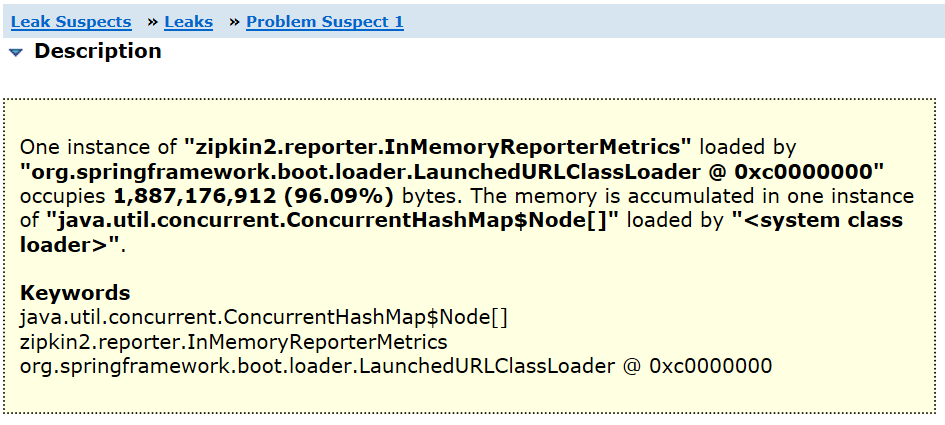
总结性描述
这是一个总结性的描述,意思是一个zipkin2.reporter.InMemoryReporterMetrics类的实例占据了96.09%的堆空间,而内存的增加是由于java.util.concurrent.ConcurrentHashMap$Node[]实例的堆积引起的。
通过这个总结性的描述信息,大概能够知道去InMemoryReporterMetrics这个类找问题了。
1)到内存积累点的最短路径
MAT还提供了视图Shortest Paths to the Accumulation Point来定位大对象产生的引用关系:
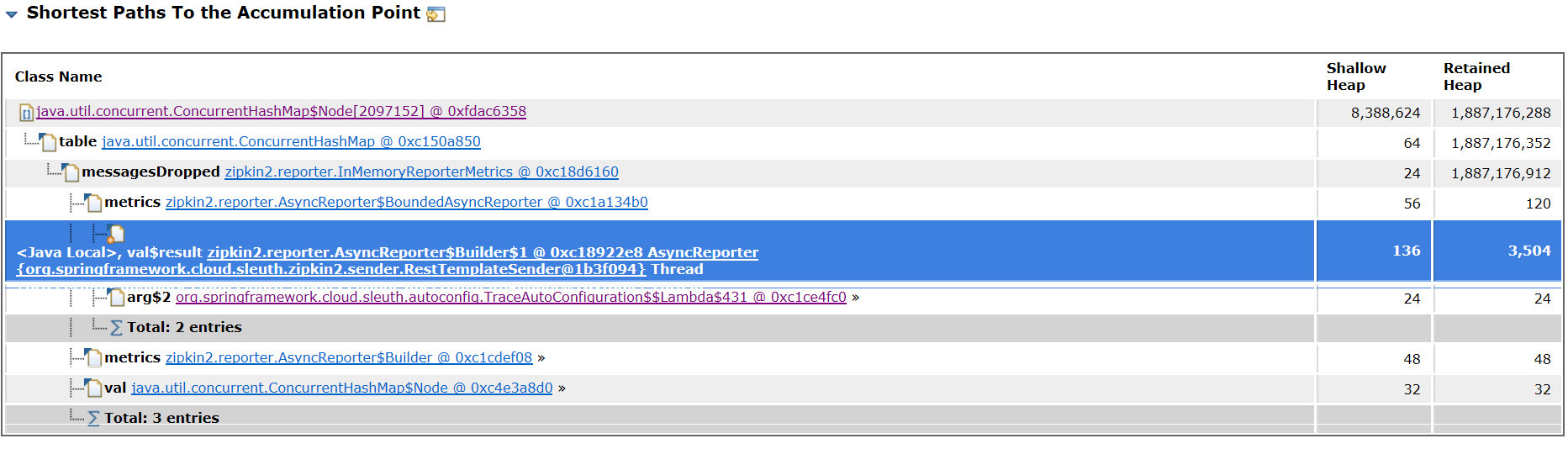
最短路径
通过这个视图,大对象的引用关系是:
AsyncReporter.Builder ->AsyncReporter.BoundedAsyncReporter(metrics属性) ->InMemoryReporterMetrics(messagesDropped属性)
2)大对象内容
既然大对象是ConcurrentHashMap$Node的实例,那么可以通过了解Node的具体内容,来定位问题;
通过MAT,还可以看到堆积的大对象的具体内容。
操作方式是:
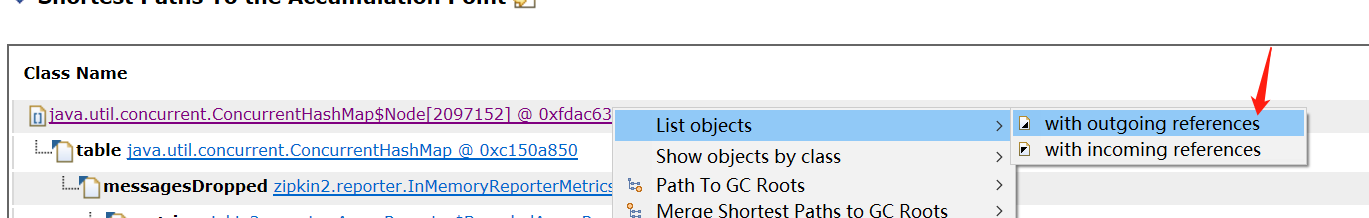
outgoing references
得到大对象内容:

大对象内容
任意选取一个对象,通过查看Map的Node内容,发现:
- key是一个异常类,具体是
ResourceAccessException - value是一个自动Long
AtomicLong - key这个异常的产生原因是:对
http://localhost:9411/api/v2/spans这个地址的POST被拒绝
三、源码分析
使用MAT工具分析DUMP,已经得出了很多信息,甚至已经知道问题原因。但是还需要进一步分析源码,详细了解问题的产生,以及解决方法。
1)InMemoryReporterMetrics
通过MAT分析得出的大对象引用关系,查看类InMemoryReporterMetrics:
private final ConcurrentHashMap<Throwable, AtomicLong> messagesDropped =
new ConcurrentHashMap<Throwable, AtomicLong>();
messagesDropped是一个key 为Throwable,value为AtomicLong的ConcurrentHashMap。
InMemoryReporterMetrics,看名字,它是一个内存报告度量。具体对是sleuth发送到zipkin服务器的所有消息的一个统计,包括发送成功的消息,发送失败的消息。注意这个统计信息是存在内存里的。
而这个度量中的messagesDropped就是存储发送异常的消息,key是具体异常信息,value是出现次数。
那么推断如果发送zipkin异常不断产生,那么messagesDropped的不断堆积,势必会造成OOM。
2)AsyncReporter
从引用关系上来看,InMemoryReporterMetrics是由AsyncReporter.BoundedAsyncReporter中的属性metrics引用的:
static final class BoundedAsyncReporter<S> extends AsyncReporter<S> {
final ReporterMetrics metrics;
}
在这个类的flush()方法中,有这样一段代码:
void flush(BufferNextMessage<S> bundler) {
try {
sender.sendSpans(nextMessage).execute();
} catch (IOException | RuntimeException | Error t) {
// In failure case, we increment messages and spans dropped.
metrics.incrementMessagesDropped(t);
}
}
可以看到,当sender发送消息到zipkin产生异常时,就会将异常实例本身,存入metrics的messagesDropped中。
AsyncReporter类使用了build模式,来创建异步报告者(AsyncReporter),而这个异步报告者的具体类,就是AsyncReporter的内部类BoundedAsyncReporter。
在AsyncReporter.Builder的builder()方法中,启动了一个线程,在一个while循环中,不断将消息队列中的消息flush到zipkin。这就是异步reporter的由来。
3)zipkin自动配置
SpringBoot的自动配置,其实就是根据相关必须条件,将具备各种功能的bean注入到spring上下文中。zipkin的自动配置也不例外:
自动配置类ZipkinAutoConfiguration创建异步报告者的方法如下:
@Bean
@ConditionalOnMissingBean
public Reporter<Span> reporter(
ReporterMetrics reporterMetrics,
ZipkinProperties zipkin,
Sender sender,
BytesEncoder<Span> spanBytesEncoder
) {
return AsyncReporter.builder(sender)
.queuedMaxSpans(1000) // historical constraint. Note: AsyncReporter supports memory bounds
.messageTimeout(zipkin.getMessageTimeout(), TimeUnit.SECONDS)
.metrics(reporterMetrics)
.build(spanBytesEncoder);
}
这个类中,还创建了发送到zipkin所需的sender,以及我们的关注点ReporterMetrics:
@Bean
@ConditionalOnMissingBean
ReporterMetrics sleuthReporterMetrics() {
return new InMemoryReporterMetrics();
}
四、问题原因
服务在开发测试时,使用了zipkin的调用链追踪。但是投产时,由于某些原因,无法使用zipkin,于是将zipkin的相关配置注释掉了。
因此服务有zipkin的依赖:
<dependency>
<groupId>org.springframework.cloud</groupId>
<artifactId>spring-cloud-starter-zipkin</artifactId>
</dependency>
但是没有zipkin的配置:
# 调用链
# zipkin:
# base-url: http://172.20.6.23:9412
# sleuth:
# sampler:
# probability: 1.0 # 采样率, 默认为0.1, 采样10%的请求
通过观察zipkin的自动配置类ZipkinAutoConfiguration:
@EnableConfigurationProperties({ZipkinProperties.class, SamplerProperties.class})
@ConditionalOnProperty(value = "spring.zipkin.enabled", matchIfMissing = true)
public class ZipkinAutoConfiguration {
@Bean
@ConditionalOnMissingBean
public Reporter<Span> reporter(
ReporterMetrics reporterMetrics,
ZipkinProperties zipkin,
Sender sender,
BytesEncoder<Span> spanBytesEncoder
) {
return AsyncReporter.builder(sender)
.queuedMaxSpans(1000) // historical constraint. Note: AsyncReporter supports memory bounds
.messageTimeout(zipkin.getMessageTimeout(), TimeUnit.SECONDS)
.metrics(reporterMetrics)
.build(spanBytesEncoder);
}
}
即使没有任何zipkin的配置,都会创建一个异步报告者,默认的采样率是:
private float probability = 0.1f;
所以即使不配置相关配置项,也会以默认采样率10%,发送到zipkin,这是默认的地址是:
@ConfigurationProperties("spring.zipkin")
public class ZipkinProperties {
/**
* URL of the zipkin query server instance. You can also provide
* the service id of the Zipkin server if Zipkin's registered in
* service discovery (e.g. http://zipkinserver/)
*/
private String baseUrl = "http://localhost:9411/";
}
此时发送到localhost显然会连接拒绝。导致度量中的异常实例堆积,从而OOM。
五、问题解决
通过MAT分析和源码分析,可以容易得到问题原因是zipkin地址的问题,那么把地址配置正确应该就可以解决问题。
更深层次的问题
通过分析得出,其实随异步发送者创建的InMemoryReporterMetrics是有缺陷的;
因为若由于一些不可预知的原因导致发送zipkin产生异常,那么这个异常信息会存放到内存度量中(InMemoryReporterMetrics),而且又没有机制去删除。若不断堆积,还是会产生OOM。
这一点,不知道是不是zipkin的设计缺陷。
解决办法
同事提出可以创建一个空的度量,来替换原来的内存度量:
@Bean
public ReporterMetrics metrics() {
return new ReporterMetrics() {
@Override
public void incrementMessages() {
}
@Override
public void incrementMessagesDropped(Throwable cause) {
}
@Override
public void incrementSpans(int quantity) {
}
@Override
public void incrementSpanBytes(int quantity) {
}
@Override
public void incrementMessageBytes(int quantity) {
}
@Override
public void incrementSpansDropped(int quantity) {
}
@Override
public void updateQueuedSpans(int update) {
}
@Override
public void updateQueuedBytes(int update) {
}
};
}






















 1856
1856











 被折叠的 条评论
为什么被折叠?
被折叠的 条评论
为什么被折叠?








