概述
springboot 2.1 集成 hbase2.1
环境说明:
hbase:2.1.5
springboot:2.1.1.RELEASE
hadoop :2.8.5
java: 8+
hadoop环境:Hadoop 2.8.5 完全分布式HA高可用安装(二)–环境搭建
hbase环境:hbase 2.1 环境搭建–完全分布式模式 Advanced - Fully Distributed
直接使用hbase-client
引入依赖
<dependency>
<groupId>org.apache.hbase</groupId>
<artifactId>hbase-client</artifactId>
<version>2.1.5</version>
</dependency>
配置文件
将 hbase-site.xml和core-site.xml两个文件拷贝到resource文件夹下:
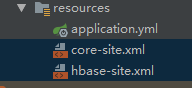
由于上述两个文件中配置了虚拟机中名称,所以要在maven工程所在的机器中配置hosts,我的是Windows,修改C:\Windows\System32\drivers\etc中的hosts文件:
# localhost name resolution is handled within DNS itself.
# 127.0.0.1 localhost
# ::1 localhost
192.168.229.128 node1
192.168.229.129 node2
192.168.229.130 node3
192.168.229.131 node4
编写测试代码
import org.apache.hadoop.conf.Configuration;
import org.apache.hadoop.fs.Path;
import org.apache.hadoop.hbase.*;
import org.apache.hadoop.hbase.client.*;
import org.apache.hadoop.hbase.io.compress.Compression;
import org.apache.hadoop.hbase.util.Bytes;
import java.io.IOException;
import java.net.URISyntaxException;
public class HelloHBase {
public static void main(String[] args) throws URISyntaxException {
// 加载HBase的配置
Configuration configuration = HBaseConfiguration.create();
// 读取配置文件
configuration.addResource(new Path(ClassLoader.getSystemResource("hbase-site.xml").toURI()));
configuration.addResource(new Path(ClassLoader.getSystemResource("core-site.xml").toURI()));
try (// 创建一个HBase连接
Connection connection = ConnectionFactory.createConnection(configuration);
// 获得执行操作的管理接口
Admin admin = connection.getAdmin();) {
// 新建一个表名为mytable的表
TableName tableName = TableName.valueOf("mytable");
HTableDescriptor tableDescriptor = new HTableDescriptor(tableName);
// 新建一个列族名为mycf的列族
HColumnDescriptor mycf = new HColumnDescriptor("mycf");
// 将列族添加到表中
tableDescriptor.addFamily(mycf);
// 执行建表操作
createOrOverwrite(admin, tableDescriptor);
// 设置列族的压缩方式为GZ
mycf.setCompactionCompressionType(Compression.Algorithm.GZ);
// 设置最大版本数量(ALL_VERSIONS实际上就是Integer.MAX_VALUE)
mycf.setMaxVersions(HConstants.ALL_VERSIONS);
// 列族更新到表中
tableDescriptor.modifyFamily(mycf);
// 执行更新操作
admin.modifyTable(tableName, tableDescriptor);
// 新增一个列族
HColumnDescriptor hColumnDescriptor = new HColumnDescriptor("newcf");
hColumnDescriptor.setCompactionCompressionType(Compression.Algorithm.GZ);
hColumnDescriptor.setMaxVersions(HConstants.ALL_VERSIONS);
// 执行新增操作
admin.addColumnFamily(tableName, hColumnDescriptor);
// 获取表对象
Table table = connection.getTable(tableName);
// 创建一个put请求,用于添加数据或者更新数据
Put put = new Put(Bytes.toBytes("row1"));
put.addColumn(Bytes.toBytes("mycf"), Bytes.toBytes("name"), Bytes.toBytes("jack"));
table.put(put);
// 创建一个append请求,用于在数据后面添加内容
Append append = new Append(Bytes.toBytes("row1"));
append.add(Bytes.toBytes("mycf"), Bytes.toBytes("name"), Bytes.toBytes("son"));
table.append(append);
// 创建一个long类型的列
Put put1 = new Put(Bytes.toBytes("row2"));
put1.addColumn(Bytes.toBytes("mycf"), Bytes.toBytes("age"), Bytes.toBytes(6L));
table.put(put1);
// 创建一个增值请求,将值增加10L
Increment increment = new Increment(Bytes.toBytes("row2"));
increment.addColumn(Bytes.toBytes("mycf"), Bytes.toBytes("age"), 10L);
table.increment(increment);
// 创建一个查询请求,查询一行数据
Get get = new Get(Bytes.toBytes("row1"));
// 由于HBase的一行可能非常大,所以限定要取出的列族
get.addFamily(Bytes.toBytes("mycf"));
// 创建一个结果请求
Result result = table.get(get);
// 从查询结果中取出name列,然后打印(这里默认取最新版本的值,如果要取其他版本要使用Cell对象)
byte[] name = result.getValue(Bytes.toBytes("mycf"), Bytes.toBytes("name"));
System.out.println(Bytes.toString(name));
// 创建一个查询请求,查询一行数据
get = new Get(Bytes.toBytes("row2"));
// 由于HBase的一行可能非常大,所以限定要取出的列族
get.addFamily(Bytes.toBytes("mycf"));
// 创建一个结果请求
result = table.get(get);
// 从查询结果中取出name列,然后打印(这里默认取最新版本的值,如果要取其他版本要使用Cell对象)
byte[] age = result.getValue(Bytes.toBytes("mycf"), Bytes.toBytes("age"));
System.out.println(Bytes.toLong(age));//注意格式
// 创建一个扫描请求,查询多行数据
Scan scan = new Scan(Bytes.toBytes("row1"));
// 设置扫描器的缓存数量,遍历数据时不用发多次请求,默认100,适当的缓存可以提高性能
scan.setCaching(150);
// 创建扫描结果,这个时候不会真正从HBase查询数据,下面的遍历才是去查询
ResultScanner resultScanner = table.getScanner(scan);
for (Result r : resultScanner) {
String data = Bytes.toString(r.getValue(Bytes.toBytes("mycf"), Bytes.toBytes("name")));
System.out.println(data);
}
// 使用完毕关闭
resultScanner.close();
// 创建一个删除请求
Delete delete = new Delete(Bytes.toBytes("row2"));
// 可以自定义一些筛选条件
delete.addFamily(Bytes.toBytes("mycf"));
table.delete(delete);
// 停用表
admin.disableTable(tableName);
// 删除列族
admin.deleteColumnFamily(tableName, "mycf".getBytes());
// 删除表
admin.deleteTable(tableName);
} catch (Exception e) {
e.printStackTrace();
}
System.out.println("ok");
}
public static void createOrOverwrite(Admin admin, HTableDescriptor table) throws IOException {
// 获取table名
TableName tableName = table.getTableName();
// 判断table是否存在,如果存在则先停用并删除
if (admin.tableExists(tableName)) {
// 停用表
admin.disableTable(tableName);
// 删除表
admin.deleteTable(tableName);
}
// 创建表
admin.createTable(table);
}
}
上面展示了一个完整的创建,插入,查询,删除的过程。读者可以debug并配合hbase shell 来查看数据变化。























 106
106











 被折叠的 条评论
为什么被折叠?
被折叠的 条评论
为什么被折叠?










