1.IBM WebSphere MQ工具的使用
1.下载并安装
http://www.ibm.com/developerworks/downloads/ws/wmq/
2.新建队列管理器QM_TEST
3.新建通道channel5(注:类型选择为服务器连接)
4.新建队列Q1
关于在JAVA工程中使用MQ
1.配置监听器工厂等其他信息
xml文件
<beans xmlns="http://www.springframework.org/schema/beans" xmlns:xsi="http://www.w3.org/2001/XMLSchema-instance"
xmlns:tx="http://www.springframework.org/schema/tx" xmlns:context="http://www.springframework.org/schema/context"
xmlns:aop="http://www.springframework.org/schema/aop"
xsi:schemaLocation="
http://www.springframework.org/schema/beans
http://www.springframework.org/schema/beans/spring-beans-3.0.xsd
http://www.springframework.org/schema/tx
http://www.springframework.org/schema/tx/spring-tx-3.0.xsd
http://www.springframework.org/schema/context
http://www.springframework.org/schema/context/spring-context-3.0.xsd
http://www.springframework.org/schema/aop
http://www.springframework.org/schema/aop/spring-aop-3.0.xsd"
default-lazy-init="false"
>
<!-- WebSphere MQ Connection Factory -->
<bean id="mqConnectionFactory" class="com.ibm.mq.jms.MQQueueConnectionFactory">
<property name="hostName">
<value>${blvc.mq.hostName}</value>
</property>
<property name="port">
<value>${blvc.mq.port}</value>
</property>
<property name="queueManager">
<value>${blvc.mq.queueManager}</value>
</property>
<property name="channel">
<value>${blvc.mq.channel}</value>
</property>
<property name="CCSID" value="1381"/>
<property name="transportType" value="1" />
</bean>
<!-- JMS Queue Connection Factory -->
<bean id="jmsQueueConnectionFactory" class="org.springframework.jms.connection.CachingConnectionFactory">
<property name="targetConnectionFactory" ref="mqConnectionFactory" />
<property name="sessionCacheSize">
<value>${blvc.jms.sessionCacheSize}</value>
</property>
</bean>
<!-- JMS Destination Resolver -->
<bean id="jmsDestinationResolver" class="org.springframework.jms.support.destination.DynamicDestinationResolver" />
<!-- JMS Queue Template -->
<bean id="jmsTemplateSend" class="org.springframework.jms.core.JmsTemplate">
<property name="connectionFactory" ref="jmsQueueConnectionFactory" />
<property name="destinationResolver" ref="jmsDestinationResolver" />
<property name="defaultDestinationName">
<value>${S130.send.destinationName}</value>
</property>
<property name="pubSubDomain" value="false" />
</bean>
<!--WizRtf2Html Charset=0 --> <!-- jms监听线程池 -->
<bean id="jmsListenerTaskExecutor" class="org.springframework.scheduling.concurrent.ThreadPoolTaskExecutor">
<property name="corePoolSize">
<value>${blvc.jms.corePoolSize}</value>
</property>
<property name="maxPoolSize">
<value>${blvc.jms.maxPoolSize}</value>
</property>
<property name="keepAliveSeconds">
<value>${blvc.jms.keepAliveSeconds}</value>
</property>
<property name="queueCapacity">
<value>${blvc.jms.queueCapacity}</value>
</property>
<property name="threadNamePrefix" value="jmsListenerTaskExecutor" />
</bean>
<!-- 定义接收者 -->
<bean id="jmsListener" class="com.bl.man.busi.listener.MQReceiveListener"></bean>
<!-- 接受监听 -->
<bean id="jmsContainer" class="org.springframework.jms.listener.DefaultMessageListenerContainer">
<property name="connectionFactory" ref="jmsQueueConnectionFactory" />
<property name="destinationResolver" ref="jmsDestinationResolver" />
<property name="messageListener" ref="jmsListener" />
<property name="cacheLevelName" value="CACHE_CONSUMER" />
<property name="taskExecutor" ref="jmsListenerTaskExecutor" />
<property name="concurrentConsumers">
<value>${thk.recv.concurrentConsumers}</value>
</property>
<property name="maxConcurrentConsumers">
<value>${thk.recv.maxConcurrentConsumers}</value>
</property>
<property name="destinationName">
<value>${thk.recv.destinationName}</value>
</property>
</bean>
</beans>
- 1
- 2
- 3
- 4
- 5
- 6
- 7
- 8
- 9
- 10
- 11
- 12
- 13
- 14
- 15
- 16
- 17
- 18
- 19
- 20
- 21
- 22
- 23
- 24
- 25
- 26
- 27
- 28
- 29
- 30
- 31
- 32
- 33
- 34
- 35
- 36
- 37
- 38
- 39
- 40
- 41
- 42
- 43
- 44
- 45
- 46
- 47
- 48
- 49
- 50
- 51
- 52
- 53
- 54
- 55
- 56
- 57
- 58
- 59
- 60
- 61
- 62
- 63
- 64
- 65
- 66
- 67
- 68
- 69
- 70
- 71
- 72
- 73
- 74
- 75
- 76
- 77
- 78
- 79
- 80
- 81
- 82
- 83
- 84
- 85
- 86
- 87
- 88
- 89
- 90
- 91
- 92
properties文件
#MQ Server
#TEST
blvc.mq.hostName=127.0.0.1
blvc.mq.port=1414
blvc.mq.queueManager=QM_TEST//队列管理器名称
blvc.mq.channel=channel5//通道名称(类型:服务器连接通道)
#jms session pool
blvc.jms.sessionCacheSize=5
blvc.jms.corePoolSize=5
blvc.jms.maxPoolSize=5
blvc.jms.keepAliveSeconds=10
blvc.jms.queueCapacity=10
#jms listerner (add here)
thk.recv.concurrentConsumers=1
thk.recv.maxConcurrentConsumers=1
thk.recv.destinationName=Q1
- 1
- 2
- 3
- 4
- 5
- 6
- 7
- 8
- 9
- 10
- 11
- 12
- 13
- 14
- 15
- 16
- 17
- 18
- 19
- 20
2.在srping中加载这些文件
<!-- 加载配置 -->
<import resource="applicationContext-MQ.xml"/>
<bean class="org.springframework.beans.factory.config.PropertyPlaceholderConfigurer">
<property name="systemPropertiesModeName" value="SYSTEM_PROPERTIES_MODE_OVERRIDE" />
<property name="searchSystemEnvironment" value="true" />
<property name="ignoreResourceNotFound" value="false" />
<property name="locations">
<list>
<value>classpath:config/*.properties</value>
</list>
</property>
</bean>
- 1
- 2
- 3
- 4
- 5
- 6
- 7
- 8
- 9
- 10
- 11
- 12
3.写监听器MQReceiveListener
package com.bl.man.busi.listener;
import javax.jms.Message;
import javax.jms.MessageListener;
import javax.jms.TextMessage;
/**
*
* MQ监听器
*
*/
public class MQReceiveListener implements MessageListener {
@Override
public void onMessage(Message msg) {
TextMessage tm = (TextMessage)msg;
try {
System.out.println("++----------"+tm.getText());
} catch (Exception e) {
e.printStackTrace();
}
}
}
- 1
- 2
- 3
- 4
- 5
- 6
- 7
- 8
- 9
- 10
- 11
- 12
- 13
- 14
- 15
- 16
- 17
- 18
- 19
- 20
- 21
- 22
- 23
4.往MQ中放置信息
@Autowired
private JmsTemplate jmsTemplateSend;
jmsTemplateSend.setDefaultDestinationName("Q1");//队列名称
jmsTemplateSend.send(createTxtMsg("123456"));//放入的消息
public MessageCreator createTxtMsg(final String msg) {
return new MessageCreator() {
public Message createMessage(Session session) throws JMSException {
TextMessage textMessage = session.createTextMessage();
textMessage.setText(msg);
return textMessage;
}
};
}






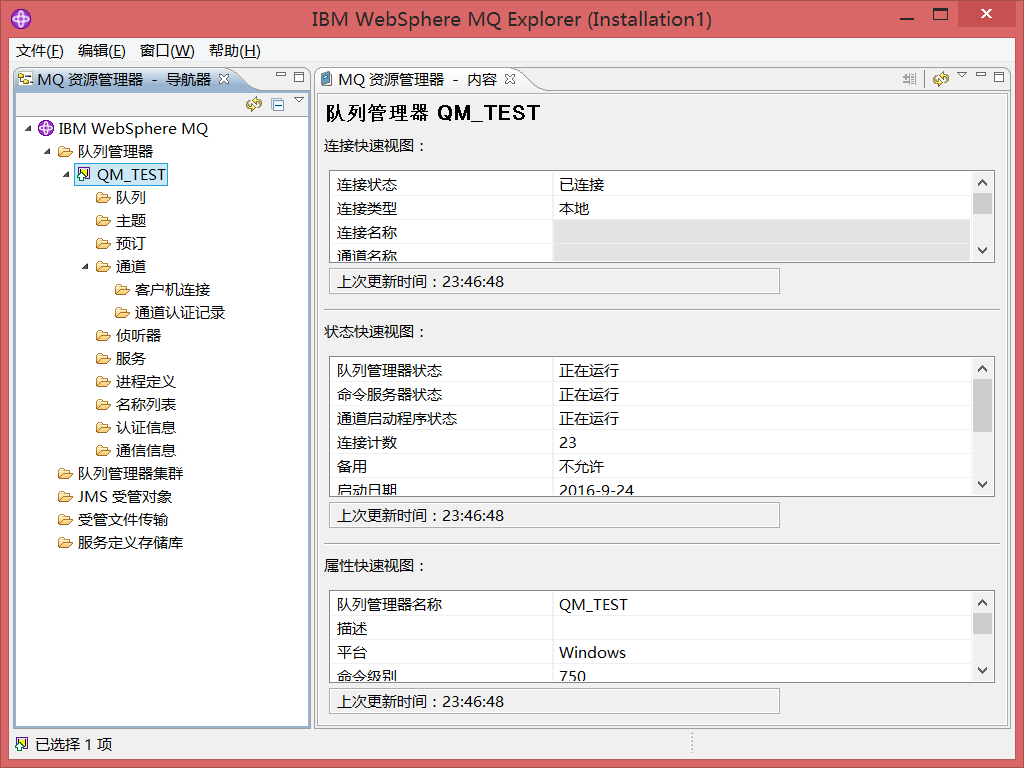
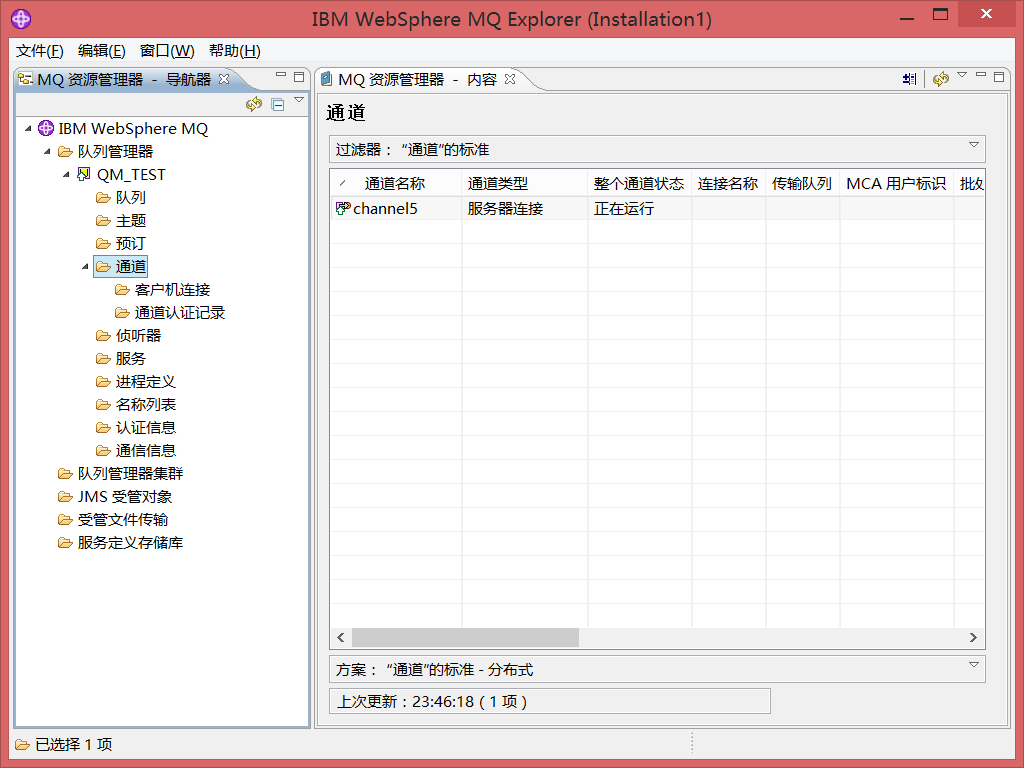
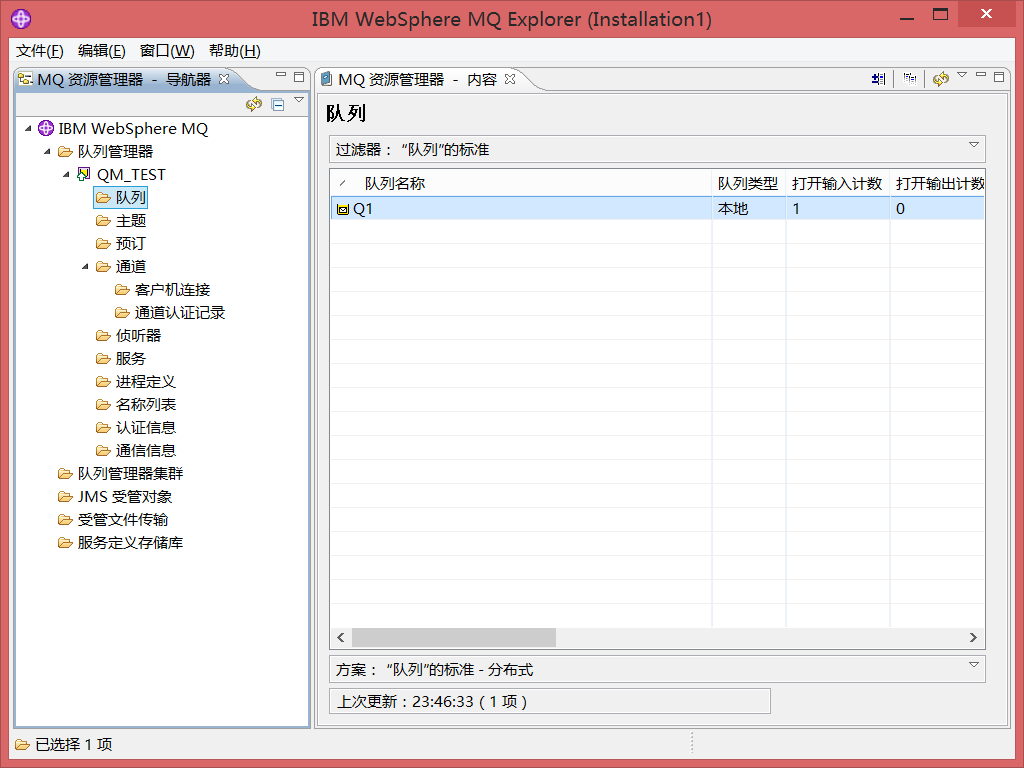














 2532
2532

 被折叠的 条评论
为什么被折叠?
被折叠的 条评论
为什么被折叠?








