Nginx只能处理80端口和25端口的负载均衡,既Nginx只能做邮件和web服务的负载均衡
1、下载稳定版本的nginx. http://nginx.org/en/download.html
2、按照如下命令安装
复制代码
检查系统路径
[root@localhost usr]# pwd /usr
解压到当前路径
[root@localhost usr]# tar -zxv -f nginx-1.6.2.tar.gz
删除压缩包
[root@localhost usr]# rm -rf nginx-1.6.2.tar.gz
进入到解压包下
[root@localhost usr]# cd nginx-1.6.2/
[root@localhost nginx-1.6.2]#
查看安装时的功能模块信息 [root@localhost nginx-1.6.2]# ./configure –help
指定安装路径
[root@localhost nginx-1.6.2]# ./configure –prefix=/usr/local/nginx
编译
[root@localhost nginx-1.6.2]# make
安装
[root@localhost nginx-1.6.2]# make install
回退到解压缩包上级目录
[root@localhost usr]# cd ../
解除解压缩包
[root@localhost usr]# rm nginx-1.6.2 -rf
上面安装使用默认参数进行配置,如果要自定义安装模块和安装位置可以进行如下参数配置:
[root@localhost nginx-1.6.2]# ./configure \
–prefix=/usr/local/nginx \
–sbin-path=/usr/local/nginx/sbin/nginx \
–conf-path=/usr/local/nginx/conf/nginx.conf \
–http-log-path=/usr/local/nginx/logs/access.log \
–error-log-path=/usr/local/nginx/logs/error.log \
–pid-path=/usr/local/nginx/logs/nginx.pid \
–lock-path=/usr/local/nginx/lock/nginx.lock \
–http-client-body-temp-path=/usr/local/nginx/client_body_temp \
–http-proxy-temp-path=/usr/local/nginx/proxy_temp \
–http-fastcgi-temp-path=/usr/local/nginx/fastcgi-temp \
–http-uwsgi-temp-path=/usr/local/nginx/uwsgi-temp \
–http-scgi-temp-path=/usr/local/nginx/scgi-temp \
–user=root \
–group=root \
–with-http_ssl_module \
–with-http_flv_module \
–with-http_mp4_module \
–with-http_gzip_static_module \
–with-http_stub_status_module
3、安装缺少包提示
错误提示 ./configure: error: the HTTP rewrite module requires the PCRE
library. You can either disable the module by using
–without-http_rewrite_module option, or install the PCRE library into the system, or build the PCRE library statically from the source with
nginx by using –with-pcre= option.解决方案
[root@localhost nginx-1.6.2]# yum -y install pcre-devel
错误提示 ./configure: error: the HTTP gzip module requires the zlib
library. You can either disable the module by using
–without-http_gzip_module option, or install the zlib library into the system, or build the zlib library statically from the source with
nginx by using –with-zlib={path} option.解决方案 [root@localhost nginx-1.6.2]# yum install -y zlib-devel
上面出现的问题是因为没有安装Nginx相应的编译工具,所以在安装时可以先执行如下命令进行安装
[root@localhost ~]# yum -y install gcc gcc-c++ autoconf automake
[root@localhost ~]# yum -y install zlib zlib-devel openssl
openssl-devel pcre-devel说明:
zlib:Nginx提供gzip模块,需要zlib库支持
openssl:Nginx提供ssl功能
pcre:支持抵制重写rewrite功能
4、修改防火墙配置:
修改防火墙配置:
[root@localhost nginx]# vi + /etc/sysconfig/iptables
添加配置项
-A INPUT -m state –state NEW -m tcp -p tcp –dport 80 -j ACCEPT
重启防火墙
[root@localhost nginx]# service iptables restart
5、启动nginx
方法1
[root@localhost nginx]# /usr/local/nginx/sbin/nginx -c
/usr/local/nginx/conf/nginx.conf方法2
[root@localhost nginx]# cd /usr/local/nginx/sbin [root@admin sbin]#
./nginx
6、监察Nginx配置文件语法
[root@localhost sbin]# ./nginx -t -c /usr/local/nginx/conf/nginx.conf
nginx: the configuration file /usr/local/nginx/conf/nginx.conf syntax
is ok nginx: configuration file /usr/local/nginx/conf/nginx.conf test
is successful
7、查看nginx是否启动
[root@localhost nginx]# netstat -ntlp
或者
测试端口
[root@localhost nginx]# netstat –na|grep 80
浏览器中测试
附录:
查询nginx主进程号
[root@localhost sbin]# ps -ef | grep nginx
停止进程
[root@localhost sbin]# kill -QUIT 主进程号
快速停止
[root@localhost sbin]# kill -TERM 主进程号
强制停止
[root@localhost sbin]# pkill -9 nginx
Nginx服务脚本
注:下边脚本中的‘//’在nginx配置文件中改为‘#’
[root@localhost init.d]# service nginx Usage: /etc/init.d/nginx
{start|stop|reload|restart|configtest} [root@localhost init.d]# cat
nginx// !/bin/bash
// chkconfig: - 85 15 // description: nginx is a World Wide Web
server. It is used to serve // Source Function Library .
/etc/init.d/functions// Nginx Settings NGINX_SBIN=”/usr/local/nginx/sbin/nginx”
NGINX_CONF=”/usr/local/nginx/conf/nginx.conf”
NGINX_PID=”/usr/local/nginx/logs/nginx.pid”RETVAL=0 prog=”Nginx”
start() {
echo -n "Starting prog: ”
mkdir -p /dev/shm/nginx_temp
daemon NGINXSBIN−c NGINX_CONF
RETVAL= ?echoreturn RETVAL }stop() {
echo -n "Stopping prog: ”
killproc -p NGINXPID NGINX_SBIN -TERM
rm -rf /dev/shm/nginx_temp
RETVAL= ?echoreturn RETVAL }reload(){
echo -n "Reloading prog: ”
killproc -p NGINXPID NGINX_SBIN -HUP
RETVAL= ?echoreturn RETVAL }restart(){
stop
start }configtest(){
NGINXSBIN−c NGINX_CONF -t
return 0 }case “ 1”instart)start;;stop)stop;;reload)reload;;restart)restart;;configtest)configtest;;∗)echo "Usage: $0 {start|stop|reload|restart|configtest}”
RETVAL=1 esacexit $RETVAL








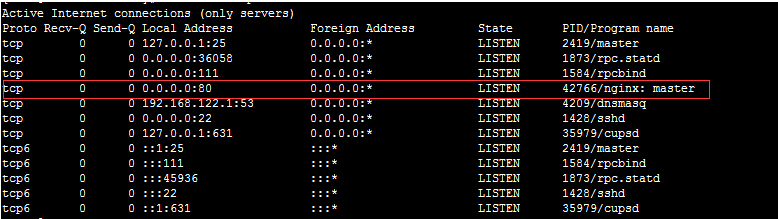














 309
309

 被折叠的 条评论
为什么被折叠?
被折叠的 条评论
为什么被折叠?








