转载请注明出处:http://blog.csdn.net/xiaanming/article/details/9401981
ADB server didn't ACK 这个问题会困恼很多的新手朋友,我以前刚开始做Android的时候也遇到过这个问题,不过自己百度,google啥的,也不知道怎么就给解决了,看到群里很多新手朋友都会问这个问题,说实话我也没有一个解决这个问题的终极方法(百试百灵的那种,哈哈),自己没遇到也没有认真的去对待他,今天,就是在今天,我打开Eclipse连上手机,准备调试程序,出现如下的信息
- The connection to adb is down, and a severe error has occured.
- You must restart adb and Eclipse.
- Please ensure that adb is correctly located at 'D:\android-2.2-windows\platform-tools\adb.exe' and can be executed.
- * daemon not running. starting it now *
- ADB server didn't ACK
- * failed to start daemon *
- 查看5037端口被谁占用了,开始--运行--CMD 到命令提示符,输入 netstat -aon|findstr "5037",如下图
- 我们从上面根本就看不出5037端口被谁占用,我们需要根据后面的PID(2748)来查找占用该端口的应用程序,输入 tasklist|findstr "2748" ,如下图
注: 我这里5037端口是正确的被adb.exe占用,如果是你,就是其他的应用程序啦
- 结束该进程,输入taskkill /f /t /im 你的进程名,例如adb.exe,如下图,在重新连接手机,这时候你会发现程序运行起来了








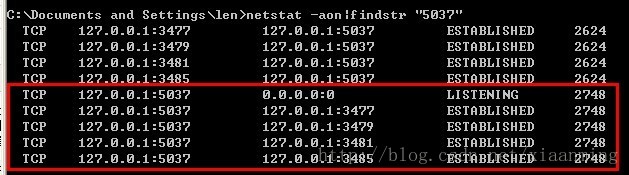
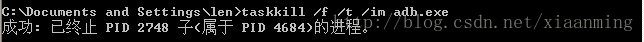














 2277
2277

 被折叠的 条评论
为什么被折叠?
被折叠的 条评论
为什么被折叠?








