文/Panx 编译
【IT世界编译】我个人很喜欢Firefox这款浏览器,但是一个不争的事实就是它现在变得越来越慢了。那么如何合理的调配你的火狐浏览器呢?下面笔者正对Firefox 3.5 总结了一个全面的并且安全的使用指南。以下的配置将是“与众不同”的,所以建议实验之前最好新建一个资料!
退出你的Firefox 并且运行“Firefox.exe - profilemanager”,建立一个新的账号进行实验!之后按照以下配置武装你的Firefox。
1、选用最优的版本
Windows用户可以选用,Firefox 3.5.1这个版本。Linux用户可以使用Swiftfox。
2、启用空白首页,默认主题,最小化扩展
设置主页为about:blank,选用你觉得必要的扩展,并且使用默认主题!推荐使用 Adblock Plus 或者 Flashblock来拦截广告!
3、优化下载配置
进入Options->Main(选项->主要),选择一个合适的文件夹来存储Firefox下载下来的文件。勾选下载完毕自动关闭下载窗口。在 Options->Privacy(选项->隐私)下面选择关闭下载历史,自定义设置历史!
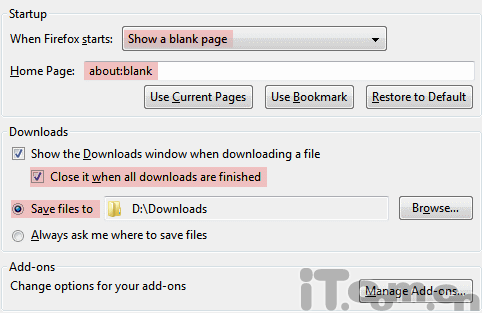
关闭下载历史
4、自定义内容类型的处理
Options->Applications(选项->应用),修改以下的内容类型:
Set archive files like .zip, .rar, etc. to Save File. Use your favorite archive program separately to open them. (设置Rar,zip文件的打开方式)
Set PDF files to Save File. Use your favorite PDF reader to separately open them. (设置PDF的打开方式)
Set mailto to use your favorite desktop email client or Gmail/Yahoo webmail account. Sorry, Windows Live/AOL Mail users! (设置Email的桌面客户端)
Change Web Feed from Preview in Firefox to your favorite RSS reader. (RSS预览方式最好设置为本地程序)
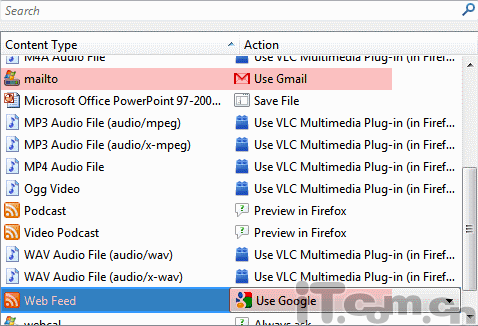 文件类型处理
文件类型处理
这些配置是很显然的,打开这些程序本地程序明显要比浏览器要快!
5、增加你的缓存设置大小 减少历史的设置大小
在Options->Advanced->Network(选项->高级->网络),将 Offline Storage (size of the disk cache)(离线存储——高速缓存大小)设置为150MB
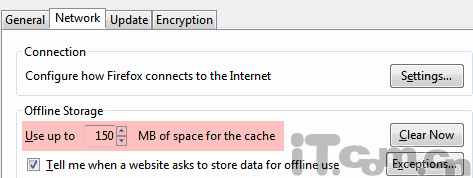 缓存大小
缓存大小
在Options->Privacy(选项->隐私),进入历史自定义,将记住历史天数改为15天!
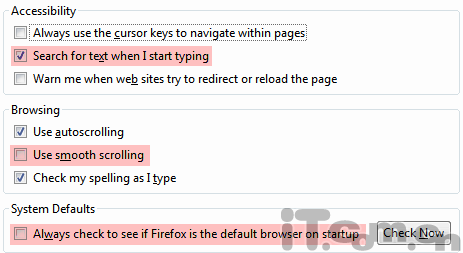 高级设置
高级设置
6. 自定义高级选项
在Options->Advanced->General->Accessibility中如下设置:
Check Search for text when I start typing (输入时自动检索)
Uncheck Use smooth scrolling (取消平滑滚动)
Turn off spell checker if you ROTFLMAO on forums and don’t aspire to be a writer. Keep it on if you’re looking for a job. (关闭拼写检索——如果你有特色需要可以开启)
Uncheck Always check to see if Firefox is the default browser on startup. On Windows, set Firefox as your default browser using Program Access and Defaults. (取消经常检查是否为默认浏览器)
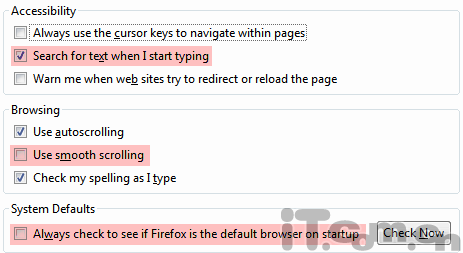 高级设置
高级设置
7. 删除不使用的搜索引擎
下拉搜索引擎的检索框,删除所有不常用的搜索引擎吧!
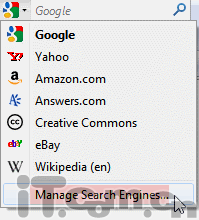 精简搜索引擎
精简搜索引擎
8. 清理你的书签 避免实时书签
如果你在Firefox中收藏了很多书签,那其中一定用很多重复或者失效的书签!用Firefox的扩展CheckPlaces将他们通通清除吧!Firefox是默认实时检查更新你的书签的,将那些没有的实时头天删除吧,要阅读用本地的RSS阅读器要比这个快得多!
9. 增强扩展的性能
If you prefer a nice GUI to tweak advanced settings, use these performance enhancing Firefox extensions. If you are the DIY type, these optimizations (and many more) are covered in the next sections.
有一些不错的GUI可以帮助你强化你的扩展并且优化你的Firefox,这些东西是自助式的,用户需要自己添加,下面提供几个:
FasterFox 3.8.1 Lite is an (experimental) add-on that lets you choose from four presets (or use a custom profile) to optimize Firefox. (优化Firefox—测试期)
Tweak Network 1.3 allows you to choose from Default and Power profiles for tweaking network settings in Firefox. (提供两种模式优化你的Firefox)
高级配置调整:
下面两条是Firefox的高级配置——很容易配置。在Firefox的地址栏中输入about:config,点击I’ll be careful, I promise,你就进入了Firefox的安全模式之后选择Reset all user preferences to Firefox defaults,来取消你之前做的一些设置。设置中的黑体允许输入和菜单选择配置。
如果需要创建新的项目在空白位置点击右键就会显示相关列表!
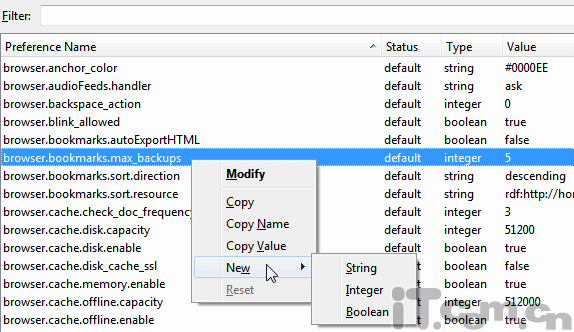 配置编辑器
配置编辑器
10. 高级浏览器设置
你可以有以下推荐的值或者按照你的习惯来调整一下设置。
accessibility.typeaheadfind.enablesound [Boolean]: Change to False to avoid a sound alert if no match is found when you search for text. ([布尔值]搜索结果为空时的声音——改为False可以避免声音)
alerts.totalOpenTime [Integer]: Reduce time to show Download Complete alerts to 2000 (2 seconds). ([整数]下载完成后的提示时间——可以设置为2000(2秒))
browser.bookmarks.max_backups [Integer]: Reduce number of bookmark backups to speed up shutdown from 5 to 2. ([整数]书签备份设置——可以调整为2~5之间,以便加速关闭时间)
browser.cache.disk.parent_directory [String]: Move your Firefox cache to a disk or partition different from your Windows drive by specifying the folder path here. ([字符串]调整缓存路径——便于管理缓存文件)
browser.download.manager.openDelay [Integer]: Don’t open Downloads window for very short downloads. Set to 2000 (2 second delay). ([整数]短暂下载窗口打开时间——设为2000(2秒))
browser.sessionstore.max_tabs_undo [Integer]: Reduce number of closed tabs you can undo from 10 to 4. ([整数]减少你可以恢复的已关闭标签——设置为4~10之间比较合适)
browser.sessionstore.max_windows_undo [Integer]: Reduce number of closed windows you can undo from 3 to 1. ([整数]减少你可以恢复的已关闭窗口——设置为1~3个比较合适)
browser.tabs.closeWindowWithLastTab [Boolean]: Change to False, so that Firefox doesn’t accidentally shut down when you close the last tab. ([布尔值]关闭最后标签Firefox是否关闭——设为False)
browser.urlbar.maxRichResults [Integer]: Reduce maximum number of results in Awesome Bar from 12 to 6. ([整数]最大打开标签数——可以设置为6~12之间)
dom.popup_maximum [Integer]: Reduce maximum number of simultaneous popups from 20 to 3 or 5. ([整数]弹框数量——设置为3或5~20比较合适)
security.dialog_enable_delay [Integer]: Reduce delay to wait before installing a new extension to 1000 (1 second). Setting to zero is not recommended because of security risks. ([整数]安装扩展前等待时间——设置为1000(1秒)比较合适——不推荐设置为0,存在安全风险)
11. 高级网络设置
These changes are recommended for broadband users with at least a 2 Mbps (256 kB/s) connection.
以下配置建议2Mbps以上用户使用!
network.dnsCacheEntries [Integer]: Increase number of DNS entries cached from default 20 to 512. ([整数]DNS缓存大小——建议设置20~512)
network.dnsCacheExpiration [Integer]: Increase number of seconds DNS entries are cached from default 60 to 3600. ([整数]DNS缓存时间——设置为60~3600)
network.dns.disableIPv6 [Boolean]: Disable IPv6 if your ISP doesn’t support it (most don’t). ([布尔值]IPV6——False,如果不支持的话)
network.http.max-connections [Integer]: Increase maximum number of simultaneous connections to 48 or 96. ([整数]最大连接数——设置为48~96比较合适)
network.http.max-connections-per-server [Integer]: Increase maximum connections per server from default 15 to 24. ([整数]链接服务器的默认最大值——15~24)
network.http.max-persistent-connections-per-server [Integer]: Increase maximum persistent connections per server from default 6 to 12. ([整数]当前连接最大连接服务器连接数——6~12)
network.http.pipelining [Boolean]: Change to True to enable HTTP Pipelining. ([布尔值]HTTP流——True置为启用)
network.http.pipelining.maxrequests [Integer]: Increase from default 4 to 8. ([整数]预设——4~8)
network.prefetch-next [Boolean]: This specifies whether Firefox pre-fetches web pages (and associated cookies) even before you visit them. It is most frequently used to pre-load the first result of a Google search. If you want to improve security and don’t want Firefox to load pages you never actually visit, change this to False. See the FAQ for more information. ([布尔值]是否预先载入网页——建议设为False)
12、重启你的Firefox吧
怎么样经过以上的配置你的Firefox是不是涣然一新了呢,欢迎及时反馈你的使用信息!小编会第一时间给予解答!(联系方式见软件资讯页联系人)
(部分参照 Firefox Tweak Guide)
IT世界Panx编译





















 1599
1599











 被折叠的 条评论
为什么被折叠?
被折叠的 条评论
为什么被折叠?








