在springboot 开发中中 使用的是idea
在pom.xml加入lombok依赖,记得更新maven
<dependency>
<groupId>org.projectlombok</groupId>
<artifactId>lombok</artifactId>
</dependency>接下来将这个lombok插件安装的idea内。
在plugins里面安装lombok插件,我这里已经安装了,
安装完成后重启idea,
这个时候进入到我们的对象类里面,添加 @Data表,这个注解相当于 包含了Get、Set、toString方法。可以ctrl+点击,查看具体实现。







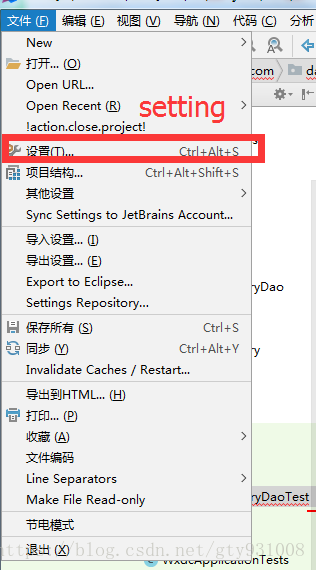
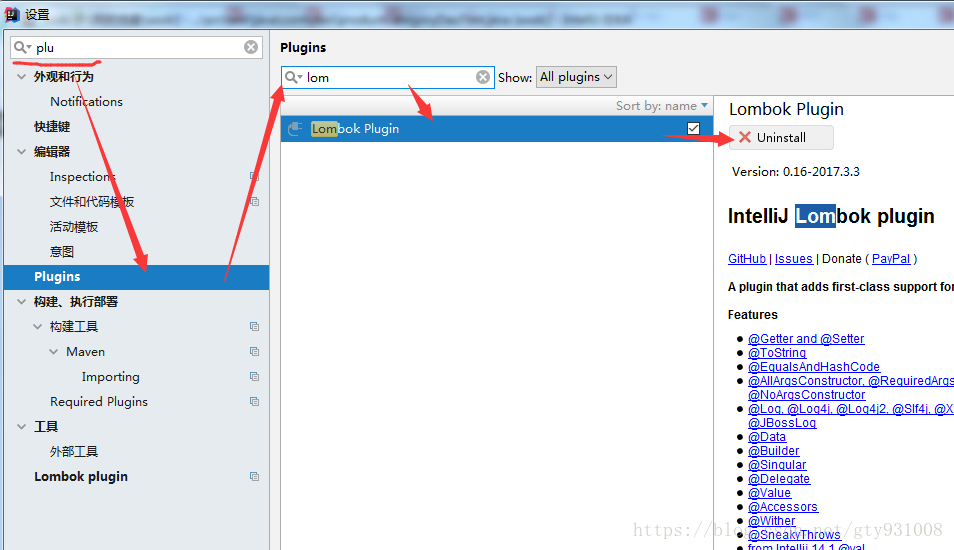













 433
433











 被折叠的 条评论
为什么被折叠?
被折叠的 条评论
为什么被折叠?








