Recent,read Shengyang.Luo’s the journey of Android compile Android source code part.Then record process in here.
1.Download source code
mkdir ~/bin
$ PATH=~/bin:$PATH
$ curl https://dl-ssl.google.com/dl/googlesource/git-repo/repo > ~/bin/repo
$ chmod a+x ~/bin/repo
$ mkdir WORKING_DIRECTORY
$ cd WORKING_DIRECTORY
$ repo init -u https://android.googlesource.com/platform/manifest -b android-4.2_r1
$ repo syncWhen you execute $ repo init -u…,terminal might warn you that
then I resolved it by execute command as below:
$curl http://commondatastorage.googleapis.com/git-repo-downloads/repo > ~/bin/repo
$ chmod a+x ~/bin/reporefer from:http://stackoverflow.com/questions/4350344/how-to-install-repo-on-my-ubuntu-system
execute *$ repo init -u…***again,it will warn you git not installed.
Then install git as below:
$ sudo apt-get update
$ sudo apt-get install git$ git config --global user.name "Your Name"
$ git config --global user.email "youremail@domain.com"refer from:
https://www.digitalocean.com/community/tutorials/how-to-install-git-on-ubuntu-14-04
2.Import AOSP to Android Studio
1.modify “IDEA_HOME/bin/studio.vmoptions” file.
$ sudo vi studio.vmoptionsmodify “-Xms748m -Xmx748m”
refer:https://android.googlesource.com/platform/development/+/master/tools/idegen/README








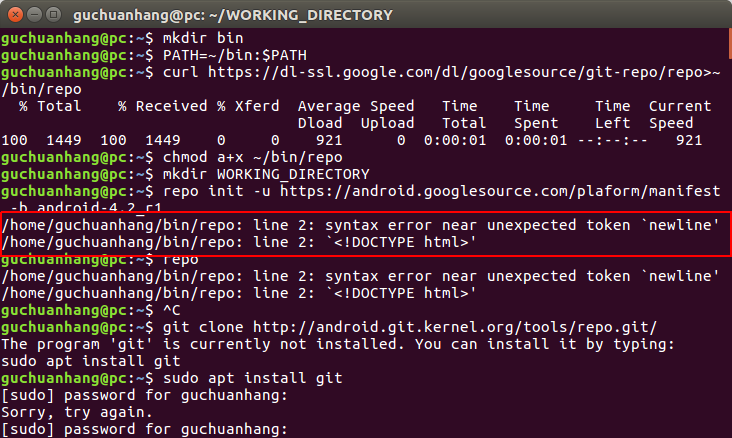














 927
927

 被折叠的 条评论
为什么被折叠?
被折叠的 条评论
为什么被折叠?








