https://www.cnblogs.com/h-kang/p/10916609.html
原始数据
1 huangbo guangzhou,xianggang,shenzhen a1:30,a2:20,a3:100 beijing,112233,13522334455,500
2 xuzheng xianggang b2:50,b3:40 tianjin,223344,13644556677,600
3 wangbaoqiang beijing,zhejinag c1:200 chongqinjg,334455,15622334455,20表:
use class;
create table cdt(
id int,
name string,
work_location array<string>,
piaofang map<string,bigint>,
address struct<location:string,zipcode:int,phone:string,value:int>)
row format delimited
fields terminated by "\t"
collection items terminated by ","
map keys terminated by ":"
lines terminated by "\n";1、数据类型处理
1.1、array数组:选取全部,按索引选取
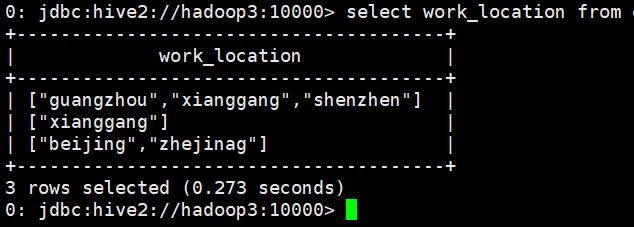
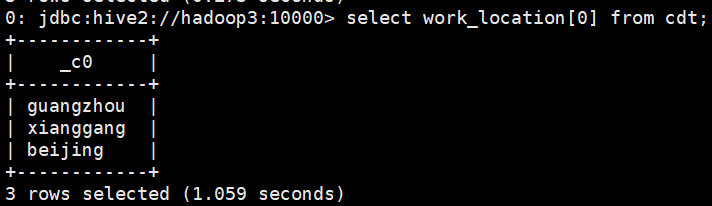
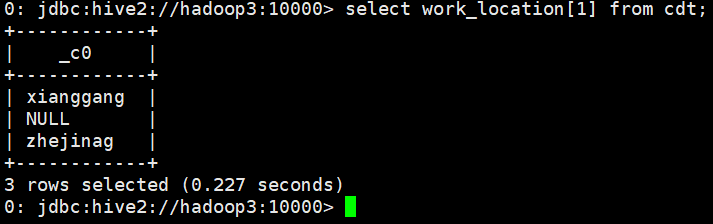
1.2、map:查询全部,查询某个键
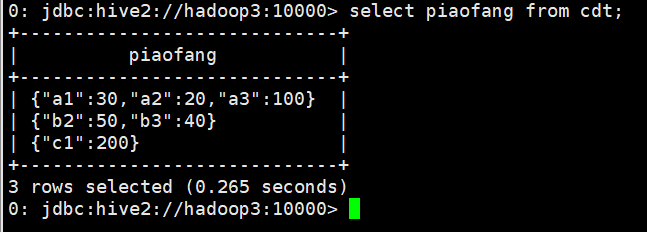
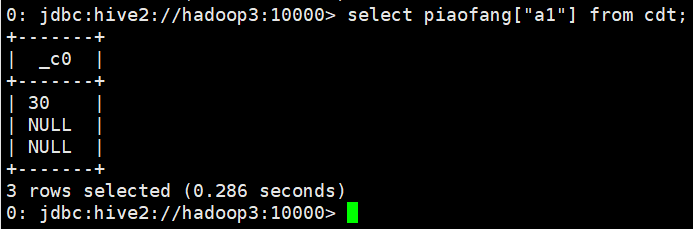
1.3、struct:选取全部,选取某个字段
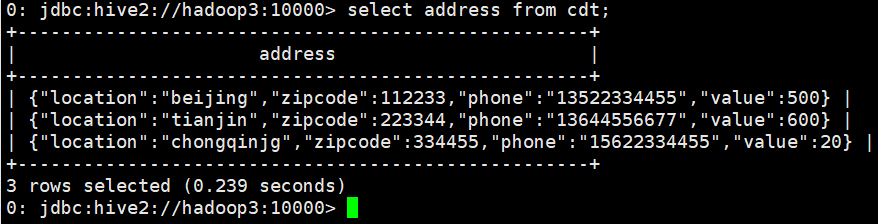
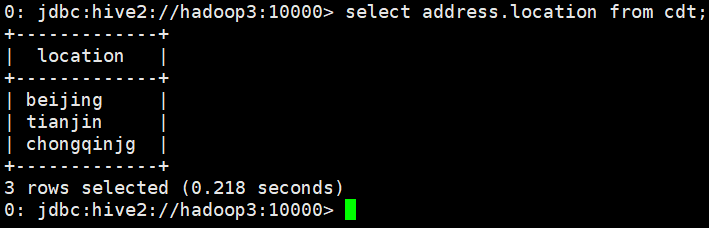
2、函数、udf、udaf、udtf
2.1、显示自定义函数的信息
show functions;
desc function substr;
desc function extended substr;2.2、udf、udaf、udtf
当 Hive 提供的内置函数无法满足业务处理需要时,此时就可以考虑使用用户自定义函数。
UDF(user-defined function)作用于单个数据行,产生一个数据行作为输出。(数学函数,字 符串函数)
UDAF(用户定义聚集函数 User- Defined Aggregation Funcation):接收多个输入数据行,并产 生一个输出数据行。(count,max)
UDTF(表格生成函数 User-Defined Table Functions):接收一行输入,输出多行(explode)
2.3、java中使用jar包方式使用udf
A、ToLowerCase.java:
import org.apache.hadoop.hive.ql.exec.UDF;
public class ToLowerCase extends UDF{
// 必须是 public,并且 evaluate 方法可以重载
public String evaluate(String field) {
String result = field.toLowerCase();
return result;
}
}B、打成 jar 包上传到服务器
C、将 jar 包添加到 hive 的 classpath
add JAR /home/hadoop/udf.jar;D、查看jar包
list jarE、创建临时函数与开发好的 class 关联起来
create temporary function tolowercase as 'com.study.hive.udf.ToLowerCase';F、至此,便可以在 hql 在使用自定义的函数
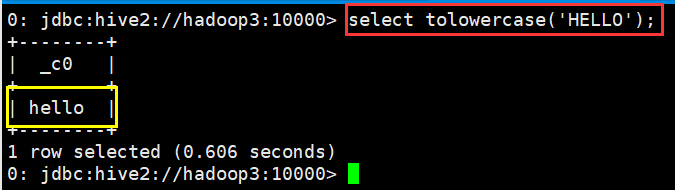
2.4、使用transform+python方法创建函数
先编辑一个 python 脚本文件
########python######代码
## vi weekday_mapper.py
#!/bin/python
import sys
import datetime
for line in sys.stdin:
line = line.strip()
movie,rate,unixtime,userid = line.split('\t')
weekday = datetime.datetime.fromtimestamp(float(unixtime)).isoweekday()
print '\t'.join([movie, rate, str(weekday),userid])保存文件 然后,将文件加入 hive 的 classpath,其中rate是\t分隔的表:
hive>add file /home/hadoop/weekday_mapper.py;
hive> insert into table lastjsontable select transform(movie,rate,unixtime,userid)
using 'python weekday_mapper.py' as(movie,rate,weekday,userid) from rate;创建最后的用来存储调用 python 脚本解析出来的数据的表:lastjsontable
create table lastjsontable(movie int, rate int, weekday int, userid int) row format delimited
fields terminated by '\t';最后查询看数据是否正确
select distinct(weekday) from lastjsontable;3、特殊符号(分隔符)的处理
Hive 对文件中字段的分隔符默认情况下只支持单字节分隔符,如果数据文件中的分隔符是多 字符的,如下所示:
01||huangbo
02||xuzheng
03||wangbaoqiang
创建表
create table t_bi_reg(id string,name string)
row format serde 'org.apache.hadoop.hive.serde2.RegexSerDe'
with serdeproperties('input.regex'='(.*)\\|\\|(.*)','output.format.string'='%1$s %2$s')
stored as textfile;导入数据并查询
0: jdbc:hive2://hadoop3:10000> load data local inpath '/home/hadoop/data.txt' into table t_bi_reg;
No rows affected (0.747 seconds)
0: jdbc:hive2://hadoop3:10000> select a.* from t_bi_reg a;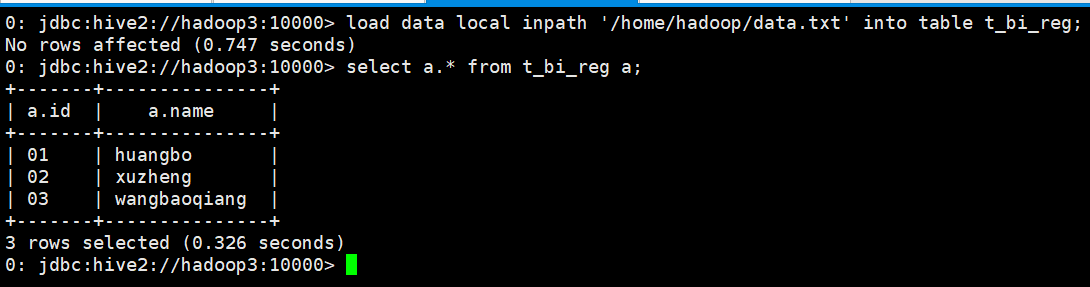
4、json_tuple+lateral view的使用
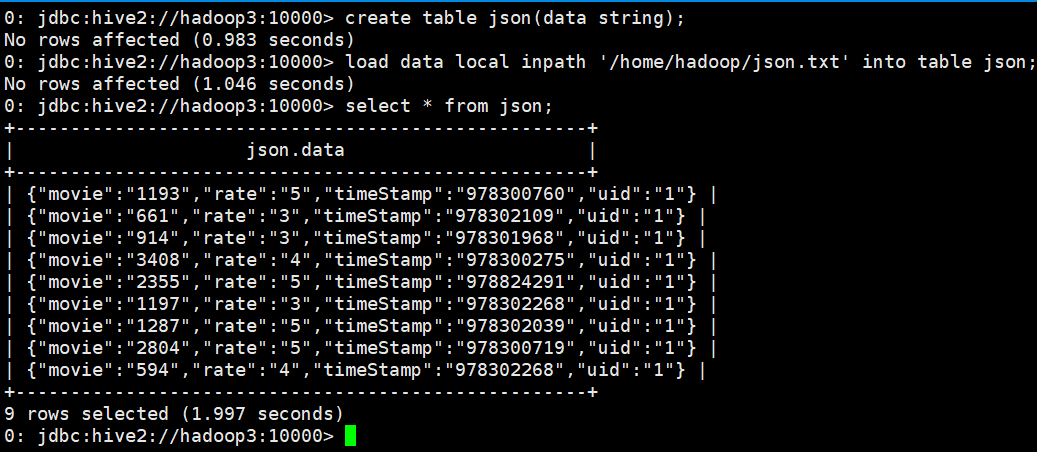
使用json_tuple:
json_tuple(jsonStr, k1, k2, ...)
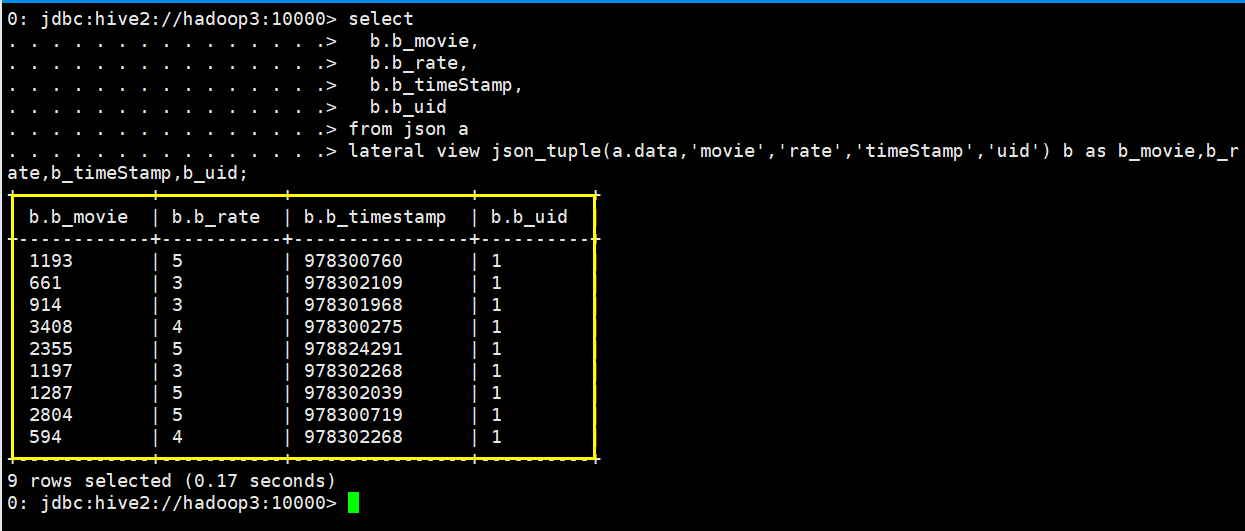






















 953
953











 被折叠的 条评论
为什么被折叠?
被折叠的 条评论
为什么被折叠?








