一、sdk_php_v2.0.zip 上传视频

网址:http://www.lecloud.com/zh-cn/help/api.html
tp5.1 乐视云上传视频文件(https请求http乐视云上传接口)
乐视云上传视频接口都是http,以为是没有https接口文档的,
而自己系统域名是https的,
修改自适应
观察:
如果上传成功,会安顺序出现下面三个网址
分析第一个网址
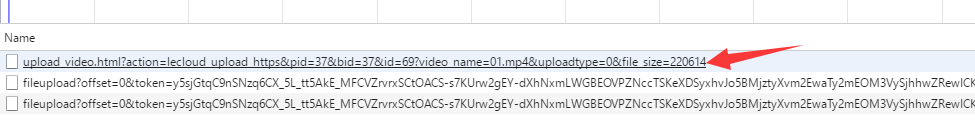
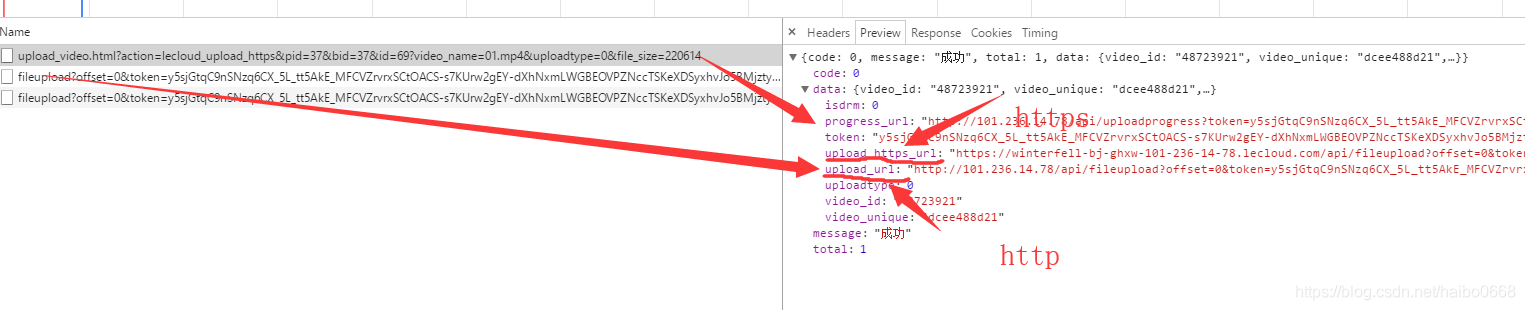
如果虽https中请求时,在第二个网址时候换成upload_https_url这个网址来请求就可以了
修改js
if(protocolStr == "http:"){
var url = data.data.upload_url;
}else if(protocolStr == "https:"){
var url = data.data.upload_https_url;
}
1、模板html
<!doctype html>
<html>
<head>
<meta charset="utf-8">
<!--<meta http-equiv="Content-Security-Policy" content="upgrade-insecure-requests">-->
<title>上传视频_乐视云</title>
<link rel="stylesheet" href="__STATIC__/layui/css/layui.css" media="all">
<script src="__STATIC__/layui/layui.js"></script>
<!--乐视云上传 开始-->
<!--<script type="text/javascript" src="__STATIC__/jquery/1.8.3/jquery.min.js"></script>-->
<!--<script src="__STATIC__/admin/lecloud/upload_sdk.js" type="text/javascript" charset="utf-8"></script>-->
<script type="text/javascript" src="__STATIC__/admin/lecloud//jquery.js"></script>
<script type="text/javascript" src="__STATIC__/admin/lecloud//jquery.form.js"></script>
<script type="text/javascript" src="__STATIC__/admin/lecloud//formUpload.js"></script>
<!--乐视云上传 结束-->
</head>
<body style="background-color: #FFFFFF;">
<div class="layui-fluid" style="margin-top: 20px;">
<table class="layui-table">
<thead>
<tr>
<th>视频名称</th>
<th>上传进度</th>
<th>上传速度</th>
<th>上传状态</th>
</tr>
</thead>
<tbody>
<tr>
<td id="videoId"></td>
<td id="videoProgress"></td>
<td id="videoSpeed"></td>
<td id="videoStatus"></td>
</tr>
</tbody>
</table>
<div>
<input type="button" class="uploadBtn" id="uploadBtn" value="开始上传" />
<input type="button" class="uploadBtn" id='fileSelecter' value="添加视频" />
</div>
</div>
<script>
//注意:折叠面板 依赖 element 模块,否则无法进行功能性操作
layui.use(['layer','element','jquery'], function(){
var element = layui.element,
$ = layui.jquery,
layer = layui.layer;
});
</script>
<script type="text/javascript">
$(function () {
//添加视频
$("#fileSelecter").selectUpload({
maxFileSize: 1024 * 1024 * 1024 * 2, //允许上传的最大值,单位是字节
addFiles: function (data) { //添加文件时的回调
$("#videoId").html(data.fileName);
$("#videoProgress").html("0");
$("#videoSpeed").html("0");
$("#videoStatus").html("等待上传");
},
errorCallback: function (data) { //添加文件时发生错误的回调
alert("错误码:" + data.code + ";错误消息:" + data.msg);
}
});
//开始上传
$("#uploadBtn").upload({
//initUrl: "/html5UploadInit.php",//初始化上传地址
initUrl: "{:url('upload_video')}?action=lecloud_upload_https&pid={$pid}&bid={$bid}&id={$id}",//初始化上传地址
uploadProgress: function (progress, rate) { //进度回调
$("#videoProgress").html(progress);
$("#videoSpeed").html(rate);
$("#videoStatus").html("上传中");
},
finishCallback: function (data) { //上传完成回调
$("#videoProgress").html("100%");
$("#videoSpeed").html("0");
$("#videoStatus").html("已上传");
},
errorCallback: function (data) { //上传错误回调
$("#videoProgress").html("0");
$("#videoSpeed").html("0");
$("#videoStatus").html("上传错误!错误码:" + data.code + ";错误消息:" + data.msg);
}
});
});
</script>
</body>
</html>initUrl: "{:url('upload_video')}?action=lecloud_upload_https&pid={$pid}&bid={$bid}&id={$id}",//初始化上传地址
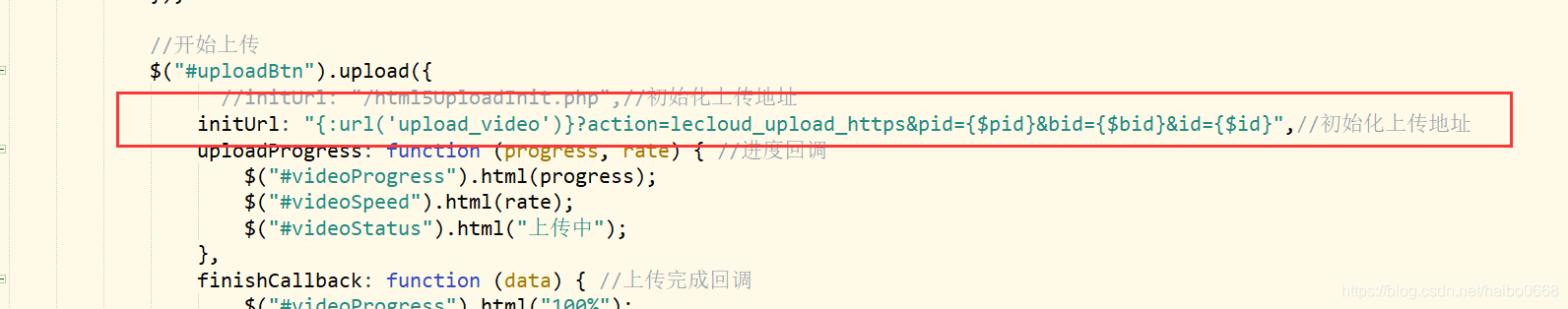
2、{:url('upload_video')}控制器代码
$sdkModel = model('LetvCloudV1');
$video_name = trim($_GET['video_name']);
if (empty($video_name)) {
$video_name = '乐视云视频';
}
$client_ip = get_client_ip();
$file_size = isset($_GET['file_size']) ? intval($_GET['file_size']) : 0;
$uploadtype = isset($_GET['uploadtype']) ? intval($_GET['uploadtype']) : 0;
if (isset($_GET['token']) && !empty(trim($_GET['token']))) {
$token = trim($_GET['token']);
echo $sdkModel -> videoUploadResume($token,$uploadtype);die;
}else{
echo $sdkModel -> videoUploadInit($video_name, $client_ip, $file_size,$uploadtype);die;
}3、模型代码
<?php
namespace app\admin\model;
use think\Model;
use think\Db;
class LetvCloudV1 extends Model
{
public $user_unique='4xxxxx7';
public $secret_key='dc9xxxxxxxxxxxxxxxf22d4';
public $restUrl= 'http://api.letvcloud.com/open.php';
public $format = 'json';
//public $format = 'jsonp';
protected $apiVersion = '2.0';
/**
* 视频上传初始化
* @param string $video_name 视频名称
* @param string $client_ip 用户ip地址
* @param int $file_size 文件大小,单位为字节
* @param int $uploadtype 上传分片模式
* @return string
*/
public function videoUploadInit($video_name,$client_ip,$file_size,$uploadtype){
$api = 'video.upload.init';
$params['video_name'] = $video_name;
if(!empty($client_ip)){
$params['client_ip'] = $client_ip;
}
if(!empty($file_size)){
$params['file_size'] = $file_size;
}
$params['uploadtype'] = $uploadtype;
return self::httpCall($api, $params);
}
/**
* 视频上传 (web方式)
* @param string $video_file 文件绝对路径
* @param string $upload_url 视频上传地址,视频上传时提交地址
* @return string
*/
public function videoUpload($video_file,$upload_url){
$postFields['video_file'] = "@".$video_file;
return $this->curl($upload_url,$postFields);
}
/**
* 视频断点续传
* @param string $token 视频上传标识
* @param int $uploadtype 上传分片模式
* @return string
*/
public function videoUploadResume($token,$uploadtype){
$api = 'video.upload.resume';
$params['token'] = $token;
$params['uploadtype'] = $uploadtype;
return self::httpCall($api, $params);
}
/**
* 视频上传(Flash方式)
* @param string $video_name 视频名称
* @param string $js_callback Javascript回调函数,视频上传完毕后调用
* @param int $flash_width Flash宽度,默认值为600
* @param int $flash_height Flash高度,默认值为450
* @param string $client_ip 用户IP地址
* @return string
*/
public function videoUploadFlash($video_name,$js_callback='',$flash_width=600,$flash_height=450,$client_ip=''){
$api = 'video.upload.flash';
$params['video_name'] = $video_name;
if(!empty($js_callback)){
$params['js_callback'] = $js_callback;
}
$params['flash_width'] = $flash_width;
$params['flash_height'] = $flash_height;
if(!empty($client_ip)){
$params['client_ip'] = $client_ip;
}
return self::httpCall($api, $params);
}
/**
* 视频信息更新
* @param int $video_id 视频ID
* @param string $video_name 视频名称
* @param string $video_desc 视频简介
* @param string $tag 标签
* @param int $is_pay 视频是否收费:0表示不收费;1表示收费(收费视频播放时会进行用户鉴权,请不要随便设置)
* @return string
*/
public function videoUpdate($video_id,$video_name='',$video_desc='',$tag='',$is_pay=0){
$api = 'video.update';
$params['video_id'] = $video_id;
if(!empty($video_name)){
$params['video_name'] = $video_name;
}
if(!empty($video_desc)){
$params['video_desc'] = $video_desc;
}
if(!empty($tag)){
$params['tag'] = $tag;
}
if(!empty($is_pay)){
$params['is_pay'] = $is_pay;
}
return self::httpCall($api, $params);
}
/**
* 获取视频列表
* @param int $index 开始页索引,默认值为1
* @param int $size 分页大小,默认值为10,最大值为100
* @param const $status 视频状态:ALL表示全部;PLAY_OK表示可以正常播放;FAILED表示处理失败;WAIT表示正在处理过程中。默认值为ALL
* @return string
*/
public function videoList($index=1,$size=10,$status=ALL){
$api = 'video.list';
$params['index'] = $index;
$params['size'] = $size;
$params['status'] = $status;
return self::httpCall($api, $params);
}
/**
* 获取单个视频信息
* @param int $video_id 视频id
* @return string
*/
public function videoGet($video_id){
$api = 'video.get';
$params = array('video_id'=>$video_id);
return self::httpCall($api, $params);
}
/**
* 删除视频
* @param int $video_id 视频ID
* @return string
*/
public function videoDel($video_id){
$api = 'video.del';
$params['video_id'] = $video_id;
return self::httpCall($api, $params);
}
/**
* 批量删除视频
* @param string $video_id_list 视频ID列表,使用符号-作为间隔符,每次最多操作50条记录
* @return string
*/
public function videoDelBatch($video_id_list){
$api = 'video.del.batch';
$params['video_id_list'] = $video_id_list;
return self::httpCall($api, $params);
}
/**
* 视频暂停
* @param int $video_id 视频ID
* @return string
*/
public function videoPause($video_id){
$api = 'video.pause';
$params['video_id'] = $video_id;
return self::httpCall($api, $params);
}
/**
* 视频恢复
* @param int $video_id 视频ID
* @return string
*/
public function videoRestore($video_id){
$api = 'video.restore';
$params['video_id'] = $video_id;
return self::httpCall($api, $params);
}
/**
* 获取视频截图
* @param int $video_id 视频ID
* @param string $size 截图尺寸,每种尺寸各有8张图。
* @return string
*/
public function imageGet($video_id,$size){
$api = 'image.get';
$params['video_id'] = $video_id;
$params['size'] = $size;
return self::httpCall($api, $params);
}
/**
* 视频小时数据
* @param string $date 日期,格式为:yyyy-mm-dd
* @param int $hour 小时,0-23之间
* @param int $video_id 视频ID
* @param int $index 开始页索引,默认值为1
* @param int $size 分页大小,默认值为10,最大值为100
* @return string
*/
public function dataVideoHour($date,$hour=null,$video_id=null,$index=1,$size=10){
$api = 'data.video.hour';
$params['date'] = $date;
if($hour != null){
$params['hour'] = $hour;
}
if($video_id != null){
$params['video_id'] = $video_id;
}
$params['index'] = $index;
$params['size'] = $size;
return self::httpCall($api, $params);
}
/**
* 视频天数据
* @param string $start_date 开始日期,格式为:yyyy-mm-dd
* @param string $end_date 结束日期,格式为:yyyy-mm-dd
* @param int $video_id 视频ID,不输入该参数将返回所有视频的数据
* @param int $index 开始页索引,默认值为1
* @param int $size 分页大小,默认值为10,最大值为100
* @return string
*/
public function dataVideoDate($start_date,$end_date,$video_id=null,$index=1,$size=10){
$api = 'data.video.date';
$params['start_date'] = $start_date;
$params['end_date'] = $end_date;
if($video_id != null){
$params['video_id'] = $video_id;
}
$params['index'] = $index;
$params['size'] = $size;
return self::httpCall($api, $params);
}
/**
* 所有数据
* @param string $start_date 开始日期,格式为:yyyy-mm-dd
* @param string $end_date 结束日期,格式为:yyyy-mm-dd
* @param int $index 开始页索引,默认值为1
* @param int $size 分页大小,默认值为10,最大值为100
* @return string
*/
public function dataTotalDate($start_date,$end_date,$index=1,$size=10){
$api = 'data.total.date';
$params['start_date'] = $start_date;
$params['end_date'] = $end_date;
$params['index'] = $index;
$params['size'] = $size;
return self::httpCall($api, $params);
}
/**
* 获取视频播放接口
* @param string $uu 用户唯一标识码,由乐视网统一分配并提供
* @param string $vu 视频唯一标识码
* @param string $type 接口类型:url表示播放URL地址;js表示JavaScript代码;flash表示视频地址;html表示HTML代码
* @param string $pu 播放器唯一标识码
* @param int $auto_play 是否自动播放:1表示自动播放;0表示不自动播放。默认值由双方事先约定
* @param int $width 播放器宽度
* @param int $height 播放器高度
* @return string
*/
public function videoGetPlayinterface($uu,$vu,$type,$pu="",$auto_play=null,$width=0,$height=0){
$args = array();
$args['uu'] = $uu;
$args['vu'] = $vu;
if(!empty($pu)){
$args['pu'] = $pu;
}
if($auto_play != null){
$args['auto_play'] = $auto_play;
}
if($width>0){
$args['width'] = $width;
}
if($height>0){
$args['height'] = $height;
}
$queryString = http_build_query($args);
$jsonString = json_encode($args);
if($type == "url"){
$res = "http://yuntv.letv.com/bcloud.html?".$queryString;
}elseif ($type == "js"){
$res = '<script type="text/javascript">var letvcloud_player_conf = '.$jsonString.';</script><script type="text/javascript" src="http://yuntv.letv.com/bcloud.js"></script>';
}elseif ($type == "flash"){
$res = "http://yuntv.letv.com/bcloud.swf?".$queryString;
}elseif ($type == "html"){
$res = '<embed src="http://yuntv.letv.com/bcloud.swf" allowFullScreen="true" quality="high" width="800" height="450" align="middle" allowScriptAccess="always" flashvars="'.$queryString.'" type="application/x-shockwave-flash"></embed>';
}
return $res;
}
/**
* 构造云视频Sign
* @param array $params 业务参数
* @return string
*/
public function generateSign($params){
ksort($params);
$keyStr = '';
foreach($params as $key => $value){
$keyStr .= $key.$value;
}
$keyStr .= $this->secret_key;
$key = md5($keyStr);
return $key;
}
/**
* 发送http请求
* @param $url 请求地址
* @param $postFields HTTP方法为POST时的请求参数
* @return string HTTP请求相应结果
*/
public function curl($url, $postFields = null) {
$ch = curl_init();
curl_setopt($ch, CURLOPT_URL, $url);
curl_setopt($ch, CURLOPT_FAILONERROR, false);
curl_setopt($ch, CURLOPT_RETURNTRANSFER, true);
// //https 请求
if(strlen($url) > 5 && strtolower(substr($url,0,5)) == "https" ) {
curl_setopt($ch, CURLOPT_SSL_VERIFYPEER, false);
curl_setopt($ch, CURLOPT_SSL_VERIFYHOST, false);
}
if (is_array($postFields) && 0 < count($postFields))
{
$postBodyString = "";
$postMultipart = false;
foreach ($postFields as $k => $v)
{
if("@" != substr($v, 0, 1))//判断是不是文件上传
{
$postBodyString .= "$k=" . urlencode($v) . "&";
}
else//文件上传用multipart/form-data,否则用www-form-urlencoded
{
$postMultipart = true;
}
}
unset($k, $v);
curl_setopt($ch, CURLOPT_POST, true);
if ($postMultipart)
{
curl_setopt($ch, CURLOPT_POSTFIELDS, $postFields);
}
else
{
curl_setopt($ch, CURLOPT_POSTFIELDS, substr($postBodyString,0,-1));
}
}
$reponse = curl_exec($ch);
if (curl_errno($ch))
{
throw new Exception(curl_error($ch),0);
}
else
{
$httpStatusCode = curl_getinfo($ch, CURLINFO_HTTP_CODE);
if (200 !== $httpStatusCode)
{
throw new Exception($reponse,$httpStatusCode);
}
}
curl_close($ch);
return $reponse;
}
/**
* 获取HTTP请求结果
* @param $api API名称 , 如:video.get
* @param $apiParams API业务参数
* @return string
*/
public function httpCall($api,$apiParams){
//组装系统参数
$sysParams['user_unique'] = $this->user_unique;
//$sysParams['timestamp'] = time();
$sysParams['timestamp'] = "1369300735578";
$sysParams['ver'] = $this->apiVersion;
$sysParams['format'] = $this->format;
$sysParams["api"] = $api;
//参数集合=系统参数+业务参数
$params = array_merge($sysParams, $apiParams);
//构造请求URL
$resurl = '';
$resurl .= $this->restUrl;
//签名
$params['sign'] = $this->generateSign($params);
//参数放入GET请求串
foreach($params as $key=>$v)
{
if(!strpos($resurl, '?'))
{
$resurl .= "?{$key}=" . urlencode($v);
}
else
{
$resurl .="&{$key}=" . urlencode($v);
}
}
//发起HTTP请求
//dump($resurl);die;
$respObj = $this->curl($resurl);
// $respObj =file_get_contents($resurl);
return $respObj;
}
}4、各js文件引用
<script type="text/javascript" src="__STATIC__/admin/lecloud//jquery.form.js"></script>
<script type="text/javascript" src="__STATIC__/admin/lecloud//formUpload.js"></script>
重点是formUpload.js代码
/**
* Created by 郝少禅
* Email:sxchying@126.com
* QQ:490746237
*/
window.formUpload = (function () {
function formUpload() {
}
//是否可以上传
var isNotUpload = false;
var selectFileOption = {};
var uploadOption = {};
(function () {
//绑定选择文件按钮
(function ($) {
var defaults = {
maxFileSize: 1024 * 1024 * 1024,
addFiles: function (fileName) {
},
errorCallback: function (data) {
}
};
$.fn.selectUpload = function (options) {
selectFileOption = $.extend(defaults, options || {});
return this.each(function () {
$(this).click(fileOperation.fileSelect);
});
};
})(jQuery);
//绑定上传按钮
(function ($) {
var defaults = {
initUrl: "",
uploadProgress: function (data) {
},
finishCallback: function (data) {
},
errorCallback: function (data) {
}
};
$.fn.upload = function (options) {
uploadOption = $.extend(defaults, options || {});
return this.each(function () {
$(this).click(function () {
if (isNotUpload == false) {
uploadOption.errorCallback({ code: 131, msg: "未选择文件" });
} else {
videoUpload.tryUpload();
}
});
});
};
})(jQuery);
})();
var fileOperation = (function () {
function fileOperation() {
}
var fileTypes = "wmv|avi|dat|asf|rm|rmvb|ram|mpg|mpeg|mp4|mov|m4v|mkv|flv|vob|qt|divx|cpk|fli|flc|mod|dvix|dv|ts";
var getFileType = function (file) {
return file.name.split(".").pop();
};
var showFileList = function (e) {
if (e.target.files.length > 1) {
selectFileOption.errorCallback({ code: 100, msg: "只能选择一个文件" });
} else {
var file = e.target.files[0];
var fType = getFileType(file);
if (file.size > selectFileOption.maxFileSize) {
selectFileOption.errorCallback({ code: 101, msg: "文件过大" });
} else if (eval("/" + fileTypes + "$/i").test(fType) == false) {
selectFileOption.errorCallback({ code: 102, msg: "不支持此文件类型" });
} else {
selectFileOption.addFiles({code:0,fileName:file.name});
fileOperation.selectFile = file;
isNotUpload = true;
}
}
};
fileOperation.selectFile = {};
fileOperation.fileSelect = function (e) {
var form = document.getElementById("form_Hsc");
if (!form) {
form = document.createElement("form");
$("body").append(form);
form.setAttribute("id", "form_Hsc");
form.setAttribute("name", "form_Hsc")
form.setAttribute("enctype", "multipart/form-data")
}
var inpfile = document.getElementById("fileUploadId_Hsc");
if (inpfile) {
inpfile.click && e.target != inpfile && inpfile.click();
} else {
inpfile = document.createElement("input");
$("#form_Hsc").append(inpfile);
inpfile.setAttribute("id", "fileUploadId_Hsc");
inpfile.setAttribute("name", "fileUploadId_Hsc")
inpfile.setAttribute("type", "file");
inpfile.style.display = "none";
inpfile.addEventListener('change',showFileList, !1);
inpfile.click && e.target != inpfile && inpfile.click();
}
};
return fileOperation;
})();
var videoUpload = (function () {
function videoUpload() {
}
var streamUpload = function (url) {
var file = fileOperation.selectFile;
var inittime = (new Date()).getTime();
var ajax_option = {
url: url,
type: "post",
// dataType: "jsonp",
dataType: "json",
success: function (data) {
if (data.code == 0) {
uploadOption.finishCallback({ code: data.code, msg: data.message });
isNotUpload = false;
} else {
uploadOption.errorCallback({ code: data.code, msg: data.message });
isNotUpload = false;
}
},
error: function (data) {
isNotUpload = false;
uploadOption.errorCallback({ code: data.code, msg: data.message });
},
uploadProgress: function (event, loaded, total, percentComplete) {
var delttime = ((new Date()).getTime() - inittime) / 1000;
var uploadSize = parseInt(percentComplete + "") * file.size / 100;
var rate = uploadSize / delttime;
rate = rate / 1024;
rate = rate > 1024 ? (((rate / 1024 * 10) >> 0) / 10).toFixed(1) + "M/s" : (((rate * 10) >> 0) / 10).toFixed(1) + "K/s";
if (percentComplete == 100) {
percentComplete = 99;
}
uploadOption.uploadProgress(percentComplete + "%", rate);
},
timeout: 60000000
}
$("#form_Hsc").ajaxSubmit(ajax_option);
};
videoUpload.tryUpload = function () {
var file = fileOperation.selectFile;
$.ajax({
url: uploadOption.initUrl + "?video_name=" + encodeURIComponent(file.name) + "&uploadtype=0&file_size=" + file.size,
type: 'get',
//dataType: "jsonp",
dataType: "json",
success: function (data) {
var protocolStr = document.location.protocol;
if(protocolStr == "http:"){
//console.log("protocol = " + protocolStr);
var url = data.data.upload_url;
}else if(protocolStr == "https:"){
var url = data.data.upload_https_url;
// console.log("protocol = " + protocolStr);
}
streamUpload(url);
}
});
};
return videoUpload;
})();
return formUpload;
})();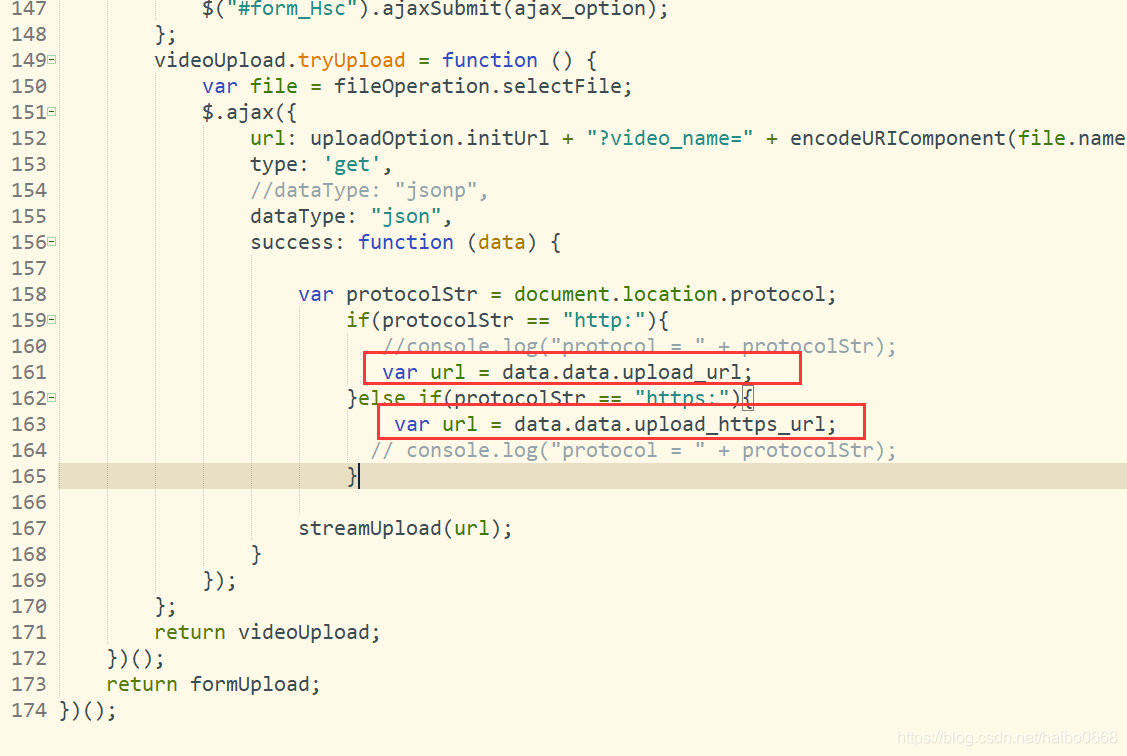
二、video_upload_demo_v2.zip
一样子的原理

主要修改Gandalf.js
/
//Gandalf : software define storage upload sdk
/
var SliceState = {"failed" : -1, "ready" : 0, "waiting" : 1, "uploading" : 2, "success" : 3};
var CallbackState = {"failed" : 800, "lost" : 801, "giveup" : 802, "success" : 0};
//start upload
(function () {
//callback array
window.callbacks = [];
//file upload array
window.producers = [];
//upload file fucntion
window.LCUploader = function (obj) {
var cb = new Object();
cb.uploadUrl = obj.uploadUrl;
cb.file = obj.file;
cb.uc1 = obj.uc1;
cb.uc2 = obj.uc2;
cb.fileKey = obj.fileKey;
cb.uploadType = 1;
cb.load = obj.load;
cb.progress = obj.progress;
cb.error = obj.error;
cb.abort = obj.abort;
window.callbacks.push(cb);
var pr = new window.Producer();
window.producers.push(pr);
var simpleAjax = new window.simpleA();
pr.tryProduce(cb.uploadUrl, cb.file, cb, simpleAjax);
}
window.SDSAbort = function (fileKey) {
for (var i = producers.length - 1; i >= 0; i--) {
if (producers[i].uploadOption.fileKey == fileKey) {
producers[i].xhrAbort();
}
};
}
})();
//slice upload
(function () {
window.Consumer = function () {
this.xhr = null;
this.sdsParent = null;
//SliceInfo: uploadUrl, filename, totalSize, sliceIndex, sliceSize, sliceData
this.sliceUpload = function (sliceInfo, _parent) {
if (!_parent)
return;
this.sdsParent = _parent;
this.sdsParent.sliceState[sliceInfo.sliceIndex] = SliceState.uploading;
this.xhr = new XMLHttpRequest();
this.xhr.upload.addEventListener("progress", function (e) { _parent.progress(e, sliceInfo.sliceIndex, this.sdsParent) }, false);
this.xhr.addEventListener("loadstart", function (e) { _parent.loadstart(e, sliceInfo.sliceIndex, this.sdsParent) }, false);
this.xhr.addEventListener("error", function (e) { _parent.error(e, sliceInfo.sliceIndex, this.sdsParent) }, false);
this.xhr.addEventListener("abort", function (e) { _parent.abort(e, sliceInfo.sliceInfo.sliceIndex, this.sdsParent) }, false);
this.xhr.addEventListener("load", function (e) { _parent.load(e, sliceInfo.sliceIndex, this.sdsParent) }, false);
var start = sliceInfo.sliceIndex * sliceInfo.sliceSize;
var content = start == -1 ? "bytes *" : "bytes " + (start + 1) + "-" + (start + sliceInfo.sliceData.size) + "/" + sliceInfo.totalSize;
this.xhr.open("POST", sliceInfo.uploadUrl, true)
this.xhr.setRequestHeader("Pragma", "letv_LCUploader_1.0");
this.xhr.setRequestHeader("X_FILENAME", encodeURI(sliceInfo.filename));
this.xhr.setRequestHeader("Content-Range", content);
this.xhr.send(sliceInfo.sliceData);
};
this.xhrAbort = function () {
this.xhr && this.xhr.abort();
}
};
})();
//producer upload
(function () {
window.Producer = function () {
this.currentFile = {};
this.sliceCount = 0; //slice count of file
this.sliceState = []; //slice status : -n -> failed count, 0 -> waiting upload, 1 -> upload success
this.slicePost = []; //slice uploaded size already
this.sliceSize = 10485760; //10M
this.sliceStack = {};
this.xhr = null;
this.uploadOption = {};
this.uploadUrl = "";
this.concurrentCount = 1;
this.failedCount = 0;
this.maxFailedCount = 20;
this.Consumers = [];
this.format = function () {
var b, a = arguments,
d = a[0] || {},
f = 1,
e = a.length;
if (!e) return null;
for (e === f && (d = this, --f) ; f < e; f++)
if (null != (b = a[f]))
for (var c in b) d[c] = b[c];
return d
};
this.evalTo = function (string) {
try {
return (new Function("return " + string))();
} catch (e) {
console && console.log("Error: " + string);
}
};
this.tryProduce = function(initUrl, file, option, simpleAjax) {
var data = { videoname: encodeURIComponent(file.name) }
var _simpleAjax = simpleAjax;
var argument = this.format(data, {
client: "html5",
uploadtype: option.uploadType,
file_size: file.size,
t: (new Date).getTime(),
uc1: option.uc1,
uc2: option.uc2
})
var _self = this;
if (window.html5UploadCookie.getItem(option.fileKey)) {
argument = { token: window.html5UploadCookie.getItem(option.fileKey), uploadtype: option.uploadType };
}
simpleAjax.get(initUrl, argument, function (reqData) {
try {
var data = eval("(" + reqData + ")");
} catch (e) {
var data = { code: 999 };
}
if (data.code == 0) {
var uploadPos = data.data.upload_size || 0;
var protocolStr = document.location.protocol;
if(protocolStr == "http:"){
var url = data.data.upload_https_url.substr(0, data.data.upload_https_url.length - 10);
}else if(protocolStr == "https:"){
var url = data.data.upload_https_url.substr(0, data.data.upload_https_url.length - 10);
}
// var url = data.data.upload_url.substr(0, data.data.upload_url.length - 10);
_self.tryUpload(url, file, uploadPos, option);
} else {
if (this.option.init) {
option.init(data);
}
}
});
};
this.tryUpload = function (url, file, transferedsize, option) {
this.uploadUrl = url;
this.currentFile = file;
this.uploadOption = option;
this.sliceStack.transferedSize = transferedsize < 0 ? 0 : transferedsize;
this.sliceStack.startPosition = this.sliceStack.transferedSize;
this.sliceStack.initTime = 0;
this.sliceCount = Math.ceil(file.size / this.sliceSize); //slice count
var slicePos = Math.floor(this.sliceStack.startPosition / this.sliceSize); //start upload position
//resume upload
for (var index = 0; index < slicePos; index++) {
this.sliceState[index] = SliceState.success;
this.slicePost[index] = this.sliceSize;
}
for (var index = slicePos; index < this.sliceCount; index++) {
this.sliceState[index] = SliceState.ready;
this.slicePost[index] = 0;
}
var runCount = Math.min(this.concurrentCount, this.sliceCount - 1);
runCount = Math.max(runCount, 1);
for (var index = 0; index < runCount; index++) {
this.consumerUpload(slicePos + index);
}
};
this.consumerUpload = function(sliceIndex) {
//SliceInfo: uploadUrl, filename, totalSize, sliceIndex, sliceSize, sliceData
var consumer = new window.Consumer();
this.Consumers.push(consumer);
sliceInfo = {};
sliceInfo.uploadUrl = this.uploadUrl;
sliceInfo.filename = this.currentFile.name;
sliceInfo.totalSize = this.currentFile.size;
sliceInfo.sliceIndex = sliceIndex;
sliceInfo.sliceSize = this.sliceSize;
start = sliceInfo.sliceIndex * sliceInfo.sliceSize;
sliceInfo.sliceData = this.fileSlice(this.currentFile, start);
consumer.sliceUpload(sliceInfo, this);
};
this.fileSlice = function (file, start) {
var blob;
start = start || 0;
var range = Math.min(file.size, start + this.sliceSize);
if (start != -1) {
if (file.slice) {
blob = file.slice(start, range);
} else if (file.webkitSlice) {
blob = file.webkitSlice(start, range);
} else if (file.mozSlice) {
blob = file.mozSlice(start, range);
} else {
blob = file;
}
} else {
return null;
}
return blob;
};
this.load = function (e, sliceIndex, _self) {
//upload failed , server return stauts != 200
var res = this.evalTo(e.target.responseText);
if (!res.totalsize && res.status != '200') {
if (this.uploadOption.error) {
this.uploadOption.error(CallbackState.failed, e);
}
window.html5UploadCookie.removeItem(this.uploadOption.fileKey);
this.xhrAbort();
return;
}
var tokenUrl = this.uploadUrl.split('token').pop();
var videoToken = tokenUrl.substr(1, tokenUrl.length - 1).split('&')[0];
window.html5UploadCookie.setItem(this.uploadOption.fileKey, videoToken, 30);
this.sliceStack.starttime = (new Date()).getTime();
if (res.transferedsize && res.transferedsize == res.totalsize) {
if (this.uploadOption.load) {
window.html5UploadCookie.removeItem(this.uploadOption.fileKey);
this.uploadOption.load(CallbackState.success, e);
return;
}
}
this.sliceState[sliceIndex] = SliceState.success;
//file send complete
//if (sliceIndex == this.sliceCount - 1) {
//this.uploadOption.load(0, e);
//return;
//}
//check ready to upload slice
for (var index = sliceIndex + 1; index < this.sliceCount - 1; index++) {
if (this.sliceState[index] == SliceState.ready) {
this.consumerUpload(index);
return;
}
}
var flag = true;
for (var index = 0; index < this.sliceCount - 1; index++) {
if (flag && this.sliceState[index] != SliceState.success) {
flag = false;
break;
}
}
//send last slice
if (flag) {
this.consumerUpload(this.sliceCount - 1);
}
};
this.loadstart = function (e, sliceIndex, _self) {
this.sliceStack.initTime = (new Date()).getTime();
};
this.progress = function (e, sliceIndex, _self) {
//
this.slicePost[sliceIndex] = e.loaded;
var transferedSize = 0;
for (var index = 0; index < this.slicePost.length; index++) {
transferedSize += this.slicePost[index];
}
this.sliceStack.transferedSize = transferedSize;
var pc = parseInt(this.sliceStack.transferedSize / this.currentFile.size * 100);
var deltaTime = ((new Date()).getTime() - (this.sliceStack.startTime || this.sliceStack.initTime)) / 1000;
var rate = e.loaded / deltaTime;
rate = rate / 1024;
rate = rate > 1024 ? (((rate / 1024 * 10) >> 0) / 10).toFixed(1) + "M/s" : (((rate * 10) >> 0) / 10).toFixed(1) + "K/s";
//delete file while upload file
if (isNaN(pc)) {
this.uploadOption.progress(CallbackState.lost, e);
this.xhrAbort();
} else if (this.uploadOption.progress) {
this.uploadOption.progress(CallbackState.success, { progress: pc + "%", speed: rate, file: this.currentFile });
}
};
this.error = function (e, sliceIndex, _self) {
if (this.failedCount > this.maxFailedCount) {
if (this.uploadOption.error) {
this.uploadOption.error(CallbackState.failed, e);
}
this.xhrAbort();
} else {
this.failedCount += 1;
this.consumerUpload(sliceIndex);
}
};
this.abort = function (e, sliceIndex, _self) {
if (this.uploadOption.abort) {
this.uploadOption.abort(e);
}
};
this.xhrAbort = function () {
for (var index = 0; index < this.Consumers.length; index++) {
if (this.Consumers[index]) {
this.Consumers[index].xhrAbort();
}
}
};
};
})();
//encapsulate ajax
(function () {
function Glib() {
this.JsonToParam = function (json) {
var s = { a: 1, b: 2 }
var arr = [];
for (var p in json) {
arr.push(p + "=" + json[p]);
}
return arr.join('&');
}
};
function Ajax() {
this.GXHR = null;
this.CALLBACK = function () { };
Glib.apply(this)
};
Ajax.prototype = {
reviveXHR: function () {
if (this.GXHR) { return }
var _XHR,
_msieXHR = [
'Msxml2.XMLHTTP.5.0',
'Msxml2.XMLHTTP.4.0',
'Msxml2.XMLHTTP.3.0',
'Msxml2.XMLHTTP',
'Microsoft.XMLHTTP'
];
for (var i = 0, l = _msieXHR.length; i < l; i++) {
try {
if (_XHR = new ActiveXObject(_msieXHR[i])) break;
} catch (e) {
_XHR = null;
}
}
if (_XHR || (_XHR = new XMLHttpRequest, typeof XMLHttpRequest != 'undefined')) {
return _XHR;
}
if (!_XHR) throw new Error("connection object not define.");
},
scope: function (fn, scope) {
return function () { return fn.apply(scope) }
},
fmtFn: function (fn) {
if (typeof fn == 'function') {
this.CALLBACK = fn;
}
var _callback = this.CALLBACK || new Function;
return _callback;
},
stateHandle: function () {
var _self = this.GXHR;
if (_self.readyState == 2) {
} else if (_self.readyState == 4) {
if (_self.status == 200) {
this.CALLBACK(_self.responseText);
}
}
},
fmtParam: function (data) {
var urlParam = null;
if (typeof data != 'string' && typeof data == 'object') {
urlParam = this.JsonToParam(data);
}
return urlParam || data;
},
request: function (url, data, callback, method) {
method = method || "GET";
if (method == 'GET') {
if (url.indexOf('?') != -1)
url += "&";
else
url += "?";
url += this.fmtParam(data);
}
var _self = this;
_self.CALLBACK = this.fmtFn(callback);
_self.GXHR = _self.GXHR || _self.reviveXHR();
_self.GXHR.onreadystatechange = _self.scope(_self.stateHandle, _self);
_self.GXHR.open(method, url, true);
_self.GXHR.setRequestHeader('Content-Type', 'application/x-www-form-urlencoded');
_self.GXHR.send(_self.fmtParam(data) || null);
},
get: function (url, data, callback) {
return this.request(url, data, callback, "GET");
},
post: function (url, data, callback) {
var url = url + '?uc1=5&uc2=8';
return this.request(url, data, callback, 'POST');
},
getJSON: function (url, data, fn) {
var oldScript = document.getElementById(url);
if (oldScript) {
oldScript.setAttribute("src", url);
return;
}
var head = document.getElementsByTagName('head')[0];
var script = document.createElement("script");
script.setAttribute('type', 'text/javascript');
script.setAttribute('src', url);
script.setAttribute('id', url);
head.appendChild(script);
window['callback'] = function (data) {
try {
fn && fn(data);
} catch (e) { }
};
script.onload = script.onreadystatechange = function () {
if ((!this.readyState || this.readyState === "complete" || this.readyState === "loaded")) {
script.onload = script.onreadystatechange = null; //IE内存溢出
if (head && script.parentNode) {
head.removeChild(script);
}
}
};
}
}
window.simpleA = Ajax;
window.Ajax = new Ajax;
})();
//cookie save token resume
(function () {
window.html5UploadCookie = {
setItem: function (key, value, expiresDays) {
var date = new Date();
date.setTime(date.getTime() + expiresDays * 24 * 3600 * 1000);
document.cookie = key + "=" + value + "; expires=" + date.toGMTString();
},
getItem: function (key) {
var strCookie = document.cookie;
var arrCookie = strCookie.split("; ");
for (var i = 0; i < arrCookie.length; i++) {
var arr = arrCookie[i].split("=");
if (arr[0] == key) {
return arr[1];
}
if (i == arrCookie.length - 1) {
return false;
}
}
},
removeItem: function (key) {
window.html5UploadCookie.setItem(key, "", -1);
}
};
})();
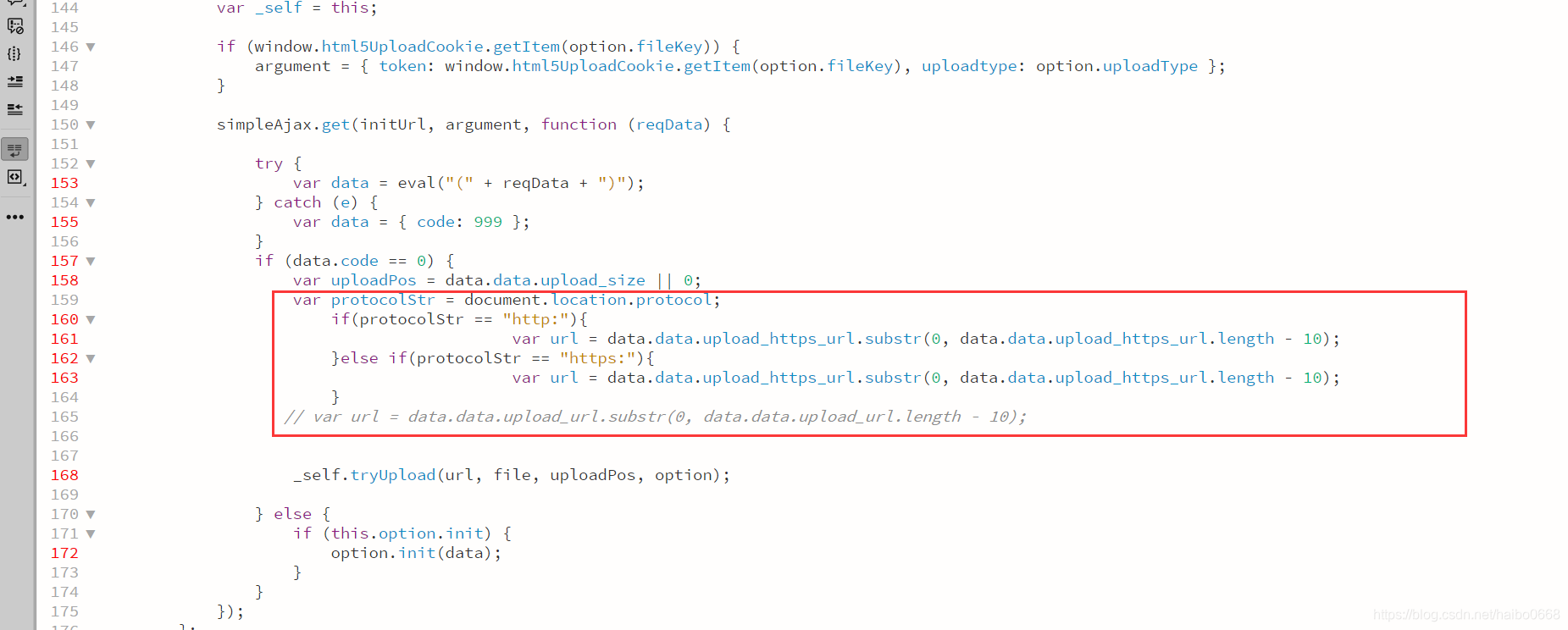























 9083
9083











 被折叠的 条评论
为什么被折叠?
被折叠的 条评论
为什么被折叠?








