示例只有三级,但是不止于三级
应用举例
比如说我们需要这样一个表头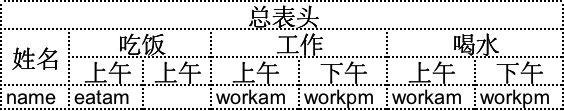
1.XLSXWriter应用分析
根据XLSXWriter工具类的示例
我们需要插入三行数据作为表头

然后再合并掉对应的单元格
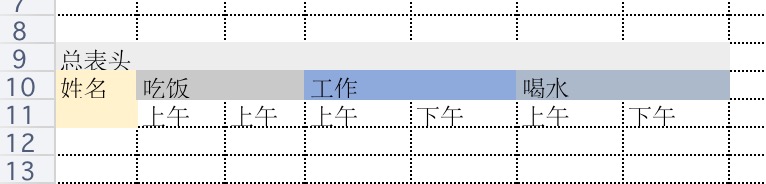
2.工具类编写
调试的注释啥的,都在里面,有兴趣的自己可以看一下。需要放在和xlsxwriter.class.php同一目录下使用
-
<?php -
/** -
* Created By -
* 模块说明: -
* User: helloc -
* Datetime: 2020/1/17 11:07 -
*/ -
require_once __DIR__.DIRECTORY_SEPARATOR.'xlsxwriter.class.php'; -
class XLSXWriterMultiHeaderTool -
{ -
private $headerData =[]; -
private $headerWidthSize = 0; -
private $headerHeightSize = 0; -
private $colDefalutFormat = 'string';// 列默认数据格式 -
private $colDefalutWidth = '10';// 列默认宽度 -
// 设置表头需要要参数 从根节点中取 -
//$writer->writeSheetHeader($sheet1, $header, $col_options = ['suppress_row'=>true,'widths'=>$headerWidth] ) -
private $header = []; -
private $headerWidth =[]; -
// 数据字段 -
private $dataFields = []; -
// 标题行默认样式 -
private $headerDefalutStyle = [ -
'halign'=>'center',//水平居中 -
'valign'=>'center',//竖直居中 -
'font-style'=>'bold', -
'font-size'=>12, -
'border'=>'top,bottom,left,right' -
//'fill'=>'#fff'// 背景色 -
// 边框有点问题不能用 -
// 高度也不行 用font-size撑开 -
]; -
// 标题行处理数组 -
/** -
$headerRow = array( -
array('content' =>['Merge Cells Example','','','',''],'style'=>[['halign'=>'center'],[],[],[],[]]), -
array('content' =>['姓名', '吃饭', '', '考勤', ''],'style'=>[['halign'=>'center','valign'=>'center'],['halign'=>'center'],[],['halign'=>'center'],[]]), -
array('content' =>['', '上午', '下午', '上午', '下午'],'style'=>[[],['halign'=>'center'],[],[],[]]), -
); -
*/ -
private $headerRow =[ -
0=>['content'=>[],'style'=>[]], -
]; -
private $headerMargin =[]; -
// 数据行 -
private $dataRow = [ -
]; -
// 现在够用了,先不做了 -
private $dataStyle = []; -
public function __construct() -
{ -
} -
public function __get($name) -
{ -
if (isset($this->$name)) { -
return $this->$name; -
} else { -
return null; -
} -
// TODO: Implement __get() method. -
} -
/** -
* 设置表头 -
* @param array $head -
*/ -
public function setHeader($header = []) -
{ -
$this->headerData = $header; -
// 设置表头尺寸 -
$this->setHeaderSize($this->headerData); -
// 生成rows 和 margin 设置样式 -
$this->dealHeader($this->headerData); -
} -
public function setData($data = []){ -
foreach ($data as $d){ -
$row = []; -
foreach ($this->dataFields as $field){ -
$value = isset($d[$field])?$d[$field]:''; -
$row[] = $value; -
} -
$this->dataRow[] = $row; -
} -
// dump($this->dataFields); -
// dump($this->dataRow); -
dump($data);exit; -
// exit; -
} -
/** -
* 导出 -
* @param string $filename -
* @param string $sheet -
*/ -
public function writeToStdOut($filename='test',$sheet='Sheet1'){ -
//$header = ['字段','标题','宽度','类型'] -
$filename .= '.xls'; -
$writer = new \XLSXWriter(); -
$writer->writeSheetHeader($sheet, $this->header, $col_options = ['suppress_row'=>true,'widths'=>$this->headerWidth] ); -
foreach($this->headerRow as $row) -
// $row['style']['height']=30; -
$writer->writeSheetRow($sheet, $row['content'],$row['style']); -
foreach ($this->headerMargin as $margin){ -
$writer->markMergedCell($sheet, $margin['startRow'], $margin['startCol'], $margin['endRow'], $margin['endCol']); -
} -
foreach($this->dataRow as $data) -
$writer->writeSheetRow($sheet, $data); -
header('Content-disposition: attachment; filename="' . \XLSXWriter::sanitize_filename($filename)); -
header("Content-Type: application/vnd.openxmlformats-officedocument.spreadsheetml.sheet"); -
header('Content-Transfer-Encoding: binary'); -
header('Cache-Control: must-revalidate'); -
header('Pragma: public'); -
$writer->writeToStdOut(); -
} -
/** -
* 生成rows 和 margin 设置样式 -
* @param $headerData -
*/ -
private function dealHeader($headerData){ -
// $widthSize = $this->headerWidthSize; -
// $heightSize = $this->headerHeightSize; -
// echo "宽度:{$widthSize},高度:{$heightSize}"; -
// $headerData = [ -
// [ -
// 'title' => 'test1', -
// 'marginCol' => '1', -
// 'style'=>[ -
// 'halign'=>'left','valign'=>'center' -
// ] -
// ], -
// [ -
// 'title' => 'test2', -
// 'marginCol' => '3', -
// 'children'=>[ -
// [ -
// 'title'=>'上午', -
// 'field'=>'workam' -
// ], -
// [ -
// 'title'=>'上午', -
// 'field'=>'workpm' -
// ], -
// ] -
// ], -
// [ -
// 'title' => 'test3', -
// 'marginCol' => '1', -
// ], -
// -
// ]; -
$this->recursionSetHeaderRowsAndMargin($headerData,0,0,$this->headerDefalutStyle); -
// dump($this->headerMargin); -
// dump($this->headerRow);exit; -
// exit; -
} -
/** -
* 递归设置表头行数据,和合并表格数据源 -
* @param $headerData -
* @param $row -
* @param $startCol -
* // 换个思路,填坑赋值 -
*/ -
private function recursionSetHeaderRowsAndMargin($headerData,$row,$col,$defStyle=[]) { -
// $widthSize = $this->headerWidthSize; -
$heightSize = $this->headerHeightSize; -
$startRow = $row; -
$startCol = $col; -
// echo "开始行{$startRow},开始列{$startCol}<br />"; -
// $writer->markMergedCell($sheet1, $start_row=0, $start_col=0, $end_row=0, $end_col=4); -
// $writer->markMergedCell($sheet1, $start_row=1, $start_col=0, $end_row=2, $end_col=0);// 姓名 -
// $writer->markMergedCell($sheet1, $start_row=1, $start_col=1, $end_row=1, $end_col=2);// 吃饭 -
// $writer->markMergedCell($sheet1, $start_row=1, $start_col=3, $end_row=1, $end_col=4);// 考勤 -
$content = [];//标题 -
$style = [];//样式 -
foreach ($headerData as $single){ -
// dump($single);exit; -
$marginCol = isset($single['marginCol'])?$single['marginCol']:1; -
// 合并 -
// 是否有子节点 -
$hasChildren = (isset($single['children']) && !empty($single['children'])) ? true:false; -
// 有子节点合并一行,没有子节点直接把剩下行都算上 -
if($hasChildren){ -
$marginRow = 1; -
}else{ -
// 一共3行 当前第1行需要合并1,2两行 -
$marginRow =$heightSize-$startRow; -
} -
// if($startRow ==1 && $startCol ==0){ -
// } -
$style = isset($single['style'])?array_merge($defStyle,$single['style']):$defStyle; -
// 如果不是合并一行一列就加入合并单元格的数组,同时每个合并的单元格都加样式(主要是方便边框) -
if($marginCol !=1 || $marginRow != 1){ -
//0+2-1=1 合并了0,1两个单元格 end是1 -
$endCol = $startCol+$marginCol-1; -
// 当前第1行需要合并2两行,目标单元格行号1+2-1 -
$endRow = $startRow+$marginRow-1; -
// if($endRow == -1){ -
// dump($marginRow); -
// dump($startRow);exit; -
// } -
$this->headerMargin[] = [ -
'startRow'=>$startRow, -
'startCol'=>$startCol, -
'endRow'=>$endRow, -
'endCol'=>$endCol -
]; -
if(isset($style['border'])){ -
$s = ['border' => $style['border']]; -
for ($r = 0;$r<$marginRow;$r++){ -
$row = $startRow+ $r; -
for($c = 0;$c<$marginCol;$c++){ -
$col = $startCol+$c; -
$this->setHeaderRowCell($row,$col,'style',$s); -
} -
} -
} -
} -
$this->setHeaderRowCell($startRow,$startCol,'style',$style); -
$content = isset($single['title'])?$single['title']:''; -
$this->setHeaderRowCell($startRow,$startCol,'content',$content); -
//处理子节点 -
if($hasChildren){ -
$this->recursionSetHeaderRowsAndMargin($single['children'],$startRow+1,$startCol,$style); -
} -
$startCol +=$marginCol; -
// $marginRow = isset($single['marginCol'])?$single['marginCol']:1; -
// $startRow = $row; -
// $startCol = $col; -
// dump($single);exit; -
} -
// dump($content); -
// dump($style);exit; -
// $this->headerRow[$row]['content'] =$content; -
// $this->headerRow[$row]['style'] = $style; -
} -
// -
// -
/** -
* 设置表头单元格尺寸 -
* 同事设置列的数据类型和宽度 -
* @param $header -
*/ -
private function setHeaderSize(&$headerData) -
{ -
list($w, $h) = $this->recursionCalSize($headerData); -
$this->headerWidthSize = $w; -
$this->headerHeightSize = $h; -
$this->setHeaderRow($w,$h); -
} -
/** -
* 初始化表头行,占坑 -
* @param $w -
* @param $h -
*/ -
private function setHeaderRow($w,$h){ -
$data = []; -
$content = []; -
$style = []; -
while (true){ -
$w--; -
$content[] = ''; -
$style[] =[]; -
if($w<=0) break; -
} -
while (true){ -
$h--; -
$data[] = ['content'=>$content,'style'=>$style]; -
if($h<=0) -
break; -
} -
$this->headerRow = $data; -
unset($content); -
unset($style); -
unset($data); -
} -
/** -
* 修改表头行的数据 -
* @param $col -
* @param $row -
* @param $filed -
* @param $value -
*/ -
private function setHeaderRowCell($row,$col,$key,$value){ -
if(isset($this->headerRow[$row][$key][$col])){ -
$this->headerRow[$row][$key][$col] = $value; -
}else{ -
return false; -
} -
} -
/** -
* -
* @param $headerData -
* @return array -
*/ -
private function recursionCalSize(&$headerData) -
{ -
$w = 0; // 根节点++ -
$h = 0; // 是子类高度的最大值 -
$childHeightArr = []; -
foreach ($headerData as &$single) { -
$singleH = 1; -
// 没有子节点设置为空数组 -
// $children = (isset($single['children']) && !empty($single['children'])) ? $single['children'] : []; -
// if ($children) { -
if((isset($single['children']) && !empty($single['children']))){ -
list($cw, $ch) = $this->recursionCalSize($single['children'], $h); -
// dump($h); -
// dump($ch); -
$w += $cw; -
$singleH += $ch; -
$single['marginCol'] = $cw; -
// echo $single['title'].":".$h; -
} else { -
//设置表头需要要参数 -
//字段类型 -
$type = isset($single['format'])?$single['format']:$this->colDefalutFormat; -
// 字段宽度 -
$width = isset($single['width'])?$single['width']:$this->colDefalutWidth; -
$this->header[] = $type; -
$this->headerWidth[] = $width; -
// data的键 -
$field = isset($single['field'])?$single['field']:''; -
$this->dataFields[] = $field; -
$w ++; -
$singleH = 1; -
} -
$childHeightArr[] = $singleH; -
// $childWithArr[] = $singleW; -
// if ($single['title'] == '总表头') { -
// dump($childHeightArr); -
// } -
} -
// $w = array_sum($childWithArr); -
$h = max($childHeightArr); -
return [$w, $h]; -
} -
}
3.使用示例
-
<?php -
/** -
* 表头配置为一个数组 -
* 根节点参数 -
* title 必填,表头的内容 -
* field 根节点列的内容要显示的data字段,默认为空[则这一列不显示数据] -
* width 根节点的列宽,默认为10 -
* format 根节点的列在excel中的显示类型,默认为string,其他的我没有测试,因为我实际的应用过程中,String就够用了,如果要使用其他类型,请参照xlsxwriter示例自行修改测试 -
* format和width的默认值可以再tool里面修改 -
* colDefalutFormat = 'string';// 列默认数据格式 -
* colDefalutWidth = '10';// 列默认宽度 -
* -
* 一般节点的参数 -
* title 必填,表头的内容 -
* style=> 应用的样式,会应用到根节点 -
* 默样式可以修改headerDefalutStyle的配置 -
* children 必填,子节点 -
*/ -
$headerConfig = [ -
[ -
'title' => '总表头', -
'style'=> ['fill'=>'#33ccff'], -
'children' => [ -
['title' => '姓名', 'field' => 'name','format'=>'string','width'=>'40'],//根节点 -
// ['title' => '姓名', 'field' => 'name','width'=>'40'],//根节点 -
// 一般节点 -
[ -
'title' => '吃饭', -
'children' => [ -
['title' => '上午', 'field' => 'eatam'], -
['title' => '上午', 'field' => 'eatpm', 'width' => '40'], -
] -
], -
[ -
'title' => '工作', -
'children' => [ -
['title' => '上午', 'field' => 'workam'], -
['title' => '下午', 'field' => 'workpm'], -
] -
], -
[ -
'title' => '喝水', -
'children' => [ -
['title' => '上午','format'=>'string','width'=>'40'], -
['title' => '下午'], -
] -
], -
] -
] -
]; -
$data = [ -
['name' => '张三', 'eatam' => '8:23', 'workam' => '9:23', 'workpm' => '9:23'], -
['name' => '李四', 'eatam' => '8:24', 'workam' => '9:24', 'workpm' => '9:24'], -
]; -
include_once("../extend/PHP_XLSXWriter-master/XLSXWriterMultiHeaderTool.php"); -
$tool = new \XLSXWriterMultiHeaderTool(); -
$tool->setHeader($headerConfig); -
$tool->setData($data); -
$filename = date('_YmdHis'); -
$tool->writeToStdOut($filename);
4.效果
因为data里面没有对应的字段,或者节点设置的时候没有指定的field,所以有几列是空的,表头的颜色是因为写了style的fill属性






















 3402
3402











 被折叠的 条评论
为什么被折叠?
被折叠的 条评论
为什么被折叠?








