转载请注明出处:http://blog.csdn.net/hjf_huangjinfu/article/details/51147636
概述
Android中View框架的工作机制中,主要有三个过程:
1、View树的测量(measure)Android View框架的measure机制
2、View树的布局(layout) Android View框架的layout机制
3、View树的绘制(draw)Android View框架的draw机制
View框架的工作流程为:测量每个View大小(measure)-->把每个View放置到相应的位置(layout)-->绘制每个View(draw)。
本文主要讲述三大流程中的measure过程。
带着问题来思考整个measure过程。
1、系统为什么要有measure过程?
开发人员在绘制UI的时候,基本都是通过XML布局文件的方式来配置UI,而每个View必须要设置的两个群属性就是layout_width和layout_height,这两个属性代表着当前View的尺寸。
官方文档截图:
所以这两个属性的值是必须要指定的,这两个属性的取值只能为三种类型:
1、固定的大小,比如100dp。
2、刚好包裹其中的内容,wrap_content。
3、想要和父布局一样大,match_parent / fill_parent。
由于Android希望提供一个更优雅的GUI框架,所以提供了自适应的尺寸,也就是 wrap_content 和 match_parent 。
试想一下,那如果这些属性只允许设置固定的大小,那么每个View的尺寸在绘制的时候就已经确定了,所以可能都不需要measure过程。但是由于需要满足自适应尺寸的机制,所以需要一个measure过程。
2、measure过程都干了点什么事?
由于上面提到的自适应尺寸的机制,所以在用自适应尺寸来定义View大小的时候,View的真实尺寸还不能确定。但是View尺寸最终需要映射到屏幕上的像素大小,所以measure过程就是干这件事,把各种尺寸值,经过计算,得到具体的像素值。measure过程会遍历整棵View树,然后依次测量每个View真实的尺寸。具体是每个ViewGroup会向它内部的每个子View发送measure命令,然后由具体子View的onMeasure()来测量自己的尺寸。最后测量的结果保存在View的mMeasuredWidth和mMeasuredHeight中,保存的数据单位是像素。
3、对于自适应的尺寸机制,如何合理的测量一颗View树?
系统在遍历完布局文件后,针对布局文件,在内存中生成对应的View树结构,这个时候,整棵View树种的所有View对象,都还没有具体的尺寸,因为measure过程最终是要确定每个View打的准确尺寸,也就是准确的像素值。但是刚开始的时候,View中layout_width和layout_height两个属性的值,都只是自适应的尺寸,也就是match_parent和wrap_content,这两个值在系统中为负数,所以系统不会把它们当成具体的尺寸值。所以当一个View需要把它内部的match_parent或者wrap_content转换成具体的像素值的时候,他需要知道两个信息。
1、针对于match_parent,父布局当前具体像素值是多少,因为match_parent就是子View想要和父布局一样大。
2、针对wrap_content,子View需要根据当前自己内部的content,算出一个合理的能包裹所有内容的最小值。但是如果这个最小值比当前父布局还大,那不行,父布局会告诉你,我只有这么大,你也不应该超过这个尺寸。
由于树这种数据结构的特殊性,我们在研究measure的过程时,可以只研究一个ViewGroup和2个View的简单场景。大概示意图如下:
也就是说,在measure过程中,ViewGroup会根据自己当前的状况,结合子View的尺寸数据,进行一个综合评定,然后把相关信息告诉子View,然后子View在onMeasure自己的时候,一边需要考虑到自己的content大小,一边还要考虑的父布局的限制信息,然后综合评定,测量出一个最优的结果。
4、那么ViewGroup是如何向子View传递限制信息的?
谈到传递限制信息,那就是MeasureSpec类了,该类贯穿于整个measure过程,用来传递父布局对子View尺寸测量的约束信息。简单来说,该类就保存两类数据。
1、子View当前所在父布局的具体尺寸。
2、父布局对子View的限制类型。
那么限制类型又分为三种类型:
1、UNSPECIFIED,不限定。意思就是,子View想要多大,我就可以给你多大,你放心大胆的measure吧,不用管其他的。也不用管我传递给你的尺寸值。(其实Android高版本中推荐,只要是这个模式,尺寸设置为0)
2、EXACTLY,精确的。意思就是,根据我当前的状况,结合你指定的尺寸参数来考虑,你就应该是这个尺寸,具体大小在MeasureSpec的尺寸属性中,自己去查看吧,你也不要管你的content有多大了,就用这个尺寸吧。
3、AT_MOST,最多的。意思就是,根据我当前的情况,结合你指定的尺寸参数来考虑,在不超过我给你限定的尺寸的前提下,你测量一个恰好能包裹你内容的尺寸就可以了。
源代码分析
在View的源代码中,提取到了下面一些关于measure过程的信息。
我们知道,整棵View树的根节点是DecorView,它是一个FrameLayout,所以它是一个ViewGroup,所以整棵View树的测量是从一个ViewGroup对象的measure方法开始的。
View:
1、measure
/** 开始测量一个View有多大,parent会在参数中提供约束信息,实际的测量工作是在onMeasure()中进行的,该方法会调用onMeasure()方法,所以只有onMeasure能被也必须要被override */
public final void measure(int widthMeasureSpec, int heightMeasureSpec);
父布局会在自己的onMeasure方法中,调用child.measure ,这就把measure过程转移到了子View中。
2、onMeasure
/** 具体测量过程,测量view和它的内容,来决定测量的宽高(mMeasuredWidth mMeasuredHeight )。该方法中必须要调用setMeasuredDimension(int, int)来保存该view测量的宽高。 */
protected void onMeasure(int widthMeasureSpec, int heightMeasureSpec);
子View会在该方法中,根据父布局给出的限制信息,和自己的content大小,来合理的测量自己的尺寸。
3、setMeasuredDimension
/** 保存测量结果 */
protected final void setMeasuredDimension(int measuredWidth, int measuredHeight);
当View测量结束后,把测量结果保存起来,具体保存在mMeasuredWidth和mMeasuredHeight中。
ViewGroup:
1、measureChildren
/** 让所有子view测量自己的尺寸,需要考虑当前ViewGroup的MeasureSpec和Padding。跳过状态为gone的子view */
protected void measureChildren(int widthMeasureSpec, int heightMeasureSpec);-->getChildMeasureSpec()-->child.measure();
测量所有的子View尺寸,把measure过程交到子View内部。
2、measureChild
/** 测量单个View,需要考虑当前ViewGroup的MeasureSpec和Padding。 */
protected void measureChild(View child, int parentWidthMeasureSpec, int parentHeightMeasureSpec);-->getChildMeasureSpec()-->child.measure();
对每一个具体的子View进行测量。
3、measureChildWithMargins
/** 测量单个View,需要考虑当前ViewGroup的MeasureSpec和Padding、margins。 */
protected void measureChildWithMargins(View child, int parentWidthMeasureSpec, int widthUsed, int parentHeightMeasureSpec, int heightUsed);-->getChildMeasureSpec()-->child.measure();
对每一个具体的子View进行测量。但是需要考虑到margin等信息。
4、getChildMeasureSpec
/** measureChildren过程中最困难的一部分,为child计算MeasureSpec。该方法为每个child的每个维度(宽、高)计算正确的MeasureSpec。目标就是把当前viewgroup的MeasureSpec和child的LayoutParams结合起来,生成最合理的结果。
比如,当前ViewGroup知道自己的准确大小,因为MeasureSpec的mode为EXACTLY,而child希望能够match_parent,这时就会为child生成一个mode为EXACTLY,大小为ViewGroup大小的MeasureSpec。
*/
public static int getChildMeasureSpec(int spec, int padding, int childDimension);
根据当前自身的状况,以及特定子View的尺寸参数,为特定子View计算一个合理的限制信息。
源代码:
public static int getChildMeasureSpec(int spec, int padding, int childDimension) {
int specMode = MeasureSpec.getMode(spec);
int specSize = MeasureSpec.getSize(spec);
int size = Math.max(0, specSize - padding);
int resultSize = 0;
int resultMode = 0;
switch (specMode) {
// Parent has imposed an exact size on us
case MeasureSpec.EXACTLY:
if (childDimension >= 0) {
resultSize = childDimension;
resultMode = MeasureSpec.EXACTLY;
} else if (childDimension == LayoutParams.MATCH_PARENT) {
// Child wants to be our size. So be it.
resultSize = size;
resultMode = MeasureSpec.EXACTLY;
} else if (childDimension == LayoutParams.WRAP_CONTENT) {
// Child wants to determine its own size. It can't be
// bigger than us.
resultSize = size;
resultMode = MeasureSpec.AT_MOST;
}
break;
// Parent has imposed a maximum size on us
case MeasureSpec.AT_MOST:
if (childDimension >= 0) {
// Child wants a specific size... so be it
resultSize = childDimension;
resultMode = MeasureSpec.EXACTLY;
} else if (childDimension == LayoutParams.MATCH_PARENT) {
// Child wants to be our size, but our size is not fixed.
// Constrain child to not be bigger than us.
resultSize = size;
resultMode = MeasureSpec.AT_MOST;
} else if (childDimension == LayoutParams.WRAP_CONTENT) {
// Child wants to determine its own size. It can't be
// bigger than us.
resultSize = size;
resultMode = MeasureSpec.AT_MOST;
}
break;
// Parent asked to see how big we want to be
case MeasureSpec.UNSPECIFIED:
if (childDimension >= 0) {
// Child wants a specific size... let him have it
resultSize = childDimension;
resultMode = MeasureSpec.EXACTLY;
} else if (childDimension == LayoutParams.MATCH_PARENT) {
// Child wants to be our size... find out how big it should
// be
resultSize = View.sUseZeroUnspecifiedMeasureSpec ? 0 : size;
resultMode = MeasureSpec.UNSPECIFIED;
} else if (childDimension == LayoutParams.WRAP_CONTENT) {
// Child wants to determine its own size.... find out how
// big it should be
resultSize = View.sUseZeroUnspecifiedMeasureSpec ? 0 : size;
resultMode = MeasureSpec.UNSPECIFIED;
}
break;
}
return MeasureSpec.makeMeasureSpec(resultSize, resultMode);
}
伪代码:
public static int getChildMeasureSpec(int spec, int padding, int childDimension) {
获取限制信息中的尺寸和模式。
switch (限制信息中的模式) {
case 当前容器的父容器,给当前容器设置了一个精确的尺寸:
if (子View申请固定的尺寸) {
你就用你自己申请的尺寸值就行了;
} else if (子View希望和父容器一样大) {
你就用父容器的尺寸值就行了;
} else if (子View希望包裹内容) {
你最大尺寸值为父容器的尺寸值,但是你还是要尽可能小的测量自己的尺寸,包裹你的内容就足够了;
}
break;
case 当前容器的父容器,给当前容器设置了一个最大尺寸:
if (子View申请固定的尺寸) {
你就用你自己申请的尺寸值就行了;
} else if (子View希望和父容器一样大) {
你最大尺寸值为父容器的尺寸值,但是你还是要尽可能小的测量自己的尺寸,包裹你的内容就足够了;
} else if (子View希望包裹内容) {
你最大尺寸值为父容器的尺寸值,但是你还是要尽可能小的测量自己的尺寸,包裹你的内容就足够了;
}
break;
case 当前容器的父容器,对当前容器的尺寸不限制:
if (子View申请固定的尺寸) {
你就用你自己申请的尺寸值就行了;
} else if (子View希望和父容器一样大) {
父容器对子View尺寸不做限制。
} else if (子View希望包裹内容) {
父容器对子View尺寸不做限制。
}
break;
} return 对子View尺寸的限制信息;
}
当自定义View的时候,也需要处理measure过程,主要有两种情况。
1、继承自View的子类。
需要覆写onMeasure来正确测量自己。最后都需要调用setMeasuredDimension来保存测量结果
一般来说,自定义View的measure过程伪代码为:
int mode = MeasureSpec.getMode(measureSpec);
int size = MeasureSpec.getSize(measureSpec);
int viewSize = 0;
swith (mode) {
case MeasureSpec.EXACTLY:
viewSize = size; //当前View尺寸设置为父布局尺寸
break;
case MeasureSpec.AT_MOST:
viewSize = Math.min(size, getContentSize()); //当前View尺寸为内容尺寸和父布局尺寸当中的最小值
break;
case MeasureSpec.UNSPECIFIED:
viewSize = getContentSize(); //内容有多大,就设置尺寸为多大
break;
default:
break;
}
setMeasuredDimension(viewSize);
2、继承自ViewGroup的子类。
不但需要覆写onMeasure来正确测量自己,可能还要覆写一系列measureChild方法,来正确的测量子view,比如ScrollView。或者干脆放弃父类实现的measureChild规则,自己重新实现一套测量子view的规则,比如RelativeLayout。最后都需要调用setMeasuredDimension来保存测量结果。
一般来说,自定义ViewGroup的measure过程的伪代码为:
//ViewGroup开始测量自己的尺寸
viewGroup.onMeasure();
//ViewGroup为每个child计算测量限制信息(MeasureSpec)
viewGroup.getChildMeasureSpec();
//把上一步生成的限制信息,传递给每个子View,然后子View开始measure自己的尺寸
child.measure();
//子View测量完成后,ViewGroup就可以获取每个子View测量后的尺寸
child.getChildMeasuredSize();
//ViewGroup根据自己自身状况,比如Padding等,计算自己的尺寸
viewGroup.calculateSelfSize();
//ViewGroup保存自己的尺寸
viewGroupsetMeasuredDimension();
案例分析
很多开发人员都遇到过这种需求,就是ScrollView内部嵌套ListView,而该ListView数据条数是不确定的,所以需要设置为包裹内容,然后就会发现ListView就会显示第一行出来。然后就会百度到一条解决方案,继承ListView,覆写onMeasure方法。
@Override
protected void onMeasure(int widthMeasureSpec, int heightMeasureSpec) {
int expandSpec = MeasureSpec.makeMeasureSpec(Integer.MAX_VALUE >> 2, MeasureSpec.AT_MOST);
super.onMeasure(widthMeasureSpec, expandSpec);
}
问题是解决了,但是很多开发人员并不知道为什么。
下面会从ScrollView和ListView的measure过程来分析一下。
1、为什么会出现上述问题?
备注:截取部分问题相关代码,并不是完整代码。
看看ListView的onMeasure:
@Override
protected void onMeasure(int widthMeasureSpec, int heightMeasureSpec) {
final View child = obtainView(0, mIsScrap);
childHeight = child.getMeasuredHeight();
if (heightMode == MeasureSpec.UNSPECIFIED) {
heightSize = mListPadding.top + mListPadding.bottom + childHeight + getVerticalFadingEdgeLength() * 2;
if (heightMode == MeasureSpec.AT_MOST) {
// TODO: after first layout we should maybe start at the first visible position, not 0
heightSize = measureHeightOfChildren(widthMeasureSpec, 0, NO_POSITION, heightSize, -1);
}
setMeasuredDimension(widthSize, heightSize);
mWidthMeasureSpec = widthMeasureSpec;
}
}
当MeasureSpec mode为UNSPECIFIED的时候,只测量第一个item打的高度,跟问题描述相符,所以我们猜测可能是因为ScrollView传递了一个UNSPECIFIED限制给ListView。
再来看ScrollView的onMeasure代码:
@Override
protected void onMeasure(int widthMeasureSpec, int heightMeasureSpec) {
super.onMeasure(widthMeasureSpec, heightMeasureSpec);
}
调用了父类的onMeasure:
看看FrameLayout的onMeasure:
@Override
protected void onMeasure(int widthMeasureSpec, int heightMeasureSpec) {
for (int i = 0; i < count; i++) {
final View child = getChildAt(i);
if (mMeasureAllChildren || child.getVisibility() != GONE) {
measureChildWithMargins(child, widthMeasureSpec, 0, heightMeasureSpec, 0);
}
}
}
调用了measureChildWithMargins,但是因为ScrollView覆写了该方法,所以看看ScrollView的measureChildWithMargins方法:
@Override
protected void measureChildWithMargins(View child, int parentWidthMeasureSpec, int widthUsed,
int parentHeightMeasureSpec, int heightUsed) {
final int childHeightMeasureSpec =
MeasureSpec.makeSafeMeasureSpec(MeasureSpec.getSize(parentHeightMeasureSpec),
MeasureSpec.UNSPECIFIED);
child.measure(childWidthMeasureSpec, childHeightMeasureSpec);
}
果然,它向ListView的onMeasure传递了一个UNSPECIFIED的限制。
为什么呢,想想,因为ScrollView,本来就是可以在竖直方向滚动的布局,所以,它对它所有的子View的高度就是UNSPECIFIED,意思就是,不限制子View有多高,因为我本来就是需要竖直滑动的,它的本意就是如此,所以它对子View高度不做任何限制。
2、为什么这种解决方法可以解决这个问题?
看看ListView的onMeasure:
@Override
protected void onMeasure(int widthMeasureSpec, int heightMeasureSpec) {
final View child = obtainView(0, mIsScrap);
childHeight = child.getMeasuredHeight();
if (heightMode == MeasureSpec.UNSPECIFIED) {
heightSize = mListPadding.top + mListPadding.bottom + childHeight + getVerticalFadingEdgeLength() * 2;
if (heightMode == MeasureSpec.AT_MOST) {
// TODO: after first layout we should maybe start at the first visible position, not 0
heightSize = measureHeightOfChildren(widthMeasureSpec, 0, NO_POSITION, heightSize, -1);
}
setMeasuredDimension(widthSize, heightSize);
mWidthMeasureSpec = widthMeasureSpec;
}
}
只要让heightMode == MeasureSpec.AT_MOST,它就会测量它的完整高度,所以第一个数据,限制mode的值就确定下来了。第二个数据就是尺寸上限,如果给个200,那么当ListView数据过多的时候,该ListView最大高度就是200了,还是不能完全显示内容,怎么办?那么就给个最大值吧,最大值是多少呢,Integer.MAX_VALUE?
先看一下MeasureSpec的代码说明:
private static final int MODE_SHIFT = 30;
public static final int UNSPECIFIED = 0 << MODE_SHIFT;
public static final int EXACTLY = 1 << MODE_SHIFT;
public static final int AT_MOST = 2 << MODE_SHIFT;
他用最高两位存储mode,用其他剩余未存储size。所以Integer.MAX_VALUE >> 2,就是限制信息所能携带的最大尺寸数据。所以最后就需要用这两个值做成一个限制信息,传递给ListView的height维度。
也就是如下代码:
@Override
protected void onMeasure(int widthMeasureSpec, int heightMeasureSpec) {
int expandSpec = MeasureSpec.makeMeasureSpec(Integer.MAX_VALUE >> 2, MeasureSpec.AT_MOST);
super.onMeasure(widthMeasureSpec, expandSpec);
}
自己动手
下面我们自己写一个自定义的ViewGroup,让它内部的每一个子View都垂直排布,并且让每一个子View的左边界都距离上一个子View的左边界一定的距离。并且支持wrap_content。大概看起来如下图所示:
实际运行效果如下图所示:
代码如下:
public class VerticalOffsetLayout extends ViewGroup {
private static final int OFFSET = 100;
public VerticalOffsetLayout(Context context) {
super(context);
}
public VerticalOffsetLayout(Context context, AttributeSet attrs) {
super(context, attrs);
}
public VerticalOffsetLayout(Context context, AttributeSet attrs, int defStyleAttr) {
super(context, attrs, defStyleAttr);
}
@Override
protected void onMeasure(int widthMeasureSpec, int heightMeasureSpec) {
super.onMeasure(widthMeasureSpec, heightMeasureSpec);
int widthMode = MeasureSpec.getMode(widthMeasureSpec);
int heightMode = MeasureSpec.getMode(heightMeasureSpec);
int widthSize = MeasureSpec.getSize(widthMeasureSpec);
int heightSize = MeasureSpec.getSize(heightMeasureSpec);
int width = 0;
int height = 0;
int childCount = getChildCount();
for (int i = 0; i < childCount; i++) {
View child = getChildAt(i);
ViewGroup.LayoutParams lp = child.getLayoutParams();
int childWidthSpec = getChildMeasureSpec(widthMeasureSpec, 0, lp.width);
int childHeightSpec = getChildMeasureSpec(heightMeasureSpec, 0, lp.height);
child.measure(childWidthSpec, childHeightSpec);
}
switch (widthMode) {
case MeasureSpec.EXACTLY:
width = widthSize;
break;
case MeasureSpec.AT_MOST:
case MeasureSpec.UNSPECIFIED:
for (int i = 0; i < childCount; i++) {
View child = getChildAt(i);
int widthAddOffset = i * OFFSET + child.getMeasuredWidth();
width = Math.max(width, widthAddOffset);
}
break;
default:
break;
}
switch (heightMode) {
case MeasureSpec.EXACTLY:
height = heightSize;
break;
case MeasureSpec.AT_MOST:
case MeasureSpec.UNSPECIFIED:
for (int i = 0; i < childCount; i++) {
View child = getChildAt(i);
height = height + child.getMeasuredHeight();
}
break;
default:
break;
}
setMeasuredDimension(width, height);
}
@Override
protected void onLayout(boolean changed, int l, int t, int r, int b) {
int left = 0;
int right = 0;
int top = 0;
int bottom = 0;
int childCount = getChildCount();
for (int i = 0; i < childCount; i++) {
View child = getChildAt(i);
left = i * OFFSET;
right = left + child.getMeasuredWidth();
bottom = top + child.getMeasuredHeight();
child.layout(left, top, right, bottom);
top += child.getMeasuredHeight();
}
}
}








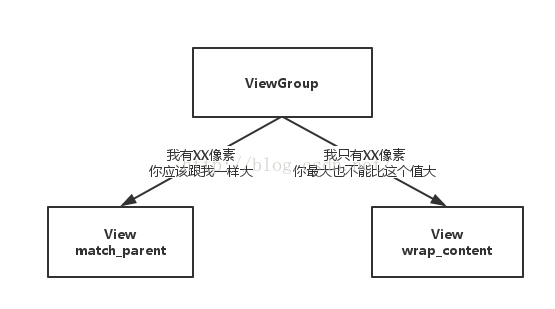
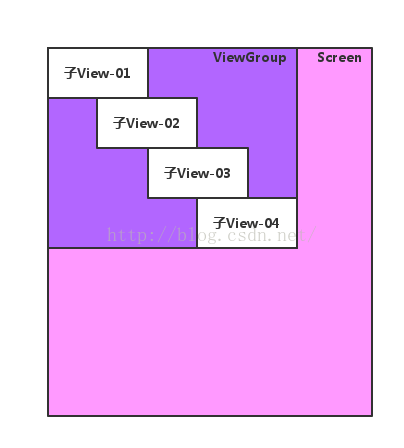
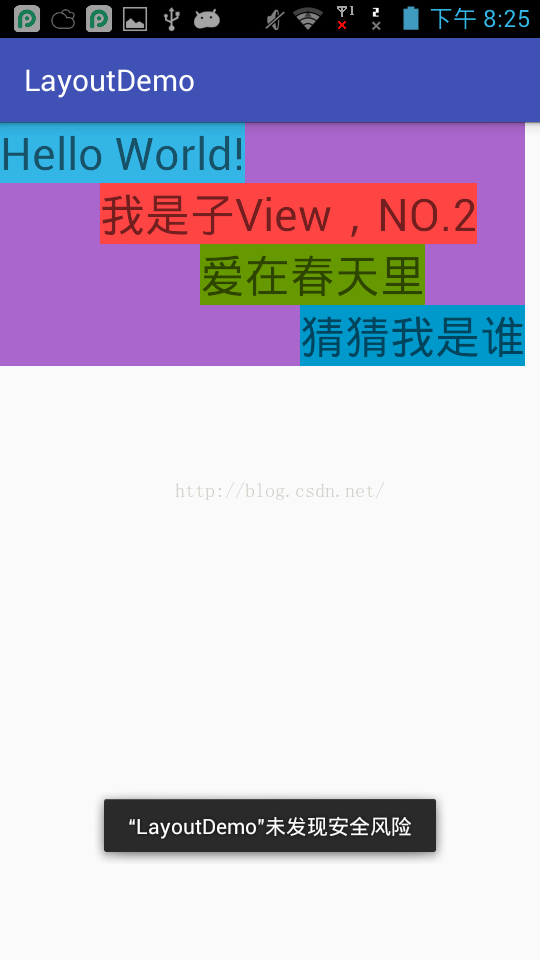













 5万+
5万+











 被折叠的 条评论
为什么被折叠?
被折叠的 条评论
为什么被折叠?








