一、简介
Javaweb中开发中必然会有多个javabean对象,而对象之间必然会存在的关系。那么对象之间的关系在关系型数据库中,如MySql、Oracle、Sql Server数据库中是如何体现这里关系的呢。
Javabean一般在数据库中是以表的形式体现,而java对象之间的关系(不管是简单的还是复杂的关系)都是以表外键约束来体现的。
二、Java对象关系与数据库表之间的关系映射
从实现事务来分,事务之间存在的多对多、多对一、一对一三种关系。比如学生与老师的关系,是多对多的关系(一个学生有多位老师,而一位老师教多位学生),员工与部门的关系,是多对一关系(多个员工对应一个部门),公民与身份证的关系,是一对一关系。在实现开发中,建议使用多对一描述对象关系。尽量的避免使用多与多与一对多的关系。
1>多对多关系映射(双向) 实现开发中建议使用单向的。比如只在Teacher类中保有Student等..

2>多对一关系映射(单向) 实现开发中也建议使用单向的,在多的一方建立关系

3>一对一关系映射

三、多表操作实现思路
如果需同时保存两张表,一个用户表,一个订单表,当点击保存按钮时,通过ajax发送请求到后台控制器controller,在控制器里面先去判断该用户是否存在,即先调用判断用户是否存在的方法,然后对该方法的返回值进行判断,如果该用户存在,则保存订单表,即调用保存订单表的方法;如果该用户不存在,先要保存用户表,即调用保存用户表的方法,然后对该方法的返回值进行判断,成功的话再去保存订单表。
四、代码演示
游客类:
package com.bw.bean;
/**
* 旅客类
*
* @author
*
*/
public class Traveller {
private int tid;
private String tname;
private String sex;
private String birth;
private String callphone;
private String iDCard;
public int getTid() {
return tid;
}
public void setTid(int tid) {
this.tid = tid;
}
public String getTname() {
return tname;
}
public void setTname(String tname) {
this.tname = tname;
}
public String getSex() {
return sex;
}
public void setSex(String sex) {
this.sex = sex;
}
public String getBirth() {
return birth;
}
public void setBirth(String birth) {
this.birth = birth;
}
public String getCallphone() {
return callphone;
}
public void setCallphone(String callphone) {
this.callphone = callphone;
}
public String getiDCard() {
return iDCard;
}
public void setiDCard(String iDCard) {
this.iDCard = iDCard;
}
public Traveller(int tid, String tname, String sex, String birth, String callphone, String iDCard) {
super();
this.tid = tid;
this.tname = tname;
this.sex = sex;
this.birth = birth;
this.callphone = callphone;
this.iDCard = iDCard;
}
public Traveller() {
super();
}
@Override
public String toString() {
return "Traveller [tid=" + tid + ", tname=" + tname + ", sex=" + sex + ", birth=" + birth + ", callphone="
+ callphone + ", iDCard=" + iDCard + "]";
}
}
配置文件的写法:
<?xml version="1.0" encoding="utf-8"?>
<!DOCTYPE hibernate-mapping PUBLIC "-//Hibernate/Hibernate Mapping DTD 3.0//EN"
"http://hibernate.sourceforge.net/hibernate-mapping-3.0.dtd">
<hibernate-mapping>
<class name="com.bw.bean.Traveller" table="m_traveller">
<id name="tid" type="java.lang.Integer">
<column name="tid" />
<generator class="native"></generator>
</id>
<property name="tname" type="java.lang.String">
<column name="tname" />
</property>
<property name="sex" type="java.lang.String">
<column name="sex" />
</property>
<property name="birth" type="java.lang.String">
<column name="birth" />
</property>
<property name="callphone" type="java.lang.String">
<column name="calphone" />
</property>
<property name="iDCard" type="java.lang.String">
<column name="iDCard" />
</property>
</class>
</hibernate-mapping>
旅游路线类:
package com.bw.bean;
import java.util.Set;
/**
* 旅游路线类
*
* @author
*
*/
public class TravelPath {
private int pid;
private String pname;
private String content;
private String bmStart;
private String bmStop;
private String action;
private String acStop;
private double price;
private int count;
private Set<Traveller> set;
public int getPid() {
return pid;
}
public void setPid(int pid) {
this.pid = pid;
}
public String getPname() {
return pname;
}
public void setPname(String pname) {
this.pname = pname;
}
public String getContent() {
return content;
}
public void setContent(String content) {
this.content = content;
}
public String getBmStart() {
return bmStart;
}
public void setBmStart(String bmStart) {
this.bmStart = bmStart;
}
public String getBmStop() {
return bmStop;
}
public void setBmStop(String bmStop) {
this.bmStop = bmStop;
}
public String getAction() {
return action;
}
public void setAction(String action) {
this.action = action;
}
public String getAcStop() {
return acStop;
}
public void setAcStop(String acStop) {
this.acStop = acStop;
}
public double getPrice() {
return price;
}
public void setPrice(double price) {
this.price = price;
}
public int getCount() {
this.count = this.set.size();
return count;
}
public void setCount(int count) {
this.count = count;
}
public Set<Traveller> getSet() {
return set;
}
public void setSet(Set<Traveller> set) {
this.set = set;
}
public TravelPath(int pid, String pname, String content, String bmStart, String bmStop, String action,
String acStop, double price, int count, Set<Traveller> set) {
super();
this.pid = pid;
this.pname = pname;
this.content = content;
this.bmStart = bmStart;
this.bmStop = bmStop;
this.action = action;
this.acStop = acStop;
this.price = price;
this.count = count;
this.set = set;
}
@Override
public String toString() {
return "TravelPath [pid=" + pid + ", pname=" + pname + ", content=" + content + ", bmStart=" + bmStart
+ ", bmStop=" + bmStop + ", action=" + action + ", acStop=" + acStop + ", price=" + price + ", count="
+ count + ", set=" + set + "]";
}
public TravelPath() {
super();
}
}
配置文件:
<?xml version="1.0" encoding="utf-8"?>
<!DOCTYPE hibernate-mapping PUBLIC "-//Hibernate/Hibernate Mapping DTD 3.0//EN"
"http://hibernate.sourceforge.net/hibernate-mapping-3.0.dtd">
<hibernate-mapping>
<class name="com.bw.bean.TravelPath" table="m_travelPath">
<id name="pid" type="java.lang.Integer">
<column name="pid" />
<generator class="native"></generator>
</id>
<property name="pname" type="java.lang.String">
<column name="pname" />
</property>
<property name="content" type="java.lang.String">
<column name="content" />
</property>
<property name="bmStart" type="java.lang.String">
<column name="bmStart" />
</property>
<property name="bmStop" type="java.lang.String">
<column name="bmStop" />
</property>
<property name="action" type="java.lang.String">
<column name="action" />
</property>
<property name="acStop" type="java.lang.String">
<column name="acStop" />
</property>
<property name="price" type="java.lang.Double">
<column name="price" />
</property>
<set name="set" table="p_t" lazy="false">
<key column="p_id"></key>
<many-to-many class="com.bw.bean.Traveller" column="t_id" lazy="false"></many-to-many>
</set>
</class>
</hibernate-mapping>
接着配置一下hibernate的核心配置。
<?xml version='1.0' encoding='UTF-8'?>
<!DOCTYPE hibernate-configuration PUBLIC
"-//Hibernate/Hibernate Configuration DTD 3.0//EN"
"http://hibernate.sourceforge.net/hibernate-configuration-3.0.dtd">
/**
* Hibernate核心配置文件
*
*/
<hibernate-configuration>
<session-factory>
<property name="dialect">
org.hibernate.dialect.MySQLDialect
</property>
<property name="connection.url">
jdbc:mysql://localhost:3306/b_practice
</property>
<property name="connection.username">root</property>
<property name="connection.password">123456</property>
<property name="connection.driver_class">
com.mysql.jdbc.Driver
</property>
<property name="show_sql">true</property>
<property name="hibernate.hbm2ddl.auto">update</property>
<!-- 默认是auto -->
<property name="javax.persistence.validation.mode">none</property>
<mapping resource="com/bw/bean/Traveller.hbm.xml"/>
<mapping resource="com/bw/bean/TravelPath.hbm.xml"/>
</session-factory>
</hibernate-configuration>五、写在最后:
配置好了之后,运行我们的服务器,Hibernate会自动帮我们生成表格,多对多默认是三张表格(一张主表,一张中间表,一张从表),主表从表可以进行增删改查的操作,中间表只能做增删查的操作,注意没有修改的操作。
下面我们看一下生成的表关系为多对多的表格:
首先是主表:
接着是从表: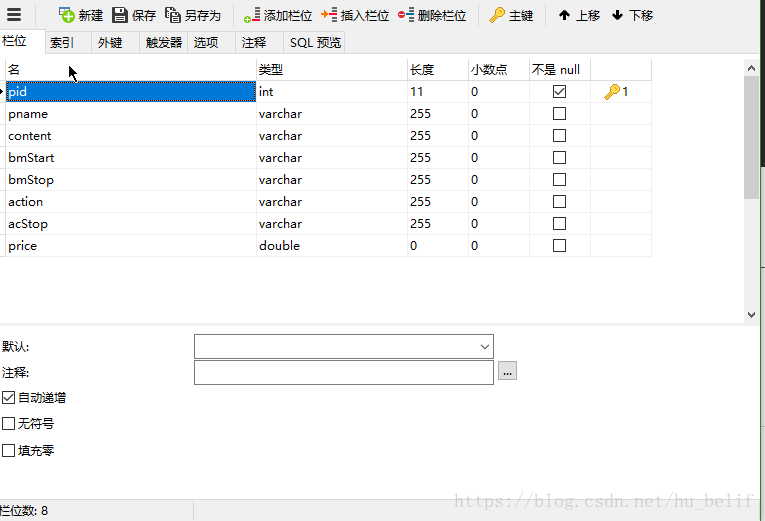
两张表格的外键都是一样的,没有外键约束。
最后是中间表:
最后是中间表的外键:
总结:
从上面的图片列表中可以看出,表关系为多对多时,主表与从表的关联关系主要靠中间表来维护,中间表起到了主表的作用,但是要注意:中间表只能做增删查的操作,没有修改!没有修改!没有修改!想要做修改功能的话,默认是先对中间表进行查询,然后删除对应数据,在添加要修改的数据。
这样整体就完成了多表的同时保存,多对多的增删改查。











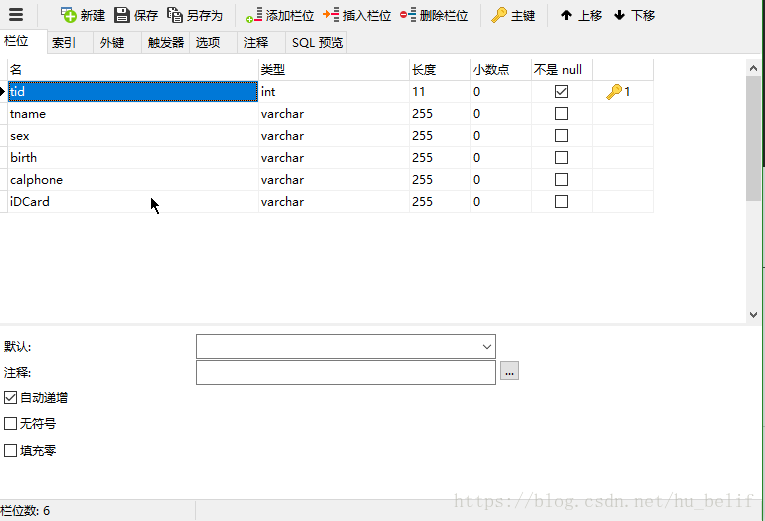
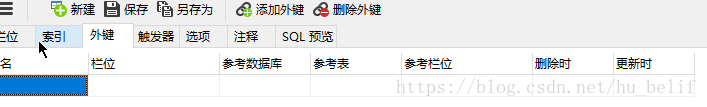
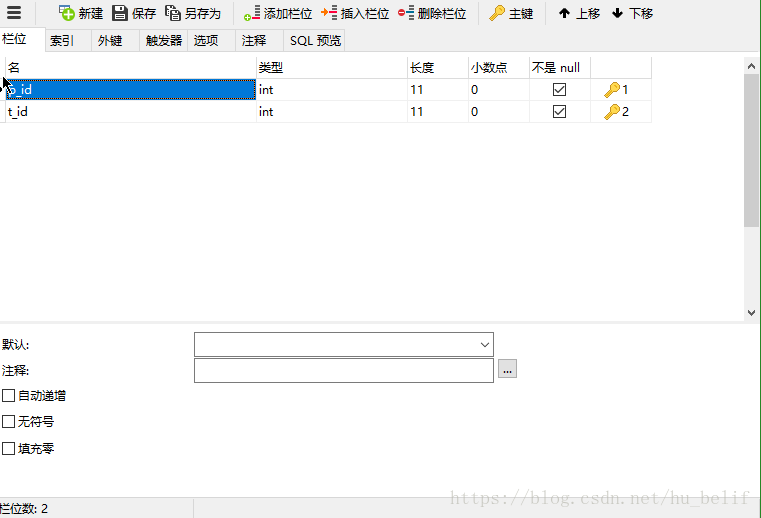
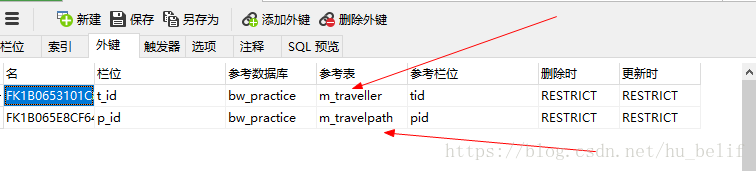













 81
81











 被折叠的 条评论
为什么被折叠?
被折叠的 条评论
为什么被折叠?








