背景
项目需要解析word表格
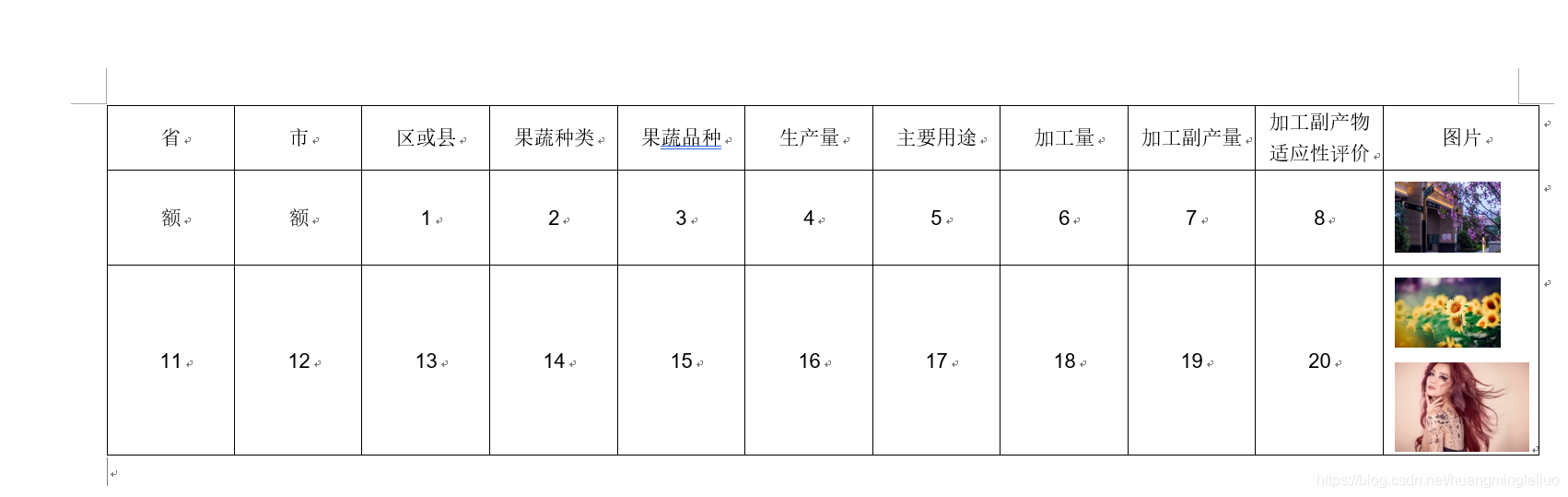
- 需要批量导入系统,并保存每行信息到数据库
- 并且要保存word中的图片,
- 并保持每条信息和图片的对应关系
- 一行数据可能有多条图片
解决办法
没有找到现成的代码,怎么办呐?看源码吧
分享快乐
给出代码
package com.util;
import org.apache.poi.xwpf.usermodel.*;
import org.jeecgframework.core.common.model.json.AjaxJson;
import org.jeecgframework.poi.word.entity.MyXWPFDocument;
import org.jeecgframework.poi.word.parse.excel.ExcelEntityParse;
import org.slf4j.Logger;
import org.slf4j.LoggerFactory;
import javax.imageio.stream.FileImageOutputStream;
import java.io.*;
import java.util.Iterator;
import java.util.List;
public class WordImportUtil {
private static final Logger logger = LoggerFactory.getLogger(WordImportUtil.class);
public static MyXWPFDocument getXWPFDocumen(InputStream is) {
try {
MyXWPFDocument doc = new MyXWPFDocument(is);
return doc;
} catch (Exception e) {
logger.error(e.getMessage(), e);
} finally {
try {
is.close();
} catch (Exception e) {
logger.error(e.getMessage(), e);
}
}
return null;
}
public static AjaxJson parseThisTable(MyXWPFDocument doc){
Iterator<XWPFTable> itTable = doc.getTablesIterator();
XWPFTable table;
while (itTable.hasNext()) {
table = itTable.next();
XWPFTableRow row;
List<XWPFTableCell> cells;
Object listobj;
ExcelEntityParse excelEntityParse = new ExcelEntityParse();
for (int i = 0; i < table.getNumberOfRows(); i++) {
if(i ==0)
continue;
row = table.getRow(i);
cells = row.getTableCells();
for (int j = 0; j < cells.size(); j++) {
XWPFTableCell cell = cells.get(j);
if(j == 10){
getCellImage(cell);
}
//输出当前的单元格的数据
System.out.print(cell.getText() + "\t");
}
}
}
return null;
}
public static String getCellImage(XWPFTableCell cell){
List<XWPFParagraph> xwpfParagraphs = cell.getParagraphs();
if(xwpfParagraphs == null) return null;
for(XWPFParagraph xwpfParagraph:xwpfParagraphs){
List<XWPFRun> xwpfRunList = xwpfParagraph.getRuns();
if(xwpfRunList==null) return null;
for(XWPFRun xwpfRun:xwpfRunList){
List<XWPFPicture> xwpfPictureList = xwpfRun.getEmbeddedPictures();
if(xwpfParagraph==null) return null;
for(XWPFPicture xwpfPicture:xwpfPictureList){
xwpfPicture.getPictureData().getData();
xwpfPicture.getPictureData().getFileName();
byte2image( xwpfPicture.getPictureData().getData(),"d:/"+ xwpfPicture.getPictureData().getFileName());
}
}
}
return "";
}
public static void byte2image(byte[] data,String path){
if(data.length<3||path.equals("")) return;
FileImageOutputStream imageOutput = null;
try{
imageOutput = new FileImageOutputStream(new File(path));
imageOutput.write(data, 0, data.length);
System.out.println("Make Picture success,Please find image in " + path);
} catch(Exception ex) {
System.out.println("Exception: " + ex);
ex.printStackTrace();
}finally {
try {
imageOutput.close();
} catch (IOException e) {
e.printStackTrace();
}
}
}
public static void main(String[] args) throws Exception{
MyXWPFDocument myXWPFDocument = getXWPFDocumen(new FileInputStream("d:/园艺作物加工副产物适宜性评价填写.docx"));
parseThisTable(myXWPFDocument);
}
}






















 3789
3789











 被折叠的 条评论
为什么被折叠?
被折叠的 条评论
为什么被折叠?










