简介
本文在上一章节springboot集成es基础上完成全文检索接口编写
完整代码github地址
添加maven依赖
前端页面使用thymeleaf模板,为了修改页面不重启服务添加devtool依赖
<dependency>
<groupId>org.springframework.boot</groupId>
<artifactId>spring-boot-starter-thymeleaf</artifactId>
</dependency>
<dependency>
<groupId>org.springframework.boot</groupId>
<artifactId>spring-boot-devtools</artifactId>
</dependency>
禁用thymeleaf缓存
application.yml中添加如下配置
spring:
thymeleaf:
cache: false
试图跳转Controller
编写ViewController,用于跳转视图,当访问地址http://localhost:8080/search/index时跳转到resources/templates/search/index.html视图
package app.web;
import org.springframework.stereotype.Controller;
import org.springframework.web.bind.annotation.RequestMapping;
/**
* @author faith.huan 2019-10-22 21:25
*/
@Controller
public class ViewController {
@RequestMapping("search/index")
public String searchIndex(){
return "search/index";
}
}
页面编写
完整代码如下
<!DOCTYPE html>
<html xmlns:th="http://www.thymeleaf.org" lang="">
<head>
<title>Elastic search 文档</title>
<meta charset="UTF-8">
<!-- 引入element样式 -->
<link rel="stylesheet" href="https://unpkg.com/element-ui/lib/theme-chalk/index.css">
<!-- 先引入 Vue -->
<script type="text/javascript" src="https://unpkg.com/vue"></script>
<!-- 引入element组件库 -->
<script src="https://unpkg.com/element-ui/lib/index.js"></script>
<script src="https://code.jquery.com/jquery-1.12.4.js"></script>
<style>
/* 查询类型选择框宽度和背景色设置 */
.el-select .el-input {
width: 150px;
}
.input-with-select .el-input-group__prepend {
background-color: #fff;
}
/*标题和内容的字体等设置*/
.title {
font-size: 24px;
cursor: pointer;
}
.content {
margin-bottom: 4px;
color: #8a8a8a;
font-size: 14px;
line-height: 24px;
}
</style>
</head>
<body>
<div id="app">
<!-- 查询框部分 -->
<el-row>
<el-col :span="12" :offset="6">
<el-input placeholder="请输入内容" v-model="keyword" class="input-with-select" @keyup.enter.native="search">
<el-select v-model="type" slot="prepend" placeholder="请选择" @change="typeChange">
<el-option label="单词检索" value="term"></el-option>
<el-option label="短语检索" value="phrase"></el-option>
</el-select>
<el-button slot="append" type="primary" @click.native.prevent="search"
icon="el-icon-search">搜索
</el-button>
</el-input>
</el-col>
</el-row>
<!-- 内容显示部分 -->
<el-row>
<el-col :span="16" :offset="4" v-for="(content, index) in contents" :key="content.oid">
<el-card :body-style="{ padding: '0px' }">
<div class="clearfix" style="padding: 14px;">
<div>
<span class="title" v-html="content.title" @click="view(content.url)"></span>
<span style="float: right">评分:{{content.score}}</span>
</div>
<span class="content" v-html="content.content"></span>
<div class="bottom clearfix">
<i style="float: right" class="el-icon-time">{{ content.toEsDate }}</i>
</div>
</div>
</el-card>
</el-col>
</el-row>
<!-- 分页插件部分 -->
<el-row>
<el-col :span="16" :offset="4">
<el-pagination
@size-change="handleSizeChange"
@current-change="handleCurrentChange"
:current-page="currentPage"
:page-sizes="[10, 20, 50, 100]"
:page-size="pageSize"
layout="sizes, prev, pager, next, jumper"
:total="total">
</el-pagination>
</el-col>
</el-row>
</div>
</body>
<script>
var vm = new Vue({
el: '#app',
data: {
currentPage: 1, // 初始页码
pageSize: 10, // 每页的数据
total: 0, // 总记录数
keyword: '权威指南', // 关键词
type: 'term', //查询方式
contents: [] //查询结果
},
created: function () {
this.search()
},
methods: {
// 每页大小变更处理函数
handleSizeChange: function (size) {
this.pageSize = size;
console.log("每页大小:" + this.pageSize); //每页下拉显示数据
this.search();
},
// 页码变更处理函数
handleCurrentChange: function (currentPage) {
this.currentPage = currentPage;
console.log("当前页码:" + this.currentPage); //点击第几页
this.search();
},
search: function () {
// 模糊弹层
var loading = this.$loading({
lock: true,
text: 'Loading',
spinner: 'el-icon-loading',
background: 'rgba(0, 0, 0, 0.7)'
});
// 查询参数
var data = {
keyword: this.keyword,
type: this.type,
page: this.currentPage - 1,
pageSize: this.pageSize
};
// post请求
$.post("/search/fullTextSearch", data)
.then(function (response) {
console.log("response", response);
if (response && response.totalElements && response.content) {
console.log("总条数:" + response.totalElements);
vm.total = response.totalElements;
vm.contents = response.content;
} else {
vm.total = 0;
vm.contents = [];
}
loading.close();
});
},
// 点击title时,跳转官方地址
view: function (url) {
console.log(url);
window.open(url, "_blank");
},
// 查询类型变更时,当前页码改为1
typeChange: function () {
this.currentPage = 1;
}
}
})
</script>
</html>
测试截图
term查询
短语查询能查询到三个文档,与上一章节接口测试一致
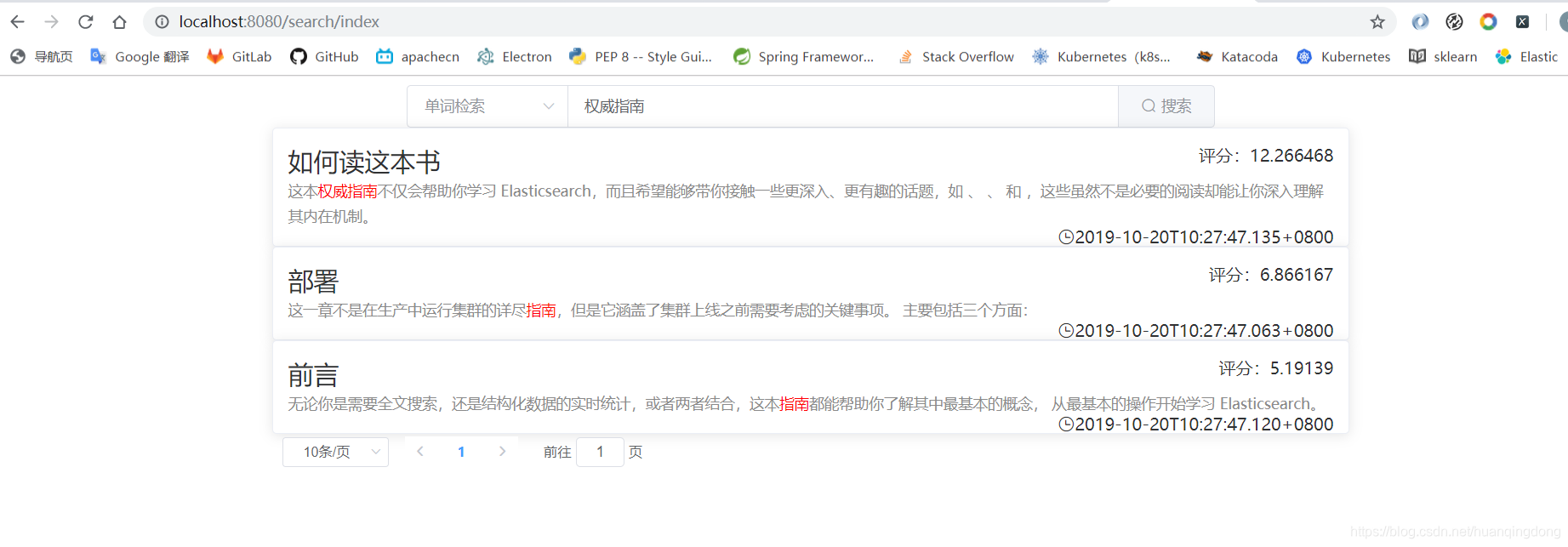
phrase查询
短语查询能查询到一个文档,与上一章节接口测试一致
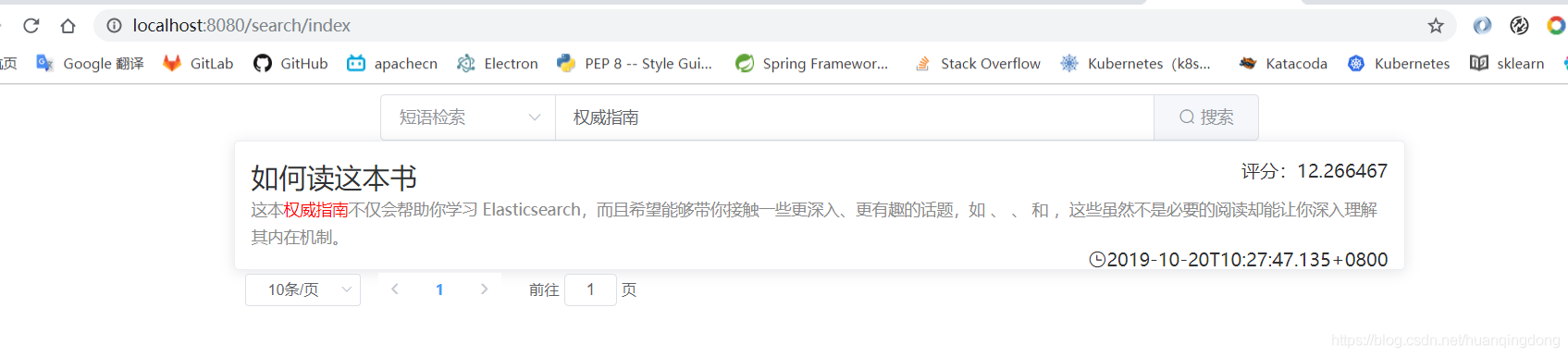





















 4611
4611











 被折叠的 条评论
为什么被折叠?
被折叠的 条评论
为什么被折叠?








