FDS是什么就不过多解释了,参考“
Tempo针对BPEL4People的实现构架”和“
Tempo研究之FDS”即可。
和Tempo的负责人Nico聊天的时候,问他们如何调试fds,nico说他们都是依靠testcase来调试和测试的,不是在eclipse中debug。我想可能是因为他们都比较熟悉Tempo了,所以运行testcase和分析问题都比较得心应手。而对于我来讲,我对Tempo还只是一个初学者,Tempo项目中有很多testcase,但是我不是很清楚输入输出,而且围绕web service的soap消息又很多,实在是仅仅依靠testcase很难track code。
Tempo中,FDS的结构是最为简单,所以决定先从FDS入手,尝试在eclipse中debug。上一篇blog “ Tempo研究之在Eclipse中运行Intalio Server” 中已经讲了如何在eclipse建intalio server以及运行。
我们进入/tempo/trunk代码目录,也就是从svn上更新下来的目录,采用 build eclipse 命令,可以为各个组件产生各自的eclipse项目文件。当然,在此之前,你需要参考我的另一篇blog “ Build Tempo” 来了解如何build。
不过,采用build eclipse命令所产生的项目,只是普通的java project,而不是可以在eclipse中作为web app的web app project。但是这并不是很难的事情,你可以利用现有/tempo/trunk/fds目录在eclipse(lomboz)中新建一个Dynamic Web Project。这一步就不多叙述,结果如下:
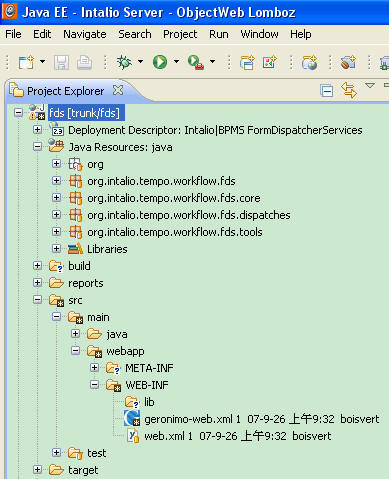
然后需要更改geronimo-web.xml配置。因为这个配置是默认生成的,并不包含一些dependencies。可以参考intalio-bpms\repository\org\intalio\tempo\workflow\fds\5.0.0.3\fds-5.0.0.3.war\WEB-INF 目录下的geronimo-web.xml文件,获取dependencies配置,修改后的内容如下:
此时,暂且不要把fds工程增加到 eclipse中建立的 Intalio Server(其实是Geronimo Server),先启动server,然后进入Geronimo Web Console,将原有的org.intalio.tempo.workflow/fds/5.0.0.3/war这个web app war进行unintall操作。然后再将fds增加到server上,并同步。
但是,此时还有问题的,因为从svn上获取的fds代码,已经比原Intalio Server中的fds war版本更新,有一定的变动。需要将 fds-config.xml 文件,放到intalio-bpms\var\config目录下,而不是原来的fds war/web-inf/classes中。
做完这些操作,即可在eclipse中调试FDS了。
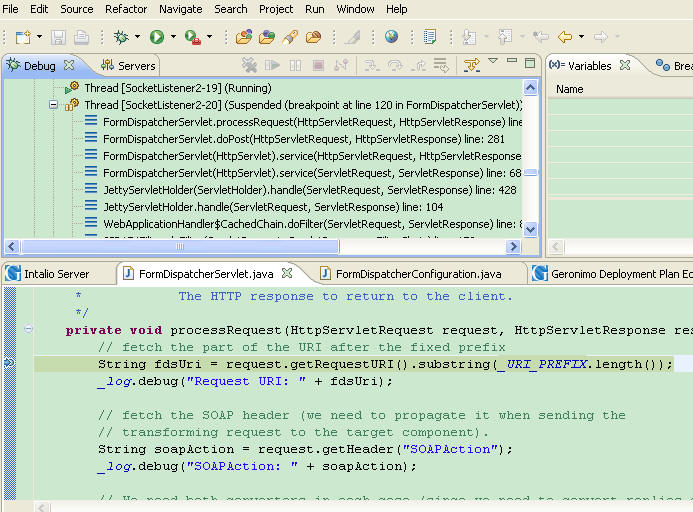
和Tempo的负责人Nico聊天的时候,问他们如何调试fds,nico说他们都是依靠testcase来调试和测试的,不是在eclipse中debug。我想可能是因为他们都比较熟悉Tempo了,所以运行testcase和分析问题都比较得心应手。而对于我来讲,我对Tempo还只是一个初学者,Tempo项目中有很多testcase,但是我不是很清楚输入输出,而且围绕web service的soap消息又很多,实在是仅仅依靠testcase很难track code。
Tempo中,FDS的结构是最为简单,所以决定先从FDS入手,尝试在eclipse中debug。上一篇blog “ Tempo研究之在Eclipse中运行Intalio Server” 中已经讲了如何在eclipse建intalio server以及运行。
我们进入/tempo/trunk代码目录,也就是从svn上更新下来的目录,采用 build eclipse 命令,可以为各个组件产生各自的eclipse项目文件。当然,在此之前,你需要参考我的另一篇blog “ Build Tempo” 来了解如何build。
不过,采用build eclipse命令所产生的项目,只是普通的java project,而不是可以在eclipse中作为web app的web app project。但是这并不是很难的事情,你可以利用现有/tempo/trunk/fds目录在eclipse(lomboz)中新建一个Dynamic Web Project。这一步就不多叙述,结果如下:
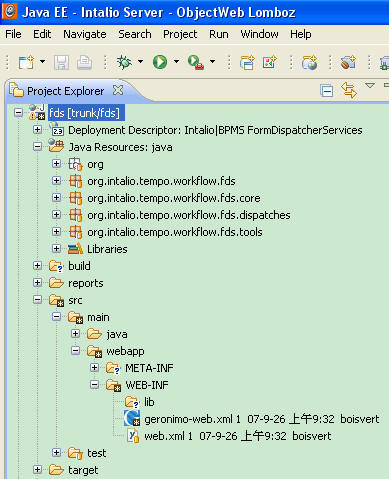
然后需要更改geronimo-web.xml配置。因为这个配置是默认生成的,并不包含一些dependencies。可以参考intalio-bpms\repository\org\intalio\tempo\workflow\fds\5.0.0.3\fds-5.0.0.3.war\WEB-INF 目录下的geronimo-web.xml文件,获取dependencies配置,修改后的内容如下:
<?
xml version="1.0" encoding="UTF-8"
?>
< web-app xmlns ="http://geronimo.apache.org/xml/ns/j2ee/web-1.1" xmlns:nam ="http://geronimo.apache.org/xml/ns/naming-1.1" xmlns:sec ="http://geronimo.apache.org/xml/ns/security-1.1" xmlns:dep ="http://geronimo.apache.org/xml/ns/deployment-1.1" >
< dep:environment >
< dep:moduleId >
< dep:groupId > org.intalio.tempo.workflow </ dep:groupId >
< dep:artifactId > fds </ dep:artifactId >
< dep:version > 5.0.0.3 </ dep:version >
< dep:type > war </ dep:type >
</ dep:moduleId >
< dep:dependencies >
< dep:dependency >
< dep:groupId > xalan </ dep:groupId >
< dep:artifactId > xalan </ dep:artifactId >
< dep:version > 2.7.0 </ dep:version >
</ dep:dependency >
<!-- 2.6.2 is required -->
< dep:dependency >
< dep:groupId > xerces </ dep:groupId >
< dep:artifactId > xercesImpl </ dep:artifactId >
< dep:version > 2.8.1 </ dep:version >
</ dep:dependency >
< dep:dependency >
< dep:groupId > xom </ dep:groupId >
< dep:artifactId > xom </ dep:artifactId >
< dep:version > 1.1 </ dep:version >
</ dep:dependency >
< dep:dependency >
< dep:groupId > dom4j </ dep:groupId >
< dep:artifactId > dom4j </ dep:artifactId >
< dep:version > 1.6.1 </ dep:version >
</ dep:dependency >
<!-- 3.0 is required -->
< dep:dependency >
< dep:groupId > commons-httpclient </ dep:groupId >
< dep:artifactId > commons-httpclient </ dep:artifactId >
< dep:version > 3.1-alpha1 </ dep:version >
</ dep:dependency >
< dep:dependency >
< dep:groupId > jdom </ dep:groupId >
< dep:artifactId > jdom </ dep:artifactId >
< dep:version > 1.0 </ dep:version >
</ dep:dependency >
<!-- 1.0 is required -->
< dep:dependency >
< dep:groupId > stax </ dep:groupId >
< dep:artifactId > stax-api </ dep:artifactId >
< dep:version > 1.0.1 </ dep:version >
</ dep:dependency >
<!-- 1.2 is required -->
< dep:dependency >
< dep:groupId > commons-codec </ dep:groupId >
< dep:artifactId > commons-codec </ dep:artifactId >
< dep:version > 1.3 </ dep:version >
</ dep:dependency >
</ dep:dependencies >
</ dep:environment >
< context-root > /fds </ context-root >
</ web-app >
< web-app xmlns ="http://geronimo.apache.org/xml/ns/j2ee/web-1.1" xmlns:nam ="http://geronimo.apache.org/xml/ns/naming-1.1" xmlns:sec ="http://geronimo.apache.org/xml/ns/security-1.1" xmlns:dep ="http://geronimo.apache.org/xml/ns/deployment-1.1" >
< dep:environment >
< dep:moduleId >
< dep:groupId > org.intalio.tempo.workflow </ dep:groupId >
< dep:artifactId > fds </ dep:artifactId >
< dep:version > 5.0.0.3 </ dep:version >
< dep:type > war </ dep:type >
</ dep:moduleId >
< dep:dependencies >
< dep:dependency >
< dep:groupId > xalan </ dep:groupId >
< dep:artifactId > xalan </ dep:artifactId >
< dep:version > 2.7.0 </ dep:version >
</ dep:dependency >
<!-- 2.6.2 is required -->
< dep:dependency >
< dep:groupId > xerces </ dep:groupId >
< dep:artifactId > xercesImpl </ dep:artifactId >
< dep:version > 2.8.1 </ dep:version >
</ dep:dependency >
< dep:dependency >
< dep:groupId > xom </ dep:groupId >
< dep:artifactId > xom </ dep:artifactId >
< dep:version > 1.1 </ dep:version >
</ dep:dependency >
< dep:dependency >
< dep:groupId > dom4j </ dep:groupId >
< dep:artifactId > dom4j </ dep:artifactId >
< dep:version > 1.6.1 </ dep:version >
</ dep:dependency >
<!-- 3.0 is required -->
< dep:dependency >
< dep:groupId > commons-httpclient </ dep:groupId >
< dep:artifactId > commons-httpclient </ dep:artifactId >
< dep:version > 3.1-alpha1 </ dep:version >
</ dep:dependency >
< dep:dependency >
< dep:groupId > jdom </ dep:groupId >
< dep:artifactId > jdom </ dep:artifactId >
< dep:version > 1.0 </ dep:version >
</ dep:dependency >
<!-- 1.0 is required -->
< dep:dependency >
< dep:groupId > stax </ dep:groupId >
< dep:artifactId > stax-api </ dep:artifactId >
< dep:version > 1.0.1 </ dep:version >
</ dep:dependency >
<!-- 1.2 is required -->
< dep:dependency >
< dep:groupId > commons-codec </ dep:groupId >
< dep:artifactId > commons-codec </ dep:artifactId >
< dep:version > 1.3 </ dep:version >
</ dep:dependency >
</ dep:dependencies >
</ dep:environment >
< context-root > /fds </ context-root >
</ web-app >
此时,暂且不要把fds工程增加到 eclipse中建立的 Intalio Server(其实是Geronimo Server),先启动server,然后进入Geronimo Web Console,将原有的org.intalio.tempo.workflow/fds/5.0.0.3/war这个web app war进行unintall操作。然后再将fds增加到server上,并同步。
但是,此时还有问题的,因为从svn上获取的fds代码,已经比原Intalio Server中的fds war版本更新,有一定的变动。需要将 fds-config.xml 文件,放到intalio-bpms\var\config目录下,而不是原来的fds war/web-inf/classes中。
做完这些操作,即可在eclipse中调试FDS了。
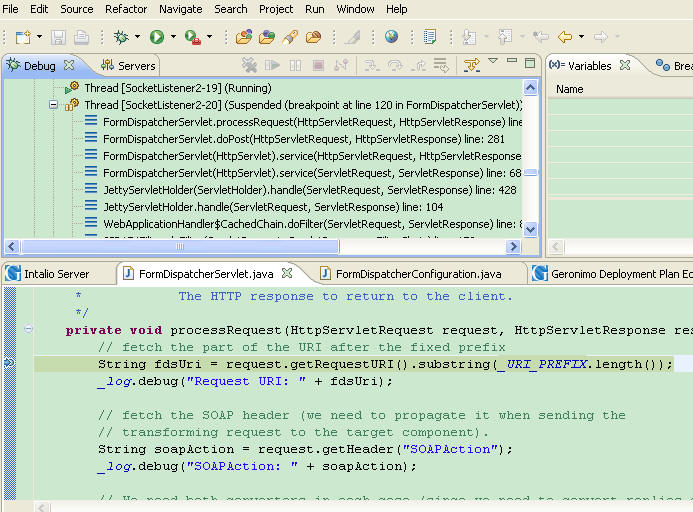




















 838
838

 被折叠的 条评论
为什么被折叠?
被折叠的 条评论
为什么被折叠?








