方法一:
Aptana下载地址http://update.aptana.com/update/studio/3.2/
①,访问上面的下载地址,下载eclipse插件
②,下载完成后解压到一个目录
在myeclise目录下新建一个links文件夹,然后新建一个aptana.link的文件,
在文件中加入:path=D:\\aptana
需要注意的是:路径后面都是两个"\" 例如 path=F:\\java\\eclipse\\aptana
③,重启myeclise 即可
方法二:
Eclipse Java EE IDE for Web Developers.
Version: Indigo Service Release 1
Build id: 20110916-0149
(c) Copyright Eclipse contributors and others 2005, 2011. All rights reserved.
Visit http://www.eclipse.org/webtools
我要安装 aptana 插件是通过下面的方法
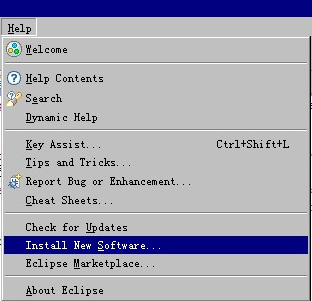
2、输入插件提供方提供的下载地址
http://download.aptana.com/studio3/plugin/install
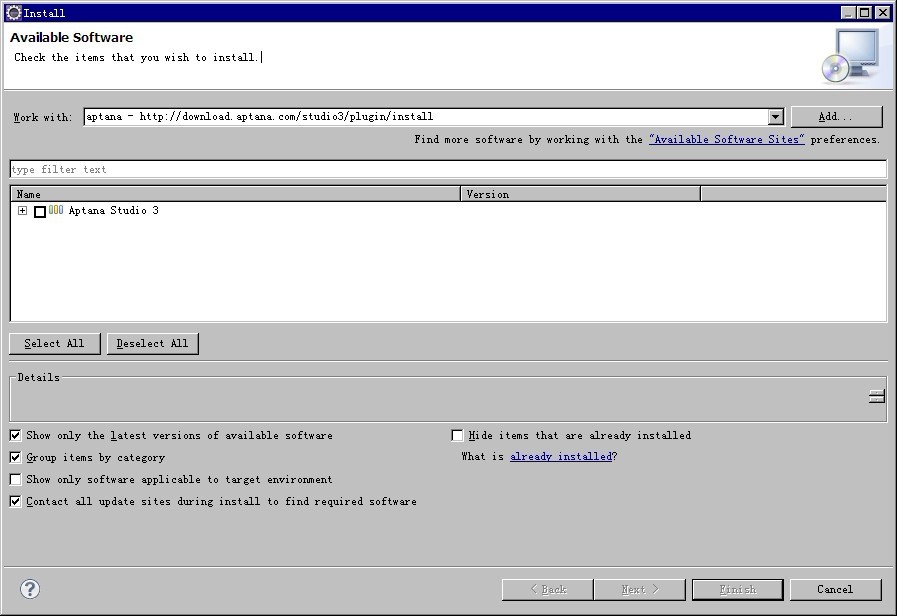
3、根据提示next就行
具体也可以参考aptana官网提供的说明
copy原版内容如下
-----------------------------------------------------------------------------------说明--------------------------------------------------------------------------
Installing via Eclipse
Please copy the following Update Site URL to your clipboard and then follow the steps listed below to add this URL to yourAvailable Software Siteslist. Attempting to access this URL using your web browser will return an Access Denied error.
- From the Help menu, select Install New Software... to open the Install New Software dialog.
- Paste the URL for the update site into the Work With text box, and hit theEnter (orReturn) key.
- In the populated table below, check the box next to the name of the plug-in, and then click theNext button.
- Click the Next button to go to the license page.
- Choose the option to accept the terms of the license agreement, and click the Finish button.
- You may need to restart Eclipse to continue.
当然,你也可以下载后手动安装。这也是一种方法
怎么设置aptana作为默认的JavaScript或CSS的编辑器呢?
在菜单中选择Window->Preferences,弹出Eclipse配置菜单
选择树状结构中的,Ganaral->Editors->File Associations ,将*.htm,*.html,*.js的默认编辑器设为Aptana的相关编辑器
在默认的文件类型列表中,如果没有找到*.css ,可以自己加一个,然后做默认设置;
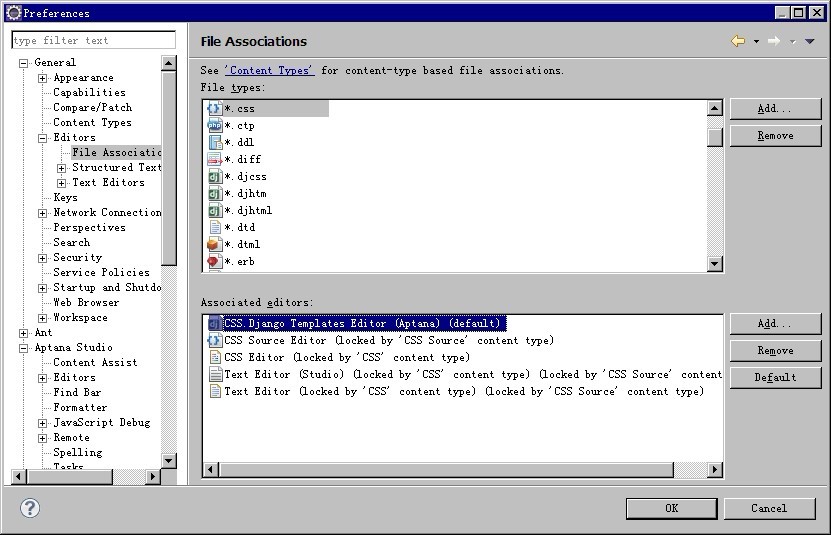

- Save the above file to an easy to find location.
- Open Eclipse, and go to Help > Software Updates > Find and Install
- Search for new features to install, then click "Next" then choose "New Archived Site". Choose the file you saved in step 1.
- Select the appropriate plugins to install, then click "Next", accept the license agreements, and click "Next" again.
- Click "Change location". If no appropriate location is already available, click "Add Location" and choose something like "D:\dev\extensions\pluginname" or "extesnions\aptana".
- Click "Finish".






















 1756
1756

 被折叠的 条评论
为什么被折叠?
被折叠的 条评论
为什么被折叠?








