1.Hystrix客户端
Netflix已经创建了一个名为Hystrix的库,实现了断路器的模式。在microservice架构通常有多个层的服务调用。
低水平的服务的服务失败会导致级联故障一直给到用户。当调用一个特定的服务达到一定阈值(默认5秒失败20次),打开断路器。在错误的情况下和一个开启的断路回滚应可以由开发人员提供。
有一个断路器阻止级联失败并且允许关闭服务一段时间进行愈合。回滚会被其他hystrix保护调用,静态数据或健全的空值。
代码如下:
- 1
- 2
- 3
- 4
- 5
- 6
- 7
- 8
- 9
- 1
- 2
- 3
- 4
- 5
- 6
- 7
- 8
- 9
- 1
- 2
- 3
- 4
- 5
- 6
- 7
- 8
- 9
- 10
- 11
- 12
- 1
- 2
- 3
- 4
- 5
- 6
- 7
- 8
- 9
- 10
- 11
- 12
@HystrixCommand是由Netflix contrib 库提供,叫做javanica。spring cloud自动包装Spring bean与注释的代理连接到Hystrix断路器。断路器计算何时打开和关闭断路,并在失败的情况下做什么。
配置@HystrixCommand可以使用commandProperties属性的列表@HystrixProperty注释。详细请看https://github.com/Netflix/Hystrix/tree/master/hystrix-contrib/hystrix-javanica#configuration
https://github.com/Netflix/Hystrix/wiki/Configuration
1.1 传播安全上下文或者使用spring范围
如果你想要一些线程本地上下文传播到@HystrixCommand默认声明将不会工作,因为它执行线程池中的命令(在超时的情况下)。
可以切换Hystrix使用一些配置用相同的线程调用者,或直接在注释,让它使用不同的“隔离策略”(Isolation Strategy)。
例如:
- 1
- 2
- 3
- 4
- 5
- 6
- 1
- 2
- 3
- 4
- 5
- 6
详细内容请参考https://github.com/Netflix/Hystrix/wiki/Configuration
1.2 健康监控
连接的断路器的状态也暴露在调用应用程序的/health端点。
- 1
- 2
- 3
- 4
- 5
- 6
- 7
- 8
- 9
- 1
- 2
- 3
- 4
- 5
- 6
- 7
- 8
- 9
1.3 Hystrix Metrics Stream(hystrix指标流)
spring-boot-starter-actuator中实现了Hystrix metrics stream。暴露/hystrix.stream作为一个管理端点。
- 1
- 2
- 3
- 4
- 5
- 1
- 2
- 3
- 4
- 5
2.Hystrix dashboard
Hystrix的主要好处之一是它收集关于每个HystrixCommand组指标。Hystrix仪表板显示每个断路器的健康高效的方式。

运行Hystrix仪表板需要在spring boot主类上标注@EnableHystrixDashboard。然后访问/ hystrix查看仪表盘,在hystrix客户端应用使用/hystrix.stream监控。
2.1 turbine
看一个实例Hystrix数据对于整个系统的健康不是很有用。turbine是一个应用程序,该应用程序汇集了所有相关的/hystrix.stream端点到 /turbine.stream用于Hystrix仪表板。运行turbine使用@EnableTurbine注释你的主类,使用spring-cloud-starter-turbine这个jar。配置请参考https://github.com/Netflix/Turbine/wiki/Configuration-(1.x)
唯一的区别是turbine.instanceUrlSuffix不需要端口号前缀,因为这是自动处理,除非turbine.instanceInsertPort = false。
turbine.appConfig配置是一个eureka服务ID列表,turbine将使用这个配置查询实例。turbine stream在hystrix dashboard中使用如下的url配置:
http://my.turbine.server:8080/turbine.stream?cluster=,如果集群的名称是default,集群参数可以忽略)。这个集群参数必须和turbine.aggregator.clusterConfig匹配。从eureka返回的值都是大写的,因此我们希望下面的例子可以工作,如果一个app使用eureka注册,并且被叫做customers:
- 1
- 2
- 3
- 4
- 1
- 2
- 3
- 4
clusterName可以使用SPEL表达式定义,在turbine.clusterNameExpression。
默认值是appName,意思是eureka服务ID最终将作为集群的key,例如customers的InstanceInfo有一个CUSTOMERS的appName。另外一个例子是turbine.clusterNameExpression=aSGName,将从AWS ASG name获取集群名称。
另一个例子:
- 1
- 2
- 3
- 4
- 5
- 1
- 2
- 3
- 4
- 5
在这种情况下,集群名称从4个服务从其元数据映射,期望包含“SYSTEM”和“USER”。
所有的app使用default,你需要一个文字表达式(使用单引号):
- 1
- 2
- 3
- 1
- 2
- 3
spring cloud提供一个spring-cloud-starter-turbine,所有依赖项你需要运行一个turbine服务器。使用@EnableTurbine创建一个spring boot应用。
2.2 turbine AMQP
在某些环境中(如在PaaS),典型的turbine模型的指标从所有分布式Hystrix命令不起作用。在这种情况下,你可能想要你Hystrix命令推动指标turbine,和spring cloud,就要使用AMQP消息传递。所有您需要做的是在客户端添加一个依赖spring-cloud-netflix-hystrix-amqp并确保代rabbitmq可用。(有关详细信息,请参阅弹簧引导文档如何配置客户端凭据,但它应该工作的当地代理或云计算)。








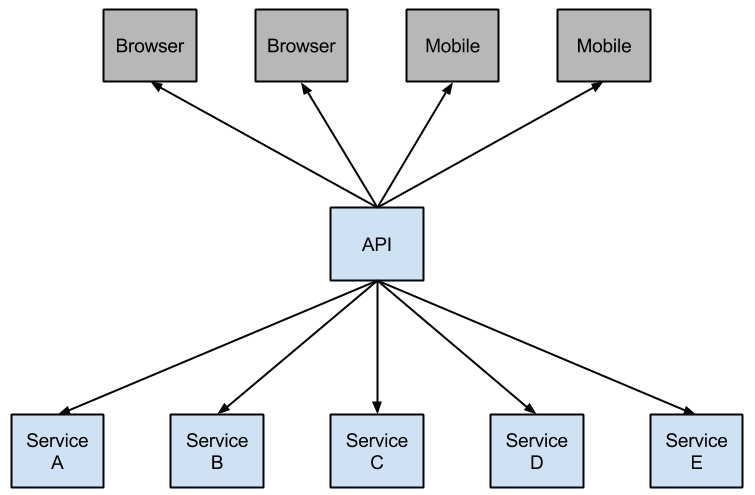
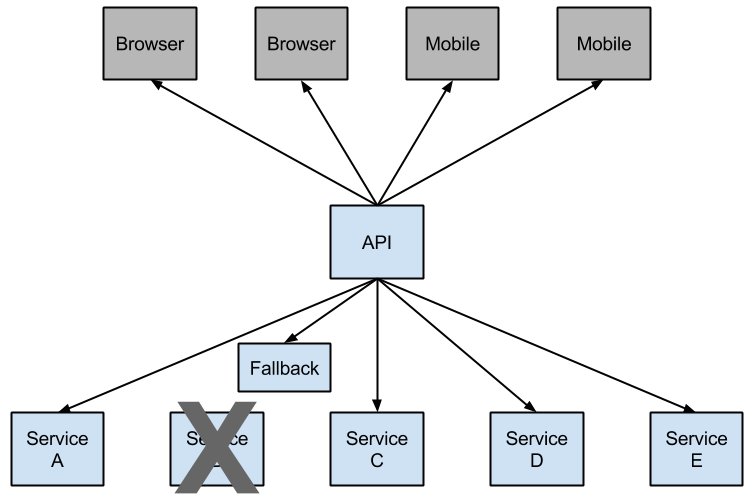













 148
148











 被折叠的 条评论
为什么被折叠?
被折叠的 条评论
为什么被折叠?








