- English
- 日本語
Abstract
Hello everyone, It’s candle.
In this time, we collect nginx log with td-agent.
I explain with td-agent, but basic configuration is similer with fluentd.
Precondition
Td-agent or fluentd is installed
You have a nginx server.
Change the td-agent user
The user who execute td-agent server is the td-agent by default setting.
But only root user can gets nginx log.
If td-agent try to get nginx access.log and error.log, the error would appear about “Permission denied @ rb_sysopen – /var/log/nginx/access.log”.
To solve this, you would change the user of the td-agent server to root.
Open the “/etc/init.d/td-agent” file with your favorite editor.
|
1
|
sudo
emacs
/etc/init
.d
/td-agent
|
Change the value of “TD_AGENT_USER” in the file from “td-agent” to “root”.
Restart td-agent.
|
1
|
sudo
service td-agent restart
|
The td-agent now can access to nginx log.
Get nginx access.log
Though there is the following format that takes nginx access.log,
format nginx
The result log contains “partter not match”
This is because the regular expression defined in “format nginx” and the result log are not match.
This is the sample log.
2017-03-05 05:21:39 +0000 [warn]: pattern not match: "192.168.33.1 - - [05/Mar/2017:05:21:39 +0000] "GET /assets/application.css HTTP/1.1" 304 0 "http://local-hogehogecom/" "Mozilla/5.0 (Macintosh; Intel Mac OS X 10_10_5) AppleWebKit/602.4.8 (KHTML, like Gecko) Version/10.0.3 Safari/602.4.8" "-""
When I look into another format, many articles use ltsv format.
However, I don’t recommend this way too much.
The form of json is not so good.
This is the sample.
2017-03-05 05:17:00 +0000 nginx.access: {"192.168.33.1 - - [05/Mar/2017":"05:17:00 +0000] "GET /assets/application.js HTTP/1.1" 304 0 "http://local-hogehoge.com/" "Mozilla/5.0 (Macintosh; Intel Mac OS X 10_10_5) AppleWebKit/602.4.8 (KHTML, like Gecko) Version/10.0.3 Safari/602.4.8" "-""}
Therefore, I refer to the following site and define the format oneself.
http://qiita.com/liubin/items/92a4e7e3917143ae4aaf
Open the td-agent configuration file.
/etc/td-agent/td-agent.conf
Write this code.
|
1
2
3
4
5
6
7
8
|
<source>
@type
tail
path /var/log/nginx/access.log
tag nginx.access
pos_file /var/log/td-agent/nginx.access.pos
format /^(?<remote>[^ ]*) (?<host>[^ ]*) (?<user>[^ ]*) [(?<time>[^]]*)]
"(?<method>S+)(?: +(?<path>[^ ]*) +S*)?"
(?<code>[^ ]*) (?<size>[^ ]*)(?:
"(?<referer>[^"
]*)
" "
(?<agent>[^
"]*)"
"(?<forwarder>[^"
]*)")?/
time_key time_local
</source>
|
“type tail” tails a file defined by path
“path /var/log/nginx/access.log” is the target file of “type tail”
“tag nginx.access” tags the fetched logs.
“pos_file /var/log/td-agent/nginx.access.pos” defines a file that temporarily holds fetched logs
“Format” is written by regular expressions matching nginx access.log.
“time time_local” inserts time into the generated json.
For debugging, write the directive to display the fetched log.
If it matches the tag “nginx.access”, it will output to td-agent as standard output.
|
1
2
3
|
<match nginx.access>
type stdout
</match>
|
Save the file and restart td-agent.
|
1
|
sudo
service td-agent restart
|
The log of td-agent is /var/log/td-agent/td-agent.log.
Let’s watching it.
|
1
|
sudo
tail
-f
/var/log/td-agent/td-agent
.log
|
Access to nginx server with the browser and check whether the log is displayed.
The next text is a result log.
2017-03-05 14:21:08 +0000 nginx.access: {"remote":"192.168.33.1","host":"-","user":"-","time":"05/Mar/2017:14:21:08 +0000","method":"GET","path":"/assets/application-89224d7948f4a0ac2f79b292da0.js","code":"304","size":"0","referer":"http://local-hogehoge.com/","agent":"Mozilla/5.0 (Macintosh; Intel Mac OS X 10_10_5) AppleWebKit/602.4.8 (KHTML, like Gecko) Version/10.0.3 Safari/602.4.8","forwarder":"-"}
It’s success.
Get nginx error.log
And next, we will get the nginx error.log.
Open the td-agent conf file.
/etc/td-agent/td-agent.conf
Comment out the debugging directive of the access.log.
|
1
2
3
|
#<match nginx.access>
# type stdout
#</match>
|
Write this code.
|
1
2
3
4
5
6
7
|
<source>
type tail
path /var/log/nginx/error.log
tag nginx.error
pos_file /var/log/td-agent/nginx.error.pos
format /^(?<time>d{
4
}/d{
2
}/d{
2
} d{
2
}
:d
{
2
}
:d
{
2
}) [(?<log_level>w+)] (?<pid>d+).(?<tid>d+): (?<message>.*)$/
</source>
|
The basic setting is the same as access.log.
About the “format”, it is described original regular expression.
It is a regular expression matching to nginx error.log.
I took it from the official website
http://docs.fluentd.org/v0.12/articles/common-log-formats
Also write the following td-agent standard output for debugging.
|
1
2
3
|
<match nginx.error>
type stdout
</match>
|
Save it and restart
|
1
|
sudo
service td-agent restart
|
Let’s watch the td-agent log using “tail -f” as before.
|
1
|
sudo
tail
-f
/var/log/td-agent/td-agent
.log
|
I know It is difficult that you make nginx occur an error intentionally.
The under image is the error that is I access to the rails application when unicorn is stopped.
2017-03-05 08:28:00 +0000 nginx.error: {"log_level":"error","pid":"1970","tid":"1970","message":"*104 connect() to unix:/tmp/hogehoge_unicorn.sock failed (111: Connection refused) while connecting to upstream, client: 192.168.33.1, server: local-hogehoge.com, request: "GET / HTTP/1.1", upstream: "http://unix:/tmp/hogehoge_unicorn.sock:/", host: "local-hogehoge.com""}
It seems good.








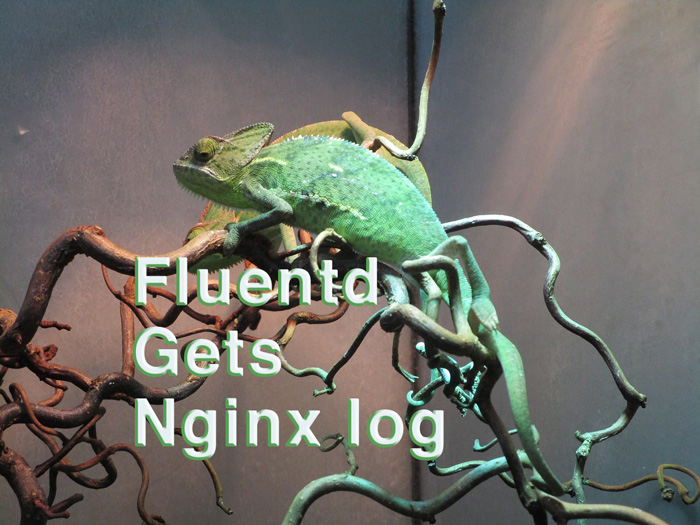





















 3069
3069

 被折叠的 条评论
为什么被折叠?
被折叠的 条评论
为什么被折叠?








