事务码SICF,service name输入WEBGUI,
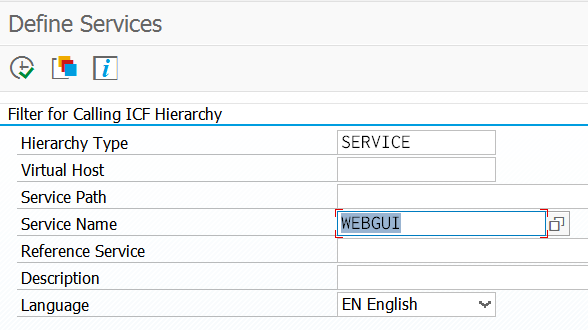
点右键,选择Test Service:

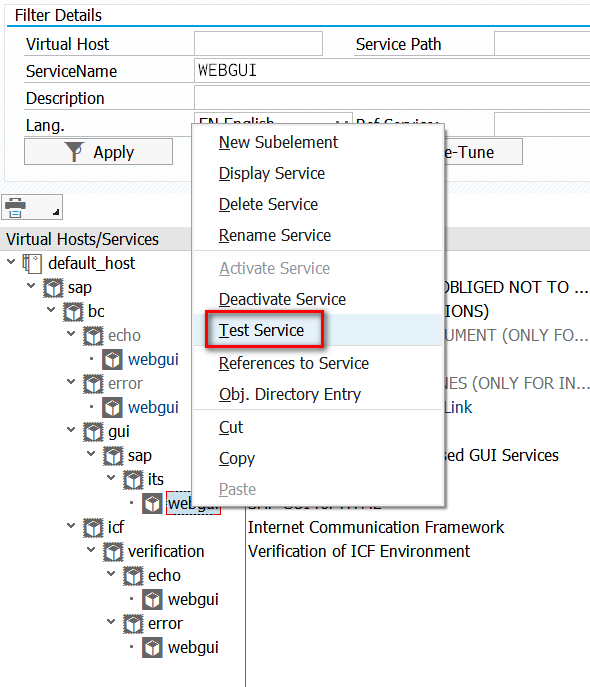
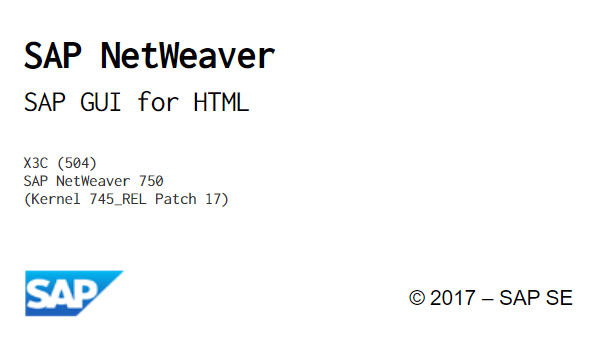
可以在浏览器里敲SE38进入ABAP editor了:
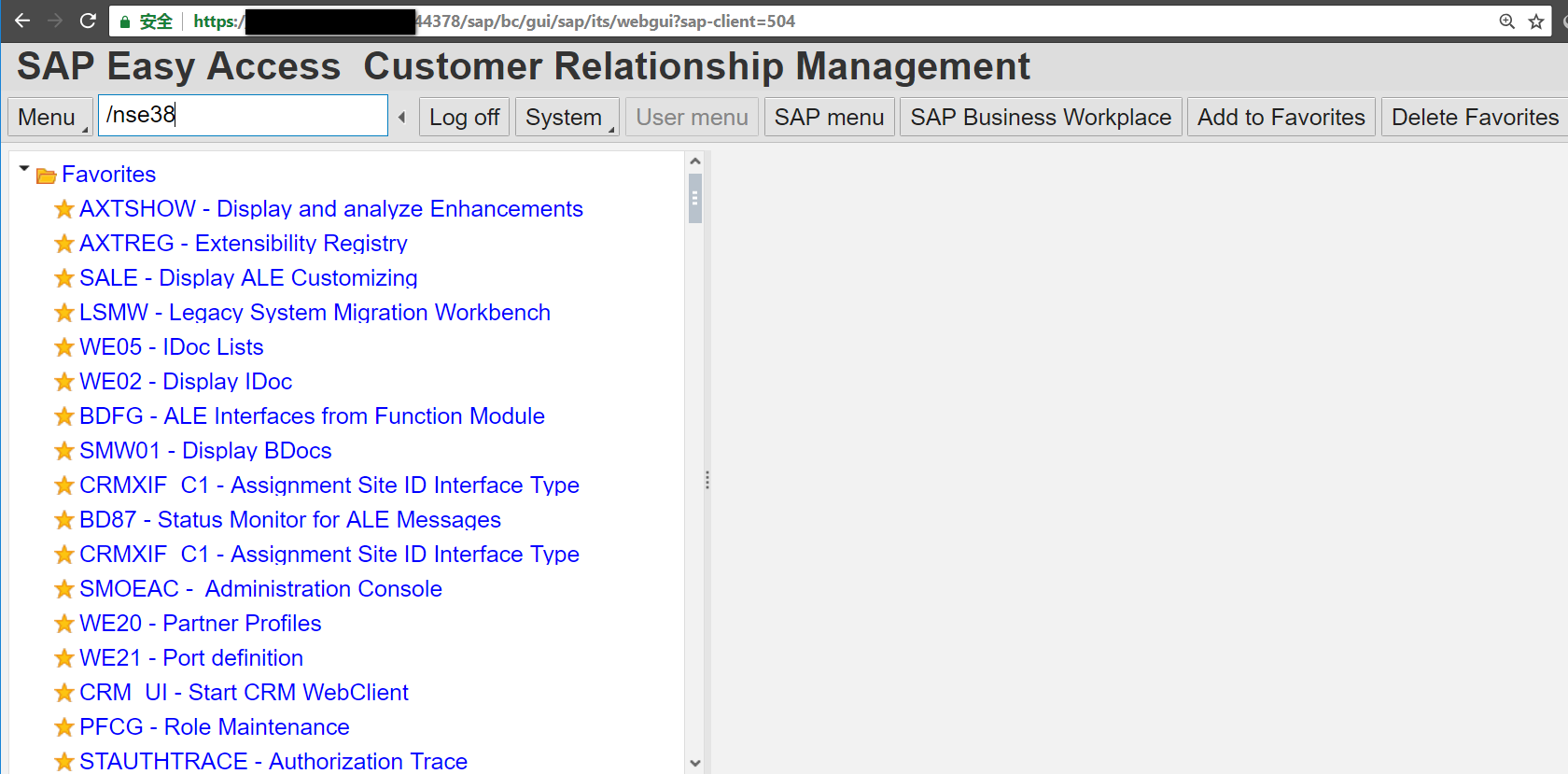
然么缺乏语法高亮显示:
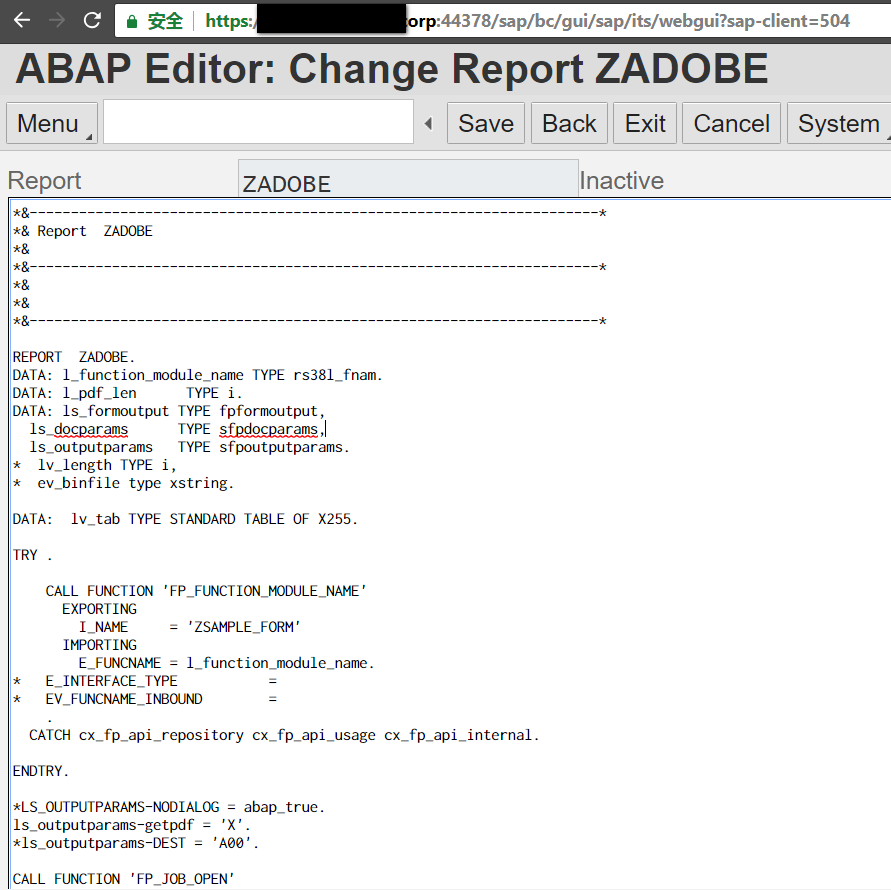
如果想要浏览器里的语法高亮显示,参考我的SAP community blog How ABAP syntax highlight is implemented in WebIDE launched via browser
2021年1月31日更新
有朋友在我的公众号里留言:
我安装了770,想问下登录配置文件是放在哪里了,好像不再是以前的路径了…
要获取更多Jerry的原创技术文章,请关注公众号"汪子熙"或者扫描下面二维码:










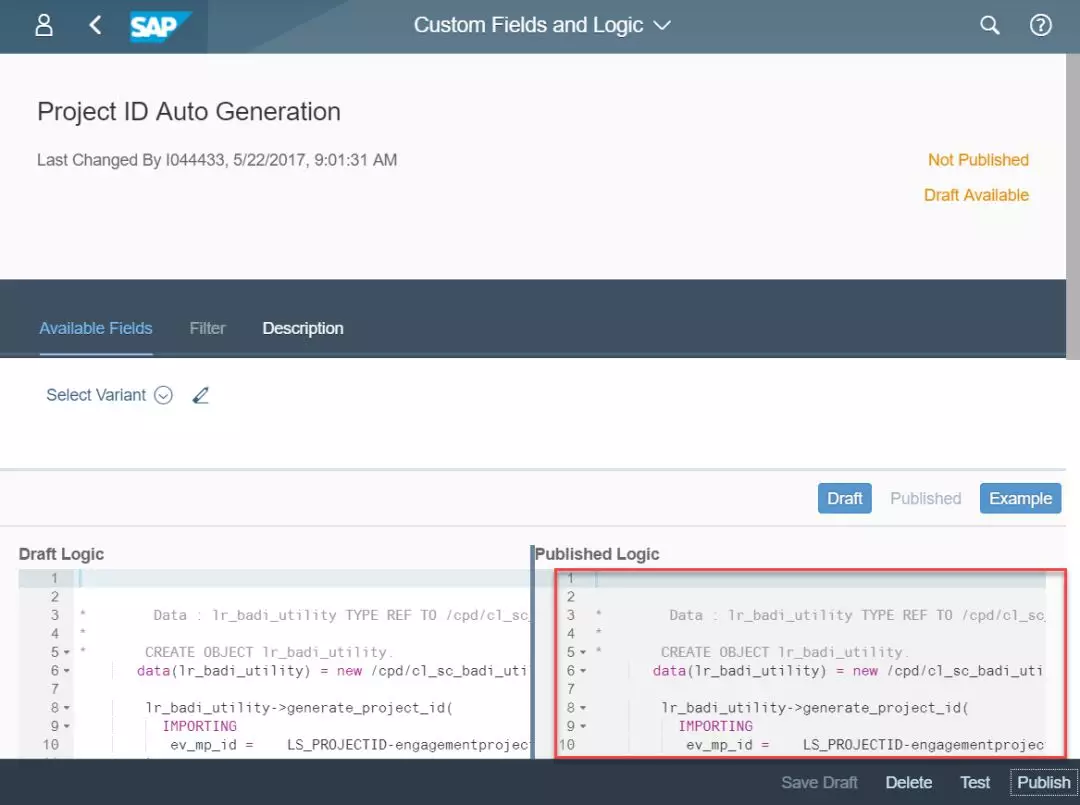














 170
170











 被折叠的 条评论
为什么被折叠?
被折叠的 条评论
为什么被折叠?










