Error: CGContextSetLineCap: invalid context 0x0. If you want to see the backtrace, please set CG_CONTEXT_SHOW_BACKTRACE environmental variable.
解决方法:
需要在plist文件中增加如下设置
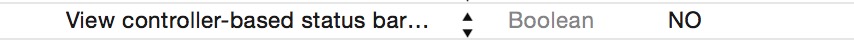
将这个删除 或者 改为YES
(没有这个,就是默认YES)
原因:
iOS9系统的一些不兼容
设置 app 的状态栏样式的时候,使用了旧的方式,在 info.plist 里面的 View controller-based status bar appearance 默认会为 YES,即使不设置也是 YES,但一般 iOS6 的时候为了设置状态栏样式,需要将其设为NO,iOS7,8也兼容,但是到了iOS9 就会报警告。
然而问题并未就此解决
如此设置以后,这样的报错还是存在!!!!!!
后来发现,
#import "Line.h"
@interface Line(){
CGContextRef _context;
}@end
@implementation Line
-(instancetype)initWithFrame:(CGRect)frame{
if ([super initWithFrame:frame]) {
[self setInit];
}return self;
}
-(void)setInit{
_with = @(5);
_color = [UIColor colorWithRed:233/255 green:98/255 blue:64/255 alpha:1];
_context = UIGraphicsGetCurrentContext();
}
-(void)drawRect:(CGRect)rect{
CGContextSetLineWidth(_context, [_with doubleValue]);
CGContextSetLineCap(_context, kCGLineCapRound);
CGContextMoveToPoint(_context, 0, self.frame.size.height/2);
CGContextAddLineToPoint(_context, self.frame.size.width, self.frame.size.height/2);
CGContextSetFillColorWithColor(_context, _color.CGColor);
CGContextStrokePath(_context);这段代码中, 关于CGContextRef的初始化,
既
_context = UIGraphicsGetCurrentContext();是处于init方法中执行的,
于是怀疑是否是draw方法执行的顺序问题
百度之
有这么一句解释
若使用UIView绘图,只能在drawRect:方法中获取相应的contextRef并绘图。如果在其他方法中获取将获取到一个invalidate 的ref并且不能用于画图
于是,修改下初始化CGContextRef初始化的位置
#import "Line.h"
@interface Line(){
CGContextRef _context;
}@end
@implementation Line
-(instancetype)initWithFrame:(CGRect)frame{
if ([super initWithFrame:frame]) {
[self setInit];
}return self;
}
-(void)setInit{
_with = @(5);
_color = [UIColor colorWithRed:233/255 green:98/255 blue:64/255 alpha:1];
}
-(void)drawRect:(CGRect)rect{
//初始化
_context = UIGraphicsGetCurrentContext();
CGContextSetLineWidth(_context, [_with doubleValue]);
CGContextSetLineCap(_context, kCGLineCapRound);
CGContextMoveToPoint(_context, 0, self.frame.size.height/2);
CGContextAddLineToPoint(_context, self.frame.size.width, self.frame.size.height/2);
CGContextSetFillColorWithColor(_context, _color.CGColor);
CGContextStrokePath(_context);
}终于解决,且获得自己所需要的绘图图形!
更多iOS9系统的更新配置 或则报错 可以百度这方面相关的帖子,
写这个纯粹是因为自己也遇到了










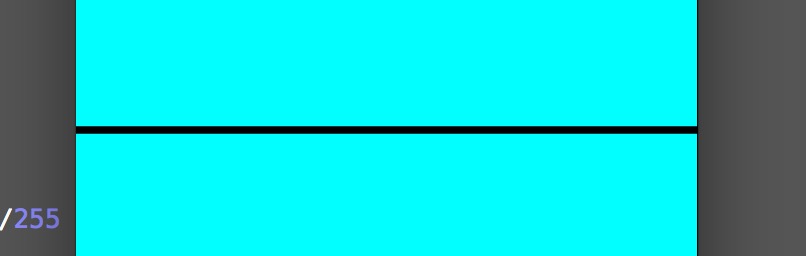













 7933
7933











 被折叠的 条评论
为什么被折叠?
被折叠的 条评论
为什么被折叠?








