一般我们
_window.rootViewController = ???都是用一个根导航控制器
说白了, 其实整个app里面 就有一个导航控制器
如果 _window.rootViewController = 是TabBarControllerd 的子类 呢?
我这里记录下写法,仅供自己翻阅
AppDelegate.m
- (BOOL)application:(UIApplication *)application didFinishLaunchingWithOptions:(NSDictionary *)launchOptions {
// Override point for customization after application launch.
[IQKeyboardManager sharedManager];
PayViewController *payC = [[PayViewController alloc] init];
PayNavigationController *payNav = [[PayNavigationController alloc] initWithRootViewController:payC];
payNav.tabBarItem.image = [UIImage imageNamed:@"缴费-正常"];
payNav.tabBarItem.selectedImage = [UIImage imageNamed:@"缴费-选中"];
SearchViewController *searchC = [[SearchViewController alloc] init];
SearchNavigationController *sarchNav = [[SearchNavigationController alloc] initWithRootViewController:searchC];
sarchNav.tabBarItem.image = [UIImage imageNamed:@"查询-正常"];
sarchNav.tabBarItem.selectedImage = [UIImage imageNamed:@"查询-选中"];
AccountViewController *accountC = [[AccountViewController alloc] init];
AccountNavigationController *accountNav = [[AccountNavigationController alloc] initWithRootViewController:accountC];
accountNav.tabBarItem.image = [UIImage imageNamed:@"我的-正常"];
accountNav.tabBarItem.selectedImage = [UIImage imageNamed:@"账户-选中"];
FlowCardBarController *tabBarC = [[FlowCardBarController alloc] init];
tabBarC.viewControllers = @[payNav,sarchNav,accountNav];
tabBarC.tabBarController.view.height = 140;
_window = [[UIWindow alloc] initWithFrame:[UIScreen mainScreen].bounds];
_window.rootViewController = tabBarC;
[_window makeKeyWindow];
return YES;
}我想应该很明白, 首先我有三个ViewController 作为视图
其次, 我使用三个继承自UINavigationController的导航控制器,
让这三个视图控制器 分别 加入到 三个 导航控制器中.
让 _window.rootViewController = tabBarC;
于是,我们就得到这个GIf
然后,我们给上图的按钮们(bottom1,bottom2,bottom3,bottom4) 分别添加方法,让他们分别push到各自的视图中,从而验证我的疑惑,
目前,我拥有三个导航控制器了,他们如果各自push 那么各自的导航条肯定不变,各自管各自的
就像这样
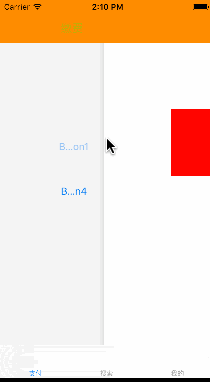
[备注:由于没录制到 bottom1的时候 是进入红色的,特此说明]
那么,如果我用Bottom4来实现, 导航1 push 到导航2 下面的控制器,会出现什么情况???
情形如下
看到,不管是什么viewCOntroller 只要从各自的导航push过去,那么 此viewController的导航控制器就是来自上一个,
不会因为之前被push过以后而 保持以前的样式,
因此,我感觉 如果以TabBarController 为RootViewController
那么,里面的每一项 都应该是 各自管各自的 不然, 会不会混乱啊“` 哈哈 自己的猜想
最后,蛋疼的事情来了, 我从设计那边拿来的图 自带文字, 尺寸并不标准,so. 连tabBarViewController 都要自定义了 奶奶的











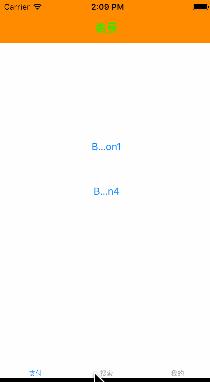
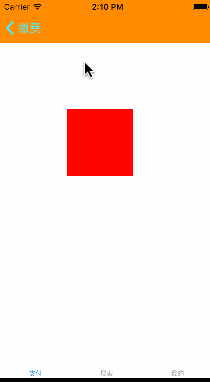













 4911
4911











 被折叠的 条评论
为什么被折叠?
被折叠的 条评论
为什么被折叠?








