今天配置nginx的时候发现配置的负载均衡没有生效
发现:
[root@localhost ~]# /usr/local/nginx/sbin/nginx
nginx: [emerg] bind() to 0.0.0.0:80 failed (98: Address already in use)
nginx: [emerg] bind() to 0.0.0.0:80 failed (98: Address already in use)
nginx: [emerg] bind() to 0.0.0.0:80 failed (98: Address already in use)
nginx: [emerg] bind() to 0.0.0.0:80 failed (98: Address already in use)
nginx: [emerg] bind() to 0.0.0.0:80 failed (98: Address already in use)
nginx: [emerg] still could not bind()
说明80端口被占用,杀掉这个进程:
[root@localhost ~]# killall -9 nginx
再次启动nginx:
[root@localhost ~]# /usr/local/nginx/sbin/nginx
查看是否启动:
[root@localhost ~]# ps aux|grep nginx
输出:
root 7110 0.0 0.0 24348 752 ? Ss 22:32 0:00 nginx: master process /usr/local/nginx/sbin/nginx
nobody 7111 0.0 0.0 26860 1508 ? S 22:32 0:00 nginx: worker process
root 7114 0.0 0.0 112664 968 pts/0 S+ 22:33 0:00 grep --color=auto nginx
启动成功!
访问nginx
#user nobody;
worker_processes 1;
#error_log logs/error.log;
#error_log logs/error.log notice;
#error_log logs/error.log info;
#pid logs/nginx.pid;
events {
worker_connections 1024;
}
http {
include mime.types;
default_type application/octet-stream;
#log_format main '$remote_addr - $remote_user [$time_local] "$request" '
# '$status $body_bytes_sent "$http_referer" '
# '"$http_user_agent" "$http_x_forwarded_for"';
#access_log logs/access.log main;
sendfile on;
#tcp_nopush on;
#keepalive_timeout 0;
keepalive_timeout 65;
#gzip on;
upstream tomcats {
server 192.168.32.130:8080 weight=1;
server 192.168.32.131:8080 weight=1;
server 192.168.32.132:8080 weight=1;
}
server {
listen 80;
server_name localhost;
#charset koi8-r;
#access_log logs/host.access.log main;
location ~ .* {
proxy_pass http://tomcats;
root html;
index index.html index.htm;
}
#error_page 404 /404.html;
# redirect server error pages to the static page /50x.html
#
error_page 500 502 503 504 /50x.html;
location = /50x.html {
root html;
}
}
}
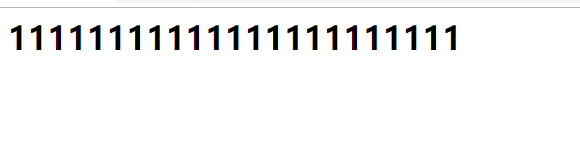
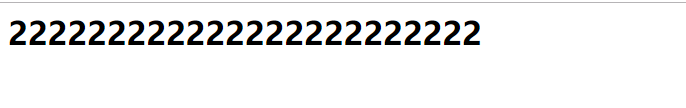
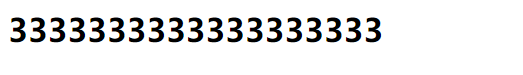
版权声明:本文为CSDN博主「yuhenewbie」的原创文章,遵循 CC 4.0 BY-SA 版权协议,转载请附上原文出处链接及本声明。
原文链接:https://blog.csdn.net/zyhlearnjava/article/details/71908529





 本文解决Nginx配置负载均衡不生效的问题,分析了80端口被占用的原因,并通过杀死进程重新启动Nginx来解决。详细展示了Nginx配置文件的关键部分,包括upstream和server配置,帮助读者理解负载均衡的实现。
本文解决Nginx配置负载均衡不生效的问题,分析了80端口被占用的原因,并通过杀死进程重新启动Nginx来解决。详细展示了Nginx配置文件的关键部分,包括upstream和server配置,帮助读者理解负载均衡的实现。
















 628
628

 被折叠的 条评论
为什么被折叠?
被折叠的 条评论
为什么被折叠?








