在实际开发中,有时候会遇到操作图片的需求,比如说在已有的图片上添加文字,生成新的图片等需求,下面代码是我根据项目需求做的在图片上添加文字的功能:
public class GenerateDynamicHealthImage {
Log log = LogFactory.getLog(GenerateDynamicHealthImage.class);
/**
* 生成图片方法
* @author WQ
* @param inPath
* @param outPath
* @param content
* @param img
* @param font
* @param start_point_x
* @param start_point_y
*/
public void generateImage(String inPath, String outPath,
String[][] content, Image img, Font font, int start_point_x,
int start_point_y) {
try {
File file = new File(inPath);
Image image = ImageIO.read(file);
int height = image.getHeight(null);
int width = image.getWidth(null);
int text_x = 0;
int text_y = 0;
int img_x = 0;
int img_y = 520;
int line_y = 498;
Color color = new Color(89, 89, 89);
BufferedImage bufferedImage = new BufferedImage(width, height,
BufferedImage.TYPE_INT_RGB);
Graphics2D graphics = bufferedImage.createGraphics();
//文字去锯齿
graphics.drawImage(image, 0, 0, width, height, null);
graphics.setRenderingHint(RenderingHints.KEY_ANTIALIASING,
RenderingHints.VALUE_ANTIALIAS_ON);
graphics.setRenderingHint(RenderingHints.KEY_STROKE_CONTROL,
RenderingHints.VALUE_STROKE_NORMALIZE);
graphics.setRenderingHint(RenderingHints.KEY_RENDERING,
RenderingHints.VALUE_RENDER_QUALITY);
if (img != null) {
graphics.setFont(font);
text_x = start_point_x;
text_y = start_point_y;
for (int i = 0; i < content.length; i++) {
String[] tempData = content[i];
color = new Color(89, 89, 89);
text_x = start_point_x;
if (i == 1){
text_y += 110;
img_y += 140;
} else if (i != 0 && i > 1){
text_y += 100;
img_y += 130;
}
line_y += 132;
for (int j = 0; j < tempData.length; j++) {
if (j == 1) {
text_y += 50;
color = new Color(171, 171, 171);
graphics.drawLine(12, line_y, 750 - 12, line_y);
} else if (j == 2) {
text_x = width - 124;
text_y -= 20;
img_x = 50;
if (tempData[2].equals("过高")){
color = new Color(255, 80, 80);
} else {
color = new Color(71, 207, 162);
}
graphics.drawImage(img, img_x, img_y, null);
}
graphics.setColor(color);
graphics.drawString(tempData[j], text_x, text_y);
}
}
} else {
System.out.println("构建数据的图片对象为空...");
}
FileOutputStream fileOutputStream = new FileOutputStream(outPath);
ImageIO.write(bufferedImage, "png", fileOutputStream);
System.out.println("图片添加文字完成" + width + "---" + height);
fileOutputStream.flush();
fileOutputStream.close();
} catch (IOException e) {
log.info("io exception :" + e);
}
}
public static void main(String[] args) {
Font font = new Font("微软雅黑", Font.PLAIN, 30);
String inPath = "D:/TestGenerateImage/DynamicImage/testImage.png";
String outPath = "D:/TestGenerateImage/DynamicImage/testImage1.png";
/*String inPath = "D:/TestGenerateImage/DynamicImage/Test.jpg";
String outPath = "D:/TestGenerateImage/DynamicImage/Test1.jpg";*/
String[][] textConent = {
{ "血压(非空腹) : 6.0mmol/L", "时间: 2017年9月16日 10:52", "正常" },
{ "血压(非空腹) : 13.0mmol/L", "时间: 2017年9月16日 15:47", "过高" },
{ "血压(非空腹) : 6.3mmol/L", "时间: 2017年9月16日 16:13", "正常" } ,
{ "血压(非空腹) : 6.6mmol/L", "时间: 2017年9月17日 10:24", "正常" },
{ "血压(非空腹) : 15.1mmol/L", "时间: 2017年9月17日 11:10", "过高" } };
int x = 150;
int y = 540;
try {
new GenerateDynamicHealthImage().generateImage(inPath, outPath,
textConent, ImageIO.read(new File(
"D:/TestGenerateImage/testIcon1.png")), font, x, y);
} catch (IOException e) {
e.printStackTrace();
}
}
}
添加文字后图片:
这样就完成了图片添加文字的需求,当然,文字添加的位置要根据项目需求去做。
核心就是使用Graphics2D的drawString、drawImage、drawLine来完成文字、图片、分割线的添加







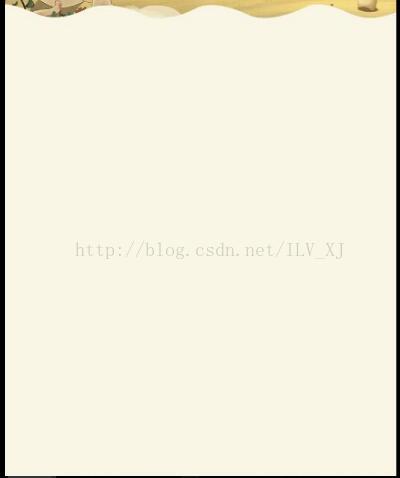















 8561
8561











 被折叠的 条评论
为什么被折叠?
被折叠的 条评论
为什么被折叠?










