转自:https://www.cnblogs.com/xiaofeixiang/p/5036154.html
简单的实现了一下横向和纵向时间轴,可以简单的看下一下实现的效果:
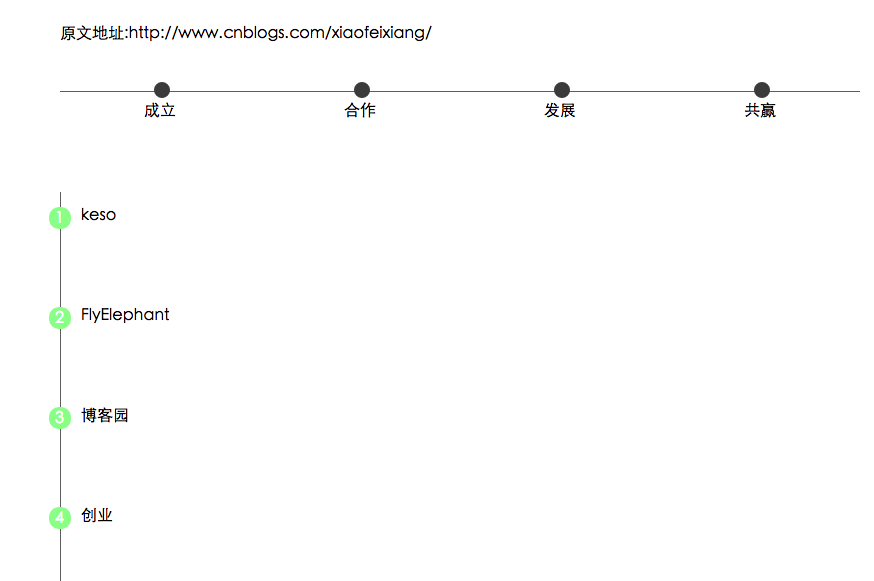
Html代码:
<div class="container">
<p>原文地址:http://www.cnblogs.com/xiaofeixiang/</p>
<ul class="time-horizontal">
<li><b></b>成立</li>
<li><b></b>合作</li>
<li><b></b>发展</li>
<li><b></b>共赢</li>
</ul>
</div>
<div class="container">
<ul class="time-vertical">
<li><b></b><span>1</span><a href="javascript:void(0)">keso</a></li>
<li><b></b><span>2</span><a href="javascript:void(0)">FlyElephant</a></li>
<li><b></b><span>3</span><a href="javascript:void(0)">博客园</a></li>
<li><b></b><span>4</span><a href="javascript:void(0)">创业</a></li>
</ul>
</div>
/*横向时间轴*/
.time-horizontal {
list-style-type: none;
border-top: 1px solid #707070;
max-width: 800px;
padding: 0px;
margin: 0px;
}
.time-horizontal li {
float: left;
position: relative;
text-align: center;
width: 25%;
padding-top: 10px;
}
.time-horizontal li b:before {
content: '';
position: absolute;
top: -10px;
left: 47%;
width: 12px;
height: 12px;
border: 2px solid #4c4c4c;
border-radius: 8px;
background: #4c4c4c;
}
/*纵向时间轴*/
.time-vertical {
list-style-type: none;
border-left: 1px solid #707070;
padding: 0px;
height: 400px;
}
.time-vertical li {
height: 100px;
position: relative;
}
.time-vertical li a {
display: inline-block;
margin-left: 20px;
margin-top: 15px;
text-decoration: none;
color: #000;
}
.time-vertical li b:before {
content: '';
position: absolute;
top: 15px;
left: -12px;
width: 18px;
height: 18px;
border: 2px solid #98FB98;
border-radius: 10px;
background: #98FB98;
}
.time-vertical li span {
position: absolute;
color: #fff;
top: 18px;
left: -6px;
}
























 603
603











 被折叠的 条评论
为什么被折叠?
被折叠的 条评论
为什么被折叠?








