1.index.manifest文件配置
CACHE MANIFEST
#chrome浏览器支持,火狐浏览器支持度不够好
#version 1
#author by guoquanyou
#CACHE:其后列出的是需要缓存的内容
CACHE:
index.html
css/index.css
img/girl.jpg
#NETWORK:其后列出的是不进行缓存的内容,每次都需要从服务器端获取
NETWORK:
*
FALLBACK:
img/pirate1.png img/pirate_back.png2.index.html
<!DOCTYPE html>
<html manifest="index.manifest">
<head>
<meta charset="utf-8" />
<title></title>
<link rel="stylesheet" href="css/index.css" />
<script type="text/javascript">
//判断浏览器是否能够连接互联网,online表示能够联网,offline表示不能联网;根据浏览器状态自动监听并进行响应【通过断开或开启本地连接进行测试】
window.addEventListener("online", function() {
alert("您已变成在线状态")
}, true);
window.addEventListener("offline", function() {
alert("您已变成离线状态")
}, true);
//手动判断浏览器的联网状态
/* if(navigator.onLine){
alert("在线");
}else{
alert("离线");
} */
//alert("navigator.onLine:"+navigator.onLine);
//当index.manifest内容更新时,浏览器检查到存在更新,并进行提示
function init() {
setInterval("toUpdateCache()", 3000);
}
function toUpdateCache() {
//强制检查服务器上的manifest文件是否有更新
applicationCache.update();
}
applicationCache.onupdateready = function() {
if (confirm("本地缓存已被更新,需要刷新页面来获取应用程序最新版本")) {
//手动更新本地缓存,只能在onupdateready事件触发时调用
applicationCache.swapCache();
location.reload();
}
}
//与上述写法完全等效
/* applicationCache.addEventListener("updateready",function(){
if(confirm("本地缓存已被更新,需要刷新页面来获取应用程序最新版本")){
//手动更新本地缓存,只能在onupdateready事件触发时调用
applicationCache.swapCache();
location.reload();
}
},true); */
/* function test(){
var msg=document.getElementById("msg");
applicationCache.onchecking=function(){
msg.innerHTML+="onchecking<br/>";
}
applicationCache.ondownloading=function(){
msg.innerHTML+="ondownloading<br/>";
}
applicationCache.οnprοgress=function(){
msg.innerHTML+="onprogress<br/>";
}
applicationCache.onupdateready=function(){
msg.innerHTML+="onupdateready<br/>";
}
applicationCache.oncached=function(){
msg.innerHTML+="oncached<br/>";
}
applicationCache.οnerrοr=function(){
msg.innerHTML+="onerror<br/>";
}
} */
</script>
</head>
<body οnlοad="init()">
<img src="img/girl.jpg" /><img src="img/pirate1.png" />
<img src="img/pirate.png" /> 一个来自服务器端的传说。
<div id="msg"></div>
</body>
</html>
3.项目结构
4.使用Tomcat服务器,确认C:\apache-tomcat-8.0.28\conf目录下的web.xml中已经包含以下配置:
<mime-mapping>
<extension>appcache</extension>
<mime-type>text/cache-manifest</mime-type>
</mime-mapping>1)断开本地连接,然后启用,查看页面的反应情况;
2)修改index.manifest文件,查看页面的反应情况。






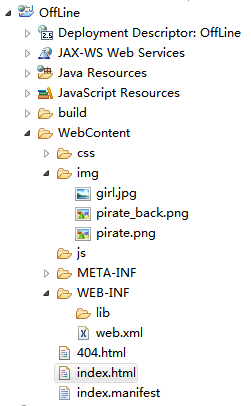














 1372
1372

 被折叠的 条评论
为什么被折叠?
被折叠的 条评论
为什么被折叠?








