检测代码摘自:http://www.codeproject.com/Tips/135964/Get-NET-Framework-version.aspx
测试代码如下:
using System; using System.Globalization; using System.Windows.Forms; using Microsoft.Win32; public class Program { public static void Main() { var versionInfo=NETVersionChecker.GetLatestDOTNETVersion(); var text=string.Format("系统中最新的版本:\nFrameworkVersion: {0}\nServeicePack: {1}",versionInfo.FrameworkVersion,versionInfo.ServicePack); var checkVersionInfo=new NETVersionChecker.DOTNETVersionInfo{FrameworkVersion=3.5, ServicePack=1}; MessageBoxIcon icon; if(NETVersionChecker.CheckRequiredDOTNETVersion(checkVersionInfo)) { text+="\n\n检测到系统已经安装 .NET Framework 3.5 SP1"; icon=MessageBoxIcon.Asterisk; } else { text+="\n\n未能检测到 .NET Framework 3.5 SP1"; icon=MessageBoxIcon.Error; } MessageBox.Show(text,"检查 .NET Framework 3.5 SP1 环境",MessageBoxButtons.OK,icon); } } /* 摘自:http://www.codeproject.com/Tips/135964/Get-NET-Framework-version.aspx */ public class NETVersionChecker { public struct DOTNETVersionInfo { public double FrameworkVersion; public int ServicePack; } public static bool CheckRequiredDOTNETVersion(DOTNETVersionInfo required) { bool reslt = false; double tmpFramework = 0; int tmpSP = 0; try { RegistryKey installed_versions = Registry.LocalMachine.OpenSubKey(@"SOFTWARE\Microsoft\NET Framework Setup\NDP", false); string[] version_names = installed_versions.GetSubKeyNames(); string tmpBaseVersion; //check each installed version foreach (string ver in version_names) { //set default values tmpFramework = 0; tmpSP = 0; tmpBaseVersion = string.Empty; try { //version names start with 'v', eg, 'v3.5' which needs to be trimmed off before conversion string tmpFullVersion = ver.Remove(0, 1); //now remove the minor versions 2.0.5725 if (tmpFullVersion.Length > 3) { tmpBaseVersion = tmpFullVersion.Remove(tmpFullVersion.IndexOfAny((".").ToCharArray(), 2), tmpFullVersion.Length - 3); } else //its just 3 digit version { tmpBaseVersion = tmpFullVersion; } double basicVersion = 0; if (double.TryParse(tmpBaseVersion, out basicVersion)) { tmpFramework = basicVersion; } } catch { tmpFramework = 0; } //The service pack key might not exist so it might throw an error try { tmpSP = Convert.ToInt32(installed_versions.OpenSubKey(ver).GetValue("SP", 0)); } catch { } if (tmpFramework == required.FrameworkVersion && tmpSP == required.ServicePack) { reslt = true; break; } } } catch (Exception exp) { string message = "Error occured:" + exp.Message; if (exp is System.Security.SecurityException) { message += "\n Unable to find .NET Framework version. \n The user does not have the permissions required to access the registry key:\n" + @"HKEY_LOCAL_MACHINE\SOFTWARE\Microsoft\NET Framework Setup\NDP"; } MessageBox.Show(message); } return reslt; } public static DOTNETVersionInfo GetLatestDOTNETVersion() { DOTNETVersionInfo dnVer; dnVer.FrameworkVersion = 0; dnVer.ServicePack = 0; try { RegistryKey installed_versions = Registry.LocalMachine.OpenSubKey(@"SOFTWARE\Microsoft\NET Framework Setup\NDP", false); string[] version_names = installed_versions.GetSubKeyNames(); //version names start with 'v', eg, 'v3.5' which needs to be trimmed off before conversion double Framework = Convert.ToDouble(version_names[version_names.Length - 1].Remove(0, 1), CultureInfo.InvariantCulture); dnVer.FrameworkVersion = Framework; //The service pack key might not exist so it might throw an error int SP = 0; try { SP = Convert.ToInt32(installed_versions.OpenSubKey(version_names[version_names.Length - 1]).GetValue("SP", 0)); } catch { } dnVer.ServicePack = SP; } catch(Exception exp) { string message = "Error occured:" + exp.Message; if (exp is System.Security.SecurityException) { message += "\n Unable to find .NET Framework version. \n The user does not have the permissions required to access the registry key:\n" + @"HKEY_LOCAL_MACHINE\SOFTWARE\Microsoft\NET Framework Setup\NDP"; } MessageBox.Show(message); } return dnVer; } }
测试结果:
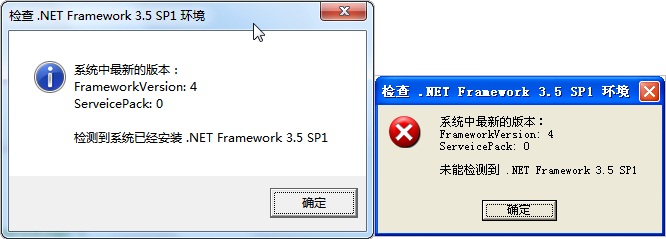






 本文提供了一个C#程序示例,用于检测系统上已安装的最新.NET Framework版本,并验证特定版本是否已安装。通过读取注册表来获取版本信息。
本文提供了一个C#程序示例,用于检测系统上已安装的最新.NET Framework版本,并验证特定版本是否已安装。通过读取注册表来获取版本信息。
















 1949
1949

 被折叠的 条评论
为什么被折叠?
被折叠的 条评论
为什么被折叠?








