每当完成一个软件作品的时候,我们需要一个about对话框!
为了省去这样的重复工作,我们有必要制作一个通用的关于对话框!
根据他们的共性,可以分两部分:
一、单位信息
二、程序信息
单位信息:主要为单位名称、单位地址、单位电话、单位E-Mail、单位网址;
程序信息:主要为此程序对计算机硬件需求、计算机软件需求和程序版本。
为了美观,可以在对话框左上方,放一个logo!
整体的窗体布局图,如下图,所示:
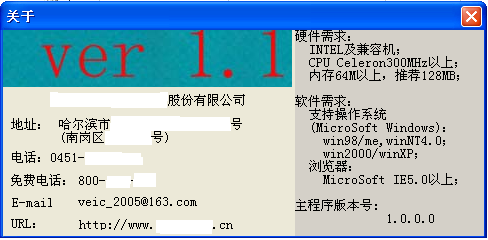
在程序实现部分,需要填写打开网址和主程序版本号。
打开网址需要使用WIN32函数ShellExecute;
他的原型为:
HINSTANCE ShellExecute( __in_optHWND hwnd, __in_optLPCTSTR lpOperation, __inLPCTSTR lpFile, __in_optLPCTSTR lpParameters, __in_optLPCTSTR lpDirectory, __inINT nShowCmd );
我们只要三个参数即可:句柄、网址、打开方式
代码如下:
ShellExecute(Handle, nil, PChar(Label10.Caption), nil, nil, SW_SHOWNORMAL);
读取程序版本号,需要使用如下函数:
函数原型:
BOOL WINAPI GetFileVersionInfo( __inLPCTSTR lptstrFilename, __reservedDWORD dwHandle, __inDWORD dwLen, __outLPVOID lpData );
函数原型:
BOOL WINAPI VerQueryValue( __inLPCVOID pBlock, __inLPCTSTR lpSubBlock, __outLPVOID *lplpBuffer, __outPUINT puLen );
DWORD WINAPI GetModuleFileName( __in_optHMODULE hModule, __outLPTSTR lpFilename, __inDWORD nSize );
具体代码u_about.pas
unit u_about; interface uses Windows, Messages, SysUtils, Variants, Classes, Graphics, Controls, Forms, Dialogs, StdCtrls, Buttons, jpeg, ExtCtrls, ShellApi; type Tfrm_about = class(TForm) mo_about: TMemo; Label7: TLabel; Label8: TLabel; Label5: TLabel; Label6: TLabel; Label9: TLabel; Label10: TLabel; Image1: TImage; Label2: TLabel; StaticText1: TStaticText; StaticText2: TStaticText; Label1: TLabel; procedure Label10Click(Sender: TObject); procedure FormShow(Sender: TObject); private { Private declarations } public verStr:string; function GetCDPFileVersion(FileName: String): String; { Public declarations } end; var frm_about: Tfrm_about; implementation {$R *.dfm} procedure Tfrm_about.Label10Click(Sender: TObject); begin // ShellExecute(Handle, nil, PChar(Label10.Caption), nil, nil, SW_SHOWNORMAL); end; function Tfrm_about.GetCDPFileVersion(FileName: String): String; var InfoSize, Wnd: DWORD; VerBuf: Pointer; VerInfo: ^VS_FIXEDFILEINFO; begin Result := '1.0.0.0'; InfoSize := GetFileVersionInfoSize(PChar(FileName), Wnd); if InfoSize<>0 then begin GetMem(VerBuf, InfoSize); try if GetFileVersionInfo(PChar(FileName), Wnd, InfoSize, VerBuf) then begin VerInfo:=nil; VerQueryValue(VerBuf, '\', Pointer(VerInfo), Wnd); if VerInfo<>nil then Result:=Format('%d.%d.%d.%d', [VerInfo^.dwFileVersionMS shr 16, VerInfo^.dwFileVersionMS and $0000ffff, VerInfo^.dwFileVersionLS shr 16, VerInfo^.dwFileVersionLS and $0000ffff]); end; finally FreeMem(VerBuf, InfoSize); end; end; end; procedure Tfrm_about.FormShow(Sender: TObject); var szExePathname: array [0..266] of char; hMoudleA: DWORD; begin hMoudleA := GetModuleHandle(nil); GetModuleFileName(hMoudleA, szExePathname, MAX_PATH); verStr := GetCDPFileVersion(string(szExePathname)); mo_about.Lines.Append(#13); mo_about.Lines.Append('主程序版本号:'); mo_about.Lines.Add(' ' + verStr); end; end.




















 432
432











 被折叠的 条评论
为什么被折叠?
被折叠的 条评论
为什么被折叠?








