VS2010是新一代全新开发工具

Office 2010,是微软推出新一代办公软件,开发代号为Office 14,实际是第12个发行版。该软件共有6个版本,分别是初级版、家庭及学生版、家庭及商业版、标准版、专业版和专业高级版,此外还推出Office 2010免费版本,其中仅包括Word和Excel应用。除了完整版以外,微软还将发布针对Office 2007的升级版Office 2010。Office 2010可支持32位和64位vista及Windows7,仅支持32位WindowsXP,不支持64位XP。

Word文档的“属性”里包含了作者、修改日期、摘要等信息。需要把文档打包批量发送给他人时,这些选项可能泄露信息,或者仅仅因为来源不同造成信息混乱。
那么在我们的程序中能怎么实现调用word2010,如何在程序中修改word文档属性呢?
1.启动VS2010

2.我们基于Visual C++ 新建一个CLR窗体工程,插入2个button,若干Lable和TextBox,设置背景,如下图:
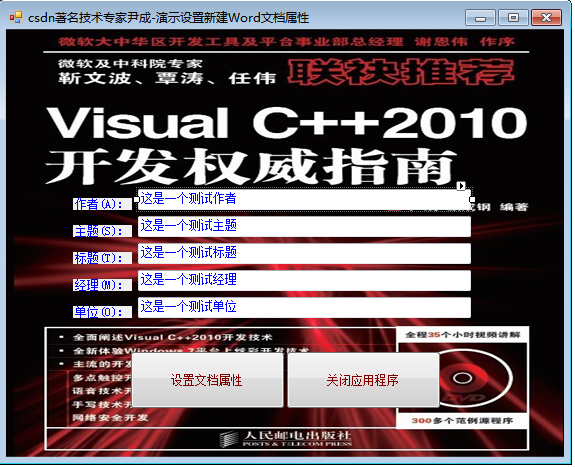
添加下列引用
0_12753735677gRG.gif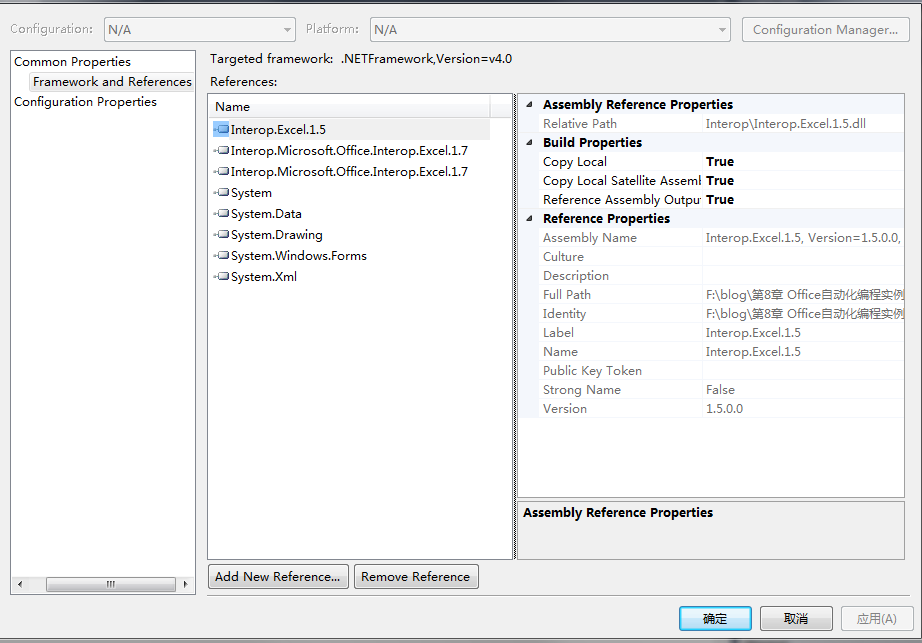 在Form1.h中插入下列代码
在Form1.h中插入下列代码
#pragma once namespace yincheng { using namespace System; using namespace System::ComponentModel; using namespace System::Collections; using namespace System::Windows::Forms; using namespace System::Data; using namespace System::Drawing; /// <summary> /// Form1 摘要 /// /// 警告: 如果更改此类的名称,则需要更改 /// 与此类所依赖的所有 .resx 文件关联的托管资源编译器工具的 /// “资源文件名”属性。否则, /// 设计器将不能与此窗体的关联 /// 本地化资源正确交互。 /// </summary> public ref class Form1 : public System::Windows::Forms::Form { public: Form1(void) { InitializeComponent(); // //TODO: 在此处添加构造函数代码 // } protected: /// <summary> /// 清理所有正在使用的资源。 /// </summary> ~Form1() { if (components) { delete components; } } private: System::Windows::Forms::Label^ label1; protected: private: System::Windows::Forms::TextBox^ textBox1; private: System::Windows::Forms::TextBox^ textBox2; private: System::Windows::Forms::Label^ label2; private: System::Windows::Forms::TextBox^ textBox3; private: System::Windows::Forms::Label^ label3; private: System::Windows::Forms::TextBox^ textBox4; private: System::Windows::Forms::Label^ label4; private: System::Windows::Forms::TextBox^ textBox5; private: System::Windows::Forms::Label^ label5; private: System::Windows::Forms::Button^ button1; private: System::Windows::Forms::Button^ button2; private: /// <summary> /// 必需的设计器变量。 /// </summary> System::ComponentModel::Container ^components; #pragma region Windows Form Designer generated code /// <summary> /// 设计器支持所需的方法 - 不要 /// 使用代码编辑器修改此方法的内容。 /// </summary> void InitializeComponent(void) { System::ComponentModel::ComponentResourceManager^ resources = (gcnew System::ComponentModel::ComponentResourceManager(Form1::typeid)); this->label1 = (gcnew System::Windows::Forms::Label()); this->textBox1 = (gcnew System::Windows::Forms::TextBox()); this->textBox2 = (gcnew System::Windows::Forms::TextBox()); this->label2 = (gcnew System::Windows::Forms::Label()); this->textBox3 = (gcnew System::Windows::Forms::TextBox()); this->label3 = (gcnew System::Windows::Forms::Label()); this->textBox4 = (gcnew System::Windows::Forms::TextBox()); this->label4 = (gcnew System::Windows::Forms::Label()); this->textBox5 = (gcnew System::Windows::Forms::TextBox()); this->label5 = (gcnew System::Windows::Forms::Label()); this->button1 = (gcnew System::Windows::Forms::Button()); this->button2 = (gcnew System::Windows::Forms::Button()); this->SuspendLayout(); // // label1 // this->label1->AutoSize = true; this->label1->ForeColor = System::Drawing::Color::Blue; this->label1->Location = System::Drawing::Point(67, 169); this->label1->Name = L"label1"; this->label1->Size = System::Drawing::Size(59, 12); this->label1->TabIndex = 0; this->label1->Text = L"作者(A):"; // // textBox1 // this->textBox1->ForeColor = System::Drawing::Color::Blue; this->textBox1->Location = System::Drawing::Point(132, 160); this->textBox1->Name = L"textBox1"; this->textBox1->Size = System::Drawing::Size(333, 21); this->textBox1->TabIndex = 1; this->textBox1->Text = L"尹成"; // // textBox2 // this->textBox2->ForeColor = System::Drawing::Color::Blue; this->textBox2->Location = System::Drawing::Point(132, 187); this->textBox2->Name = L"textBox2"; this->textBox2->Size = System::Drawing::Size(333, 21); this->textBox2->TabIndex = 3; this->textBox2->Text = L"基于Visual C++2010 与office2010开发办公自动化"; // // label2 // this->label2->AutoSize = true; this->label2->ForeColor = System::Drawing::Color::Blue; this->label2->Location = System::Drawing::Point(67, 196); this->label2->Name = L"label2"; this->label2->Size = System::Drawing::Size(59, 12); this->label2->TabIndex = 2; this->label2->Text = L"主题(S):"; // // textBox3 // this->textBox3->ForeColor = System::Drawing::Color::Blue; this->textBox3->Location = System::Drawing::Point(132, 214); this->textBox3->Name = L"textBox3"; this->textBox3->Size = System::Drawing::Size(333, 21); this->textBox3->TabIndex = 5; this->textBox3->Text = L"如何设置新建Word文档属性"; // // label3 // this->label3->AutoSize = true; this->label3->ForeColor = System::Drawing::Color::Blue; this->label3->Location = System::Drawing::Point(67, 223); this->label3->Name = L"label3"; this->label3->Size = System::Drawing::Size(59, 12); this->label3->TabIndex = 4; this->label3->Text = L"标题(T):"; // // textBox4 // this->textBox4->ForeColor = System::Drawing::Color::Blue; this->textBox4->Location = System::Drawing::Point(132, 241); this->textBox4->Name = L"textBox4"; this->textBox4->Size = System::Drawing::Size(333, 21); this->textBox4->TabIndex = 7; this->textBox4->Text = L"这是一个测试经理"; // // label4 // this->label4->AutoSize = true; this->label4->ForeColor = System::Drawing::Color::Blue; this->label4->Location = System::Drawing::Point(67, 250); this->label4->Name = L"label4"; this->label4->Size = System::Drawing::Size(59, 12); this->label4->TabIndex = 6; this->label4->Text = L"经理(M):"; // // textBox5 // this->textBox5->ForeColor = System::Drawing::Color::Blue; this->textBox5->Location = System::Drawing::Point(132, 268); this->textBox5->Name = L"textBox5"; this->textBox5->Size = System::Drawing::Size(333, 21); this->textBox5->TabIndex = 9; this->textBox5->Text = L"嵌入式事业部"; // // label5 // this->label5->AutoSize = true; this->label5->ForeColor = System::Drawing::Color::Blue; this->label5->Location = System::Drawing::Point(67, 277); this->label5->Name = L"label5"; this->label5->Size = System::Drawing::Size(59, 12); this->label5->TabIndex = 8; this->label5->Text = L"单位(O):"; // // button1 // this->button1->ForeColor = System::Drawing::Color::Maroon; this->button1->Location = System::Drawing::Point(124, 322); this->button1->Name = L"button1"; this->button1->Size = System::Drawing::Size(155, 58); this->button1->TabIndex = 10; this->button1->Text = L"设置文档属性"; this->button1->UseVisualStyleBackColor = true; this->button1->Click += gcnew System::EventHandler(this, &Form1::button1_Click); // // button2 // this->button2->ForeColor = System::Drawing::Color::Maroon; this->button2->Location = System::Drawing::Point(280, 322); this->button2->Name = L"button2"; this->button2->Size = System::Drawing::Size(155, 58); this->button2->TabIndex = 11; this->button2->Text = L"关闭应用程序"; this->button2->UseVisualStyleBackColor = true; this->button2->Click += gcnew System::EventHandler(this, &Form1::button2_Click); // // Form1 // this->AutoScaleDimensions = System::Drawing::SizeF(6, 12); this->AutoScaleMode = System::Windows::Forms::AutoScaleMode::Font; this->BackgroundImage = (cli::safe_cast<System::Drawing::Image^ >(resources->GetObject(L"$this.BackgroundImage"))); this->ClientSize = System::Drawing::Size(558, 428); this->Controls->Add(this->button2); this->Controls->Add(this->button1); this->Controls->Add(this->textBox5); this->Controls->Add(this->label5); this->Controls->Add(this->textBox4); this->Controls->Add(this->label4); this->Controls->Add(this->textBox3); this->Controls->Add(this->label3); this->Controls->Add(this->textBox2); this->Controls->Add(this->label2); this->Controls->Add(this->textBox1); this->Controls->Add(this->label1); this->Name = L"Form1"; this->StartPosition = System::Windows::Forms::FormStartPosition::CenterScreen; this->Text = L"csdn著名技术专家尹成-演示设置新建Word文档属性"; this->ResumeLayout(false); this->PerformLayout(); } #pragma endregion //设置文档属性 private: System::Void button1_Click(System::Object^ sender, System::EventArgs^ e) { Microsoft::Office::Interop::Word::ApplicationClass^ MyWord; Microsoft::Office::Interop::Word:: _Document^ MyDocument; System::Object^ MyBuilt; System::Object^ MyCustom; System::Type^ MyTypeBuilt; System::String^ MyIndex; System::String^ MyValue; System::Object^ MyItem; System::Type^ MyItemType; System::Object^ MyObj; System::Reflection::Binder^ MyNull; array<System::Object^>^ MyObjs; try { //创建Word实例并显示 MyWord=gcnew Microsoft::Office::Interop::Word::ApplicationClass(); MyWord->Visible=true; //创建新文档并取得文档属性集合 MyObj=System::Reflection::Missing::Value; MyDocument=MyWord->Documents->Add(MyObj,MyObj,MyObj,MyObj); MyBuilt=MyDocument->BuiltInDocumentProperties; MyTypeBuilt=MyBuilt->GetType(); //设置作者属性 MyIndex = "Author"; MyObjs = gcnew array<System::Object^>(1); MyObjs[0] = MyIndex; MyItem = MyTypeBuilt->InvokeMember("Item", System::Reflection::BindingFlags::Default | System::Reflection::BindingFlags::GetProperty, MyNull, MyBuilt, MyObjs); MyItemType = MyItem->GetType(); MyObjs =gcnew array<System::Object^>(2); MyObjs[0] = "Author"; MyObjs[1] = this->textBox1->Text; MyItemType->InvokeMember("Item", System::Reflection::BindingFlags::Default | System::Reflection::BindingFlags::SetProperty, MyNull, MyBuilt, MyObjs); // 设置主题属性 MyIndex = "Subject"; MyObjs = gcnew array<System::Object^>(1); MyObjs[0] = MyIndex; MyItem = MyTypeBuilt->InvokeMember("Item", System::Reflection::BindingFlags::Default | System::Reflection::BindingFlags::GetProperty, MyNull, MyBuilt, MyObjs); MyItemType = MyItem->GetType(); MyObjs = gcnew array<System::Object^>(2); MyObjs[0] = "Subject"; MyObjs[1] = this->textBox2->Text; MyItemType->InvokeMember("Item", System::Reflection::BindingFlags::Default | System::Reflection::BindingFlags::SetProperty, MyNull, MyBuilt, MyObjs); //设置标题属性 MyIndex = "Title"; MyObjs = gcnew array<System::Object^>(1); MyObjs[0] = MyIndex; MyItem = MyTypeBuilt->InvokeMember("Item", System::Reflection::BindingFlags::Default | System::Reflection::BindingFlags::GetProperty, MyNull, MyBuilt, MyObjs); MyItemType = MyItem->GetType(); MyObjs = gcnew array<System::Object^>(2); MyObjs[0] = "Title"; MyObjs[1] = this->textBox3->Text; MyItemType->InvokeMember("Item", System::Reflection::BindingFlags::Default | System::Reflection::BindingFlags::SetProperty, MyNull, MyBuilt, MyObjs); //设置经理属性 MyIndex = "Manager"; MyObjs = gcnew array<System::Object^>(1); MyObjs[0] = MyIndex; MyItem = MyTypeBuilt->InvokeMember("Item", System::Reflection::BindingFlags::Default | System::Reflection::BindingFlags::GetProperty, MyNull, MyBuilt, MyObjs); MyItemType = MyItem->GetType(); MyObjs = gcnew array<System::Object^>(2); MyObjs[0] = "Manager"; MyObjs[1] = this->textBox4->Text; MyItemType->InvokeMember("Item", System::Reflection::BindingFlags::Default | System::Reflection::BindingFlags::SetProperty, MyNull, MyBuilt, MyObjs); //设置单位属性 MyIndex = "Company"; MyObjs = gcnew array<System::Object^>(1); MyObjs[0] = MyIndex; MyItem = MyTypeBuilt->InvokeMember("Item", System::Reflection::BindingFlags::Default | System::Reflection::BindingFlags::GetProperty, MyNull, MyBuilt, MyObjs); MyItemType = MyItem->GetType(); MyObjs = gcnew array<System::Object^>(2); MyObjs[0] = "Company"; MyObjs[1] = this->textBox5->Text; MyItemType->InvokeMember("Item", System::Reflection::BindingFlags::Default | System::Reflection::BindingFlags::SetProperty, MyNull, MyBuilt, MyObjs); MessageBox::Show("请在“文件(F)\\属性(I)”菜单中查看设置结果!", "信息提示", MessageBoxButtons::OK, MessageBoxIcon::Information); } catch (Exception^ MyEx) { MessageBox::Show(MyEx->Message, "信息提示", MessageBoxButtons::OK, MessageBoxIcon::Information); } } //关闭应用程序 private: System::Void button2_Click(System::Object^ sender, System::EventArgs^ e) { this->Close(); } }; }
3,调试运行界面如下:

分别在textBox里输入如下信息:
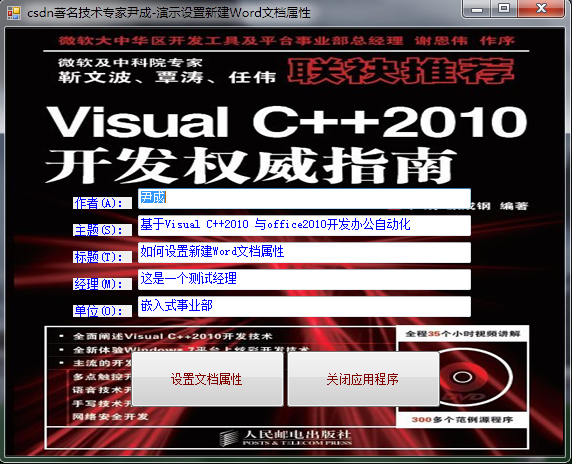
点击“设置文档属性按钮”将自动新建一个word文档
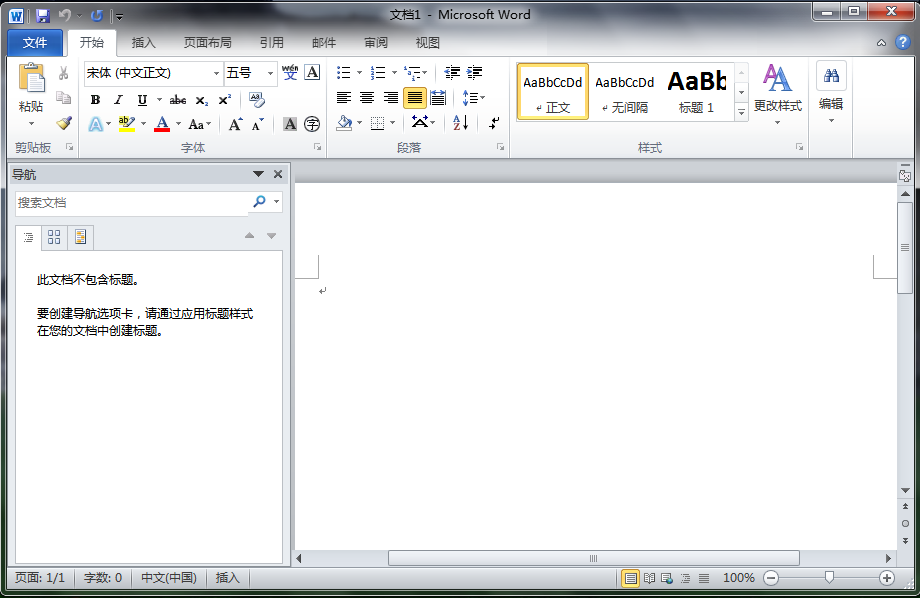
查看“文件/属性”属性信息如下:
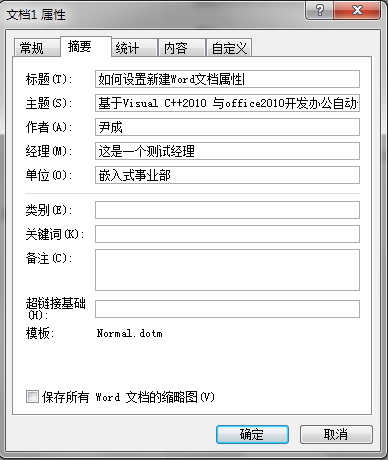
如上我们即可在word文档中修改相关属性信息,按照上面方法我们可以按照自己实际工作需要,可以统一修改多个文档属性,达到高速办公,节省时间目的。在此我只是以一个简单示例,介绍功能而已,实际操作应用还是大家自己去发掘了。




















 7643
7643

 被折叠的 条评论
为什么被折叠?
被折叠的 条评论
为什么被折叠?








