我电脑升级成 Window 2008 R2 后, 一个企业服务的项目出现如下错误:未找到源,但未能搜索某些或全部事件日志。不可访问的日志: Security。
在这个企业服务中,当有错误发生时候,会把错误记录到Windows的事件日志中,这部分的代码如下:
using System; using System.Collections.Generic; using System.Text; using System.Diagnostics; namespace CSDN.Community.TopicListDataCenter { /// <summary> /// </summary>记录到事件日志 /// public class MyLog { /// <summary> /// </summary>把异常写入日志 /// /// /// /// public static void Writer(string group, string name, Exception ex) { if (GACGlobals.IsNullorEmpty(group)) { MyLog.Writer(ex); return; } StringBuilder text = new StringBuilder(); if (!GACGlobals.IsNullorEmpty(name)) text.AppendLine(name); text.AppendFormat("{0} : {1}", DateTime.Now.ToString("u"), Environment.NewLine); if (ex != null) { text.AppendFormat("\t Type: {0}{1}", ex.GetType().Name, Environment.NewLine); text.AppendFormat("\tMessage: {0}{1}", ex.Message, Environment.NewLine); text.AppendFormat("\t Source: {0}{1}", ex.Source, Environment.NewLine); text.AppendFormat("\t Stack: {0}{1}", ex.StackTrace, Environment.NewLine); while (ex.InnerException != null) { text.AppendFormat("\t Type: {0}{1}", ex.InnerException.GetType().Name, Environment.NewLine); text.AppendFormat("\tMessage: {0}{1}", ex.InnerException.Message, Environment.NewLine); text.AppendFormat("\t Source: {0}{1}", ex.InnerException.Source, Environment.NewLine); text.AppendFormat("\t Stack: {0}{1}", ex.InnerException.StackTrace, Environment.NewLine); ex = ex.InnerException; } } text.AppendLine("***********************"); // 写事件日志 if (!EventLog.SourceExists(group)) { EventLog.CreateEventSource(group, "Application"); } EventLog logEntry = new EventLog(); logEntry.Source = group; logEntry.WriteEntry(text.ToString(), EventLogEntryType.Error); logEntry.Close(); } /// <summary> /// </summary>把异常写入时间日志 /// /// public static void Writer(Exception ex) { StringBuilder text = new StringBuilder(); text.AppendFormat("{0} : {1}", DateTime.Now.ToString("u"), Environment.NewLine); if (ex != null) { text.AppendFormat("\t Type: {0}{1}", ex.GetType().Name, Environment.NewLine); text.AppendFormat("\tMessage: {0}{1}", ex.Message, Environment.NewLine); text.AppendFormat("\t Source: {0}{1}", ex.Source, Environment.NewLine); text.AppendFormat("\t Stack: {0}{1}", ex.StackTrace, Environment.NewLine); while (ex.InnerException != null) { text.AppendFormat("\t Type: {0}{1}", ex.InnerException.GetType().Name, Environment.NewLine); text.AppendFormat("\tMessage: {0}{1}", ex.InnerException.Message, Environment.NewLine); text.AppendFormat("\t Source: {0}{1}", ex.InnerException.Source, Environment.NewLine); text.AppendFormat("\t Stack: {0}{1}", ex.InnerException.StackTrace, Environment.NewLine); ex = ex.InnerException; } } text.AppendLine("***********************"); // 写事件日志 if (!EventLog.SourceExists(".NET Runtime")) { EventLog.CreateEventSource(".NET Runtime", "Application"); } EventLog logEntry = new EventLog(); logEntry.Source = ".NET Runtime"; logEntry.WriteEntry(text.ToString(), EventLogEntryType.Error); logEntry.Close(); } } }
显然,默认情况下,是因为无权执行 EventLog.CreateEventSource( 导致的问题,
而这个问题,以前在 Win2008, Win2003 上都是没有问题的。
以前我这里的设置如下图:
在Win2008 R2 中如果要解决这个问题,则需要 打开 应用软件限制策略,并把它设置成“不受限”即可。这样就有权限执行 EventLog.CreateEventSource( 这行代码了。如下图:
或者,手工在注册表中提前添加 EventLog.CreateEventSource( 用到的一些日志分类。
即:在注册表里预先建好日志项(运行regedit,HKEY_LOCAL_MACHINE\SYSTEM\CurrentControlSet\Services\EventLog
右键单击新建-->项)
在上述设置选项中,除了不受限,不允许外,还有一个名为”基本用户”的策略,”基本用户”这条策略的含义是,除了通过其他规则明确指定的软件外,其他所有软件都只能以一般用户的身份运行(也就是说,不能以管理员的身份运行)。
参考资料:
C# 编写的Windows serice程序. 安装时出现异常
http://topic.csdn.net/u/20080129/16/479cedb2-d848-422a-a53a-5402e4384b20.html
COM+ 应用程序 属性页:“安全”选项卡
http://technet.microsoft.com/zh-cn/library/dd145616.aspx
活用软件限制策略
http://www.xieyidian.com/?p=266






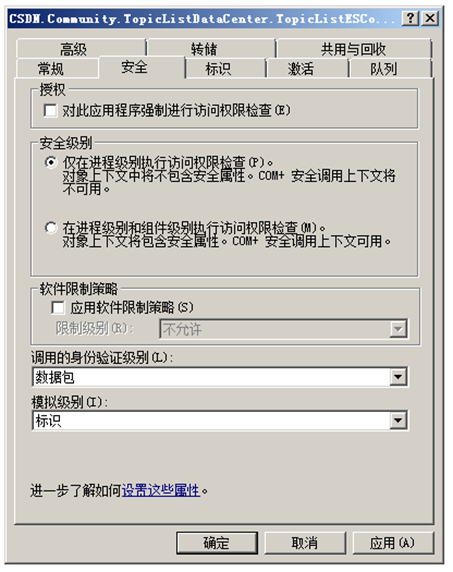
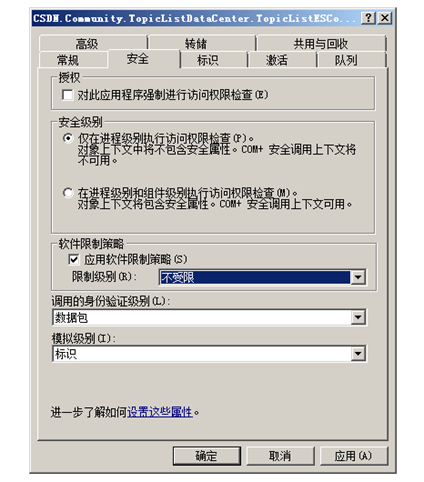













 3425
3425











 被折叠的 条评论
为什么被折叠?
被折叠的 条评论
为什么被折叠?








