GetValue和SetValue是在托管代码中直接获取或设置对象属性的一种方法,如下面例子:
<Rectangle x:Name="rect_MyRectangle" Width="100" Height="100" Fill="Blue"></Rectangle> <TextBlock x:Name="txb_MyText2" />
C#代码:
public yufa2()
{
InitializeComponent();//利用GetValue和SetValue
double left = 400;
double top = 30;
double radius = 10;
string width;
string height;
//设置矩形的位置
rect_MyRectangle.SetValue(Canvas.LeftProperty, left);
rect_MyRectangle.SetValue(Canvas.TopProperty, top);
//设置矩形的圆角度
rect_MyRectangle.SetValue(Rectangle.RadiusXProperty, radius);
rect_MyRectangle.SetValue(Rectangle.RadiusYProperty, radius);
//获取矩形的宽和高
width = rect_MyRectangle.GetValue(Rectangle.WidthProperty).ToString();
height = rect_MyRectangle.GetValue(Rectangle.HeightProperty).ToString();
//输出文本
txb_MyText2.Text = "矩形的宽是:" + width + " 高是:" + height;
txb_MyText2.SetValue(Canvas.LeftProperty, 400.00);
}运行如图:
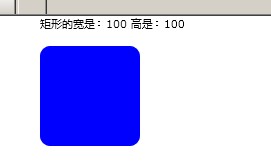



















 820
820











 被折叠的 条评论
为什么被折叠?
被折叠的 条评论
为什么被折叠?








