大家好,今天我给大家分享的是Launcher桌面快捷图标的开发,我们都知道快捷图标有两部分组成,一部分是应用的图标,另一部分就是应用的名称。其实Launcher中的快捷图标只是继承了TextView控件,重绘了一下,将背景弄成浅灰色(具体是什么颜色我也不知道)的椭圆背景,显示的文字颜色则是白色。TextView有android:drawableTop;drawableBottom(上下左右我这里就不全写出来了)属性,用来显示应用的图标。
废话不多说了,直接上例子,大家一步一步来,多敲敲代码,成长快一点。
第一步:新建一个Android工程,命名为ApplicationDemo.如下图:
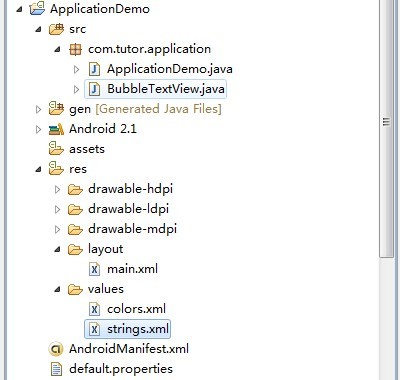
第二步:在values目录下新建colors.xml文件,定义一些要用的颜色,代码如下:
<?xml version="1.0" encoding="utf-8"?> <resources> <color name="white">#FFFFFF</color> <color name="black">#000000</color> <color name="bubble_dark_background">#B2191919</color> </resources>
第三步:也就是重点了,新建一个BubbleTextView类,继承TextView,代码如下:
package com.tutor.application; import android.content.Context; import android.graphics.Canvas; import android.graphics.Paint; import android.graphics.RectF; import android.text.Layout; import android.util.AttributeSet; import android.widget.TextView; public class BubbleTextView extends TextView { private static final int CORNER_RADIUS = 8; private static final int PADDING_H = 5; private static final int PADDING_V = 1; private final RectF mRect = new RectF(); private Paint mPaint; public BubbleTextView(Context context) { super(context); init(); } public BubbleTextView(Context context, AttributeSet attrs) { super(context, attrs); init(); } public BubbleTextView(Context context, AttributeSet attrs, int defStyle) { super(context, attrs, defStyle); init(); } private void init() { setFocusable(true); // We need extra padding below to prevent the bubble being cut. setPadding(PADDING_H, 0, PADDING_H, PADDING_V); mPaint = new Paint(Paint.ANTI_ALIAS_FLAG); mPaint.setColor(getContext().getResources() .getColor(R.color.bubble_dark_background)); } @Override protected void drawableStateChanged() { invalidate(); super.drawableStateChanged(); } @Override public void draw(Canvas canvas) { final Layout layout = getLayout(); final RectF rect = mRect; final int left = getCompoundPaddingLeft(); final int top = getExtendedPaddingTop(); rect.set(left + layout.getLineLeft(0) - PADDING_H, top + layout.getLineTop(0) - PADDING_V, Math.min(left + layout.getLineRight(0) + PADDING_H, getScrollX() + getRight() - getLeft()), top + layout.getLineBottom(0) + PADDING_V); canvas.drawRoundRect(rect, CORNER_RADIUS, CORNER_RADIUS, mPaint); super.draw(canvas); } }
第四步:修改main.xml布局文件,代码如下:
<?xml version="1.0" encoding="utf-8"?> <LinearLayout xmlns:android="http://schemas.android.com/apk/res/android" android:orientation="vertical" android:layout_width="fill_parent" android:layout_height="fill_parent" > <TextView android:layout_width="wrap_content" android:layout_height="wrap_content" android:drawableTop="@drawable/icon" android:text="ApplicationDemo" android:textColor="@color/black" /> <com.tutor.application.BubbleTextView android:layout_width="wrap_content" android:layout_height="wrap_content" android:drawableTop="@drawable/icon" android:textColor="@color/white" android:text="ApplicationDemo" /> </LinearLayout>
第五步:修改AndroidManifest.xml文件,注意这里我们在Activity里增加了一个透明的样式,Launcher其实就是透明的Activity。
代码如下(第8行代码):
<?xml version="1.0" encoding="utf-8"?> <manifest xmlns:android="http://schemas.android.com/apk/res/android" package="com.tutor.application" android:versionCode="1" android:versionName="1.0"> <application android:icon="@drawable/icon" android:label="@string/app_name"> <activity android:name=".ApplicationDemo" android:theme="@android:style/Theme.Wallpaper.NoTitleBar" android:label="@string/app_name"> <intent-filter> <action android:name="android.intent.action.MAIN" /> <category android:name="android.intent.category.LAUNCHER" /> </intent-filter> </activity> </application> <uses-sdk android:minSdkVersion="7" /> </manifest>
第六步:运行上述工程,查看效果如下:

将android:drawableLeft修改为android:drawableTop,效果如下:
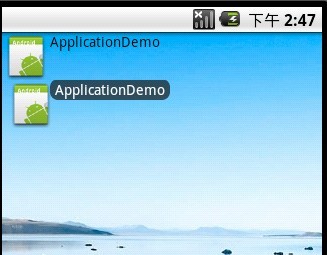
Ok~大功告成,收工睡觉!!!




















 1万+
1万+











 被折叠的 条评论
为什么被折叠?
被折叠的 条评论
为什么被折叠?








