1、dev控件TextEdit的mask设置
2、控件的Validated事件
private void S_9_Validated(object sender, EventArgs e)
{
try
{
string identityCard = S_9.Text.Trim();//获取得到输入的身份证号码
if (string.IsNullOrEmpty(identityCard))
{
MessageBox.Show("身份证号码不能为空!");//身份证号码不能为空,如果为空返回
if (S_9.CanFocus)
{
S_9.Focus();//设置当前输入焦点为textBox_IdentityCard
}
return;
}
if (Convert.ToInt32(DataClass.MyMeans.ExecuteScalar(@"select count(*) from tb_Stuffbusic where IDCard = @idcard and Employee in ('正式工','试用工')", CommandType.Text, new SqlParameter[] { new SqlParameter("@idcard", identityCard) })) > 1)
{
MessageBox.Show("身份证号码重复,已占用,请检查录入!");
S_9.Focus();
}
else
{
if (identityCard.Length != 15 && identityCard.Length != 18)//身份证号码只能为15位或18位其它不合法
{
MessageBox.Show("身份证号码为15位或18位,请检查!");
if (S_9.CanFocus)
{
S_9.Focus();
}
return;
}
}
string birthday = "";
string sex = "";
if (identityCard.Length == 18)//处理18位的身份证号码从号码中得到生日和性别代码
{
birthday = identityCard.Substring(6, 4) + "-" + identityCard.Substring(10, 2) + "-" + identityCard.Substring(12, 2);
sex = identityCard.Substring(14, 3);
}
if (identityCard.Length == 15)
{
birthday = "19" + identityCard.Substring(6, 2) + "-" + identityCard.Substring(8, 2) + "-" + identityCard.Substring(10, 2);
sex = identityCard.Substring(12, 3);
}
S_3.Text = birthday;
if (int.Parse(sex) % 2 == 0)//性别代码为偶数是女性奇数为男性
{
this.S_7.Text = "女";
}
else
{
this.S_7.Text = "男";
}
}
catch (Exception ex)
{
MessageBox.Show("身份证号码输入有误");
if (S_9.CanFocus)
{
S_9.Focus();
}
return;
}
}










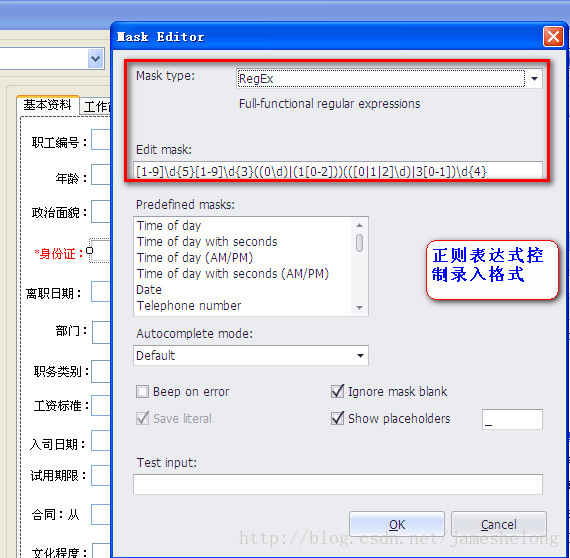














 332
332











 被折叠的 条评论
为什么被折叠?
被折叠的 条评论
为什么被折叠?










