html
<div class="content">
<iframe src="colnum.html" class="ifcon"></iframe>
<iframe src="colnum2.html" class="ifcon"></iframe>
</div><!DOCTYPE>
<html lang="en">
<head>
<meta charset="UTF-8" />
<meta http-equiv="X-UA-Compatible" content="IE=edge,chrome=1">
<meta name="viewport" content="width=device-width, initial-scale=1.0">
<link rel="stylesheet" type="text/css" href="css/demo.css" />
<link rel="stylesheet" type="text/css" href="css/graph.css" />
<script src="js/jquery-1.11.3.js"></script>
<style>
input[name^='resize-']:checked + label{
background:transparent !important;
}
/*柱子顶部*/
.bar-inner::after{
background-color:#E9FF5C;
}
/*前面*/
input:checked#f-product1 ~ .graph-container > li .bar-inner{
filter: progid:DXImageTransform.Microsoft.Gradient(startColorStr='#94F710',endColorStr='#FCE702',gradientType='0');
background: -moz-linear-gradient(top, #94F710, #FCE702);
background: -o-linear-gradient(top,#94F710, #FCE702);
background: -webkit-gradient(linear, 0% 0%, 0% 100%, from(#94F710), to(#FCE702)) ;
/*background: -ms-linear-gradient(top,#94F710 0%,#FCE702 100%);*//*ie11*/
}
/*侧面*/
.bar-inner::before{
filter: progid:DXImageTransform.Microsoft.Gradient(startColorStr='#47B602',endColorStr='#C6B118',gradientType='0');
background: -moz-linear-gradient(top, #47B602, #C6B118);
background: -o-linear-gradient(top,#47B602, #C6B118);
background: -webkit-gradient(linear, 0% 0%, 0% 100%, from(#47B602), to(#C6B118)) ;
background: -ms-linear-gradient(top,#47B602 0%,#C6B118 100%);/*ie11*/
}
.graph-container {
margin-left:10%;
background-color:#fff;
width:35%;
height:100%;
margin-top:0;
}
.graph-container li{
height:100%;
}
.graph-marker-container li{
border-top:1px dashed #838383;
z-index:1;
}
.bar-wrapper{
height:100%;
}
.bar-container{height:100% !important;}
.graph-marker-container{
height:100%;
}
.graph-marker-container{height:100% !important;}
input#graph-large:checked ~ .graph-container .bar-container, input#graph-large:checked ~ .graph-container::after, input#graph-large:checked ~ .graph-container > li:last-child{
height:100% !important;
}
.tname{
font-size:2em !important;
}
.graph-marker-container::after{
}
.qian{
background: -ms-linear-gradient(top,#FF154A 1%,#94F710 20%,#C6B118 );
}
.qian2{
background: -ms-linear-gradient(top,#47B602 10%,#C6B118 100%);
}
.ce{
background: -ms-linear-gradient(top,#A11767 1%,#47B602 20%,#C6B118 );
}
.ce2{
background: -ms-linear-gradient(top,#47B602 10%,#C6B118 100%) ;
}
</style>
</head>
<body>
<div class="container" style="width:100%;height:100%;">
<section class="main">
<input type="radio" name="resize-graph" id="graph-large" checked="checked" />
<!--<input type="radio" name="resize-graph" id="graph-large" checked="checked"/> <label for="graph-normal"></label>-->
<input type="radio" name="fill-graph" id="f-product1" checked="checked" />
<ul class="graph-container">
<li>
<span class="tname">输出(Kw)</span>
<div class="bar-wrapper">
<div class="bar-container">
<div class="bar-background"></div>
<div class="bar-inner">55</div>
<div class="bar-foreground"></div>
</div>
</div>
</li>
<li>
<ul class="graph-marker-container" >
<li style="bottom:8.3%;"><span>1kw</span></li>
<li style="bottom:16.6%;"><span>2kw</span></li>
<li style="bottom:25%;"><span>3kw</span></li>
<li style="bottom:33.2%;"><span>4kw</span></li>
<li style="bottom:41.5%;"><span>5kw</span></li>
<li style="bottom:49.8%;"><span>6kw</span></li>
<li style="bottom:58.1%;"><span>7kw</span></li>
<li style="bottom:66.4%;"><span>8kw</span></li>
<li style="bottom:74.7%;"><span>9kw</span></li>
<li style="bottom:83%;"><span>10kw</span></li>
<li style="bottom:91.3%;"><span>11kw</span></li>
<li style="bottom:100%;"><span>12kw</span></li>
</ul>
</li>
</ul>
</section>
</div>
<script>
//alert($(".master_02 .content",parent.document).height());
//alert($('.graph-container').height());
// alert($('.bar-inner').height());
var top = $('.graph-container').height() * (5 / 6);
var toph = $('.graph-container').height() * (5 / 3)
//alert(top);
//alert($('input#f-product2:checked ~ .graph-container > li:nth-child(1) .bar-inner ').height());
if ($('input#f-product1:checked ~ .graph-container > li:nth-child(1) .bar-inner').height() >= (top)) {
$('input#f-product1:checked ~ .graph-container > li:nth-child(1) .bar-inner ').addClass('qian');
$(' .bar-foreground::before').addClass('ce');
$('.bar-inner::after').css(" background: #FD48FE;" );
} else {
$('input#f-product1:checked ~ .graph-container > li:nth-child(1) .bar-inner ').addClass('qian2');
$(' .bar-inner::before ').addClass('ce2');
$(' .bar-foreground::after').css(" background: #FD48FE;");
}
</script>
</body>
</html>
@import url('normalize.css');
/* General Demo Style */
body{
font-family: 'Open Sans Condensed','Arial Narrow', serif;
font-weight: 400;
font-size: 15px;
color: #333;
overflow-y: hidden;
}
a{
color: #555;
text-decoration: none;
}
.container{
width: 100%;
position: relative;
background-color:#fff;
}
.main{
text-align: center;
width: 100%;
height:100%;
padding: 30px 50px 50px 50px;
margin: 0 auto 30px auto;
}
.clr{
clear: both;
padding: 0;
height: 0;
margin: 0;
}
.container > header{
margin: 10px;
padding: 20px 10px 10px 10px;
position: relative;
display: block;
text-shadow: 1px 1px 1px rgba(0,0,0,0.2);
text-align: center;
}
.container > header h1{
font-size: 36px;
line-height: 40px;
margin: 0;
position: relative;
font-weight: 300;
color: #888;
padding: 5px 0px;
text-shadow: 1px 1px 1px rgba(255,255,255,0.7);
}
.container > header h1 span{
font-weight: 700;
}
.container > header p{
font-style: italic;
color: #aaa;
text-shadow: 1px 1px 1px rgba(255,255,255,0.7);
}
/* Header Style */
.codrops-top{
line-height: 24px;
font-size: 11px;
background: #fff;
background: rgba(255, 255, 255, 0.6);
text-transform: uppercase;
z-index: 9999;
position: relative;
font-family: Cambria, Georgia, serif;
box-shadow: 1px 0px 2px rgba(0,0,0,0.2);
}
.codrops-top a{
padding: 0px 10px;
letter-spacing: 1px;
color: #333;
display: inline-block;
}
.codrops-top a:hover{
background: rgba(255,255,255,0.9);
}
.codrops-top span.right{
float: right;
}
.codrops-top span.right a{
float: left;
display: block;
}
.ie-note{
color: #ac375d;
display: none;
font-size: 15px;
}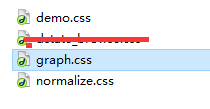
modernizr.custom.04022.js
也是搜了一个3d的案例,自己修改的样式colnum2.html同上
graph.css 该文件370行起是控制数值的
兼容ie11
结合:
http://www.htmleaf.com/css3/css3donghua/20141101352.html





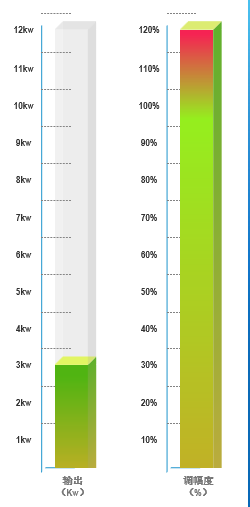

















 被折叠的 条评论
为什么被折叠?
被折叠的 条评论
为什么被折叠?








