安装FastDFS还需要安装libfastcommon作为前提条件,首先准备安装包FastDFS和libfastcommon。
libfastcommon下载地址: https://github.com/happyfish100/libfastcommon/releases
FastDFS的下载地址:https://github.com/happyfish100/fastdfs/releases
首先安装libfastcommon,得到libfastcommon-1.0.35.tar.gz后解压、编译、安装:
- # tar xvf libfastcommon-1.0.35.tar.gz
- # cd libfastcommon-1.0.35
- # ./make.sh
- # ./make.sh install
libfastcommon之前的版本安装好后的库文件,32位系统安装在/usr/lib中,64位系统安装在/usr/lib64下。由于FastDFS程序引用usr/lib目录,所以需要将/usr/lib64下的库文件拷贝至/usr/lib下。但是1.0.35这个版本我看了一下,在/usr/lib和/usr/lib64下都有libfastcommon.so文件存在,不用再手动复制了,如果没有,那就复制一下。
接着安装FastDFS,得到FastDFS_v5.09.tar.gz后解压:
- #tar xvf FastDFS_v5.09.tar.gz
确认make没有错误后,执行安装,默认会安装到/usr/bin中,并在/etc/fdfs中添加三个配置文件。
安装成功后,可执行文件在/usr/bin/目录下,以fdfs_为前缀,配置文件在/etc/fdfs/目录下,当然,安装源文件的conf目录中也有几个其他的配置文件。
在/etc/fdfs查看生成的配置文件:
- # cd /etc/fdfs
- # ls
- client.conf.sample storage.conf.sample tracker.conf.sample storage_ids.conf.sample
首先将三个文件的名字去掉sample,暂时只修改以下几点,先让fastdfs跑起来,其余参数调优的时候再考虑。
- # mv client.conf.sample client.conf
- # mv storage.conf.sample storage.conf
- # mv tracker.conf.sample tracker.conf
- # mv storage_ids.conf.sample storage_ids.conf
tracker.conf 中修改以下几处,采用server id作为存储服务器标识,以便以后的迁移。
- # the base path to store data and log files
- base_path=/data/fdfs/base
-
- # if use storage ID instead of IP address
- # default value is false
- # since V4.00
- use_storage_id = true
-
- # specify storage ids filename, can use relative or absolute path
- # since V4.00
- storage_ids_filename = storage_ids.conf
-
- # id type of the storage server in the filename, values are:
- ## ip: the ip address of the storage server
- ## id: the server id of the storage server
- # this paramter is valid only when use_storage_id set to true
- # default value is ip
- # since V4.03
- id_type_in_filename = id
-
在storage.conf中修改,groupname暂定为group1,tracker_server改为内网地址
- # the base path to store data and log files
- base_path=/data/fdfs/base
-
- # store_path#, based 0, if store_path0 not exists, it's value is base_path
- # the paths must be exist
- store_path0=/data/fdfs/store_group1
- # tracker_server can ocur more than once, and tracker_server format is
- # "host:port", host can be hostname or ip address
- tracker_server=192.168.183.128:22122
在client.conf中修改
- # the base path to store log files
- base_path=/data/fdfs/base
-
- # tracker_server can ocur more than once, and tracker_server format is
- # "host:port", host can be hostname or ip address
- tracker_server=192.168.183.128:22122
-
- # if use storage ID instead of IP address
- # same as tracker.conf
- # valid only when load_fdfs_parameters_from_tracker is false
- # default value is false
- # since V4.05
- use_storage_id = true
-
- # specify storage ids filename, can use relative or absolute path
- # same as tracker.conf
- # valid only when load_fdfs_parameters_from_tracker is false
- # since V4.05
- storage_ids_filename = storage_ids.conf
-
- #HTTP settings
- http.tracker_server_port=8080
-
- #use "#include" directive to include HTTP other settiongs
- #include http.conf
启动tracker和storage
- [root@iZ259rykn9vZ ~]# /usr/bin/fdfs_trackerd /etc/fdfs/tracker.conf
- [root@iZ259rykn9vZ ~]# /usr/bin/fdfs_storaged /etc/fdfs/storage.conf
- [root@iZ259rykn9vZ fdfs]# ps -ef|grep fdfs
- root 1741 1 0 16:51 ? 00:00:00 /usr/local/FastDFS/bin/fdfs_trackerd /etc/fdfs/tracker.conf
- root 1787 1 0 17:16 ? 00:00:00 /usr/local/FastDFS/bin/fdfs_storaged /etc/fdfs/storage.conf
- root 1797 27704 0 17:17 pts/0 00:00:00 grep fdfs
EI,看来是启动成功了。
那下面来上传或者删除测试一下能不能用。
- [root@iZ259rykn9vZ local]# /usr/bin/fdfs_test /etc/fdfs/client.conf upload /usr/local/86.jpg
- This is FastDFS client test program v5.05
-
- Copyright (C) 2008, Happy Fish / YuQing
-
- FastDFS may be copied only under the terms of the GNU General
- Public License V3, which may be found in the FastDFS source kit.
- Please visit the FastDFS Home Page http://www.csource.org/
- for more detail.
-
- [2016-05-18 17:26:30] DEBUG - base_path=/root/fastdfsdata, connect_timeout=30, network_timeout=60, tracker_server_count=1, anti_steal_token=0, anti_steal_secret_key length=0, use_connection_pool=0, g_connection_pool_max_idle_time=3600s, use_storage_id=0, storage server id count: 0
-
- tracker_query_storage_store_list_without_group:
- server 1. group_name=, ip_addr=12x.5x.x2.x9, port=23000
-
- group_name=group1, ip_addr=12x.5x.x2.x9, port=23000
- storage_upload_by_filename
- group_name=group1, remote_filename=M00/00/00/eziEHVc8NUaABy2WAAC8HVEx1pI625.jpg
- source ip address: 12x.5x.x2.x9
- file timestamp=2016-05-18 17:26:30
- file size=48157
- file crc32=1362220690
- example file url: http://12x.5x.x2.x9/group1/M00/00/00/eziEHVc8NUaABy2WAAC8HVEx1pI625.jpg
- storage_upload_slave_by_filename
- group_name=group1, remote_filename=M00/00/00/eziEHVc8NUaABy2WAAC8HVEx1pI625_big.jpg
- source ip address: 12x.5x.x2.x9
- file timestamp=2016-05-18 17:26:30
- file size=48157
- file crc32=1362220690
- example file url: http://12x.5x.x2.x9/group1/M00/00/00/eziEHVc8NUaABy2WAAC8HVEx1pI625_big.jpg
这说明上传成功了。那再删除试试。删除文件需要完整的group_name和remote_filename。
- [root@iZ259rykn9vZ local]# /usr/bin/fdfs_delete_file /etc/fdfs/client.conf group1/M00/00/00/eziEHVc8NUaABy2WAAC8HVEx1pI625.jpg
立即返回,执行结束。
如果要添加多个group,只需添加多个storage.conf即可,修改其中的groupid,port ,tracker_server。然后使用以下方式启动OK。
- /usr/bin/fdfs_storaged /etc/fdfs/storage.conf.*
然后再看一下进程:
- root 7086 1 0 15:31 ? 00:00:00 /usr/bin/fdfs_trackerd /etc/fdfs/tracker.conf
- root 7150 1 0 15:48 ? 00:00:00 /usr/bin/fdfs_storaged /etc/fdfs/storage.group1.conf
- root 7170 1 0 15:56 ? 00:00:00 /usr/bin/fdfs_storaged /etc/fdfs/storage.group2.conf
- root 7181 1 0 15:56 ? 00:00:00 /usr/bin/fdfs_storaged /etc/fdfs/storage.group3.conf
- root 7192 1 0 15:56 ? 00:00:00 /usr/bin/fdfs_storaged /etc/fdfs/storage.group4.conf
简略安装流程就完了。
下面安装一下nginx模块
安装fastdfs-nginx-module的依赖包:
yum install -y libevent-devel pcre-devel zlib-devel
下载fastdfs-nginx-module、nginx(http://nginx.org/en/download.html)源代码:
fastdfs-nginx-module:https://github.com/happyfish100/fastdfs-nginx-module
nginx:http://nginx.org/en/download.html
tar -xzvf nginx-1.12.0.tar.gz
cd nginx-1.12.0
./configure --prefix=/usr/local/nginx --add-module=/usr/local/fastdfs-nginx-module-master/src
make
编译没有成功,错误如下:
- /usr/local/fastdfs-nginx-module-master/src/ngx_http_fastdfs_module.c
- In file included from /usr/local/fastdfs-nginx-module-master/src/ngx_http_fastdfs_module.c:6:0:
- /usr/local/fastdfs-nginx-module-master/src/common.c: 在函数‘fdfs_http_request_handler’中:
- /usr/local/fastdfs-nginx-module-master/src/common.c:1245:61: 错误:‘FDFSHTTPParams’没有名为‘support_multi_range’的成员
- (pContext->range_count > 1 && !g_http_params.support_multi_range))
- ^
- make[1]: *** [objs/addon/src/ngx_http_fastdfs_module.o] 错误 1
- make[1]: 离开目录“/usr/local/nginx-1.12.0”
- make: *** [build] 错误 2
网上查了下资料,是因为fastdfs-nginx-module版本问题,我搭建的版本是Version 5.09 2016-12-29。作者还有一个5.10的发行版本,你如果没有下载最近的,整合nginx的时候可能会遇到这个问题。
遇到这个错误的原因是,在fastdfs-nginx-module的HISTORY中你可以看到:
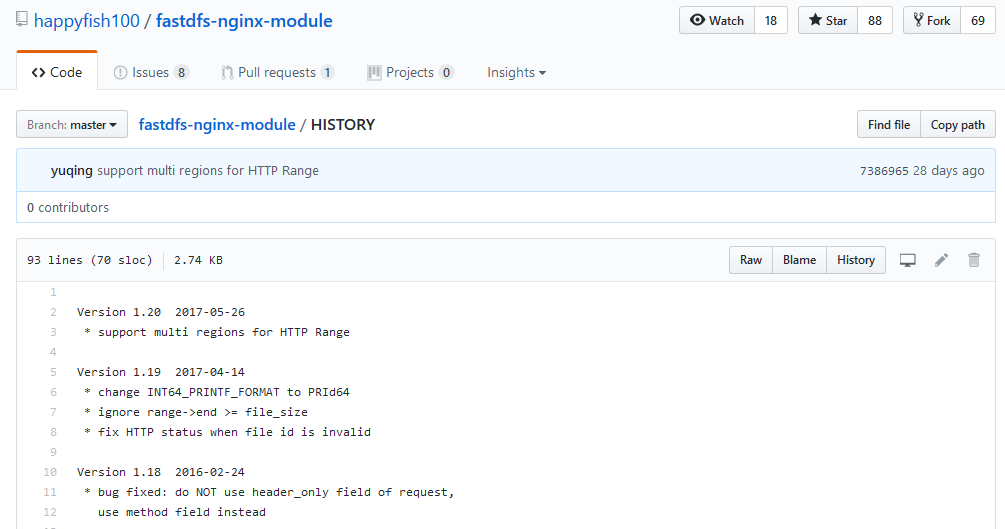
整合的时候,fastdfs-nginx-module中的support_multi_range在Version 5.10以下的版本中找不到。
Version 5.11对应的fastdfs-nginx-module的Version 1.20
Version 5.10对应的fastdfs-nginx-module的Version 1.19
所以我这边fastdfs-nginx-module选择1.20以前的版本:
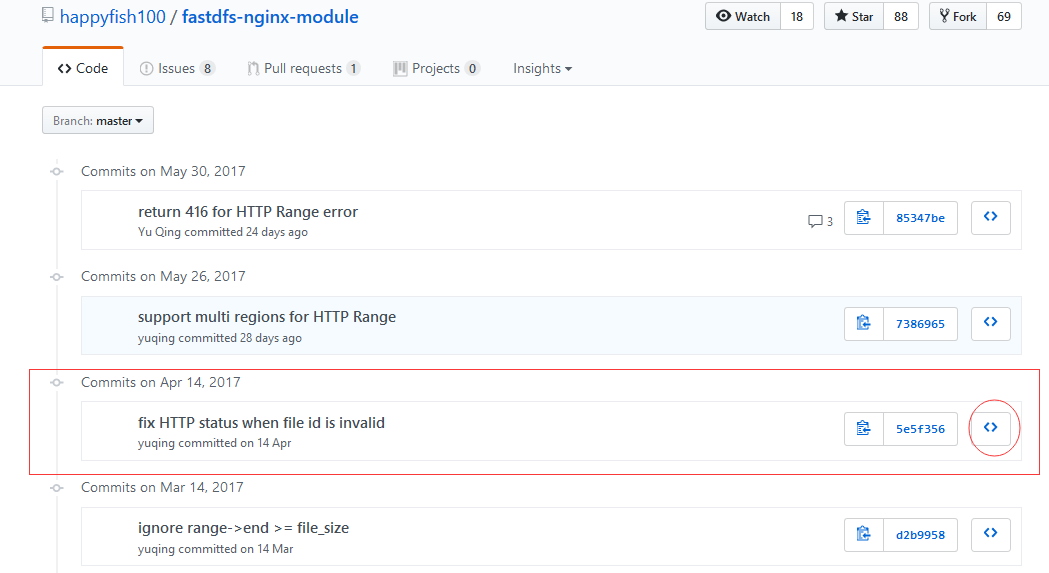
重新解压,config,编译等了一会,幸好,编译成功了,make install,Nginx安装成功了。
然后将fastdfs-nginx-module下的配置文件复制一份到/etc/fdfs/目录:
cp /usr/local/fastdfs-nginx-module/src/mod_fastdfs.conf /etc/fdfs/
修改Nginx配置文件
- server {
- listen 80;
- server_name localhost;
-
- location ~ /group[0-9]/M00 {
- ngx_fastdfs_module;
- }
- }
修改配置文件/etc/fdfs/mod_fastdfs.conf:
- # the base path to store log files
- base_path=/data/fdfs/base
-
- # if use storage ID instead of IP address
- # same as tracker.conf
- # valid only when load_fdfs_parameters_from_tracker is false
- # default value is false
- # since V1.13
- use_storage_id = true
-
- # store_path#, based 0, if store_path0 not exists, it's value is base_path
- # the paths must be exist
- # must same as storage.conf
- store_path0=/data/fdfs/store_group1
- #store_path1=/home/yuqing/fastdfs1
-
- # if the url / uri including the group name
- # set to false when uri like /M00/00/00/xxx
- # set to true when uri like ${group_name}/M00/00/00/xxx, such as group1/M00/xxx
- # default value is false
- url_have_group_name = true
然后启动Nginx:
/usr/local/nginx/sbin/nginx
然后手动上传一图片:
- # /usr/bin/fdfs_upload_file /etc/fdfs/client.conf ./QQ截图20170623110805.png
- group1/M00/00/00/oYYBAFlKDieAeWa2AACnkZKtWGY917.png
在另外一主机浏览器测试,地址栏输入
http://192.168.183.128/group1/M00/00/00/oYYBAFlKDieAeWa2AACnkZKtWGY917.png
结果,其实是没反应的,啥都没有,直到超时结束。
猜测是因为防火墙的问题,查看进程:
- # ps -ef|grep firewalld
- root 637 1 0 6月19 ? 00:00:04 /usr/bin/python -Es /usr/sbin/firewalld --nofork --nopid
- root 24040 6428 0 14:57 pts/0 00:00:00 grep --color=auto firewalld
先关了吧,
# service firewalld stop
然后再试一下,就真的可以了。








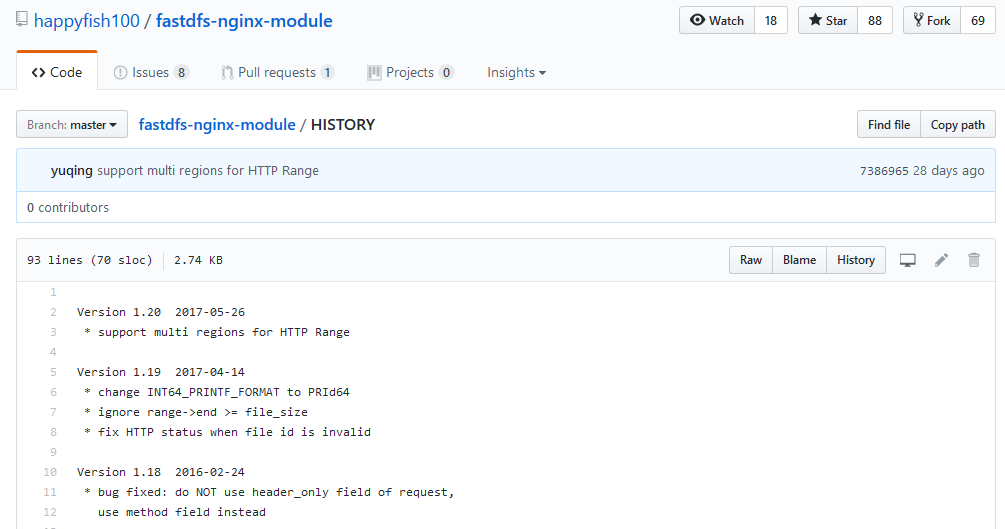
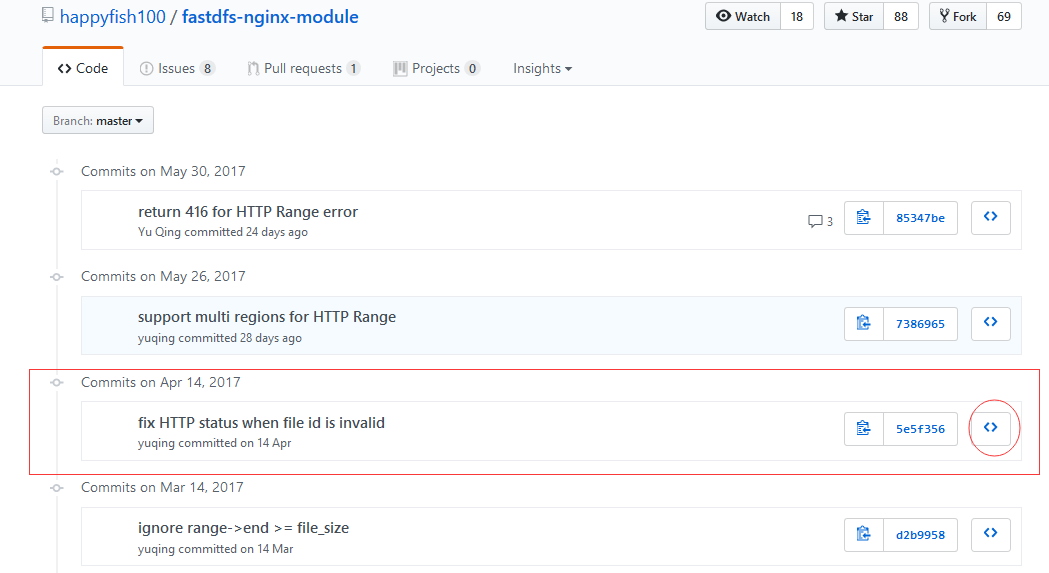














 2311
2311

 被折叠的 条评论
为什么被折叠?
被折叠的 条评论
为什么被折叠?








