项目中需要设置秒的步长,自己做下总结,方便以后再使用,可能写的有些麻烦,如果有好的办法,希望能给说下。
代码如下:
from PyQt5.QtCore import *
from PyQt5.QtWidgets import *
import sys
class TimeEdit(QTimeEdit):
def __init__(self, parent=None):
super(TimeEdit, self).__init__(parent)
self.lastTimeSec = 0
self.lastTimeMin = 0
self.lastTimeHour = 0
self.setMaximumTime(QTime(12, 0, 0)) # 设置最大计时
self.setWrapping(True) # 设置计时循环,到达最大时循环从0开始
def stepBy(self, steps): # 重写stepBy函数,设置秒的步长,这里设置秒的步长为5
currentSec = self.time().second() # 获得当前的秒值
if self.currentSectionIndex() == 2: # 如果当前点击的是秒
if steps > 0: # 大于0表示点击的是增长
currentSec += 5 # 步长为5
if currentSec >= 60:
currentSec = 0
else: # 小于0表示点击的是减小
currentSec -= 5
if currentSec < 0:
currentSec = 55
self.setTime(QTime(self.time().hour(), self.time().minute(), currentSec)) # 设置显示的时间
else: # 如果不是操作的秒,则使用父类的方式
super().stepBy(steps)
class MyWin(QMainWindow):
def __init__(self, parent=None):
super(MyWin, self).__init__(parent)
self.setWindowTitle("timeEdit test")
self.initUi()
def initUi(self):
hLayout = QHBoxLayout()
timeEdit = TimeEdit(self)
timeEdit.setDisplayFormat("HH:mm:ss")
hLayout.addWidget(timeEdit)
self.setLayout(hLayout)
if __name__ == "__main__":
app = QApplication(sys.argv)
view = MyWin()
view.show()
sys.exit(app.exec_())
效果如下:
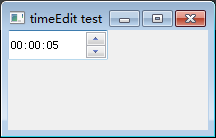
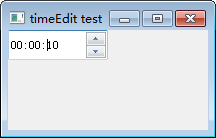





















 476
476











 被折叠的 条评论
为什么被折叠?
被折叠的 条评论
为什么被折叠?








