Gestures
In addition to standard DOM events, Elements also fire synthesized "gesture" events. From a browser's perspective, there are 3 primary types of pointer, touch, and mouse events - start, move, and end:
| Event | Touch | Pointer | Mouse |
|---|---|---|---|
| Start | touchstart | pointerdown | mousedown |
| Move | touchmove | pointermove | mousemove |
| Stop | touchend | pointerup | mouseup |
Upon interpreting the sequence and timing of these events, the framework can synthesize more complex events such as drag, swipe, longpress, pinch, rotate, and tap. Ext JS applications can listen for gesture events just like any other event, for example:
Ext.get('myElement').on('longpress', handlerFunction);
By intercepting all 3 types of events, mouse, pointer, and touch, Ext JS allows any gesture to respond to any type of input. This means not only that all gestures can be triggered using touch input, but all single-point gestures (tap, swipe, etc.) can be triggered using a mouse as well. This results in a gesture system that works seamlessly across devices regardless of input type.
Ext JS currently supports the following gestures:
| Gesture | Events |
|---|---|
| Tap | tap, tapcancel |
| DoubleTap | singletap, doubletap |
| LongPress | longpress |
| Drag | dragstart, drag, dragend, dragcancel |
| Swipe | swipestart, swipe, swipecancel |
| Pinch | pinchstart, pinch, pinchend, pinchcancel |
| Rotate | rotatestart, rotate, rotateend, rotatecancel |
| EdgeSwipe | edgeswipe, edgeswipestart, edgeswipeend, edgeswipecancel |
Pointer Type
In some cases applications need to listen for a gesture only when triggered by a specific type of input (mouse or touch) while ignoring the other. Ext JS provides a pointerType property on event objects for detecting the type of input that caused the event:
el.on('drag', function(e) {
if (e.pointerType === 'touch') {
// only handle touch-drag, and ignore mouse-drag
}
});
Event Propagation
Events propagate through the framework in much the same way that DOM events propagate naturally in a browser. The difference is that the framework uses a delegated event model in order to support gesture recognition. This means that events are delivered to DOM elements in a separate propagation phase that occurs after the event has already completed propagation at the DOM level.
Native Propagation
Event listeners that are directly attached to a DOM element will be invoked as the browser propagates the event through the DOM hierarchy. While it is helpful to understand the mechanics of native propagation, directly-attached DOM listeners in Ext JS should generally be avoided for the following reasons:
- Direct listeners fire out-of sequence with other listeners
- Calling
stopPropagationfrom a directly attached listener can prevent gesture recognition from occurring, and prevent the synthetic propagation that follows.
In some cases, however, it may be necessary to attach a listener directly to a DOM element, for example, to work around an issue when using Ext JS together with other frameworks. This can be done using the delegated event option.
el.on({
mousedown: function() {
Ext.Msg.alert('mousedown fired - native capture phase');
},
// careful when using delegated: false! this can have unintended side effects
delegated: false,
// use the capture option to listen in the capture phase
capture: true
});
DOM-level propagation occurs in two phases. First is the capture phase in which the event is dispatched to each element from the top of the dom, starting with the window object, all the way down to the element that was the target of the event. After the capture phase the bubble phase occurs in which the event is delivered first to the target element, then to its ancestors until it reaches the top of the hierarchy. By default listeners are fired during the bubble phase of propagation, but interested parties can listen in the capture phase using the capture event option.
Gesture Recognition
After the native event bubbles up to the window object, Ext JS performs gesture recognition. It may then synthesize one or more gesture events which then must be propagated throughout the DOM.
Synthetic Propagation
After the gesture recognition step is complete, the Framework will dispatch the original DOM event, such as mousedown or touchmove along with any gesture events, such as drag or swipe that were recognized as a result of the DOM event. Like native propagation, synthetic propagation also happens in two phases, a capture and a bubble phase.
Synthetic Propagation is the default for all event listeners within the framework and is recommended for applications using Ext JS. Using synthetic propagation ensures that the event fires in proper sequence with other events and avoids surprises when propagation is stopped for some reason. Developers do not need to do anything to enable synthetic propagation - the following listener uses synthetic propagation:
el.on('mousedown', function() {
Ext.Msg.alert('mousedown fired - synthetic bubble phase');
});
Once again, the capture option can be used to listen in the capture phase:
el.on({
mousedown: function() {
Ext.Msg.alert('mousedown fired - synthetic capture phase');
},
capture: true
});
Stopping Propagation
Propagation can be stopped at any point during native or synthetic propagation, in either the capture or bubble phase. This prevents the event from being dispatched to any elements that have not yet received it, and prevents any pending capture or bubble phases from executing.
For example stopping propagation while the event is being dispatched to an element will prevent the event from bubbling up to that element’s parent:
parentEl.on('mousedown', function() {
// never fires because child element in bubble phase stops propagation of mousedown
Ext.Msg.alert('mousedown fired on child');
});
el.on('mousedown', function(e) {
Ext.Msg.alert('mousedown fired on child');
// immediately stop propagating the event any further
e.stopPropagation();
});
Stopping propagation during the capture phase cancels the entire bubble phase.
el.on({
mousedown: function(e) {
Ext.Msg.alert('mousedown - capture phase');
// stopping propagation during the capture phase causes the entire
// bubble phase to be skipped
e.stopPropagation();
},
capture: true
});
el.on('mousedown', function() {
// never fires because propagation of mousedown event was stopped prior to
// bubble phase
Ext.Msg.alert('mousedown - bubble phase');
});
Gesture Propagation
When a gesture event is recognized it propagates through the DOM hierarchy along with the native event from which it was synthesized. In some cases recognition of multiple gestures can occur simultaneously. When this happens the gestures propagate together in a single set of capture/bubble phases.
For example consider a DOM hierarchy where element "A" contains element "B", which contains element "C". Suppose a touchmove event fires on the innermost element, "C", and this touchmove event meets the criteria for both drag and swipe gestures.

Upon recognizing that both a drag and a swipe are occurring, the Gesture Publisher publishes the touchmove, dragstart, and swipestart events, and delivers all three events to each element in the hierarchy.
Claiming a Gesture
Sometimes elements in the same hierarchy can be listening for conflicting gestures. In the above example, imagine that Element A is listening for swipe and its child, element B, is listening for drag. When element B handles the dragstart event, it may want to prevent the current gesture from being interpreted as a swipe, since element A’s swipe handler may interfere with element B’s drag handler. To do this it must "claim" the drag gesture by invoking the claimGesture method on the event object.
el.on('dragstart', function(e) {
e.claimGesture();
});
Once claimGesture has been invoked on the dragstart event object, the gesture is considered to be a drag gesture for the remainder of its duration (until the user lifts their finger or releases the mouse button). All events associated with the swipe gesture (swipestart, swipe, swipeend) will cease to fire. Additionally, since the swipe event was cancelled, a swipecancel event will be delivered to each element in the propagation hierarchy.

Browser-Handled Gestures (Touch Actions)
Browsers handle certain touch gestures automatically and perform default actions in response such as scrolling or zooming. These actions are referred to as "touch actions". Browsers typically implement the following touch actions:
| Gesture | Touch Action |
|---|---|
| drag (horizontal) | horizontal scroll |
| drag (vertical) | vertical scroll |
| pinch | zoom |
| doubletap | zoom |
Ext JS applications that implement their own handling for any of these gestures may need to disable one or more of the browser's default touch actions while the gesture is being handled. For example a draggable element most likely will want to prevent scrolling of its container while it is being dragged. This can be achieved by setting thetouchAction of the element.
// instruct the browser not to scroll while "el" is being dragged
el.setTouchAction({
panX: false,
panY: false
});
The concept of touch action within Ext JS is modeled after the CSS touch-action property and supports the same values. Under the hood the framework uses CSS touch-action where supported (on browsers that implementPointer Events), and emulates the same behavior on Touch Events browsers.
| CSS Name | Ext JS Name |
|---|---|
| pan-x | panX |
| pan-y | panY |
| pinch-zoom | pinchZoom |
| double-tap-zoom | doubleTapZoom |
When dealing with Components one should generally avoid calling setTouchAction directly on their elements, and instead use the Component's touchAction config instead. For example the following panel's main element does not allow the browser to vertically scroll, and its body element does not allow pinch-to-zoom or vertical scroll since it inherits the touchAction of its parentNode via the DOM.
Ext.create('Ext.panel.Panel', {
touchAction: {
panY: false,
body: {
pinchZoom: false
}
},
listeners: {
drag: function(e) {
// handle drag on the panel's main element
},
pinch: {
element: 'body',
fn: function(e) {
// handle pinch on the panel's body element
}
}
}
});
Longpress to Drag
On touch devices, it can sometimes be difficult to determine if a touch should scroll or drag an object. A common way to determine the intent is a time threshold. Press on the element for long enough and the gesture transforms into a drag instead of a scroll. This can now be accomplished using the new startDrag method available on longpress events.
el.on('longpress', function(e) {
e.startDrag();
});
On Pointer Events browsers (IE and Edge) one must also set the appropriate touch action on the element to prevent the browser from scrolling while the element is being dragged:
el.setTouchAction({
panX: false,
panY: false
});
On Touch Events browsers (Chrome and Safari) it is not necessary to configure the touch action of the element in order to prevent scrolling. Instead, one could call preventDefault on the drag event object to prevent scrolling from occurring:
el.on('drag', function(e) {
e.preventDefault();
});
While the preventDefault approach to preventing scrolling does not work on Pointer Events browsers, on Touch Events browsers it has the advantage of allowing the determination of whether or not to scroll to be made at run-time, rather than having to specify a touch action up front. For apps that only need to support Touch Events browsers this can be a useful technique, however, for cross-platform apps one must use touchAction to prevent scrolling.
Viewport Zoom
This guide assumes that viewport zoom is enabled in your app. This is typically done by adding the following meta tag to your html page:
<meta name="viewport" content="width=device-width, initial-scale=1, maximum-scale=10, user-scalable=yes">
Applications that wish to disable viewport zoom should replace that meta tag with the following:
<meta name="viewport" content="width=device-width, initial-scale=1, maximum-scale=1, user-scalable=no">
We recommend always enabling viewport zoom, as it improves accessibility for users that are visually impaired.








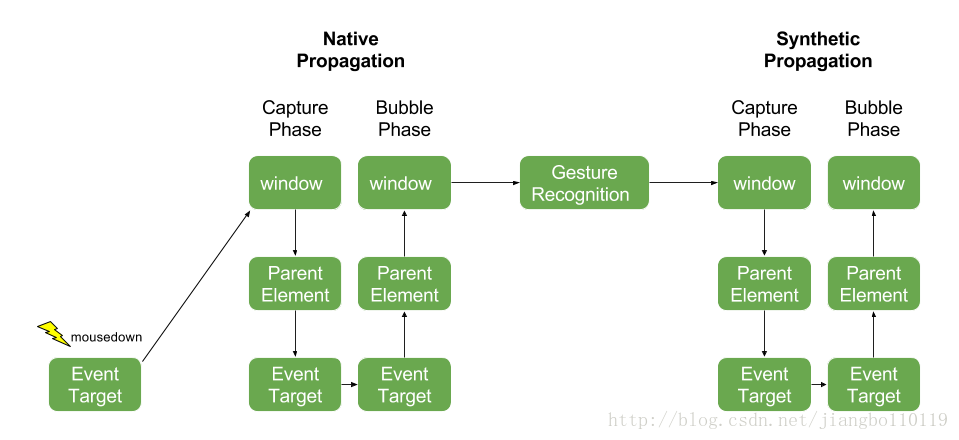














 288
288











 被折叠的 条评论
为什么被折叠?
被折叠的 条评论
为什么被折叠?








