
Introduction
Abstract Syntax Notation One (ASN.1) Distinguished Encoding Rule (DER) encoded data is widely used in digital security protocols (i.e. X509 digital certificate). The encoded data is not readable by regular text editors. The Asn1Processor Library is designed to parse and modify ASN.1 DER encoded data. The ASN.1 Editor is a sample project that uses the Asn1Processor library to view and to edit DER encoded data. TheAsn1Processor Library source code and reference documentation (Asn1EditorLib.chm) are also included in the downloadable source code zip file.
The ASN.1 Editor doesn't do any schema checking. The user needs to make sure the edited data conforms to certain constrains (i.e. OCSP request or Key Info structure).
You can view the selected node branch text dump by right-clicking the designated node and selecting "View Node Text". 
OCTET and BITSTRING may encapsulate ASN.1 DER encoded data, for example:

The ASN.1 Editor can automatically parse the data structure.
Click "View->Hex Viewer" and you can view the binary data structure.
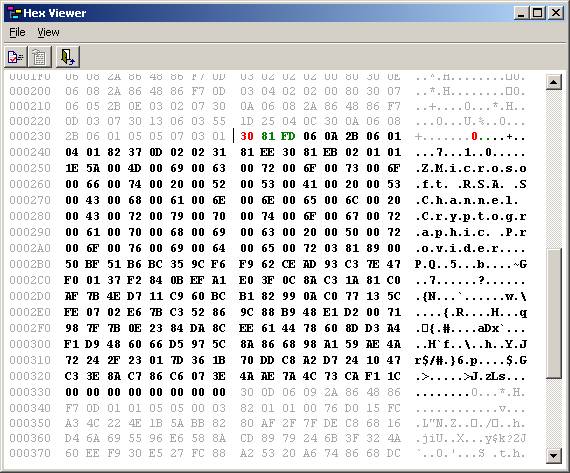
OID.txt file is installed in the same directory as Asn1Editor.EXE.
Here are the sample records:
 Collapse
|
Copy Code
Collapse
|
Copy Code
0.9.2342.19200300.100.1.25, domainComponent
1.2.36.68980861.1.1.10, Signet pilot
1.2.36.68980861.1.1.11, Signet intraNet
1.2.36.68980861.1.1.2, Signet personal
1.2.36.68980861.1.1.20, Signet securityPolicy
The OID and the description are comma separated. It can be extended in order to add in additional OIDs.
Double click the selected node and you can see the "Node Content Editor".

You can save the designated node data into a file by right-clicking the node and selecting "Save selected node as...".
Right-click the node and select "Copy".
Right-click the insertion point node and select "Paste as last child node", "Paste before current node", or "Paste after current node" to perform the insert operation.
Convert the data format between Hex, Base64, and PEM using the "Data Converter".
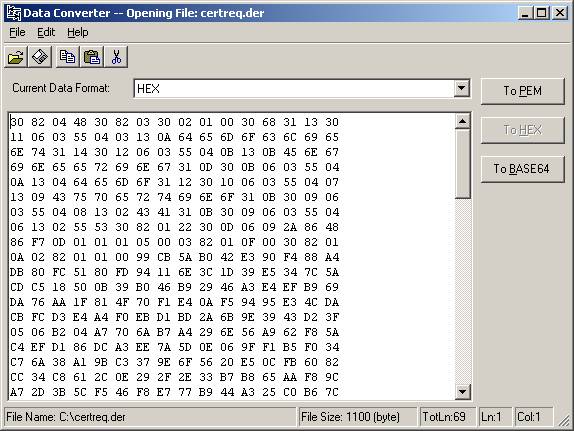
History
- 3rd September, 2003: Initial post
- 29th June, 2008: Updated source code and installer
The changes are mainly for bug fixing, Visual Studio 2005, and Vista support.