介绍
常用图像增广方法主要有:左右翻转(上下翻转对于许多目标并不常用),随机裁剪,变换颜色(亮度,对比度,饱和度和色调)等等,我们拟用opencv-python实现部分数据增强方法。
结构如下:
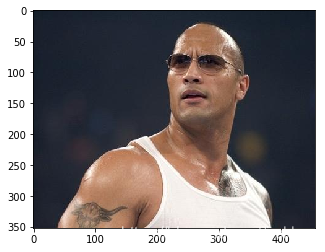
import cv2
import numpy as np
from matplotlib import pyplot as plt
%matplotlib inline
filename = '1.jpg'
## [Load an image from a file]
img = cv2.imread(filename)
img = cv2.cvtColor(img, cv2.COLOR_BGR2RGB)
plt.imshow(img)
print(img.shape)(352, 456, 3)1.图片缩放
class Resize:
def __init__(self, size: tuple=(int, int)):
self.size=size
def __call__(self, img: np.ndarray = (int, int, int)):
# 此处插入代码
return cv2.resize(img, self.size, fx=0.25, fy=0.25, interpolation=cv2.INTER_NEAREST)
resize=Resize( (600, 600))
img2=resize(img)
plt.imshow(img2)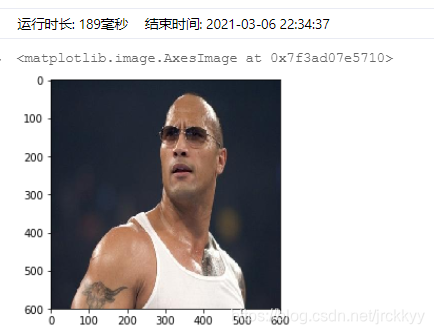
2.图片翻转
class Flip:
# 水平翻转 1
# 垂直翻转 0
# 水平加垂直翻转 -1
def __init__(self, mode: int = 0):
self.mode=mode
def __call__(self, img: np.ndarray = (int, int, int)):
# 此处插入代码
return cv2.flip(img, self.mode)
flip=Flip(mode=0)
img2=flip(img)
plt.imshow(img2)
3.图片旋转
from math import *
class Rotate:
def __init__(self, degree: int = 45, size: tuple = (int, int)):
self.degree = degree
self.size = size
def __call__(self, img: np.ndarray = (int, int, int)):
# 此处插入代码
height = img.shape[0] * self.size
width = img.shape[1] * self.size
degree = self.degree
#旋转后的尺寸
heightNew=int(width*fabs(sin(radians(degree)))+height*fabs(cos(radians(degree))))
widthNew=int(height*fabs(sin(radians(degree)))+width*fabs(cos(radians(degree))))
matRotation=cv2.getRotationMatrix2D((width/2,height/2),degree,1)
matRotation[0,2] += (widthNew-width) / 2 #重点在这步,目前不懂为什么加这步
matRotation[1,2] += (heightNew-height) / 2 #重点在这步
imgRotation = cv2.warpAffine(img, matRotation, (widthNew, heightNew), borderValue = (255,255,255))
return imgRotation
rotate=Rotate( 45, 0.7)
img2=rotate(img)
plt.imshow(img2)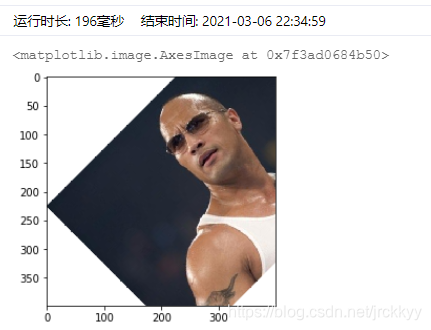
4.图片亮度调节
class Brightness:
def __init__(self, brightness_factor):
self.brightness_factor = brightness_factor
def __call__(self, img):
# 此处插入代码
rows, cols, channels = img.shape
dst = img.copy()
a = self.brightness_factor
b = 0
for i in range(rows):
for j in range(cols):
for c in range(3):
color = img[i,j][c] * a + b
if color > 255: # 防止像素值越界(0~255)
dst[i,j][c] = 255
elif color<0: # 防止像素值越界(0~255)
dst[i,j][c] = 0
else:
dst[i,j][c] = color
return dst
brightness = Brightness(0.6)
img2 = brightness(img)
plt.imshow(img2)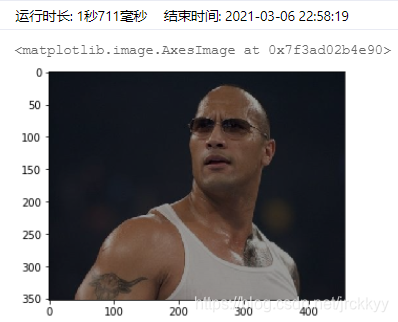
5.图片随机裁剪
import random
import math
class RandomErasing(object):
def __init__(self, EPSILON=0.5, sl=0.02, sh=0.4, r1=0.3,
mean=[0., 0., 0.]):
self.EPSILON = EPSILON
self.mean = mean
self.sl = sl
self.sh = sh
self.r1 = r1
def __call__(self, img):
if random.uniform(0, 1) > self.EPSILON:
return img
for attempt in range(100):
area = img.shape[0] * img.shape[1]
target_area = random.uniform(self.sl, self.sh) * area
aspect_ratio = random.uniform(self.r1, 1 / self.r1)
h = int(round(math.sqrt(target_area * aspect_ratio)))
w = int(round(math.sqrt(target_area / aspect_ratio)))
# 此处插入代码
if w < img.shape[0] and h < img.shape[1]:
x1 = random.randint(0, img.shape[1] - h)
y1 = random.randint(0, img.shape[0] - w)
if img.shape[2] == 3:
img[ x1:x1 + h, y1:y1 + w, 0] = self.mean[0]
img[ x1:x1 + h, y1:y1 + w, 1] = self.mean[1]
img[ x1:x1 + h, y1:y1 + w, 2] = self.mean[2]
return img
return img
erase = RandomErasing()
img2=erase(img)
plt.imshow(img2) 
参考
飞桨领航团图像分类零基础训练营>[作业]图像分类第一课作业
https://aistudio.baidu.com/aistudio/course/introduce/11939?directly=1&shared=1






















 1万+
1万+











 被折叠的 条评论
为什么被折叠?
被折叠的 条评论
为什么被折叠?










